Polar RC3 integrated GPS watch In-Depth Review

Finally, it’s here. Polar’s first integrated GPS product. After years of waiting and hoping, Polar released their first fully integrated GPS product – the RC3. Previously, Polar watches connected to a separate GPS pod (about the size of a thin pack of gum) to get GPS information. But the RC3 pulls it into a small and slim package – a very solid first release at an all-in-one unit.
The RC3 isn’t a brand new watch model unto itself though. In fact, it’s very similar to its sibling, the RCX3, which is the non-integrated GPS version that released this past spring. That watch connected to the G3 and G5 GPS pods to get GPS information.
But with GPS included, how does it stack up against the competition? And with the extra electronics, how well does it work for day to day running as well as normal use in daily life? Well, I set to find out. Polar sent out an early prototype unit in July, which I used until late August. At which point they refreshed that unit with the final production version, that I’ve been using since. In fact, I’ve largely been using it as my primary running watch.
Because I want to be transparent about my reviews – Polar sent me two units to try out. One an early prototype, and one a final production unit. Once units are available in retail shops I send them back to Polar and then go out and buy my own (to be able to support y’all in the comments section down the road). Simple as that. Sorta like hiking in wilderness trails – leave only footprints. If you find my review useful, you can use any of the Amazon links from this page to help support future reviews.
Lastly, at the end of the day keep in mind I’m just like any other regular athlete out there. I write these reviews because I’m inherently a curious person with a technology background, and thus I try and be as complete as I can. But, if I’ve missed something or if you spot something that doesn’t quite jive – just let me know and I’ll be happy to get it all sorted out. Also, because the technology world constantly changes, I try and go back and update these reviews as new features and functionality are added – or if bugs are fixed.
So – with that intro, let’s get into things.
Unboxing:
The Polar RC3 comes in the standard all-black box that virtually every Polar unit before it has come in.

Inside, you’ll find the watch and the heart rate strap transmitter pod sitting atop a cardboard riser, as well as a gigantic ‘Stop’ sign that you’ll likely ignore.

Once you’ve removed all the pieces, you’re looking at a fairly straightforward pile of components. You’ve got the watch itself, the H3 heart rate strap transmitter pod (seen below the watch), the heart rate strap itself, the micro-USB connector, and the paper manual.

We’ll dive into each of the parts. First up is the heart rate strap. Like most digital straps these days, you have a transmitter pod and a separate heart rate strap. These two snap together and transmit your heart rate. You can keep them stored together. The strap runs on a simple coin cell battery that typically lasts about a year.

Those familiar with the Polar straps will notice a few things, first, this little transmitter pod is a bit sleeker than previous models. And secondly, you’ll notice the rubber shielding around heart rate strap connectors. This is in theory to reduce HR strap false spikes Though, I’ve also heard of folks that had interference, sliced this off with an Xacto blade and been gloriously spike-free since. You’re mileage may vary here. For me, in the last two months, I’ve had no issues.


Seen above, the Polar H3 heart rate strap.
Below, is the unit itself.

On the back you’ll notice the waterproofing specified (IPX7), as well as the flap for the micro-USB connector (up top). We’ll dive into that a bit more later.

When you first turn it on, you’ll go through a typical Monty Python style questioning asking for language, age, weight, airspeed velocity of an unladen swallow and more.

Moving on to other pieces in the box, you’ve got the standard micro-USB connector. This is the same as most cell phones these days (iPhone excluded).

And finally, if you finish this post, and are still curious about anything, there’s a chance it might be covered in the manual, which is thicker than most competitors.
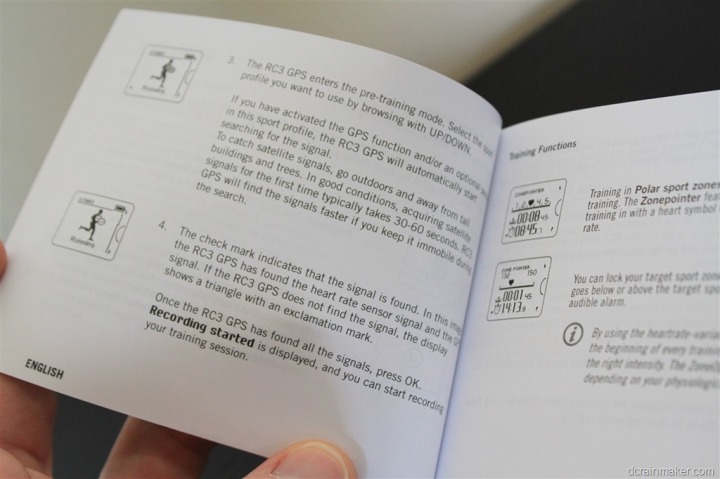
With the unboxing complete, let’s see how it sizes up (literally) to the competition.
Size Comparisons:
I try and compare the watch against like watches in the same category – primarily price. In this case, I went with a Garmin FR210, a Garmin FR610 (a bit higher end), the Polar RC3 (middle), the Polar RCX5 (slightly higher end), and the Timex Run Trainer. I figured that offered a good sampler. Note that the FR110 is not pictured, though it’s the same casing as the FR210, just different firmware.
From a height/thickness perspective, they’re pretty similar, only the Timex unit rising above.

Here’s the back of the bands as well, same order as above.

And the front. You can see that size-wise they’re all pretty similar. Really only the Timex Run Trainer sticks out again in size.


Running:
Once you’re ready to start using the watch, you’ll head outdoors and let it acquire satellite. The first time it acquires satellite in an area, it may take a minute or two. But after that, I found it picks up satellites fairly quickly.
You can see the status of the satellite by the little dots shown below on the photo. One is for connectivity to the heart rate strap, while the other is for the GPS signal. In the below example, the HR strap is paired, but the GPS satellite is still being acquired.

Once acquired, the circles will all turn to checkmarks:

From there, you’ll go ahead and hit the red start button to begin recording:

There are seven pages of data fields shown on the RC3, which I dive into later in the data fields/pages section. Each page has a numerical Training Pages number associated with it, that can be turned on/off as you cycle through the available pages.
As I run, I can rotate through the pages by pressing the Up/Down buttons on the right side. In the below photo, I’ve selected to show my current pace (7:30/mile), my current lap distance (.49 miles), and the current lap time (4 minutes and 1 second).

As I change data fields, you can see the heart rate being displayed below, as well as the average pace, and lap distance.

You can pause recording at any time by pressing the bottom left ‘Back’ button, which will bring you to the below screen. Note that in this screen you cannot see the current state of your run. This is one area I wish Polar would change – as I find it useful to be able to pause (such as at a stoplight), and see my current stats.

Once I’m ready to go again, I simply hit the red button. Note that if you hit the back button again, it’ll end your activity. It can be somewhat easy to accidentally double-tap the back-button when trying to pause, which has caused me to accidentally end a run a few times.

The unit supports auto-lap functionality, which will automatically demark a lap at set intervals. By default, this is set as every 1KM, however you can customize that across either metric or statue, as well as the distances you wish. It does not have a time-based autolap feature.

Note that you can specify autolap settings in either run or cycling view, independently.
I’m going to dive into many of the specific watch features in separate sections (such as data views, heart rate training, zone optimizer, etc..). But I wanted to note that when you’re complete with your run, you’ll go ahead and press the back button twice.
Upon ending the run you’ll be shown a summary screen with activity total information. There’s actually a handful of screens, which can be scrolled through. I’ve included two of them below, which highlight the run summary stats, as well as the HR zone stats:


With that, let’s get into a brief overview of the cycling functionality.
Cycling:

In addition to the main focus or running, the unit can easily be used for cycling. The unit includes two default sport modes – running and cycling – as well and optional modes that you can customize how you see fit.

The primary difference between running and cycling modes is the display of distance and speed metrics shifts from pace (i.e. minutes/mile) to speed (i.e. MPH). Both of those show in metrics (kilometers) if you have that specified.

Additionally, while in cycling mode you can connect to Polar WIND cycling sensors, such as the Polar WIND speed sensor and Polar WIND cadence sensor. The unit will not connect to either of their power meters.


Within the cycling menu you’ll configure the applicable sensors. You can do this both on the device, as well as on the computer – which is pretty cool. Note that you can specify two distinct bikes, within the cycling mode.
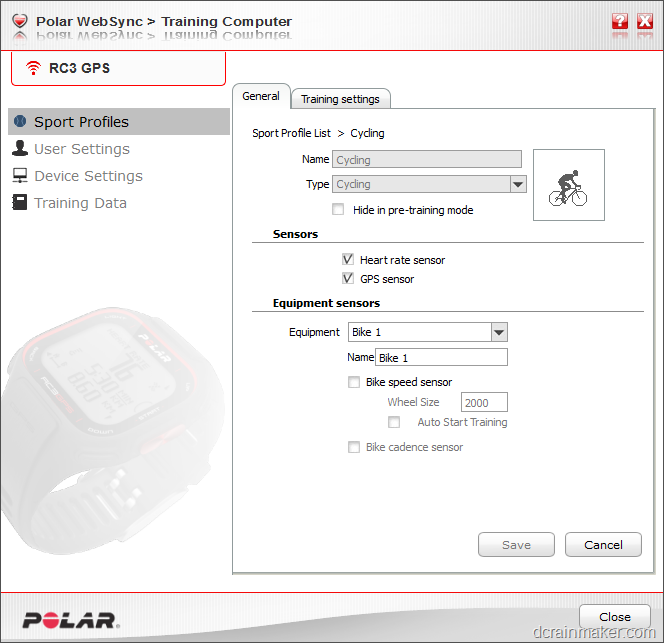
When you head out for a ride, it’ll start the search for all specified paired devices, such as HR, speed and cadence sensors (as well as the included GPS sensor).
Once on the ride, the unit will display the same data fields as while running, but again, just in formats applicable to cycling.

One gotchya to be aware of is that while cycling outdoors, you’ll want to ensure that you specify if you want the speed sensor or GPS used for data. By default, the GPS is used. But if you were indoors and specified the speed sensor, that data will automatically override any GPS data. I got slightly bit by this on one ride when my wheel sensor got bumped slightly. Given it was an outdoor ride I didn’t think anything of it, since I presumed data would just come from GPS. In reality, I ended up getting virtually no speed/distance data for that ride.
Ultimately, the RC3 makes for a functional cycling computer, but if you’re into cycling, I’d suggest going with a dedicated cycling unit rather than a running watch that also does cycling. If you’re primarily a runner that occasionally cycles – then this will work fine.
Heart Rate Training:
Given Polar’s history with heart rate measurement, it should come as no surprise that there are elements in the watch geared towards heart rate training.
The first thing to understand is that the RC3 has two heart rate (HR) training modes. The first is in a feature called Zone Optimizer. In this mode, before you start each run, it’ll automatically adjust your heart rate zones for that given day, based on the data provided by the heart rate strap in heart rate variability. This means that one day your Zone 2 could be 135-145, whereas the next it could be 125-135. You can turn this feature on or off.
Personally, I turn this off, because I’d rather assign a different zone to my workouts (i.e. Z2 instead of Z4), than shift my zones. As that makes it difficult to compare workouts in similar zones if the workouts are shifting.
But, it can be useful for folks not as familiar with heart rate zones and intensity levels and how to setup a training plan based on those.

When displaying your heart rate in data fields across unit, you can configure the data to be displayed in either beats per minute or percentage of HR maximum.

The HR maximum is defined within user profile settings for yourself.

The second method of HR zone training is a ‘BYOZ’ (Bring Your Own Zone – and yes, I just made that up). In this circumstance you need to first ensure that Zone Optimizer is turned off:

From there you’ll go ahead and define your HR zones for the specified levels – i.e. Zone 1, Zone 2, etc…

When defining them it shows you both HR specific numbers (i.e. 135bpm), as well as percentages (i.e. 71%), as you can see below. You first set the lower limit, then the upper limit – effectively creating a range.

Finally, one last really cool HR-related feature of the watch is the ability to specify a VO2Max value. You have two choices here. First is that you can complete a fitness test within the watch to establish what Polar calls their OwnIndex. Alternatively, if you have a VO2Max number, you can use that instead. For most folks, this number will range between about 45 and 65, with higher/more elite athletes going well into the low 90’s.
So in my case, I do have VO2Max test data, and went ahead and entered that in.

The end resultant of this is that you can get more accurate calorie burn data from it, when using the heart rate strap.
Data Screens:
In a bit of an ironic twist, the most frustrating and yet most expansive parts of the RC3 are actually its data screens. Like most competitive watches in this price and size range, you are unable to truly customize the data fields. Meaning that the unit offers a preset number of data pages, with each page having a preset number of data fields. The RC3 is unique though in that it offers far more preset data pages than it’s primary competitor the Garmin FR210. Seven pages in total, with either 2 or 3 data fields per page (of your choosing).
I had taken individual photos of all these dates pages while running, but they were a bit fuzzy. Then I realized they had a pretty table in the manual, which lists them out more clearly in a much more readable format. I’ve copied and pasted them below for your viewing pleasure.
Oh, one quick thing – read the chart moving downwards. In other words, if you have just the heart rate sensor, you’d only get the data pages shown below that column. If you added GPS, then those fields (vertically shown below).
Running Data Fields:
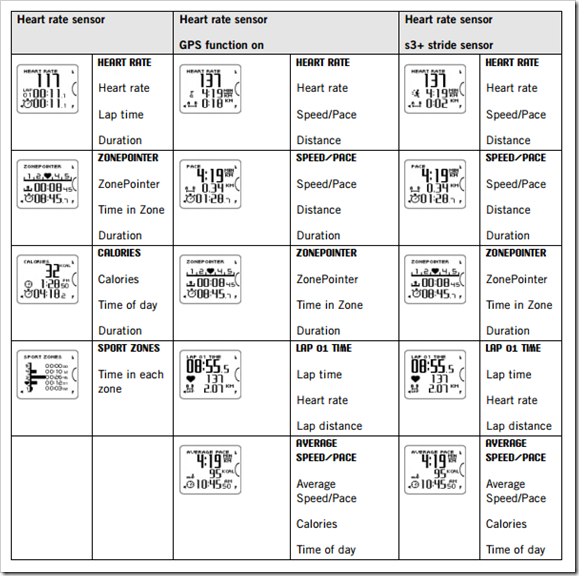
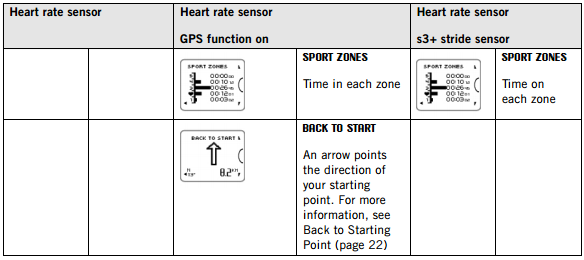
Cycling Data Fields:
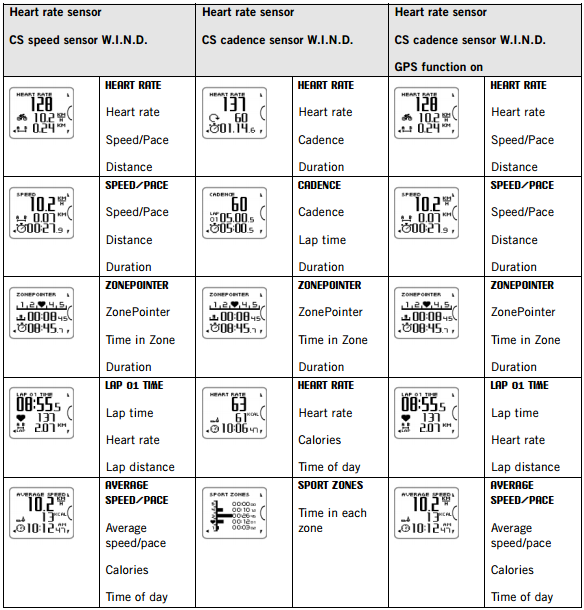
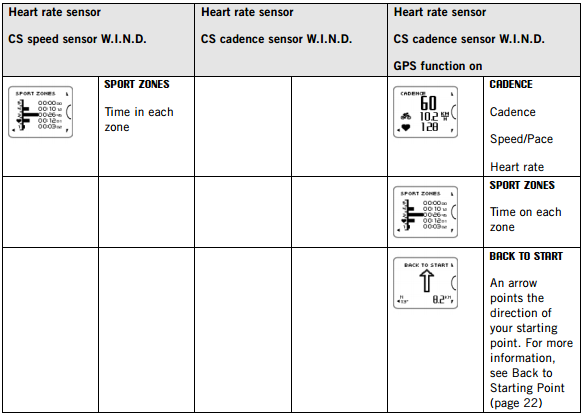
As noted earlier, you can easily change from metric (kilometers) to statue (miles), depending on your persuasion.
However, this is where its strength is its downfall: You can’t turn any of those pages off. Take for example my weekly interval workouts. For these workouts, I like data shown on page 3 and an page 6. However, in order to see those different fields (because they aren’t customizable), I have to scroll through each one to get to the right page. And, I have to do this while pushing a hard interval. Sometimes you miss the page and have to go back. I just wish I could disable/enable the given data pages altogether (even if I couldn’t customize them).

The big elephant in the room though is the lack of lap pace. I love lap pace, primarily for intervals – so having it missing is a big bummer for me. Lap distance and lap time are offered, but that’s really not the same, nor terribly using for short-distance pacing (again, intervals).
Within the settings for each sport profile, you have an option in the menu to change from two fields per page, to three fields per page:

Additionally, you can turn on the ‘direction to start’ option. This option enables a simple arrow pointing in the direction you started your run at, with the distance between you and that point. This is ‘as the crow flies’, and not a ‘trackback’ style feature.

For me personally, I actually prefer this. I know that sounds odd – but hear me out. In virtually every running case that I frequent, I can retrace my own steps pretty easily. For example, running in the city (even ones I don’t know), I prefer to explore, and then at the required time, I like to head back. By having an eye on the arrow and distance remaining, I can wander a bit more freely as long as I’m headed in the right direction. I’ve been using it a lot lately actually to explore Paris. This way I can spend the entire run in new territory, eventually ending up back home successfully each time.
Where this of course fails is trail type scenarios where you want to know you’re going back the same way you came in. For that, this watch doesn’t offer an option to follow the outbound track back home.
Backlight:
I’d put the RC3 light in the category of ‘functional’, but not terribly bright. When the upper left button is pressed, the backlight will illuminate and stay on for 8 seconds. After which, it automatically shuts off.

The backlight cannot be configured for a longer duration, nor brightness.
Waterproofing/Swimming:
The RC3 is waterproofed to IPX7 standards, which is the lowest (read: cheapest) waterproofing standard that offers minimal protection against water submersion. Technically the specification states it can go 1 meter deep (3 feet) for 30 minutes. Of course, rain and the like aren’t an issue.

I’ve confirmed with Polar that they do not recommend you swim laps with the device, as the pressure of the water will likely cause a water incursion. This is inline with a similar watch, the Garmin FR110/FR210, which also is not recommended for swimming laps. Note that I state ‘laps’, but I’m implying any stroke-like activity that causes the watch to whack against the surface. Simply floating around a pool in the Caribbean drinking Mojito’s is fine.
I’ve been pretty hard on companies for not including proper waterproofing on their sports GPS watches, and I will continue to be here.
The fact that I’m buying a $200US+ watch that can’t be waterproofed properly is frustrating. As I often note, I can walk into Wal-Mart and get a watch for $15 with better waterproofing. The cost of waterproofing these watches is minimal – as both Garmin and Polar have product lines at cheaper price points with better waterproofing protection. Ultimately, companies have to make decisions around dock and charging connectors in waterproofing decisions, and in my view – they need to consider that consumers don’t want their devices dying on them, be it due to swimming – or just because water seeped in (fairly common for IPX7 devices).
Use as a day to day watch:
Over the past two months, I’ve actually turned to using the Polar RC3 as my day to day watch – likely in part because it’s slimmer (or at least feels slimmer) than every other GPS integrated watch I have. And secondly, because it doesn’t stand out like most GPS watches. I’ve also used it while walking around, just to check out how far I’ve gone:

The unit in day to day mode gets about 120 days of battery life (no activity), or a claimed 12 days with about an hour a day of activity. Meanwhile, in GPS active mode, it’ll max out at 12 hours of battery. And since we’re throwing out stats, the unit will go for a mind-bogglingly long 1,200 hours with GPS-off in training mode. Though interestingly, I’ve recorded some activities significantly longer than the 12 hours noted on accident (had it in my bag and it got bumped on). I suspect the GPS data turned off eventually. You can see that below:
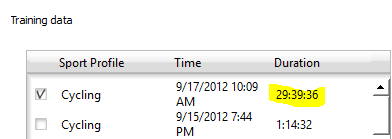
Within the watch settings, you can specify both alarms as well as time of day. The unit supports two time settings (Time 1 and Time 2), where the second time is merely an offset of the first (i.e. time zone shift).

From a time standpoint you can set a single alarm, and configure it as repeating across either specific days of the week, or all days.

Additionally, on the face of the watch you can specify whether or not you want the Polar RC3 logo to display, or just the time.

What’s kinda cool is that you can do all of this either on the watch itself, or via the WebSync desktop agent software, which allows you to change any device settings on the watch while connected via USB.
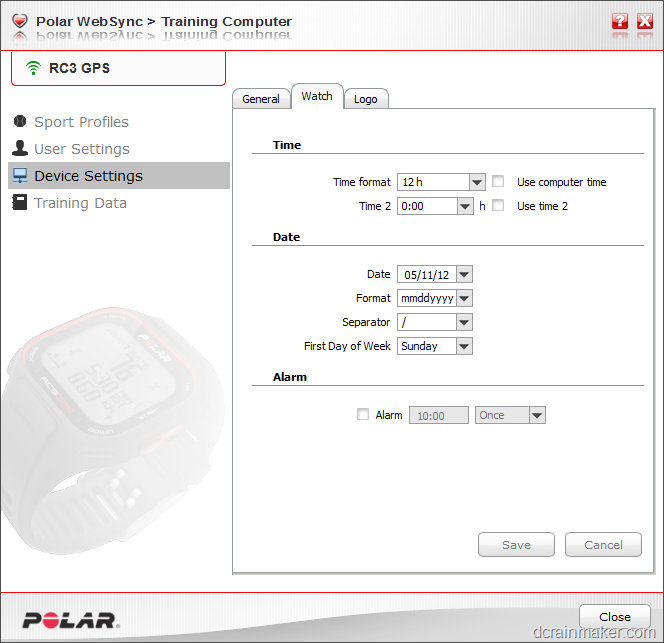
GPS Accuracy and Stability:
When looking at GPS accuracy and stability I focus on two areas. First, is the ability for a given GPS unit to generally agree with other GPS units in distance measurement. The second, is for the GPS unit to have a instant pace metric useful for a human.
On the GPS measurement, it’s important to understand that the GPS units I review here typically have a stated accuracy level of +/- 2%. Meaning that one might measure 1.02 miles, while another .98 miles (for a known mile segment). I do very detailed annual GPS tests around known tracks (typically in November), however, for individual product reviews I focus on ensuring that multiple runs results with multiple GPS units are giving me a consistent number.
In other words, the units agree within the stated levels of accuracy. Additionally, I look to ensure that a specific unit isn’t consistently measuring higher or lower. For example, there was one unit recently that consistently measured .02 miles short every.single.time. Ideally, we’d see one unit slightly higher one right, and then them different (lower) the next run.
With that bit of background, from a GPS accuracy standpoint I’ve found the final production units to be quite accuracy and very consistent with other units (FR910XT, FR310XT, Fenix, FR10 and Suunto Ambit, primarily). There were some initial issues with the prototype unit and underpasses/tunnels not being accounted for, but those were resolved in the final unit from my testing.
Here’s a quick look at a few photos showing end of run stats:




The next part is looking at how stable the instant pace is (GPS pace stability). If your instant pace isn’t stable, it’s useless for pacing. Yes, there are always ‘workarounds’ such as using averages, but ultimately, you want consistent data. In the last 12-18 months we’ve seen a noticeable dip in the quality of GPS pace stability, across a broad number of manufactures. In response to that, I’m now holding peoples feet to the fire and posting videos of exactly what the GPS stability looks like. I know that this is a major part of your decision making, and in doing so – I make it clear to companies that lackluster GPS pace measurements just aren’t good enough.
With that background, I filmed the below short video while running along a path with little tree cover. Note that the numbers can be a bit tough to read, simply because I am indeed actually running and holding the camera. And glare is very tough with the RC3 screen. But, you should be able to get the gist of things. The number you’re looking at is the middle line, which is pace.
Polar RC3 Instant Pace
You’ll see it fluctuates only barely between 7:24/mile and 7:19/mile, which is very consistent.

Overall, I’m pretty happy with GPS instant pace on the RC3.
Uploading Data to Polar Personal Trainer:
In order to get your data from the watch to the online site where you can analyze it, you’ll need to dig up that micro-USB charging cable it came with, as well install their Polar WebSync software. The software only takes a second to install (it’s free) and is available for Windows and Mac. I even tried it on Windows 8, and it works fine (in fact, everything you see below was done on Windows 8).
After connecting the cable, you’ll click in the tray to get the WebSync looking for your watch.
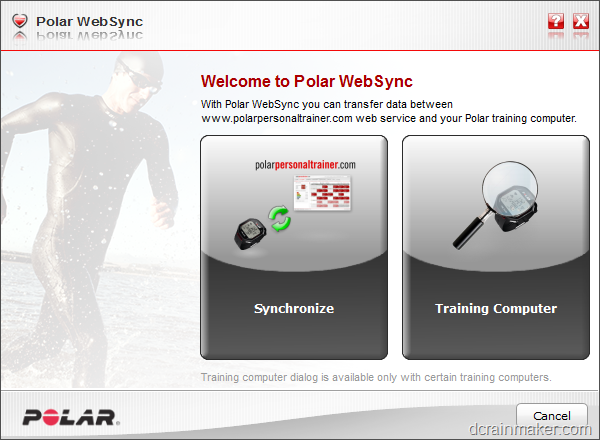
It’ll ask for your PolarPersonalTrainer.com (PPT.com for short) username and password, which you can select to have it remember. Once that’s done, it’ll start looking for any changes that need to be made to the device, and then move onto uploading any non-uploaded workouts. It knows which ones are already uploaded, and skips those.
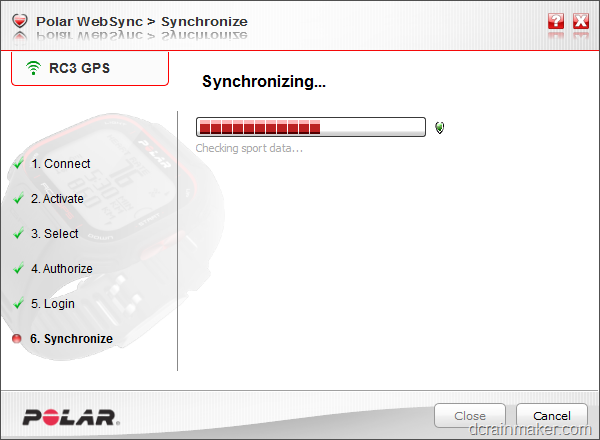
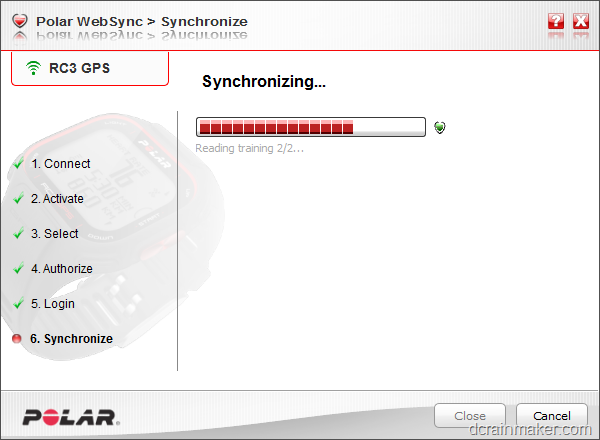
Once it’s complete, it’ll show you the final upload count, and automatically open up PolarPersonalTrainer.com (if you selected that). Regrettably, it doesn’t pass authentication as well, which would be a nice touch.
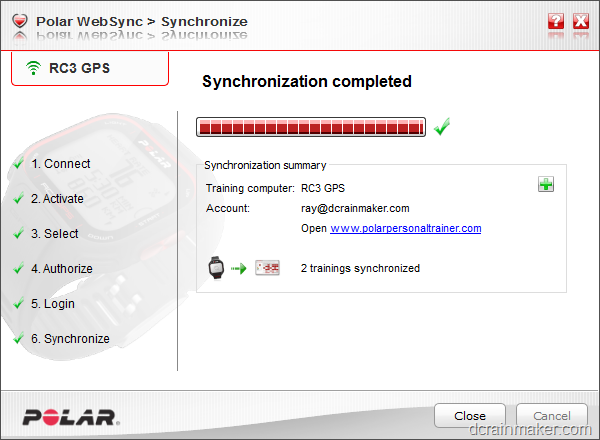
The Polar Personal Trainer Site:
Once logged into the site, you’ll be brought to a general dashboard view, which shows you’re most recently uploaded activities. Additionally, it’ll also show the products you’re using on the left side. If you happen to be using two Polar products, note that the activity feed shows most recently uploaded, but not most recent by date (meaning if you upload from a device with older files, it’ll show up instead of newer files). No worries though, just click ‘Training’ on the main toolbar to access all files.
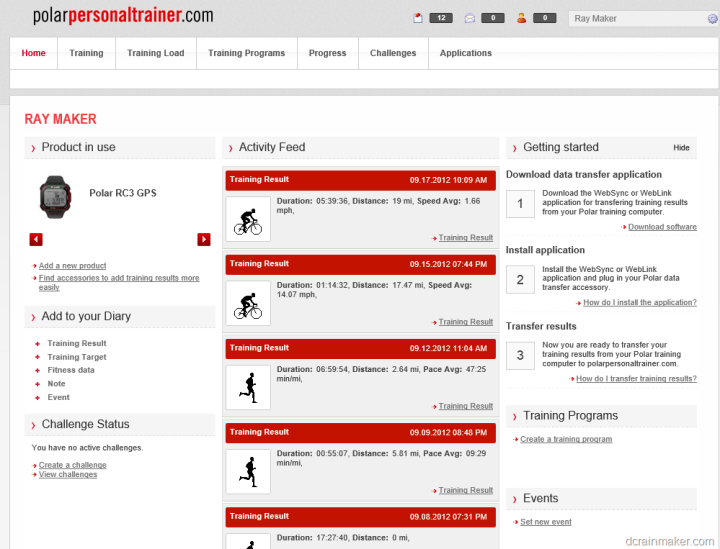
Within the Training tab you can see all of your activities across all sports. In short, anything you’ve recorded. On the left-side are some general stats and summary information, while the right side is a calendar view. You can change the view to week view, as well as month and list. I prefer month.
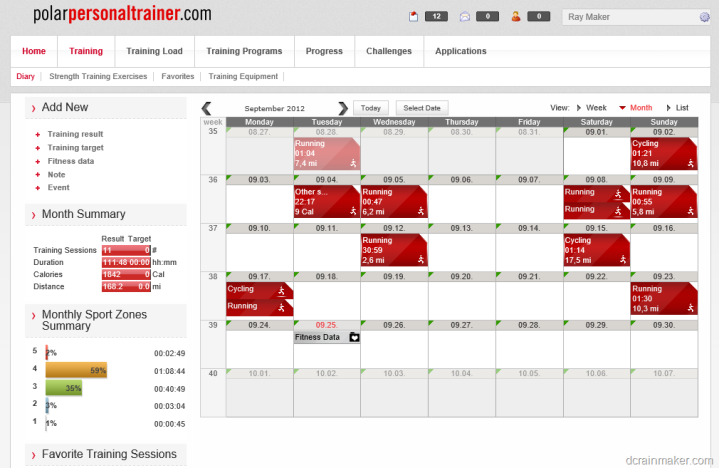
We’ll go ahead and dig into a single activity. I’m going to show an interval run I did with The Girl back a few weeks ago, mostly because it illustrates the most extensive number of features at once (HR, lap data, map data, etc…).
Below is the main activity overview, which gives you summary information about the activity, as well as a graph, lap, zone, and map of where you went.
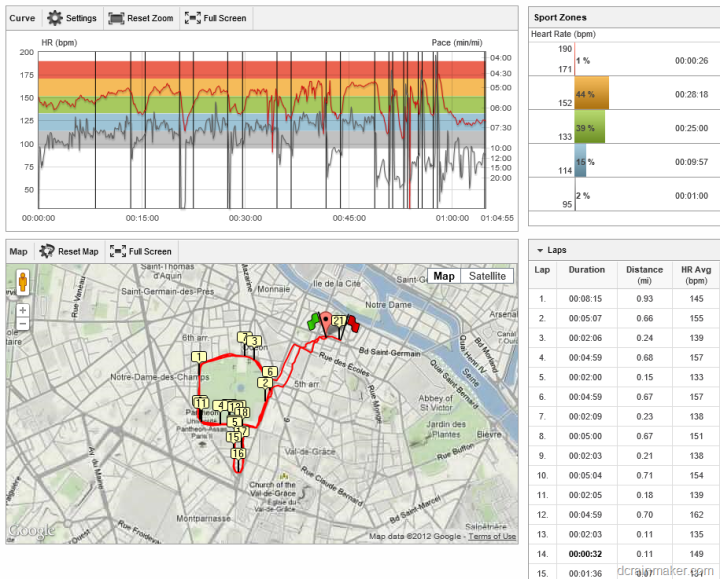
You can either click to expand the map right there, or select the map tab. Either way, the result is the same. Within that, you’ll see the lap markers added to the map. In my case, I had set the unit for manual laps, which corresponded with various portions of the workout.
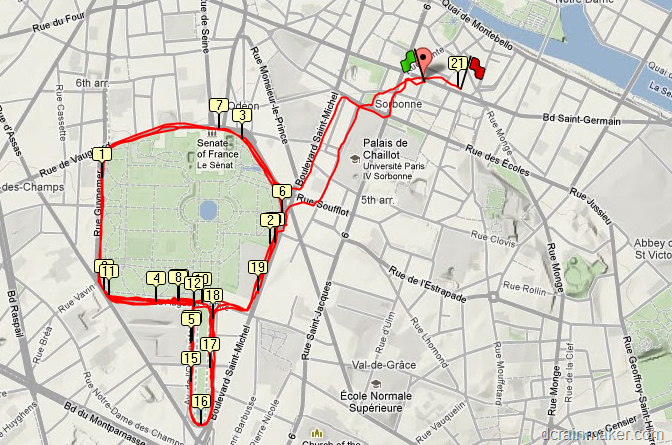
If we click on the Curve tab, it’ll show you your graph. I have no idea why they don’t just call this the graph tab. Within the graph, it’ll show a line for each data type collected. In my case, that’s HR and pace data. Had I also had the footpod on, it would have gathered cadence data too.

Along the bottom you can see the time spent in each of the zones, as defined by the lower and upper limits listed. In this case, I hadn’t correctly re-aligned my zones to my actual HR zones that I personally use.
Next up is the data tab, which simply summarizes all of your metrics about the run, things like pace, totals, calories, etc…
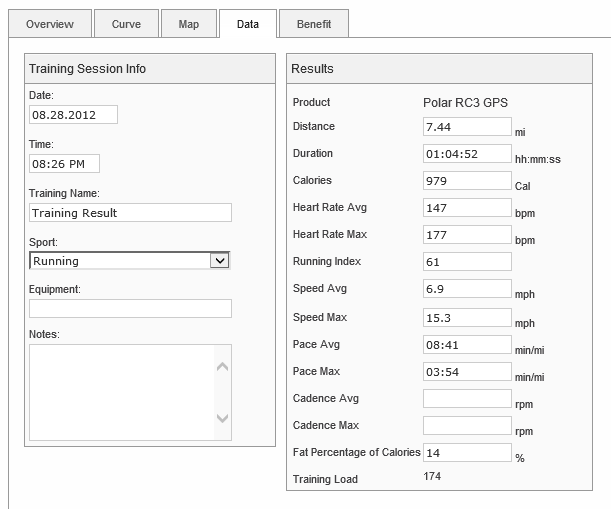
Note that in the above workout, the max pace is incorrect. This was an earlier prototype bug, but has since been resolved. I wanted to use this workout in the screenshots because it’s better with the interval data included.
Lastly, is the Benefit tab. This gives you an overview of time spent in zones, and how that correlates to the different Polar Sport Zones. Ultimately, this data is fed into the Training Load portion of PPT.com

The Training Load feature of PPT.com can be accessed from the top toolbar. This helps you understand what your overall load looks like, and allows you to plan for races. There’s tons of information out there on the various Training Load type programs (like TSS), so I won’t dive into it here. Note that only data with a heart rate strap is shown. You can see that from above, where data on my calendar is missing, as I didn’t have the HR strap on.
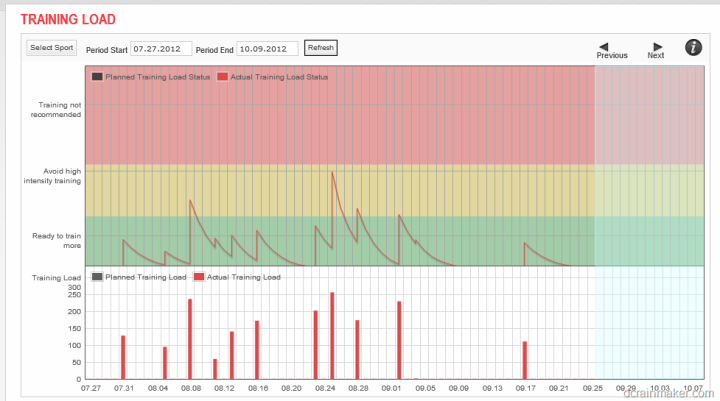
In addition to activity data from your workouts, PPT.com also features some basic workout plans. To my knowledge, Polar is the only device company to offer free plans integrated with their online activity platform. Garmin did offer a limited set of plans this past summer for various activities (i.e. triathlons, 5K’s, etc..), but none were truly integrated, and were a bit one-off.
With PPT.com’s feature, you can create a calendar to hit a goal race, and then have the website track your planned workouts against your actual workouts. It’s a bit like having a coach, minus the feedback aspect.
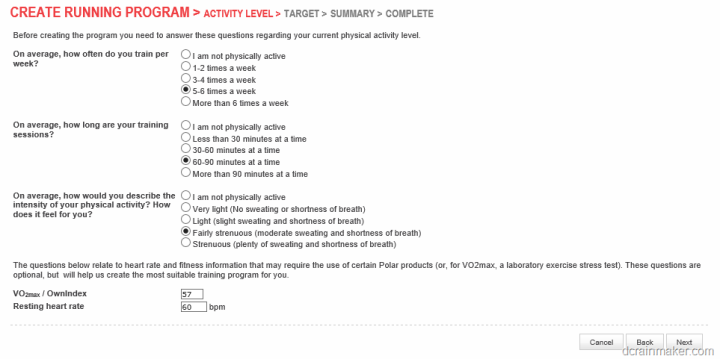
Note that as of today Polar doesn’t offer any integration with 3rd party hardware services on their site, such as the Withings WiFi scale or other weight scales – so any holistic health tracking would need to be consolidated elsewhere.
In talking with Polar, there are some updates planned for PPT.com, however, I’m not convinced they’re drastic enough to really bring the site into this decade.
Ultimately, PPT.com as a site needs a full refresh, primarily from a graphical user interface standpoint, but also from the ability to integrate with other companies data. Consumers today want that integration (both data in and data out), and PPT.com is a bit of a black box in that respect.
From a functionality standpoint, it’s sufficient for its purposes, but I’d generally suggest you store your data with another online training log site that gives more analytics and a better graphical interface, and one that has phone app access to your data.
3rd Party Software Compatibility:
Polar has not changed their formats, structures or file types with the release of the RC3, which means that any programs previously compatible with Polar GPS-enabled devices are compatible with the RC3.
When you connect the watch and download your workouts to the Polar agent software, by default it uploads that data to the web (PPT.com). However, you can also select to manually export out any given workout (or bunches of workouts). You access this by right-clicking on the little Polar icon, and selecting Training Computer. When you do this, you’ll get the following:
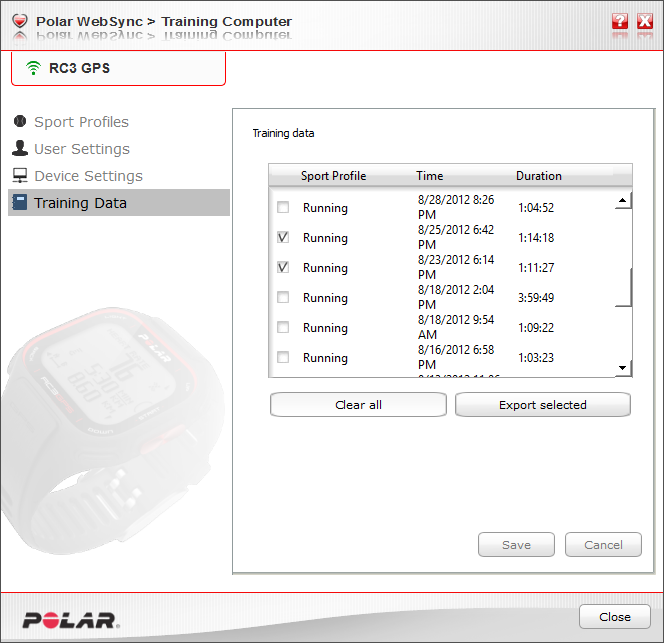
From here, you can select (multi if you wish) the applicable workouts to export. Once you export, the program will spit out two files for each workout – a .HRM file and a .GPX file. The .HRM file contains the workout data (HR, splits, time, distance, sensors, etc…), while the GPX file contains the GPS overlay.
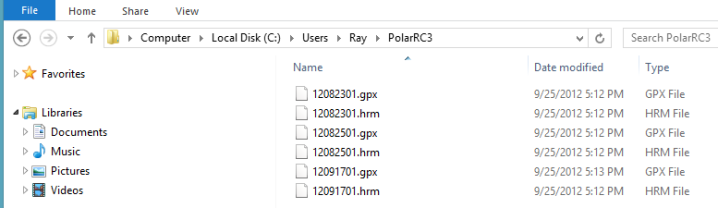
This is a bit different from how the rest of the world operates when it comes to fitness files, as most solutions place them in a single file. Nonetheless, it’s how Polar does it, and most apps that are Polar compatible understand how to glue the two pieces together. Ultimately, I’d like to see Polar export out a single cohesive file. Even better would be if they’d do it in .TCX or .FIT – which I recognize are somewhat Garmin focused, but it’s also what many other Garmin competitors are moving to. They are standards based, and by moving that way, companies can ensure the widest applicable compatibility.
In fact, in recent discussions with both Strava and RunKeeper development teams, both are pushing device companies heavily towards those formats. Not variations of those formats (no hokey pokey here), but those exact formats per the specs. Ultimately, companies like those two simply can’t keep up with the numerous formats out there, and using a single standard makes it easy. If device companies don’t adhere to widely adopted formats, their devises simply won’t have widespread 3rd party support.
At any rate, back to getting the data to apps.
Once you have the data, you can import it into any app of your choosing. For example, below I’ve uploaded a workout to TrainingPeaks. It pulls the two pieces together, and then presents a cohesive workout picture.
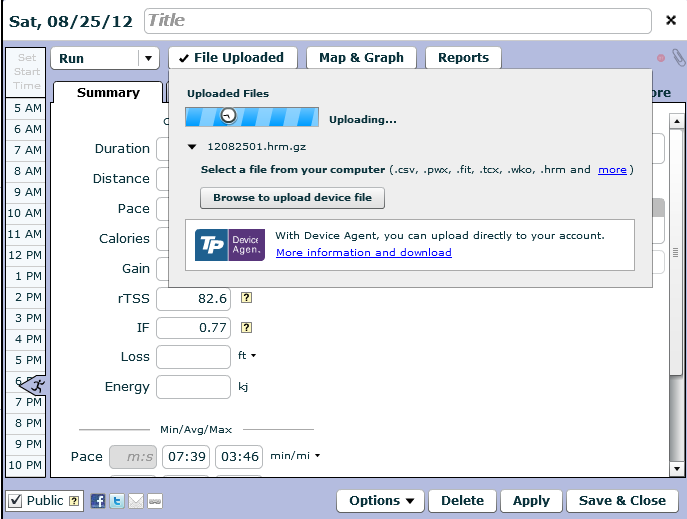
Accessories:
The Polar RC3 is compatible with a slew of accessories. Here’s the quick lineup:
Heart Rate Straps:
Navigating the waters of Polar’s heart rate strap lineup can be challenging. So here’s the lowdown. The unit can ONLY read those heart rate straps which are WIND based, and not the older straps compatible with treadmills and the like.

This means that looking at the new straps, anything with “WIND” on it is good, and specifically, the H2 and H3 straps. Here’s the key differences between the new ‘H’ straps:
Polar H1: Old school only (5khz signal)
Polar H2: Dual broadcast, old school (5khz) and new school (WIND @ 2.4ghz)
Polar H3: New school only (WIND @ 2.4ghz only)
Polar H7: Bluetooth Smart/Bluetooth Low Energy + Old School (5khz)
Got it? Again, RC3 is only only compatible with WIND. That’s the H2 and H3 straps. There’s a million other Polar straps out there, but these are pretty much the standards going forward. Look for ‘WIND’ on the strap to be 100% sure.
Cycling Speed Sensor:
The RC3 is compatible with Polar’s WIND based speed sensors, which means the CS WIND Speed Sensor. Unlike the heart rate straps, the speed sensor is simple and straight forward – only one variant out there.

The speed sensor allows you to gather speed data while indoors, as well as outdoors (perhaps for higher accuracy in situations such as mountain biking). Indoors is primarily suited for trainer or track use. If you have a Polar speed sensor already, it should work just fine.
Cycling Cadence Sensor:
The story for the cadence sensors is the same as the speed sensors. Simple and straight forward. Polar makes the CS WIND Cadence Sensor, which, as the name implies is WIND based.

The sensor will track your cycling cadence – which is how many times per minute you rotate your crank arm. This is displayed and recorded in revolutions per minute (RPM), as seen by the left crank arm. On average, most folks are between 80 and 95RPM. There’s plenty of cycling religion about cadence and what the ‘right’ range should be, but I’ll save you the political discussion here.
Running Speed and Cadence Sensor:
Similar to the speed and cadence sensors seen for cycling, Polar also offers one for running, the S3+ Stride Sensor. This footpod based sensor is also WIND based and allows you to record pace, cadence and distance when the GPS on the unit is turned off. This is primarily useful for treadmill running. Though, you can also use it outdoors in mountain/trail running to increase battery life of the unit.


The s3+ sensor is a wee bit big by todays standards, but it does the trick. Note that like the cycling speed sensors, you’ll need to be aware that it’s one or the other when it comes to GPS. Meaning that if you use the stride sensor, it’ll override the GPS data – and vice versa. In general while outdoors, I’d suggest GPS data over stride data, as I find that in most cases the accuracy surpasses that of footpod data. The only bummer here is that compared to the ANT+ equivalent, the stride sensor is pretty expensive – $100US, whereas the ANT+ ones (not compatible here) are closer to $40US.
Polar Power Meters:
I wanted to call this out specifically, simply to ensure there’s no confusion. The Polar RC3 does not accept/read data from either of the two Polar branded power meter. Neither the chain based unit nor the new Polar/Look Keo pedal based unit is compatible with the RC3. And, since we’re at it – no ANT+ devices can be read by the RC3 (or any Polar unit), thus, no ANT+ power meters are compatible.
Bluetooth Low Energy (Bluetooth Smart):
Speaking of reduction in confusion – I also want to call this one out too. The RC3 does not have a Bluetooth Low Energy chip in it, and thus, is not Bluetooth Smart/BTLE compatible. Frankly, this came as quite a surprise to me when the watch was first announced.
Given the focus Polar has on moving to Bluetooth Smart (and their leadership on the Bluetooth SIG), I thought this would be a great platform to start with. With the lack of Bluetooth Smart though, I feel that Polar has effectively pushed BTLE devices out past Christmas and into next spring – from a ‘sports masses’ standpoint. It’s somewhat ironic, given that Polar sells a Bluetooth Smart HR strap (the H7), yet there’s no Polar head units to use with it.
With the long sales cycle of athletic units like Polar’s and Garmin’s, I feel that this decision may cost them quite a bit competitively once we hit CES (January) and the offerings for next spring.
Comparison Table:
Here’s a comparison chart of the major competitors in the price range of the Polar RC3:
Copyright DC Rainmaker – Updated May 19th, 2017 @ 6:13 pmNew Window
Price$215.00$369$149-$299 (Features Vary)$219$249
Product Announcement DateAUG 13, 2012Sept 7th, 2016Sept 1st, 2016May 16th, 2016Feb 19th, 2016
Actual Availability/Shipping DateSEPT 2012Sept 16th, 2016Sept 8th, 2016Expected June 2016Q2 2016
GPS Recording FunctionalityYesYesYesYesYes
Data TransferUSBBluetooth SmartUSB/Bluetooth SmartBluetooth Smart, USBUSB, BLUETOOTH SMART
WaterproofingIPX750m50m50m50 meters
Battery Life (GPS)12 Hours5hrs GPS on time (24-48hrs standby)Up to 11 hours (varies)8 hours13 hours GPS on
Recording Interval1-SecondVaries1sSmart RecordingSmart Recording
Satellite Pre-Loading via ComputerNoYes3 daysYesYes
Quick Satellite ReceptionYesGreatYesYesYes
AlertsSound/VisualVibration/Audio/VisualVIBRATE/SOUND/VISUALVibration/VisualVibrate/Visual
Backlight GreatnessGoodGreatGreatOKGood
Ability to download custom apps to unit/deviceNoYesNoNoYes
Acts as daily activity monitor (steps, etc…)NoYesYesYesYes
Can control phone musicYesNoYesYes
Has music storage and playbackYesYesNoNo
Bluetooth Legacy (pre-4.0) to PhoneNoNoNoNoNo
Bluetooth Smart (4.0+) to Phone UploadingNoYesYesYesYes
Phone Notifications to unit (i.e. texts/calls/etc…)NoYesYesYesYes
Live Tracking (streaming location to website)NoNoNoYes
Group trackingNoNoNo
Emergency/SOS Message Notification (from watch to contacts)NoNoNoNoNo
Built-in cellular chip (no phone required)NoNoNoNoNo
Designed for cyclingYesSortaYesNoYes
Power Meter CapableNoNoNoNoWith some Connect IQ apps (but cannot record data)
Power Meter Configuration/Calibration OptionsN/AN/AN/ANON/A
Power Meter TSS/NP/IFN/AN/AN/ANoN/A
Speed/Cadence Sensor CapableYesN/AYesNoYes
Strava segments live on deviceWith Strava appNoNoNo
Crash detectionNoNoNo
Designed for runningYesYesyesYesYes
Footpod Capable (For treadmills)YesNo (can use accellerometer though)No (Can use internal accelerometer)No (uses internal accelerometer)YES (Also has INTERNAL ACCELEROMETER)
Running Dynamics (vertical oscillation, ground contact time, etc…)NoNoNoNoNo
VO2Max EstimationYesNonONoNo
Race PredictorNononONoNo
Recovery AdvisorYesNononONo
Run/Walk ModeNoNonoYesYes
Designed for swimmingNoYesYesNoYes
Openwater swimming modeN/AYesNoNoNo
Lap/Indoor Distance TrackingN/AYesNoN/AYes
Record HR underwaterNoYesNO (NOT ENABLED IN SWIM MODE)N/ANo
Openwater Metrics (Stroke/etc.)N/ABasic stryoke type onlyNoN/ANo
Indoor Metrics (Stroke/etc.)N/ABasic stryoke type onlyYesN/AYes
Indoor Drill ModeN/ANoNoN/ANo
Indoor auto-pause featureN/ANoNoN/ANo
Change pool sizeN/AYes15m-50mN/AYes
Indoor Min/Max Pool LengthsN/A1y/m to 1,500y/m+YesN/A17M/18Y TO 150Y/M
Ability to customize data fieldsN/AVery limitedYesN/AYes
Can change yards to metersN/AYesYesN/AYes
Captures per length data – indoorsN/ANoYesN/AYes
Indoor AlertsN/AYes (goals)Goals OnlyN/AYes
Designed for triathlonNoNoSortaNoNo
Multisport modeNoNoNoNoNo
Create/Follow custom workoutsNoNoNoNoNo
On-unit interval FeatureYes with firmware upateNoYesNoNo
Training Calendar FunctionalityNoNoNoNoNo
Auto Start/StopNoYesNoYesYes
Virtual Partner FeatureNoNoYesHas Virtual PacerNo
Virtual Racer FeatureNoNoYesNoNo
Records PR’s – Personal Records (diff than history)NoYesNoNoYes
Day to day watch abilityYesYesYesYesYes
Hunting/Fishing/Ocean DataNoNoNoNoNo
Tidal Tables (Tide Information)NoNoNoNoNo
Jumpmaster mode (Parachuting)NoNoNoNoNo
GeocachingNoNoNoNoNo
Weather Display (live data)NoYesNoYesYes
Follow GPS Track (Courses/Waypoints)NoNoYesNoNo
Markers/Waypoint DirectionNoNoSortaNoYes (to pre-saved spots)
Routable/Visual Maps (like car GPS)NoNoNoNoNo
Back to startYesNoYesNoYes
Impromptu Round Trip Route CreationNoNoNoNoNo
Download courses/routes from phone to unitNoNoNoNoNo
Altimeter TypeGPSBarometric altimeterDepends on modelBarometricBarometric
Compass TypeGPSN/ADepends on modelN/AMagnetic
Optical Heart Rate Sensor internallyYesYesYesYes
Heart Rate Strap CompatibleYesYesYesNoYes – CONTAINS OPTICAL HR SENSOR
ANT+ Heart Rate Strap CapableNoNoNoNoYes
ANT+ Speed/Cadence CapableNoNoNoNoYes
ANT+ Footpod CapableNoNoNoNoYes
ANT+ Power Meter CapableNoNoNoNoNo
ANT+ Weight Scale CapableNoNoNoNoNo
ANT+ Fitness Equipment (Gym)NoNoNoNoNo
ANT+ Lighting ControlNoNoNoYes
ANT+ Bike Radar IntegrationNoNoNoYes
ANT+ Trainer Control (FE-C)NoNoNoNo
ANT+ Remote ControlNoNoNoNoYES FOR GARMIN VIRB
ANT+ eBike CompatibilityNoNoNoNoNo
ANT+ Muscle Oxygen (i.e. Moxy/BSX)NoNoNoNo
ANT+ Gear Shifting (i.e. SRAM ETAP)NoNoNoNo
Shimano Di2 ShiftingNoNoNoNo
Bluetooth Smart HR Strap CapableNoYesYesNoNo
Bluetooth Smart Speed/Cadence CapableNoNoYesNonO
Bluetooth Smart Footpod CapableNoNoNo, has internal accelerometerNoNo
Bluetooth Smart Power Meter CapableNoNoNoNoNo
Temp Recording (internal sensor)NoNoNo-Sorta (Available only in Skiing/SUP)
Temp Recording (external sensor)NoNoNoNoYes
Compatible with Firstbeat HR toolsNot FB, but other PolarNoNoNoNo
PC ApplicationPPT/WebsyncNoneMySports ConnectGarmin ExpressGarmin Express – Windows/Mac
Web ApplicationPPT.comNoneTomTom MySportsGarmin ConnectGarmin Connect
Phone AppPolar BeatsiOSiOS/AndroidiOS/Android/Windows PhoneiOS/Android/Windows Phone
Ability to Export SettingsNoNoNoNoNo
Amazon LinkLinkN/ALinkLinkLink
Clever Training – Save a bunch with Clever Training VIP programLinkN/ALinkLinkLink
Review LinkLinkLinkLinkLinkLink
When looking at who I ‘d recommend this watch for, I’d focus on runners, rather than triathletes. This is primary due to the lack of waterproofing, and the Polar recommendation to avoid openwater/lap swimming with the unit.
If you’re primarily a cyclist, I’d focus on other units first. While the RC3 does cycling just fine, it’s not really it’s forte, and in that range there are better cycling-specific bike computers, as well as better cross-over units (for those cyclists that want to dabble in running). For runners that dabble in cycling, this works well enough.
Pros and Cons:
As always, if you’re looking at this watch, there’s a lot to consider (as evidenced by all the black text above). I’ve tried to distill it all down to just a few short bullets below, but keep in mind there’s a ton of detail above that might help you with your decision:
Pros:
– Small form factor, super-slim
– Easy to use, simple and clean menu system
– Longer battery life than most competitors in same category , especially with GPS off
– Can be used as day to day watch
– GPS accuracy tracks well, consistent with other units
– GPS stability tracks well
– Standard charging connection (micro-USB), though limited waterproofing
Cons:
– Data Page system can be overwhelming (can’ turn them off)
– Polar Personal Trainer website lags behind competitors
– No lap average pace
– Unit doesn’t include Bluetooth Smart, so accessories limited to WIND only
– The overall unit price is a bit higher than most competitive offerings
Summary:
The Polar RC3 is a very solid first entrant into the GPS market by Polar. And one that’d I’d largely be happy with as my primary running watch. It’s slim, easy to use, and accurate. In short, in my opinion Polar has finally made a GPS compatible watch that stands up to a Garmin unit (the FR110/210).
My singular technical complaint with the device being that it doesn’t have lap pace on it. Beyond that, the device performs well and give more data pages/fields than most of the competitors (even if as noted you can’t turn them off). Price-wise, the RC3 is still a bit higher than the competition, but, I suspect that’ll come down over time.
When looking at competitors in the field, you’ll have to make a choice as to which features you value more. For example, if you value training plans and more specified training options around HR – the Polar units are hard to beat. If however, you prefer a better online portal and interoperability with other non-Polar devices, they lag behind in those area.
Ultimately though, I’m excited about the watch, and even more excited to see the GPS technology moved into their other offerings as well.
—
Found this review useful? Here’s how you can help support future reviews with just a single click! Read on…
Hopefully you found this review useful. At the end of the day, I’m an athlete just like you looking for the most detail possible on a new purchase – so my review is written from the standpoint of how I used the device. The reviews generally take a lot of hours to put together, so it’s a fair bit of work (and labor of love). As you probably noticed by looking below, I also take time to answer all the questions posted in the comments – and there’s quite a bit of detail in there as well.

I’ve partnered with Clever Training to offer all DC Rainmaker readers an exclusive 10% discount across the board on all products (except clearance items). You can pickup the RC3 below (with HR strap). Then receive 10% off of everything in your cart by adding code DCR10BTF at checkout. By doing so, you not only support the site (and all the work I do here) – but you also get a sweet discount. And, since this item is more than $75, you get free US shipping as well.
Polar RC3 GPS (no HR strap)
Polar RC3 GPS (with HR strap)
Polar RC3 GPS (with bike pod)
Additionally, you can also use Amazon to purchase the unit (all colors shown after clicking through to the left) or accessories (though, no discount). Or, anything else you pickup on Amazon helps support the site as well (socks, laundry detergent, cowbells). If you’re outside the US, I’ve got links to all of the major individual country Amazon stores on the sidebar towards the top. Though, Clever Training also ships there too and you get the 10% discount.
As you’ve seen throughout the review there are numerous compatible accessories for the unit. I’ve consolidated them all into the below chart, with additional information (full posts) available on some of the accessories to the far right. Also, everything here is verified by me – so if it’s on the list, you’ll know it’ll work. And as you can see, I mix and match accessories based on compatibility – so if a compatible accessory is available at a lower price below, you can grab that instead.
Copyright DC Rainmaker – Updated December 1st, 2014 @ 10:32 am
H2 Heart Rate Strap (Polar W.I.N.D. units, Analog + Gym Equipment)Polar$60.00LinkLinkLink
H3 Heart Rate Strap (Polar W.I.N.D. units only)PolarTBATBATBALink
Polar Bike Mount Kit (for mounting any watch onto handlebars)Polar$12.00LinkLinkN/A
S3+ Running Footpod (Polar units only)Polar$101.00LinkN/AN/A
W.I.N.D. Bike Cadence SensorPolar$46.00LinkLinkN/A
W.I.N.D. Bike Speed SensorPolar$33.00LinkLinkN/A
Thanks for reading! And as always, feel free to post comments or questions in the comments section below, I’ll be happy to try and answer them as quickly as possible. And lastly, if you felt this review was useful – I always appreciate feedback in the comments below. Thanks!
Finally, I’ve written up a ton of helpful guides around using most of the major fitness devices, which you may find useful in getting started with the devices. These guides are all listed on this page here.











