First Ride: Garmin Varia Vision–Heads Up Display

Today Garmin introduced their first heads up display, the Varia Vision. The $399 heads up display takes data such as speed, power, and even approaching cars from the Varia Radar – and plops it up on a small screen at the upper edge of your existing sunglasses. This is the first fitness HUD that Garmin has developed, joining what is quickly becoming a more and more crowded marketplace of heads up displays.
I’ve spent a bit of time with the unit (but certainly not enough to call this a ‘review’), so let’s go ahead and talk through things.
How it works:
The first thing to know about the Varia Vision is that it’s more accurately described as a ‘remote display’ than a standalone unit. It is essentially a secondary monitor for your Garmin Edge. Said differently: It doesn’t have GPS in it, nor does it have the ability to directly talk to all your existing sensors.
But before we get to those pieces, let’s talk about the physical form factor. First up, it attaches to any sunglasses you already have using a quick release style mount.



You simply rotate the pod up/down 90° to detach the pod from the glasses. The mount on your glasses is barely noticed depending on the style of your glasses. But you can quickly remove it via the rubber bands. No zip-ties required.
As for the pod itself, it has only a little bit of flexibility. This isn’t like a flexible arm that you can move around wherever you’d like. The main arm can bend very slightly a few millimeters in the forward/backward direction. Compare these two photos (look at the crack in the table):


Additionally, the display portion of the pod can also rotate a few millimeters up/down to get a slightly better angle (again, compare these two from a pod rotation standpoint). But the thing is, you don’t need any more than this. Remember you control how and where you attach the mount, so you have more flexibility there too.


Meanwhile the pod has two methods of control. First is the power button on the top:

Then along the side you can swipe forward/back, very similar to the Recon Jet.

The unit includes vibration alerts, for letting you know about various events, such as incoming text messages. It does not however have audio alerts.
Note that you can place the Varia Vision on either your left or right side, it’ll automatically flip the image for the correct side. Alternatively, if you flip over your handlebars and are upside-down on the ground looking at the sky, it’ll correctly re-orient the display for your new position (just in case you were wondering…).
As for charging, the unit claims 8 hours of battery life (I haven’t tested that yet). And charges via this custom charging cable.

Now that we’ve talked about the outsides, let’s go inside the display (since that’s the whole purpose).
The display:
Because the unit relies upon your Edge 520 or Edge 1000 to display data, we’ll first need to pair it up to the Edge. To do that, we’ll go into my Edge 1000’s sensor menu, and select ‘Remote Display’:

At this point, it should find the Varia Vision and you’ll be good to go.

You’ll see the nifty icon of the sunglasses for Varia Vision:

With that, if we open that sensor, we’ll get a number of options. It’s sorta like having an entirely separate unit to configure:

Under the Display Settings, we can adjust the brightness of the unit, as well as auto-scroll and the background color.
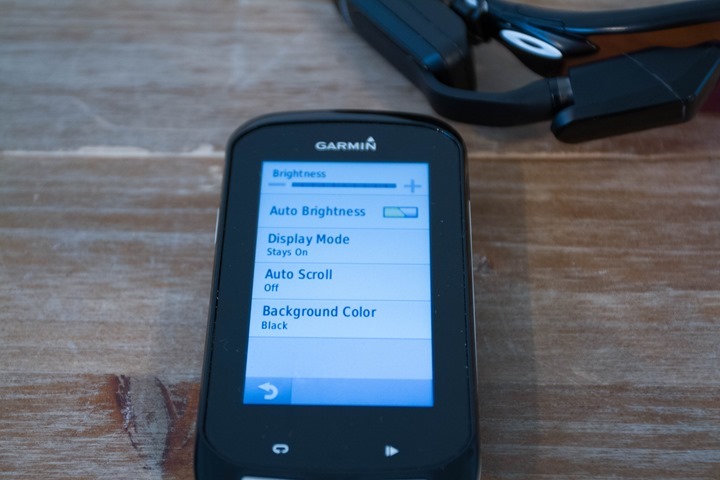
Then we’ve got a separate set of Data Pages. Just like on your other Garmin fitness device, these control what you see. I love this. That’s because I very much want different items on my heads up display than my main unit. Essentially, I want more concise information on the HUD for a quick glance.
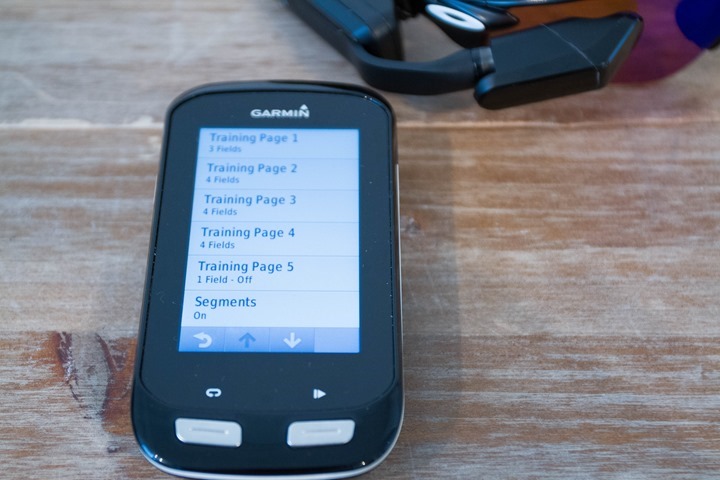
You can configure:
– 5 Custom Pages (up to 4 data fields per page)
– Strava Segments (On/Off)
– Navigation (On/Off)
– Virtual Partner (On/Off)
Here’s a random collection of photos of some (ok, most) data pages I put together:
Most of these data fields are what you’ve seen before. But you’ll note a new chunk of data fields called ‘Graphical’, which are rather pretty layouts of mostly existing metrics:
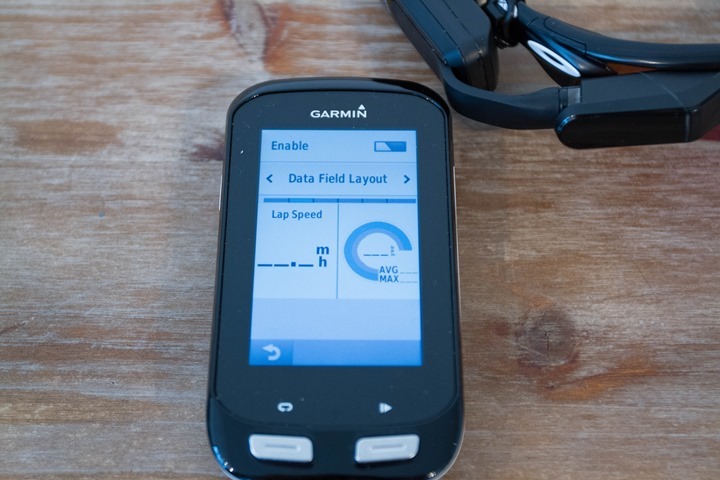
With that, we’re ready to roll. Note that the other menu options under ‘Remote Display’ were just ‘Sensor Details’ (just lists ANT+ ID and current firmware version), as well as the ability to remove the device or rename the device.
Now, I’ll point out that like all heads-up displays, it’s rather difficult to photograph. I basically can stick my cell phone camera in there, like this:

But that just gets me photos like this:
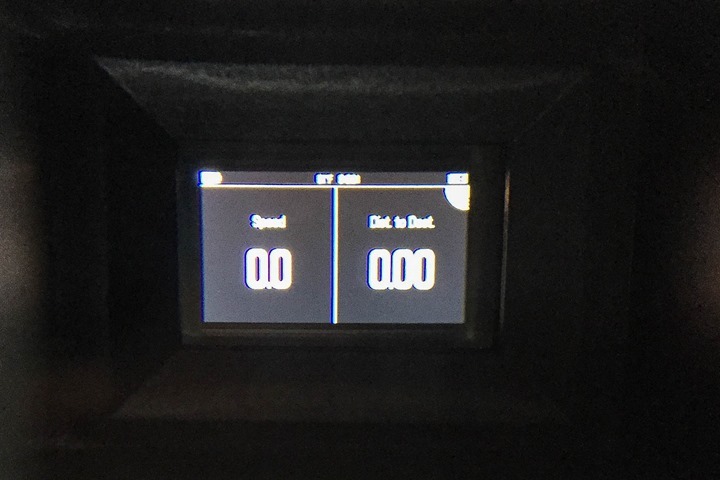
Which…aren’t that awesome. Ultimately, the displays are designed for your eye to see, not a camera lens. However, eventually I figured out some secret camera tricks to getting pretty pics from the unit. Persistence and creativity paid off!
At the top of the screen, you’ll always see the battery status, temperature (from Edge), time of day. Down lower you’ll see the various metrics I’ve configured.
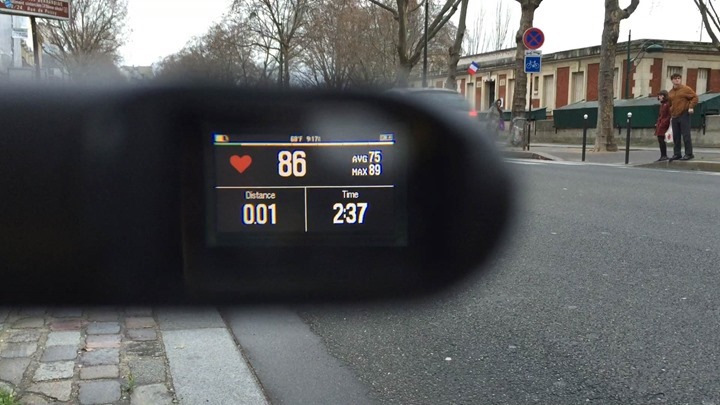
The fields update constantly as you’re riding, automatically from your Edge.
If you have enabled Auto Scroll, then the page will automatically scroll. Otherwise, you can swipe forward/backwards to change them.
Further, within the ‘Display Mode’ settings, you can also specify whether the unit stays on, or only displays data when there’s a message (such as a navigational prompt). The unit will automatically adjust the brightness just like your Edge does (but you can override that too).
First ride with it:

So – how does it handle? Well, out for a bit of a test ride I went. I figured if there’s any use case that makes the most sense it’s city riding where you want to avoid looking down at your handlebars constantly. So, out I went across the heart of Paris.

The first thing I noticed is that it doesn’t block your side peripheral vision. This may sound like an obvious item, until you realize that other heads up display units do block your view on one side (substantially in some cases).

Next, while I could have swiped to change the data fields, I actually set it to Auto Scroll, which worked really well (fast mode). So the data was simply scrolling by and always there.

The other thing I found impressive was just how sharp the colors were. Having seen the pretty video that Garmin put together, I figured the colors would be 1/4th of what they showed. After all, that’s the way it usually works as they’ve historically promised beautiful HD colors, and it ends up looking like an image sent via fax machine. But in this case, it’s legit – the colors were incredibly sharp and clear.
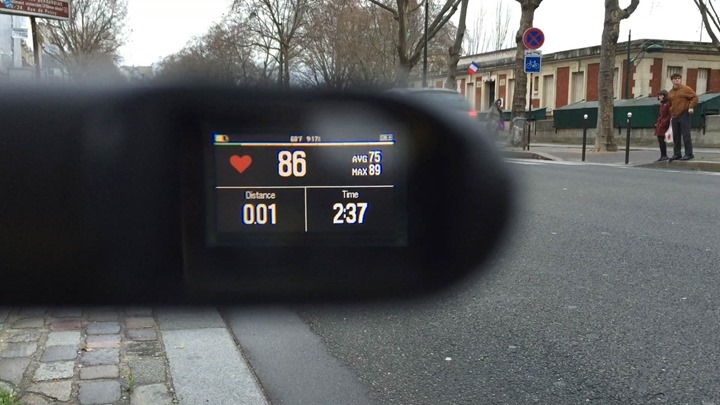
Here’s a totally unedited video I shot of the display scrolling through fields:
I didn’t think to have anyone text me during my ride, though, did later on and it notified me of a text message via vibration, in the same general format the Edge 1000 does (tells you of an incoming message).
Overall, I’m reasonably impressed with how well it works (even if it’s a wee bit pricey). On one hand it’s rather feature-limited compared to the Recon Jet. On the other hand, the simplicity in it makes it a super-clean experience.
Use with Varia Radar:

Now there is one case where you can use the Varia Vision without an Edge computer – and that’s with the Varia Radar. You’ll remember that the Varia Radar alerts you to cars approaching from behind your bike, overtaking you. The Varia Vision allows direct integration with Varia Radar – no Edge unit required. You can also still use the Edge with Varia Radar too though.
To integrate the two, you’ll simply turn on the Varia Vision, and it’ll ask you to pair directly to it. Pretty straightforward.
At this point, the unit will only talk to the Varia radar until the radar is disconnected. It’s effectively a TV screen for your Varia Radar. And quite frankly – it works really darn well. You can see the dots representing cars below. And then it goes clear when there’s no more cars.
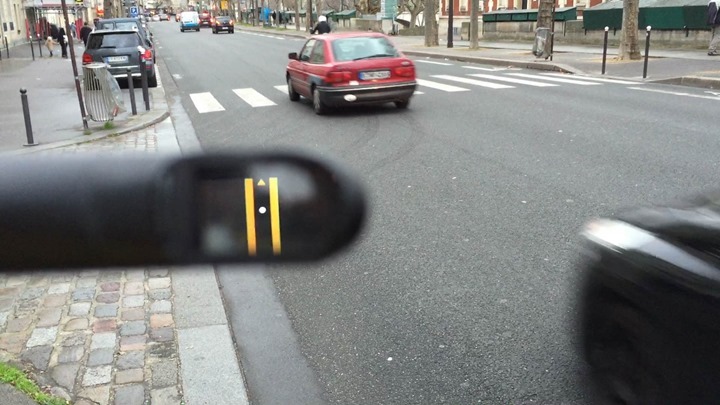

Here’s another fun little video I shot showing the cars going by and being displayed on the screen:
I’d like to say there’s a ton more to talk about in this section, but it’s rather straightforward. It’s just like having the Varia portion of the display you’d see on an Edge device, but on your glasses instead. Albeit, this is a super-expensive way to display that data given the Edge 25 can do it for 1/3rd the price. But, to each their own.
Size and weight comparisons:

It’s probably no surprise that Garmin is getting into the heads up display market. The category is still quite young, especially on the sport side of things. Right now the only released competitors in sport are the Recon Jet and 4iiii units. However, there are upcoming sport options like the Solos and Everysight. And then of course we have the mostly non-sport focused Google Glass (albeit now off-market).
From a weight standpoint, the Varia Vision comes in at 29g (excluding the mount, which can’t be more than 1-2g).

If you use these glasses as a baseline, then you’re looking at 60g all-in:

Compare that to the Recon Jet, which is 85g:

But that’s not really a fair comparison. The Recon Jet has a full GPS system in it, as well as an HD video/photo camera, storage, and a bunch of other capabilities. It effectively replaces your Garmin Edge, while the Varia Vision just supplements it.
As for weight on Glass (which doesn’t include GPS), it’s at 55g:

Ultimately, this market segment is just getting warmed up (even if that), so expect lots of competition here shortly.
Wrap-up:

When I got the press materials ahead of hands-on time and my first ride, I was kinda thinking to myself “well then, this looks lame”, but in reality – I came away somewhat impressed with the implementation. A few things stood out to me:
– The mount system is awesome: If nothing else, Garmin can usually be trusted to come out with brilliantly simple mounts that just work. This would be one of them. It’s super tiny, yet seems remarkably stable. If the display pod fell off this mount, it’s likely because you’ve face planted into a shrubbery.
– The crispness and contrast of the display: Having tried every heads up display on and not yet on the market, I’m more than familiar with many having washed out colors. This doesn’t. It’s surprisingly sharp.
– Out of the way yet still visible: A key aspect that some other HUD’s struggle with.
Of course, it’s just one (sorta rainy) ride. It’s entirely possible I could do a second ride and the thing causes me to run into a Metro bus. But not everything sticks out to me as positive, notably two specific items:
– It’s expensive: As well as the technical execution on this product, it’s rather pricey at $399, as that’s in the ballpark of what most other fully capable GPS-inclusive HUD’s cost.
– It still requires a compatible Garmin Edge: So you’re already down $329 (or $199 for Varia Radar) I think $399 is asking a bit much. If it were $199, I think the Varia Vision would be selling like hotcakes. Further, why not have integration with the Fenix3/FR920XT/Epix – ideal for triathletes that want to keep focused ahead in aero position.
Now no doubt each person values different things differently. So for some, it’ll be worth it to have a fully integrated Garmin solution – just like some people pay the extra $50 for the Garmin Index WiFi Weight Scale simply to be in a single ecosystem. With the Varia Vision, you’re in a relatively seamless ecosystem of Garmin stuff that integrates well.
FYI: You can pre-order the Garmin Varia Vision from Clever Training using this link here. In doing so you support the blog, and you can also save a bunch with the CT/DCR VIP program. Or, you can also buy on Amazon. Enjoy!
With that – thanks for reading!
–
Don’t forget to check out all of the DCR CES 2016 coverage, as well as a slew of updates that were only seen on Twitter. It was a crazy busy week!











