Fitbit Blaze In-Depth Review

Almost exactly two months ago at the Consumer Electronics Show (CES) in Las Vegas, Fitbit announced their latest higher-end wearable, the Fitbit Blaze. The company positioned it as a smart fitness watch, aiming to offer something midway between the higher-end GPS-enabled Fitbit Surge, and the more simplistic Fitbit Charge HR (and now the Alta).
This week they started shipping units out to consumers, though I’ve been using one for a few weeks now – getting the hang of things and figuring out what works well (and what doesn’t). Fitbit provided a test unit (and a flotilla of straps), that I’ll send back here shortly, like usual. If you want to support the blog – you can check out the links at the end of the page.
With that – let’s dive into things!
Unboxing:

There are numerous things one could unbox when it comes to the Fitbit Blaze, depending on what (if any) accessory bands you purchase. However, for the purposes of this post, I’m just gonna keep things clean and simple and focus on just the standard Fitbit Blaze itself.

Once you take off its outer clothing, you’ll find the watch inside, nestled in a protective layer, with a small box of goodies below it. Oh, and a paper manual.

Inside the paper envelope, we’ve got…paper. The first half of which basically tells you how to not kill your Fitbit. While the other half of it reminds you to take your Fitbit Blaze off and wash your wrist once in a while so you don’t get a rash. Or that your hand won’t fall off.

Next, inside the little box is the charging container. This is like a protective cocoon to charge your Fitbit Blaze pod in. It’s honestly a bit wonky and totally unlike anything I’ve seen before (and not in a good way).


Finally, here’s the unit itself:



The way it works is that the pod inside pops out, allowing you to change bands quickly and easily. Such as below:

You can also change the straps on pod holders too – using different straps that you purchase. The strap has a nice little quick-release lever on it, so it’s pretty easy to do.



Speaking of which, if you get (i.e., buy) the metal band ones – you’ll need to either bring it to a jeweler to add/remove links, or save yourself from ever having to go back again and buy one of these $3 tools.

Ok, with that – we’ve unboxed the unit and a few of the accessory straps, let’s get on with some size comparisons.
Size Comparisons:
The weight of the Fitbit Blaze is totally dependent on which strap you buy. Using the default straps, it comes in at 44g (slightly less for the small size). For reference, this is within a few grams of Garmin’s GPS-enabled Forerunner 230, 235 and 630 series.

However, if you change to the metal strap, it comes in at 103g:

Or, the leather strap makes it even lighter – at 39g:

As for sizing, it’s pretty much in the ballpark of other units on the market from a watch face perspective. You’ll notice they’re all roughly similar:

It is thinner than the Fitbit Surge, as seen below. The Surge is a bit thicker than many other GPS watches today though.

The Fitbit Blaze is also a tiny bit thinner though than some of the other GPS-enabled watches on the market, however, for others that is also a slight optical illusion. See, the Fitbit Blaze tapers the bottom of the watch a bit more than most. So it appears to disappear under the band’s bezel. A very nice little cosmetic touch.
Daily Activity Tracking:
Without question, Fitbit is known for their daily activity tracking. They are, after all, the biggest seller of activity trackers (yes, even more than Apple). And for good reason – their platform is simple and easy to use, and their social features make it easy to compete against friends and family (or Bob from Accounting).
With the Fitbit Blaze, all our daily activity metrics are shown on the ‘Today’ screen, which is one swipe away. This screen allows you to swipe down and get further details about your day, including Steps, Current Heart Rate (+ Resting HR), Distance, Calories, and floors:

All of this is also mirrored on the Fitbit App, which syncs via Bluetooth Smart in the background. Further, depending on which watch-face you use, you can also show some of these stats in varied forms as the default stats (i.e. setting HR to show, or a ring indicating how much progress towards your step goal you have).
For steps, the unit tracks them pretty much just as any other Fitbit has in the past. And based on what I’ve seen wearing 2-3 different activity trackers per day over the last few weeks, it’s equivalent to others in terms of accuracy. The Garmin Fenix3 HR and Fitbit Blaze would often only show a difference of a few hundred steps (on 15,000-20,000 steps per day), which is well within what would be considered normal.

As always with steps and devices on the market today – it’s best not to focus too much on whether it’s precisely step-accurate, but whether it’s in the right ballpark. Meaning, if you’ve actually walked 8,587 steps and the device counts 8,300 steps – then don’t fret. Of course, if it tracks 16,000 steps when you only walked 4,000 steps – that’s a clear issue. The thing is – you’re really aiming for trends. If your step goal was 10,000 steps and it shows 2,000 steps for the day, then more than likely you were lazy (or having a solid recovery day). Being off 50 or 100 steps is the least of your issues.

Additionally, all companies in this space attempt to deal with ‘edge cases’ differently. Such as showering, washing your dishes, or even rough roads while driving. For 99% of people in 99% of cases, this works out just fine. But since every human is different, there are no doubt certain people that for whatever reason the itty-bitty differences in how you move your wrist during certain activities isn’t understood, and thus it fails. Sometimes you’re the pigeon, and sometimes you’re the statue.
Next, beyond steps it also measures floors climbed (stairs). It uses a barometric altimeter in the device to measure this. In theory, it combines this with step data to ensure that the simple act of going up in an elevator in Manhattan doesn’t trigger the device to give you 50 floors. But I’ve found in reality, it’s not quite perfect.

For example, on Sunday it said I climbed 111 flights of stairs by the time I took this photo (130 by the end of the day). I assure you, I did not. Some of these flights may be the result of a run with some hills (850ft to be precise), but it’s unlikely I ran something the height of the Empire State building (1,454ft). But I saw this a few times with significant overages on stairs.

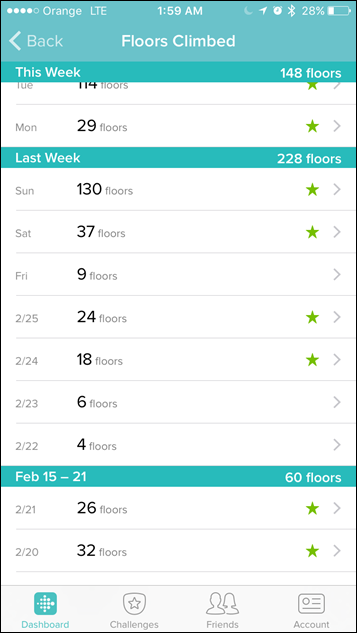
Next we’ve got sleep. The Fitbit Blaze will automatically track sleep and states of sleep. In my experience over the last two weeks it really nailed this. It only failed once (yesterday oddly), where it didn’t notice I was asleep until 6AM My only suspicion there is that I was sleeping on a boat all night in semi-rough seas, so perhaps that was (understandably) throwing the sensor off a bit.
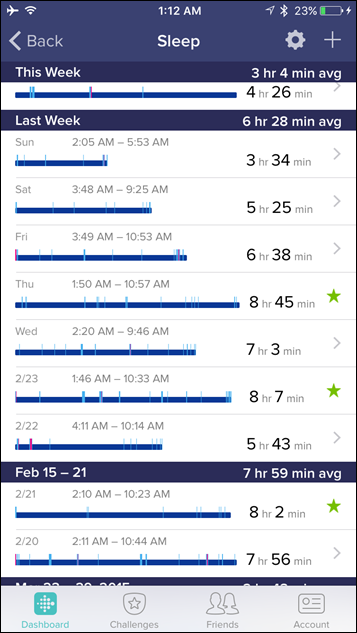
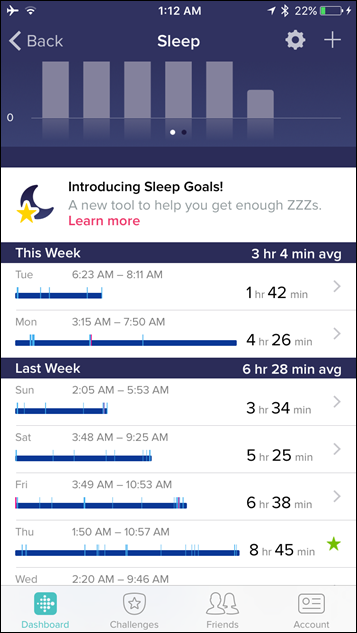
The app will also show you the various sleep states, per what Fitbit believes, however, this isn’t something I’m able to validate at this time. But – it’s there if ya want it!
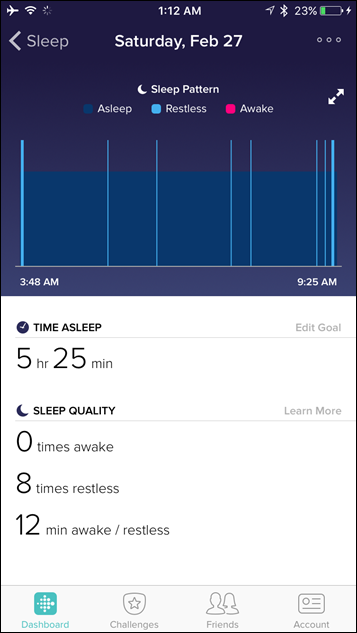
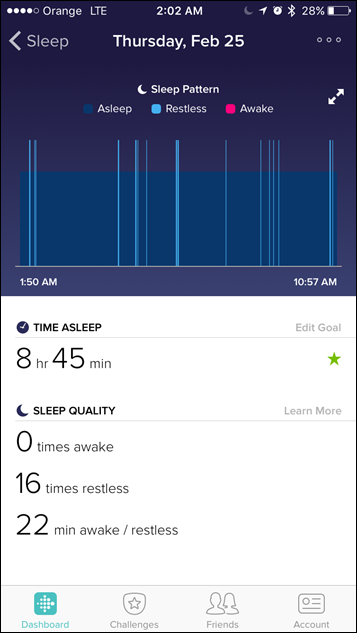
Note that while the Blaze has silent time alarms you can setup via the App, it does not have any form of smart alarms that wake you based on sleep cycles/states.
Finally – we’ve got the ability to auto-recognize activities. This is new to the Fitbit Blaze, and will automatically generate workouts within your app screen based on longer walks, runs, or rides. It analyzes the data behind the scenes and then shows you these ‘workouts’ on your app dashboard.
The idea behind this is that you may be out walking around (for example as a tourist) for the day, and this will create activities for you automatically. You can see this over the last few days for me as I’ve been in and out of various cities.
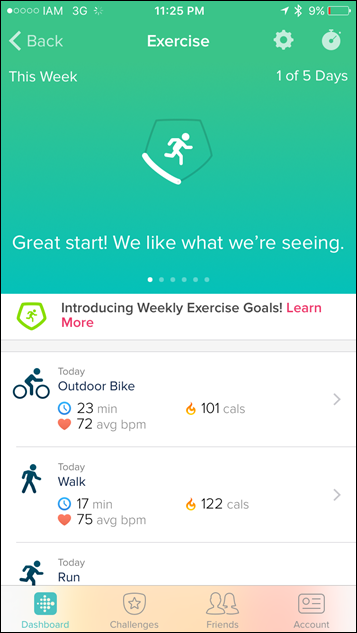
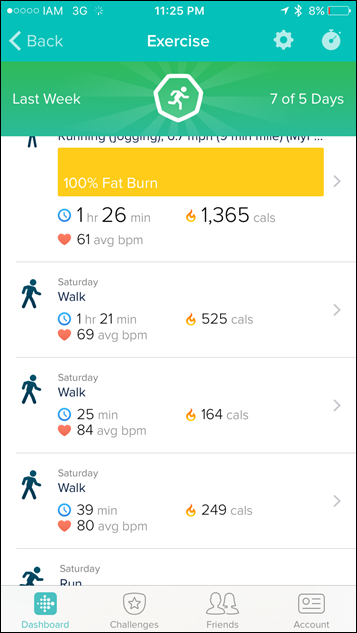
You can adjust the settings on this within the app. This controls whether or not it’s enabled, and if so – what the minimum threshold is for that particular activity.
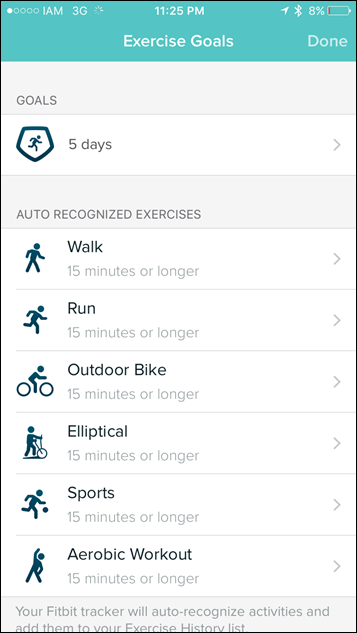
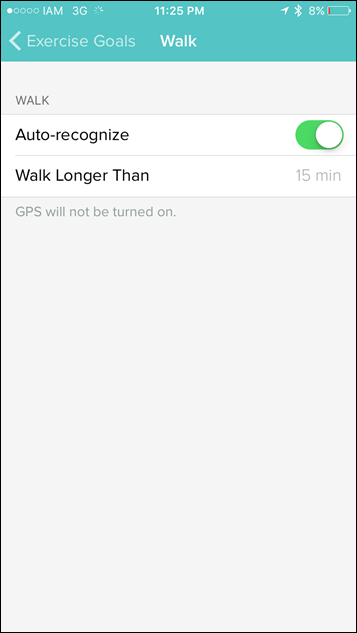
I like what they’ve done here though with the customization and enablement/disablement options – super clean, and much more refined than what other companies are allowing right now.
Remember that auto-recognize is good for catching activities during your day to day life that you likely otherwise wouldn’t track as a standalone workout (such as a walk to work). However, it doesn’t enable GPS on your phone, and won’t be as accurate as starting an actual workout since the exact starting/ending point might vary based on how well Fitbit predicts what/when you started.
24×7 Optical Heart Rate:

The Fitbit Blaze follows in the footsteps of both the Fitbit Surge and Fitbit Charge HR, in terms of doing 24×7 monitoring of your heart rate. It does this at constant-on every second, which is recorded at 5-second intervals (1-second for workouts). Aside from the Basis Peak (every second all times), this is one of the highest recording rates in the industry.

It uses the optical HR sensor on the rear of the unit, which uses a green LED light to illuminate the capillaries below your skin, while the optical sensor reads that to determine your heart rate. In the case of Fitbit, they’re using what they brand as their ‘PurePulse’ technology – which is more or less the same technology used on the Fitbit Surge and Charge HR. However, they have noted they did some additional work on it since then, specifically around the high intensity areas for workouts, per their announcement talk in Las Vegas as CES.
When it come to 24×7 mode you can access and view your HR at any time by pressing the display once and then swiping to ‘Today’, from there you’ll see steps and your HR:

This data is also recorded, which you can access via either the app or the website. From the app, you can view your current HR at any time. But more interesting is the ability to view your HR trends over the course of the day. Here’s a few snapshots of that:

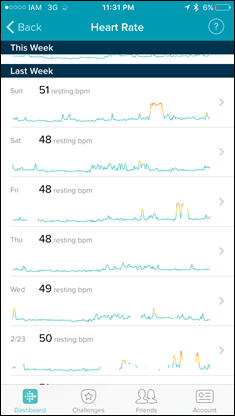
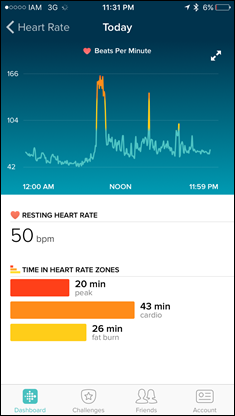
For each day, Fitbit also specifies a resting HR value (RHR). This value is virtually always wrong, as it overestimates your resting HR. By definition your resting HR value should basically be your lowest HR value of the day. There is some ambiguity/disagreement on whether or not you include HR values at sleep, but that doesn’t really matter here – because Fitbit gets it wrong either way. I could have a HR sitting here writing this post of 42bpm, and Fitbit will say my resting HR is 50bpm for the day (and even show the lower values).
Below being a perfect example of the app showing me sitting around (live) at 46bpm, yet my resting HR being 48bpm.
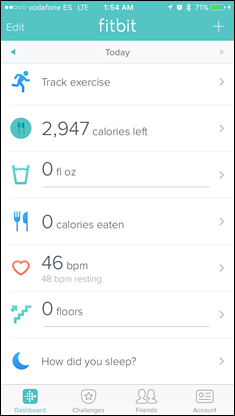
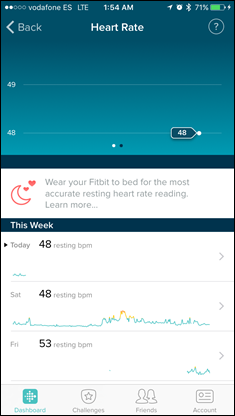
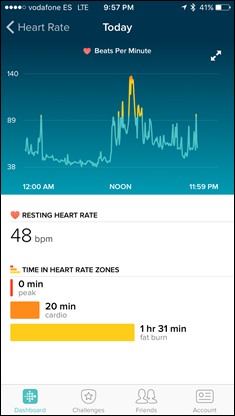
Now, for Fitbit’s part, during discussions with them last week about this and it sounds like you’ll start seeing some improvements over the next few weeks. Nonetheless, the 24×7 tracking of HR is pretty stable otherwise – and seems pretty good (except for the workout issues as noted below).
Running:

When it comes to running, the Fitbit Blaze has two basic modes: With GPS and without GPS. And by ‘with GPS’, I mean, with your phone. That’s because the Blaze doesn’t have GPS in it, but rather depends on your phone. They’ve cleverly named this “Connected GPS”. But make no mistake – you need your phone if you want a GPS track or specific distances. So, I’ll start there, and then circle back to the non-GPS variant later in this section.
To begin, you’ll scroll over to ‘Exercise’, and then select ‘Run’:

At this point, if your phone is nearby (within range of Bluetooth Smart), and the Fitbit app is running in the background, then you’re good to go.

You’ll get a little confirmation of that as such:

I should note there are precisely two options for running, should you want to enable them. First is the enablement of lap marker cues, per what you’ve set in the app:

The app options includes the ability to tweak the lap alerts, which are shown on the device, like below:

It also includes the ability configure HR zone ranges as well, or just leave them at the default:
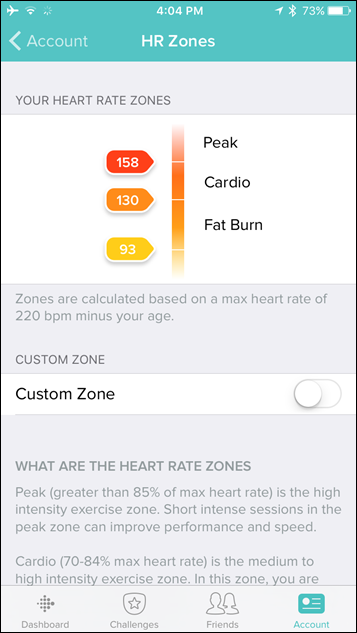
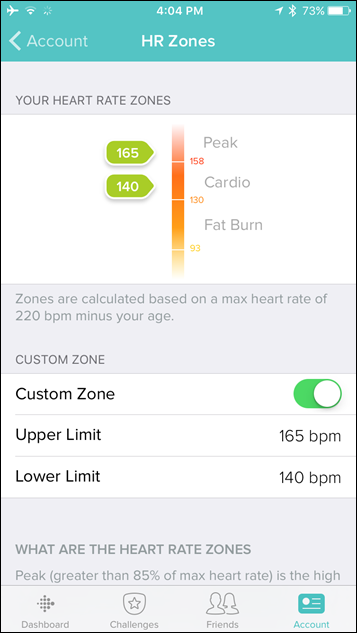
Next, is the ability to change the ‘secondary stat’ on the display. Or basically, the stat along the bottom during your run.

This will stay the same across all data pages (giving you two fields per page). The options are:
Pace (Current), Pace (Average), Heart Rate, Calories Burned, Steps (in activity), Time of Day, Elapsed Time, and Distance
With that decided, you’ll go ahead and press ‘Go’ (the play button). At this point the unit will start tracking and you should start running.

From here on out you’ll see your various stats displayed on the pages as you swipe through them. The pages all have a single metric, plus whatever you decided on for your ‘Secondary metric’. Here is a small gallery of all of the pages shown, during a run:
Since you’re using GPS during the run, you’ll be able to look at maps of your runs using either the app or Fitbit’s site after the run. For example, this one:
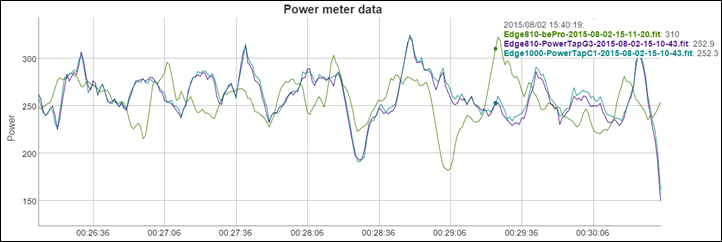
Note however that Fitbit doesn’t offer a satellite view (only standard map views). So you’d have to sync to a 3rd party service to see that (such as Strava).
For pace, things seem pretty consistent using the phone’s GPS, and seem to be in-range of what I was getting on two other GPS units at the same time. However, I do see slightly more variance in GPS accuracy using the iPhone 6 GPS than I do on a dedicated GPS device, primarily in building areas. However, for the vast majority of scenarios I’ve run/rode with the Blaze/Phone combo – it worked out just fine.
Next, the unit includes the optical HR sensor for sport (as well as the 24×7 mode I discussed earlier). During sport mode, the Blaze kicks up the sampling frequency to every second, allowing for more granular data.
When it comes to heart rate accuracy using the optical HR sensor, the short version is that things don’t seem much improved from the Fitbit Surge or Charge HR. Both of which suffered from less than ideal HR accuracy. To demonstrate this – I give you a handful of different runs. The weather during these runs was actually rather favorable to optical HR sensors (60°F/15°C+). Cold weather can be challenging for sensors, but in this case it had it easy due to my current travel schedule.
First up, a run in Barcelona for about 12ish miles (19 KM) at various paces/cadences. In this case, you can see that while it tracked well for large portions – the vast majority of the run actually. It struggled initially for some reason though.
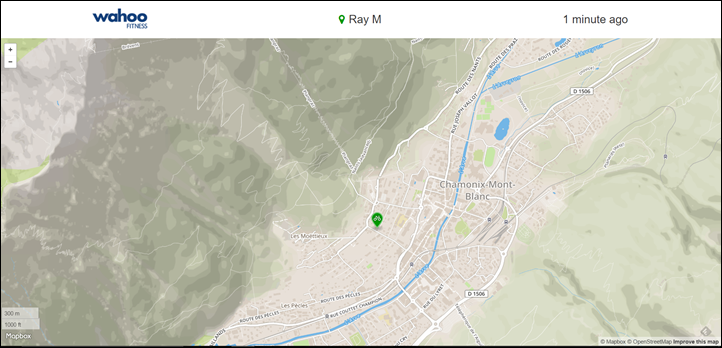
Next, a run with The Girl at night, albeit kinda warm. This was a slower pace for me, so my HR was much slower (130BPM). However, the Fitbit Blaze was showing nearly 20-30bpm higher, around 160BPM. Why? Well, it made the classic mistake of optical HR straps: It locked onto my running cadence. This often occurs when a heart rate strap can’t find your heart rate – as it finds the next most powerful thumping thing (your feet).
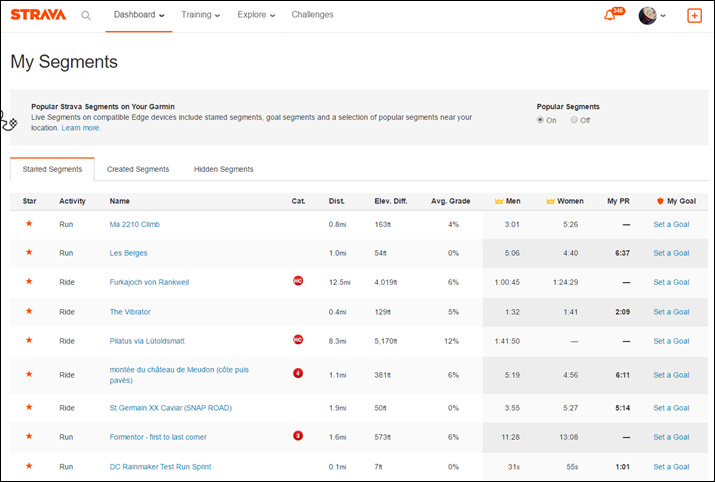
And then, a run in even warmer weather – this time about 8 miles along mostly flat terrain and ever increasing paces. You can see that the Fitbit Blaze got the general concept of harder and easier efforts correct – but in terms of usable values, it was totally off compared to either a chest strap or the Fenix3 HR’s optical HR sensor. In this case, I couldn’t use the default export functionality because the run lacked GPS (some sort of bug with the exporter), so you’ll have to visually compare them:
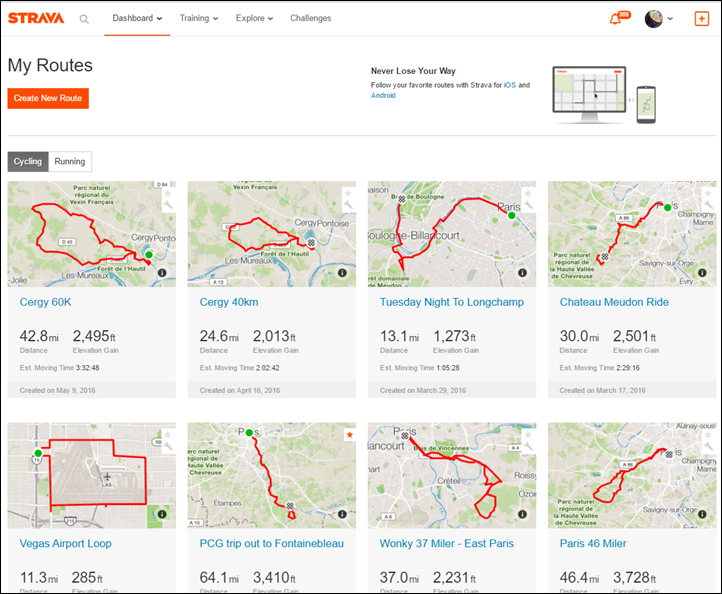
Below, I have both a HR strap and the Fenix3 HR (optical) sensor plotted for the same run. You’ll see they are fairly close, compared to the above which is more bouncy:
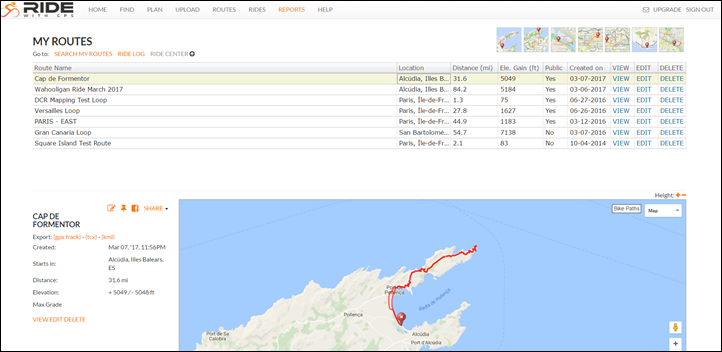
The main differences to note compared to the Blaze graph directly above are:
Sections:
#1: The Fitbit doesn’t match the profile, it just kinda wanders.
#2: Note how even I actually am, whereas the Fitbit is spiking some 20bpm different.
#3: I decrease in HR slightly here, whereas the Fitbit actually increased. Note that I decreased HR because I went downhill, where the Fitbit Blaze mistook increasing cadence as HR.
Here’s another run, this across a wide number of different terrains from road to trail to lava rock. Also, rather varied intensities, and increases/decreases in elevations. While the Fenix3 HR was hardly perfect, it was far closer to the HR strap than the Fitbit Blaze (along the bottom), which was pretty much consistently off.
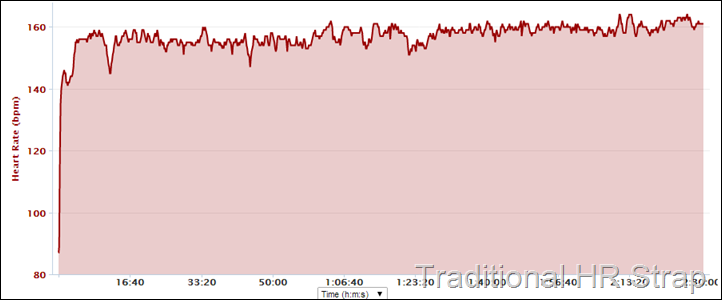
I’ve worn it on the inside and outside of my wrist, as well as different positions – appears to make no difference. I also get scenarios where it just drops-out mid-run for a few seconds. I even caught this on camera during a video recording at one point. You can watch that here:
Finally – what about the mode where you don’t use your phone for GPS? Well, things actually worked out fairly well there at my ‘normal’ paces. Meaning, if I take a look at today’s run, the first portion of the run was typical long-run paces. And, for those first 2-3 miles (without a phone), the distance was within .01-.02mi per mile (so 1-2%). Not too shabby.
However, as I increased my pace towards intervals the pace tracking started to slide a bit, which in turn resulted in the distances starting to become further and further apart. Ultimately, it ended at 7.35mi vs the GPS-watch tracks of 7.78mi (FR630) and 7.79mi (Fenix3HR).
This doesn’t surprise me terribly since I often see variations using wrist-based accelerometers. However, this is a bit on the outside edge of what I’d consider normal. Note that it is important that for watches to ‘learn’ your running style that you use the watch on the same wrist each time.
Cycling:

If we look back at past Fitbit efforts with cycling, such as the Fitbit Surge GPS watch, you’ll find that the experience wasn’t so hot. And unfortunately, the same is true with the Fitbit Blaze. Accuracy isn’t its strongest point here for heart rate. Though, GPS is fine (coming from the phone).
The setup is essentially the same as running, you’ll dive into the exercise menu and then select cycling. There’s no option to pair to ancillary sensors (like a speed or cadence sensor). You only get the option to change/select the secondary display stat (i.e. speed, heart rate, etc…).
Once cycling, you’ll need to turn your wrist to get the screen to illuminate, so like the Apple Watch it’s a bit of a pain because even if you were climbing and had your hands closer to the stem and the watch face visible, it’d be off.
But none of that really matters – because the data isn’t all that accurate. The vibrations in the road appearing to cause the most issues. For example, if you look at this ride, you’ll see large variances between the HR strap and the Fitbit Blaze. It appears that the Blaze sorta understands the peaks and valleys, but is just off by 50-60 seconds in some cases (and totally misses some shorter efforts too).

Now, this is somewhat common for wrist based optical HR sensors while riding. About the only company that seems to nail this configuration is Mio, with their Mio Link/Alpha/Fuse/etc… products. Also Scosche with their optical enabled arm-band sensor.
As noted earlier, given Fitbit has largely used the same sensor as the Fitbit Surge – I wouldn’t have expected too much variance here from the past – and that is indeed what we see. For cyclists, you’re far better off sticking to either a dedicated device, or just a HR strap and a phone app.
Fitstar App (Gym):

One of the most unique features to the Fitbit Blaze is its inclusion of FitStar functionality, which Fitbit acquired a year ago. The Fitstar piece allows you to do guided workouts, complete with instructional animations. This functionality acts and runs like an app on the Fitbit Blaze, so it has its own little section that you swipe to.
Once in it, you’ll choose one of a handful of workouts. And by handful, I mean three: Warm it up, 7 Minute Workout, and 10 Minute Abs.

Each of these workouts then has different exercises within it that make up the full workout:


As you do each component it’ll give you a small 10-second animation of how to complete that exercise (which you can tap to skip).

Then it gives you a countdown for doing the actual exercise. It’ll also show your current HR:

And that’s pretty much all there is to it. It is pretty cool – and executed very well. However, it just needs expansion – a lot of it.
Fitbit said back at CES they plan to expand this functionality. So for right now it seems more like a demo than something that’s complete. Especially if you compare it to efforts by Adidas (Smart Run GPS) in terms of guided workouts, or the Microsoft Band structured workout library, which is mind-bogglingly massive.
Smartphone Notifications:

Ahh yes, the smartphone notification section. Also known as: The section where I wish there was smartphone notifications.
See, the Fitbit Blaze alludes to phone notifications, but it has the 1992 dumbed down version of them. Meaning, you only get calls, texts and calendar alerts. If you’re like 95% of the rest of us in 2016, you also get Twitter, Facebook, Snapchat, Instagram, and all sorts of other notifications on your phone. After all, the entire point of notifications is to (wait for it) – notify you. If you don’t want those notifications, it’s silly easy to turn them off on your phone.
But alas, Fitbit doesn’t give us that option. For them, it’s just texts, calls, and calendar alerts. For those wondering, they are to my knowledge the only major wearable company that has this limitation. All others just use the standard notification center functions.
Still, in case you’re wondering – here’s how it works. Starting with call notifications, these will come in and show you the number on the screen. You can press to accept the call, which in turn answers it on your phone (not on the watch). Or, you can reject the call (my personal favorite).
Next, for incoming text messages you’ll get a bit of a continual timeline. This timeline shows you the most recent text messages as they come in. So it’s not threaded by person, but rather just most recent to latest.

You can swipe up and down to get to older ones (or newer ones if you’ve swiped a ways down). Fitbit will automatically clear off older ones for security reasons after 24 hours, since there is no ‘lock’ function on the device.
Ultimately, the lack of real smartphone notifications may be the single biggest issue with me wearing the unit day to day (except sport/fitness).
Random Tidbits

Next up I’ve got a small pile of totally random things that didn’t really fit into any one given section, and were too small to deserve their own entire section. So, in no particular order:
Music Control: The Blaze includes the basic ability to pause/start, and change tracks on your phone. It can also increase volume with up/down. It does NOT have music storage on the device itself, but rather just acts like a secondary display to control music. Again, it does require a phone be paired to it, and the music streams via your phone, not directly from the device. To access the music menu, you’ll simply swipe down from the top – or during workouts by holding the upper right button.
Battery Life: The Blaze gets a stated battery life of about 5 days, and I’ve found it’s roughly in that ballpark. No issues with battery life. Though, I will say that the charging dock thingy is pretty weird. First, it uses a permanently affixed cable, and feels super-cheap. So I suspect I’d eventually break it. Now ideally if they had to use the weird charging box, they would have just used a standard micro-USB cable to connect to it (just like Basis does), so that you could have it be multi-use, and easily replaced.
Waterproofing: The Fitbit Blaze is not waterproofed. Technically it is listed as “sweat, rain and splash proof”, but is not swim or shower proof. Which means that you can go out in the rain with it, and it should be fine. But you’re not supposed to get clean with it. Still, for completeness sake – I did shower with mine without any issues. Which doesn’t surprise me. After all, the sweat on a watch will ultimately kill most non-properly-waterproofed units far quicker than plain shower water. Sweat dries, and then pulls water back into the cracks when it hydrates again. It’s fascinatingly pervasive. Either way, another Fitbit high-end unit without waterproofing. As I often used to say about Garmin units a few years ago: I can buy a $15 watch at Walmart that has proper waterproofing, thus, a $200 one should as well. End of story.
Watch bands: I’ve gotta say, I do like the watch bands. I’ve got three of them (well, four if you count the purple). I like the leather one the best. It’s just super clean looking and ultra-light. Plus, I can wear it in settings where the rubber band might not be as fitting. While I also have the silver metal one, I find that particular style color a bit dated. But that’s just a style thing – and they’ve got a darker shade one that’s much more appealing. So to each their own.
Strava Sync: Back a while ago, Fitbit introduced the ability to sync your workouts to Strava. This is similar to what Garmin has in terms of workouts getting automatically sent to Strava upon completion and syncing with your phone. In general, this worked fairly well for me. I had a few cases where I’m not exactly sure why a workout didn’t show up on Strava. My only guess being that a conflicting workout from another device showed up there first, which sometimes can throw Strava for a loop.
Exporting: Note that the Fitbit Blaze does allow you to export workouts directly from the site using a .TCX export function, which is one of the major standard formats of exporting workout files with GPS and HR data (though, not with workouts lacking GPS data). For those workouts with GPS data, it works without issue. For those without GPS data, you’re SOL.
A minor bug: I did run into a bug during the first week of testing, that resulted in the unit crashing rather frequently (upwards of numerous times per hour). However, the Fitbit crew was able to get some logging data and found the cause of the crash and issued a new firmware update. Since then the unit has been happily crash free.
Product Comparison:
I’ve added the Fitbit Blaze into the product comparison database (under the Activity Trackers category), to allow you to compare it to numerous other options on the market. For comparison purposes below, I’ve compared it against the Fitbit Surge, Garmin Vivosmart HR and Fitbit Charge HR. But using the comparison tool you can make all your own graphs.
Copyright DC Rainmaker – Updated February 4th, 2017 @ 7:09 amNew Window
Price$199$149$249$149
Body PlacementWristWristWristWrist
Data Transfer TypeBluetooth SmartBluetooth SmartBluetooth SmartBluetooth Smart, USB
Bluetooth to PhoneYesYesYesYes
Has GPS built-inNo (can use phone’s GPS though)NoYesNo
WaterproofingSplash/Rain only1ATM (~10m)ATM5 (~50m), but no swimming50m
Battery Life5 DaysUp to 5 days5-7 DaysUp to 5 days
Battery TypeUSB RechargeableUSB RechargeableUSB RechargeableUSB Rechargeable
Changeable Bands/StrapsYesNoNoNo
Phone Music ControlyesNoYesYes
Displays timeYesYesYesYes
Has time alarmsYesYesYesYes
Has smart sleep alarmsNoNoNoNo
Smartphone NotificationsText/Phone onlyCall notifications onlyYesYes
Workout guidance/coachingYesNoNoNo
Step CounterYesYesYesYes
Stairs ClimbedYEsYesYesYes
Distance WalkedYEsYesYEsYEs
Calories BurnedYesYesYEsYes
Sleep MetricsYesYesYEsYEs
24×7 HR MetricsYEsYesYesYes
Skin TemperatureNoNoNoNo
Heart RateYes (Internal)YesYesYes (Internal)
Optical Heart RateYesYesYesYes
Can re-broadcast Heart Rate dataNoNoNoYes
Skin PerspirationNoNoNoNo
Cycling SensorsNoNoNoNo
Action Camera ControlNoNoNoYes
Web ApplicationYesYesYesYes
PC ApplicationYesYesYEsYes
Mac ApplicationYesYesYesYEs
Phone AppsiOS/Android/Windows PhoneiOS/Android/Windows PhoneiOS/Android/Windows PhoneiOS/Android/Windows Phone
Ability to export/sync settings from computer/phoneYesYesYesYes
3rd parties can access data via APIYesYesYesYes
Ability to export your data out of platformYesYesYesYes
Amazon LinkLinkLinkLinkLink
Clever Training – Save a bunch with Clever Training VIP programLinkLinkLinkLink
Review LinkLinkLinkLinkLink
Again, remember you can make your own comparison charts here using the comparison tool. Note that in general, units that have GPS functionality built into the watch are under the ‘Watches’ category, versus the ‘Activity Tracker’ category that the Blaze falls into.
Summary:

The Fitbit Blaze has the potential to be an awesome little watch – but the target audience is a bit mixed right now. At $200 it’s at or above the price of numerous GPS watches (Garmin, Polar, TomTom units), and, it’s only $50 below what the Apple Watch was over the holidays and is expected to be at again shortly. That makes it a tough sell for a unit that’s somewhat limited in functions compared to the competition at that price point. If it were at $149 with regular smartphone notifications, it’d be a slam-dunk (a point echoed by virtually every analyst and reviewer in the market).
Of course, as Fitbit knows – much of the activity tracker market now is catering more and more towards making stylish activity trackers (even at the expense of accuracy). And the Blaze has many options for making it more stylish through accessories. And if you don’t plan to use it for tracking HR data in workouts, it overall works quite well the vast majority of the time. And for a large portion of the population – they’re just looking for a stylish activity tracker. And this delivers on that.
Further, while it struggles on HR during workouts – it does get the rest of the day right. And with the upcoming tweaks to resting HR algorithms, it may make for one of the most appealing all around activity trackers out there, especially once accounting for the vast Fitbit platform and fitness site partnerships. And with 21 million units shipped last year, Fitbit has demonstrated time and again they know how to do that piece well.
Wanna save 10%? Or found this review useful? Read on!

Hopefully you found this review useful. At the end of the day, I’m an athlete just like you looking for the most detail possible on a new purchase – so my review is written from the standpoint of how I used the device. The reviews generally take a lot of hours to put together, so it’s a fair bit of work (and labor of love). As you probably noticed by looking below, I also take time to answer all the questions posted in the comments – and there’s quite a bit of detail in there as well.
I’ve partnered with Clever Training to offer all DC Rainmaker readers an exclusive 10% discount across the board on all products (except clearance items). You can pickup the Fitbit Blaze (or any other Fitbit Blaze bands) from Clever Training. Then receive 10% off of everything in your cart by adding code DCR10BTF at checkout. By doing so, you not only support the site (and all the work I do here) – but you also get a sweet discount. And, since this item is more than $75, you get free US shipping as well.
Fitbit Blaze (select drop-down for size/colors)
Fitbit Aria Scale
Additionally, you can also use Amazon to purchase the unit (all colors shown after clicking through to the left) or accessories (though, no discount on Amazon). Or, anything else you pickup on Amazon helps support the site as well (socks, laundry detergent, cowbells). If you’re outside the US, I’ve got links to all of the major individual country Amazon stores on the sidebar towards the top. Though, Clever Training also ships there too and you get the 10% discount.
Thanks for reading!

















