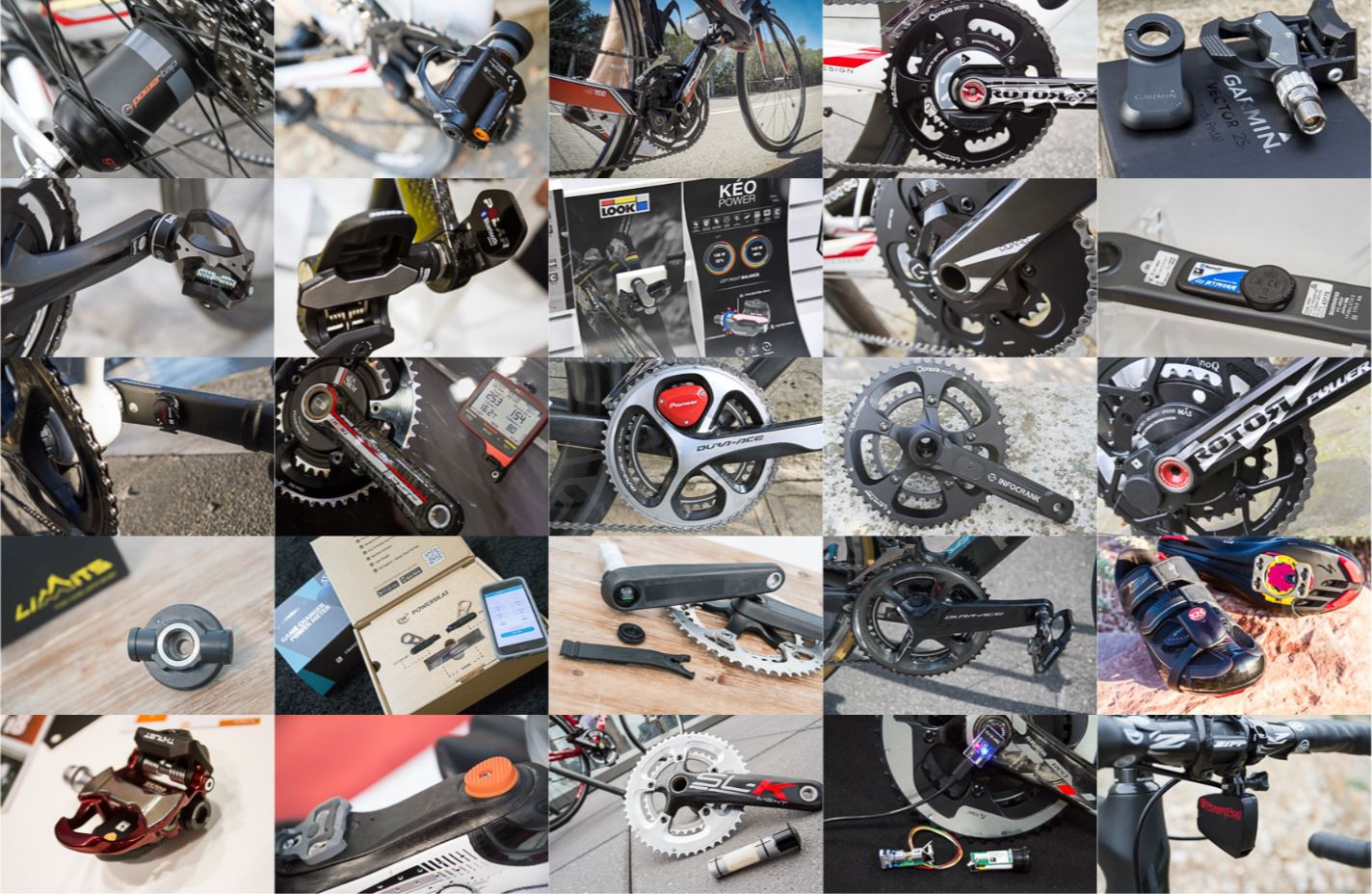Adidas Bluetooth Smart miCoach (Mini) Footpod In-Depth Review

It’s been about 8 months since the first Bluetooth Smart footpod popped out into the market, introduced by Polar shortly after the release of their Polar Beat app. However, while it technically worked just fine, it lacked one thing: Elegance. Or more specifically, it’s was flippin’ huge. Like Polar’s past footpods, it is approximately the size of a Twinkie on your shoe – a rarity in the days of penny sized footpods.
So when Adidas quietly listed for sale their new Adidas miCoach SPEED_CELL Bluetooth Smart footpod, I ordered one up and decided to give it a shot. The initial goal was for use within my Adidas Smart Run GPS review, but I quickly realized the appeal would actually be much larger than that. After all, since it complied with Bluetooth Smart device profiles for footpods, it’d really work with any app that supports Bluetooth Smart footpods – even Polar’s app.
With that, let’s dive into my thoughts on it. While this will be an in-depth review, at the same time I’m trying to keep in mind that it’s just a footpod, so I’ll keep things as brief as possible while still covering all the details.
Unboxing:

When it comes to getting things unboxed, you won’t have to worry about the footpod being damaged in transit. Trust me, the massively oversized box certainly takes care of that.

It does have a peekaboo window though, so you can at least validate someone didn’t steal your candy:

Inside, you’ll find precisely one item: The footpod. You’ll also find three pieces of paper, describing the one item you received. One tells you how to use it (quick start guide), one tells you how not to use it (legal thingy), and one tells you what to do if you screw up using it (warranty guide).

The footpod technically has two pieces, the first is the pod itself, that’s the green part. This is where all magic happens from a technology standpoint. The second piece is the plastic clip – that’s the piece that holds it onto your shoe lace.

You can see this below, where you simply pop it out to add/remove from shoe. You’ll also notice the battery compartment on the back. The unit takes a standard CR2032 battery like most Bluetooth Smart & ANT+ devices on the market today. These are easily found coin cell batteries that normally run for $2-3 each. On average, this battery should last you about a year or so.

Here’s what it looks like on both sides:

Now, it’s important to note that Adidas actually has two near-identical footpods: One ANT+, one Bluetooth Smart. Above, you can see them both. Yes, they’re identical. The only way to tell the difference is to look at the tiny logo on them. Below, you can see the ANT+ logo on the left one, and the Bluetooth Smart logo on the right one.

In fact, you’ll notice that the footpod pretty much looks exactly like the other mini-footpods on the market. The reason for that is simple: They’re all made by Dynastream. Dynastream is more commonly known as ANT+, and…owned by Garmin. In the case of the Adidas footpod, they first made an ANT+ variant a couple years ago, and since then they swapped out the communications chip and made the Bluetooth Smart version for Adidas.

There’s some significant irony in that ANT+ is now making what I’d argue is the best Bluetooth Smart footpod on the market. Small world sometimes…
Indoor Use:
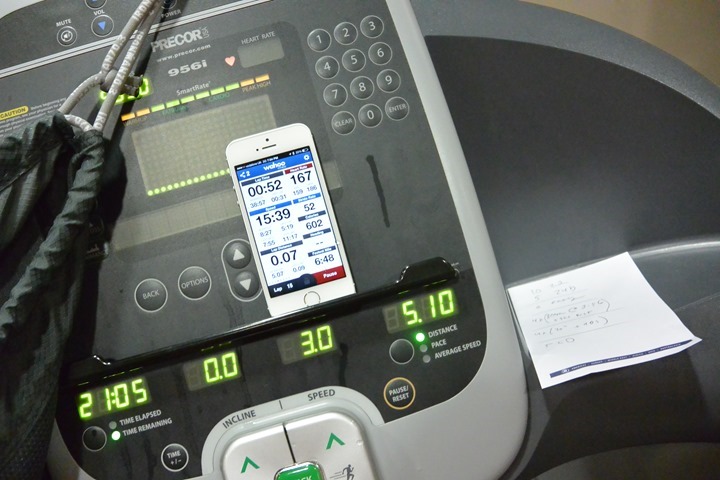
Ultimately, for most folks the footpod is likely to be used on a treadmill. Because of the Bluetooth Smart nature of the footpod, it means that you can easily just place your phone on the treadmill without any special adapters and dongles and get accurate pace and distance information while indoors.
Of course, before you do that you’ll need to ensure you’ve calibrated it. You have two options here, one is to manually calibrate it by doing some math. In that case you run a set distance (such as half a mile) and compare the distance it thinks you ran (pretend .58 miles), and then manually determine the calibration value. The problem with that…is that I’m lazy.
So instead, I just went outside with the Wahoo Fitness app and ran there. As long as you run outside with GPS enabled, it’ll automatically calibrate the footpod for you each time you run. Which, is kinda handy.
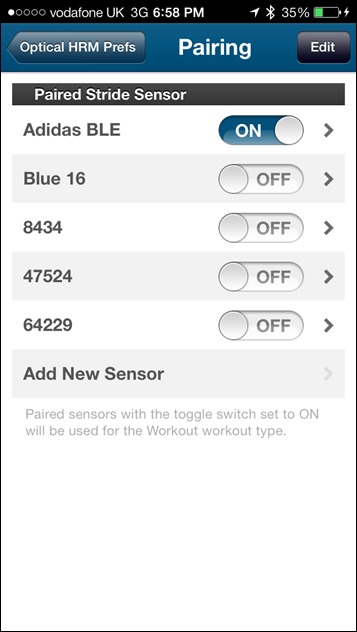
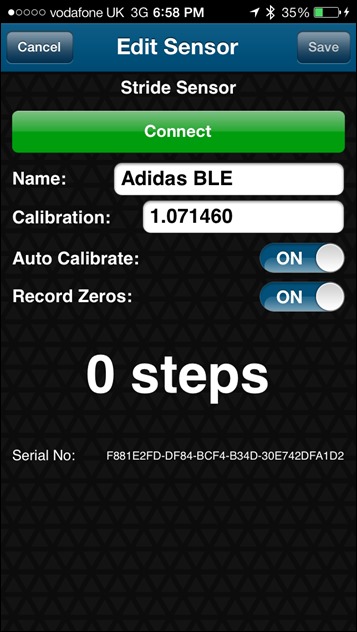
So, now I bring myself back inside, and prepare to go on the treadmill. In this case, I’m making two key changes. First, I’m setting the speed to be calculated by ‘Stride Sensor’, and second, I’m setting the cadence to be calculated by the footpod.
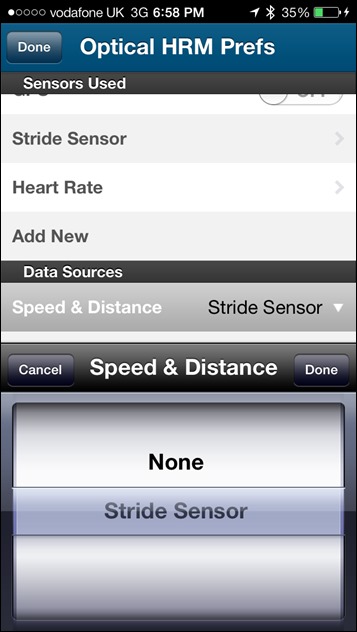
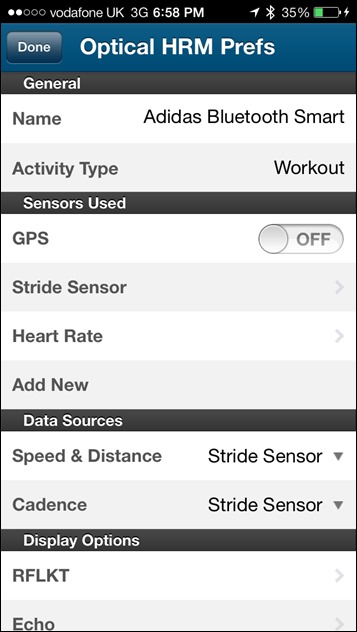
The reason I do that is that I need to ensure that it doesn’t try and use GPS for both of those, as that would mean that it wouldn’t show me going anywhere (since I’m on a treadmill).
Further, I’m turning GPS off. I did this by creating a new sport profile. You can call it anything you’d like, from ‘Indoor Treadmill’ to ‘Place with Sweaty People’. But the benefit to it is that you can quickly switch between your settings for indoors versus outdoor.
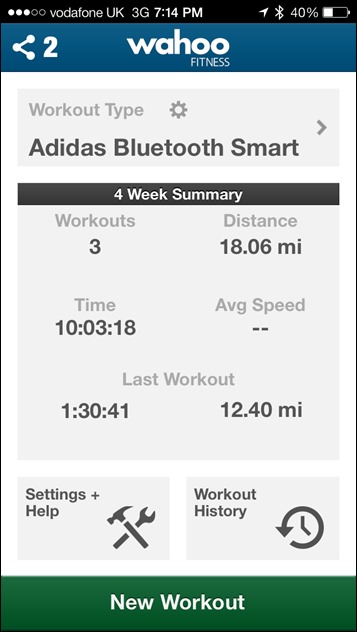
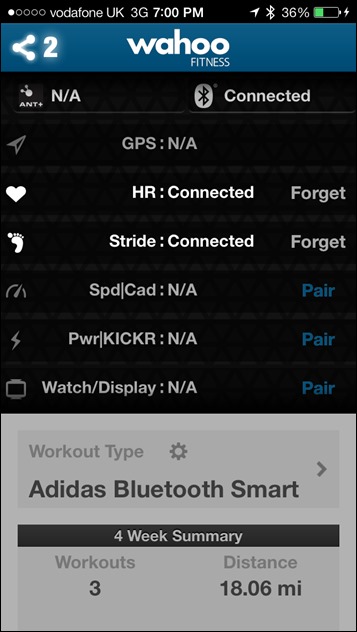
With that, I can go ahead and start the workout. The unit will automatically show your pace and distance as you run. And, it’ll track just fine across a wide ranges of paces:

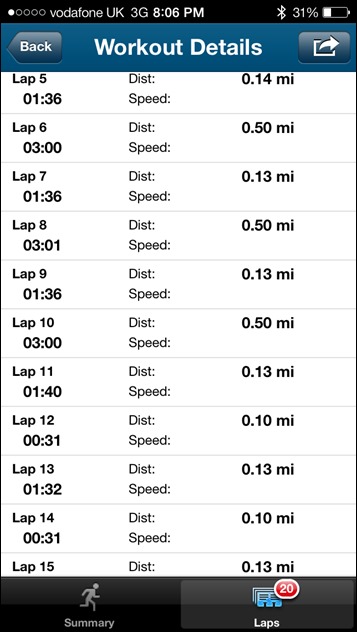
In watching it during a recent treadmill run, I found that the distance was almost spot on with the treadmill. When running at my steady-state pace in the 7:30/mile range, it was about 1.5% off. Whereas, when running at faster speeds (about 5:54/mile), it was about 2% off – both, slightly slower than I was running. When walking during my rest breaks, it was actually reading about 3% faster. Which, oddly made things kinda even out.
However, there are two things to note. First, is that I hadn’t re-calibrated it after a bunch of travel. As such, the footpod may have moved around on my shoes in some 14,000 miles of flights in my luggage. And second, we actually don’t know that the treadmill is 100% correct. What’s interesting, as I noted above, is that it all evened out to be exactly the same distance at the end.

In any event, I’m more than happy with 1.5-2% for treadmill usage across a broad range of paces.
Note that in addition to pace/distance, it also gives me cadence information as well – both on the screen (you can see it in some of the screenshots above), as well as afterwards in workout information – like below:
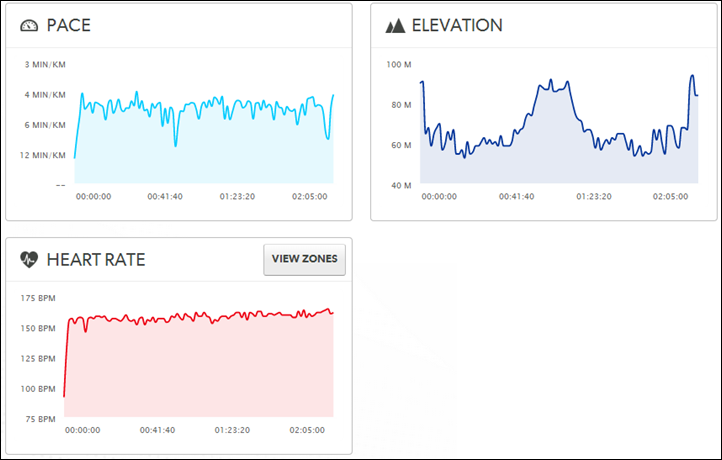
One item I did see which was strange was that the instant-pace data was a bit noisy. Meaning, it fluctuated a bunch. I hadn’t seen this before, nor on other footpods. It’s interesting because despite the noise, the end-distance was still good.
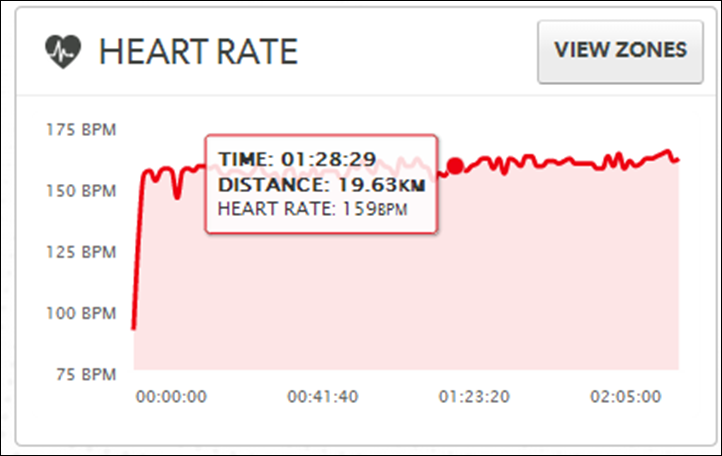
I poked at it again outside, to ensure it wasn’t an interference there. I also looked at data from both Polar and Adidas, and didn’t see it there. Which made me suspect that it could actually be a battery thing. I’ve found historically that when there’re issues like this, it tends to be battery driven. So I swapped out the battery. No luck.
So then I started pondering – what if it was a Wahoo Fitness app thing and not a footpod thing? So I went and connected it to the Adidas app – which happened to add support for it that same day. Instantly, beautifully smooth pace lines:
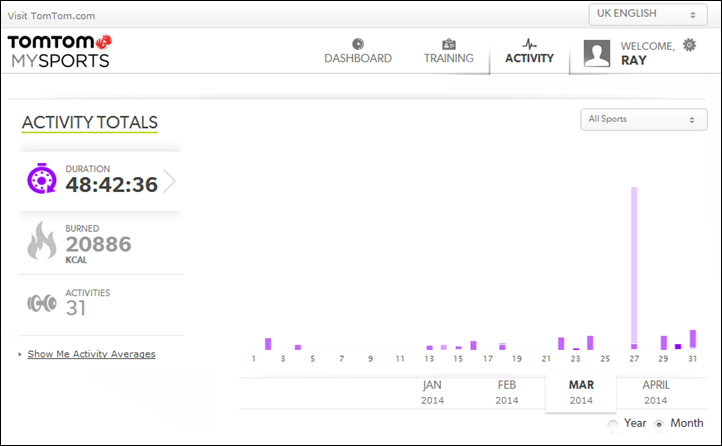
If using the Adidas miCoach app, you can calibrate the footpod based on a known distance. The one thing to be aware of though is that you have to do that post-activity, but not totally-post-activity. Sorta in the no-mans land between when you finish and activity and when you finish looking at the summary information. I really wish the app would allow me to set it later in history. In any case, you simply just enter the actual distance in.
I did this on a treadmill to make it quick and easy. The first screenshot shows what the footpod ‘thought’ was the distance. The second screenshot shows me clicking the distance and editing the actual distance. And then the third screenshot is the confirmation.
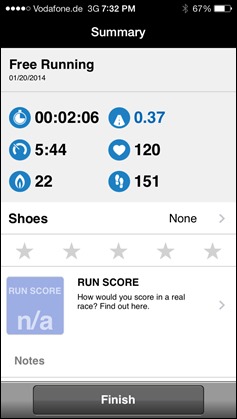
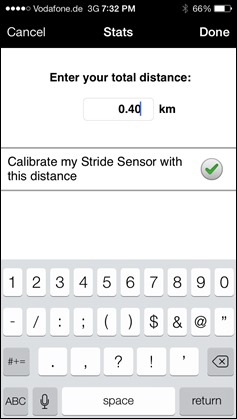
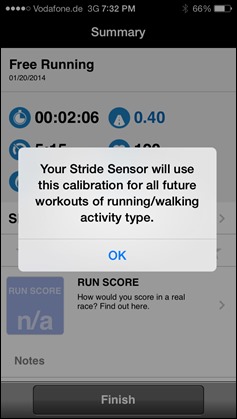
But, you can also do an outdoor run and then tweak based on that.
Circling back to the noisiness issue. I tested it out on Polar’s Beat app, also, clean lines. No problems. Which, then took me back to Wahoo. In talking with them, they confirmed there’s an issue with the noisiness, and are going to address it in an upcoming app update.
So why not use Polar or Adidas? Well, while Adidas did just add export capability yesterday (to GPX), that actually doesn’t cover indoor activities, which is what footpods are sorta all (mostly) about. Further, on the Polar side, there’s no export at all.
Finally, with the Wahoo app I can export straight to Training Peaks, as well as other platforms like Strava and Garmin Connect. I like data portability.
Outdoor Use:

In addition to hanging out on a treadmill, the unit will record information outdoors in exactly the same manner as indoors. I did a bunch of outdoor runs using the footpod in a few different ways:
1) To provide just cadence, while still using GPS for distance/pace
2) To provide cadence and distance/pace as if I were indoors – ignoring the GPS (off)
I did this on the Wahoo Fitness app, Adidas app, and the Polar Beat app. No problems there. Here’s a few screenshots, starting with the Wahoo app outdoors.
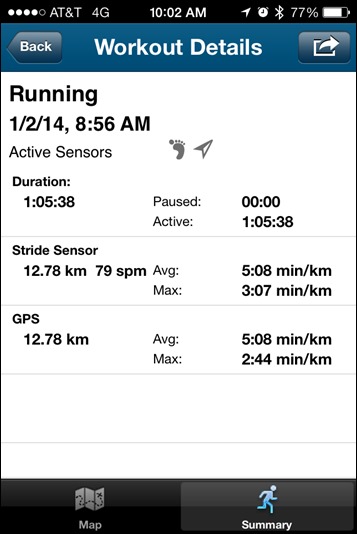

Here’s an example of post-run doing the calibration with the app on the stride sensor with the Polar app. On the left side, is my initial distance from the unit. I went ahead and tapped the distance icon and put in the corrected distance based on a separate GPS that I was using. After that, the sensor was calibrated for future use.
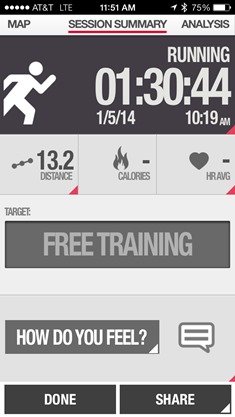

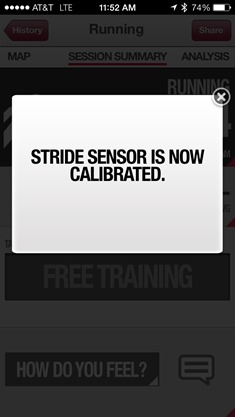
Looking at the results on the Adidas miCoach app, I did this run where I used GPS as the speed source, but went ahead and pulled stride data from the cadence sensor:
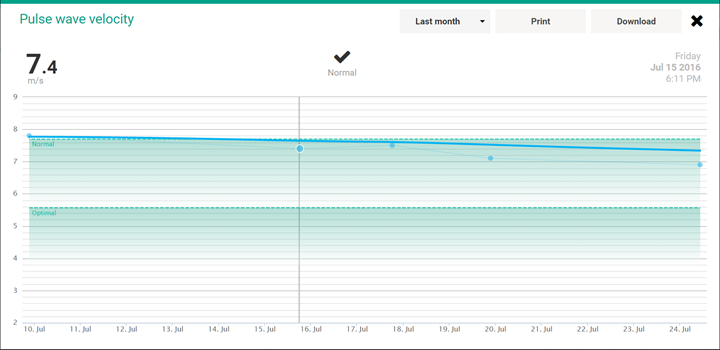
Now, remember when using the Wahoo Fitness app you’ll want to select the correct data source for speed/distance and set it for either the footpod or GPS.
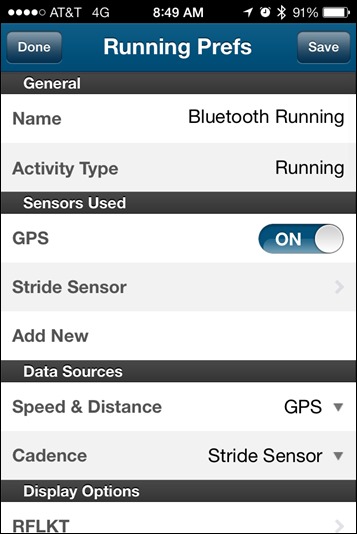
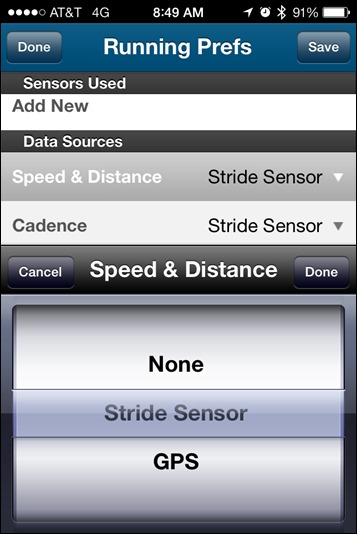
For me, I went ahead and created customized profiles in the Wahoo app to specify different configurations so I can quickly switch to whatever I’d like.
A note about indoor cycling mode:
One slightly interesting mode that the Adidas miCoach app has added is the ability to use the footpod while on a bike – such as a gym spin or exercise bike. In doing so, it’ll record your cadence information for you, which is (in theory) pretty darn cool. It’s very similar to what you can do in my post last week with the Wahoo RPM. Except, unlike the Wahoo RPM, this works in running.
Now, my repeated attempts at getting on multiple gym bikes this week at a hotel I was staying at was thwarted by the same gentleman each time slowly plodding along reading the newspaper. His estimated cadence: 30RPM.
So, instead, I just did it on my own bike on a trainer. Now ironically enough, what I found was that I probably could have stuck the cadence sensor on that man instead. As the cadence values given to me were definitely not accurate. While about half my actual cadence value, though it didn’t seem to increase/decrease too much with my change in pedaling cadence more dramatically than recorded below in the charts (if you had just doubled it).
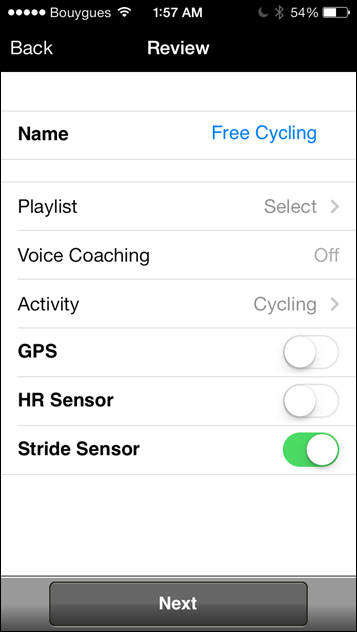
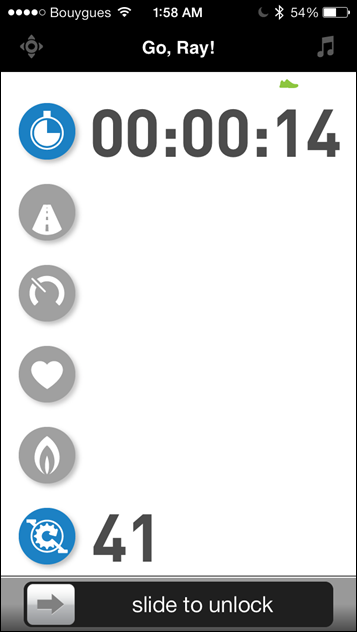
Just to be sure, I uploaded it as well – and found the same thing:
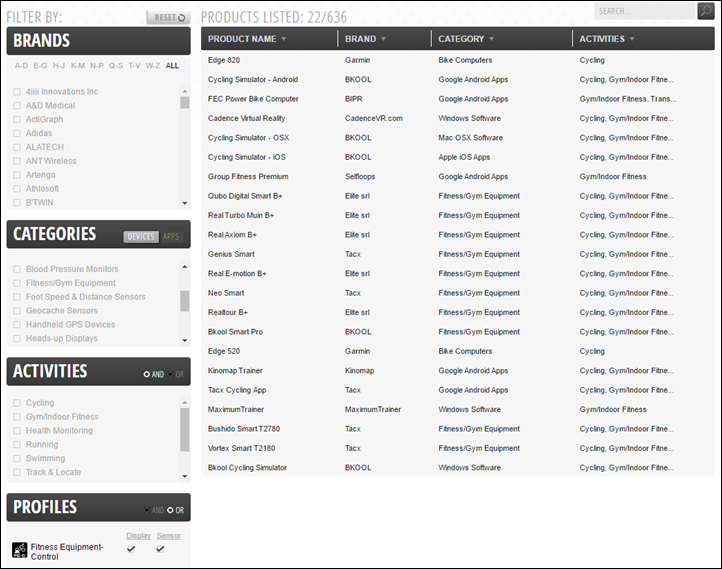
It’d be interesting to see Adidas tweak this a bit more in software to correctly understand it. I suspect this would probably be an easy change for them to make (or at least, in theory it should be).
Compatibility with Watches:

The Adidas Bluetooth Smart footpod is compatible with any unit that supports the Bluetooth Smart footpod device profile. The trick is, at this point, that’s almost no units. In fact, the only unit on the market today is the Adidas Smart Run GPS.
This though is mostly a result of the fact that there are only two units on the market that support Bluetooth Smart accessories at all: TomTom and Adidas. Everything else is ANT+ today (or, legacy Polar WIND).
Upcoming though for the April 2014 is Polar’s V800 triathlon-focused watch, which does support Bluetooth Smart accessories. They’ve stated that they will support Bluetooth Smart footpods, which will include both their own footpod (the big one), as well as the Adidas one. And of course any other footpods that adhere to the specification.
Over time, I’m sure we’ll see other Bluetooth Smart compatible watches, but right now the pickings are pretty slim and mostly focused on the app side (iOS/Android/Windows Phone).
Preemptive FAQ: Does it work with Garmin watches? No, it does not. Garmin watches communicate with ANT+ to sensors, and do not at this time connect to Bluetooth Smart sensors (even units like the FR220/FR620 that have Bluetooth in them do not communicate with Bluetooth Smart sensors). For Polar devices pre-V800, those devices don’t have Bluetooth capabilities in them – and thus, cannot connect to Bluetooth Smart devices.
Ability to Record Data without a Watch/Phone
Now originally, back in the day the first generation ANT+ Adidas footpod wasn’t actually designed to capture running metrics. Instead, it was designed to fit in your cleats and track soccer (football) distances. The idea was that you’d have no other device on your person (no watch/phone) and the footpod would automatically record the activity in a smart manner (figuring out start/end) and then give you stats such as speed, distance and things like ‘bursts’ (basically sprints). You’d then manually supplement that with information such as game score and you’d have a neat little log of the game – charts and all.
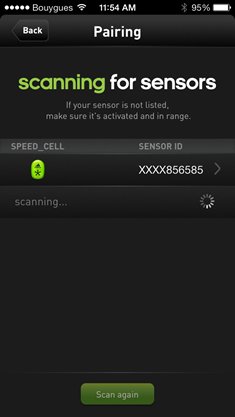
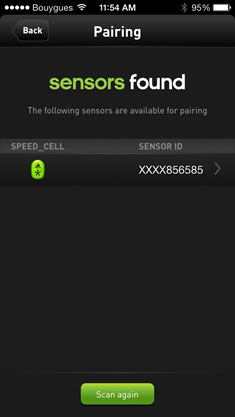
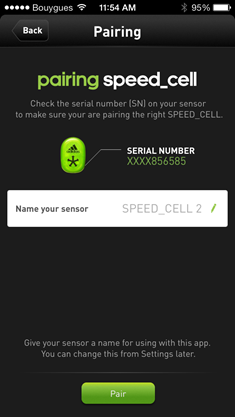
That same concept has carried through to the Bluetooth version of the footpod. The only catch is that right now while the footpod does work for soccer (and others), it doesn’t understand just straight running. See, you use a separate app – the Adidas miCoach Multisport app to access and download these metrics. And that app is really more focused on other sports, specifically: American Football, Basketball, Soccer, Handball, Rugby, and Tennis.
So what happens if you head out for a run? Well, it will actually capture that run, and in my experience the total distance is nearly spot on. I’m seeing it be off by only about 1/10th of a kilometer on runs of 6-10 miles. So basically, close enough. However, you can’t actually specify a run. So instead, you have to pick your favorite sport:


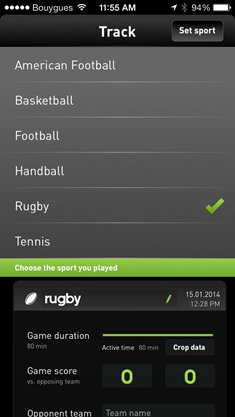
I chatted with Adidas about this, and they definitely understand the potential here for making the experience the same for running and giving a running-focused sport option. So you’ll see that later this spring added to the app. Thus allowing you to ‘run naked’ without anything more than a footpod on (or in) your shoe.
Pros/Cons:
While pretty straight-forward, it’s probably worthwhile looking at some of the pros and cons of the device:
Pros:
– Works with compatible phone apps (and a lot more coming)
– Works with Adidas Smart Run GPS, Polar V800 down the road
– Tiny, small form factor
– Accurate when calibrated
– Great battery life – 1yr+
– Can download activities post-workout without bringing phone/watch (running set for later spring)
Cons:
– Doesn’t work with most watches on market today
– Only Bluetooth Smart, not dual ANT+/Bluetooth Smart
Summary:

Overall, the Adidas footpod certainly works well. It fits the bill nicely right now where the other options on the market aren’t terribly ideal. It accurately gets pace and distance (and cadence) information into your app or Bluetooth Smart enabled watch with minimal fuss. And does so in the tiniest possible footprint.
The singular item that gives me pause however is that it’s only single channel – Bluetooth Smart. As we saw a couple weeks ago at CES, there’s now a slew of devices coming out that are dual ANT+/Bluetooth Smart. This means that in many ways it’s a bit of a bad time to buy sensors, since many of those sensors are being re-released in the near future with dual-capable versions.
In the case of the footpod, nobody has specifically announced a timeframe for a dual-capable unit. A few companies have talked around the bush a bit on potentially releasing one, including both Wahoo and 4iiii’s. Wahoo has been a bit more clear they they will release dual-versions of all their current accessory products this year. But that could be next month or next October. I reached out to Dynastream as well (ultimate designer of both Adidas units), but they didn’t have anything to comment on at this time.
So, my advice is this: If you have a specific need that is Bluetooth Smart focused today, and you don’t anticipate needing ANT+ compatibility (read: you don’t have a Garmin/Timex/etc unit), then go forth and look at the Adidas unit – it sure as heck beats the massive Polar Bluetooth Smart unit. But, if you don’t have an immediate need for one, I’d wait out a bit longer and see what floats down the product river.
With that – thanks for reading!