Under Armour’s HealthBox: WiFi Scale, Fitness Band, HR Strap, and more!

Today Under Armour has announced a flotilla of fitness products, likely to take the cake for the most unique fitness products announced by one company at the show this week.
They’ve done so by partnering with HTC and delivering a physical box full of health and sport focused items including a WiFi scale, an activity tracker (with optical HR!), wireless headphones (with HR too!), a regular HR strap, and even a pair of running shoes with electronics permanently embedded in them. For realz.
It’s like someone got an open checkbook to develop fitness products and went all in with all the most popular fitness product segments. Even better, is that about three weeks ago I met them in NYC and got a walk-through of the products with the folks there. Following which I got to take this gigantic duffel bag full of boxed products with me to test out.

Like usual though, I’ll eventually figure out how to get this beast of a pile of products back to them after I’m done reviewing them. Still, in the meantime it’s been great to be able to dig into all the details of how everything works and whether it works.
A Minor Caveat:
Now, before we get going too deep into the ~553 photos I took of these devices, I want to be clear that Under Armour has placed some restrictions on what myself and all other media outlets are allowed to talk about with respect to these products. It’s somewhat unusual, given these are now announced products. Yet at the same time, isn’t unheard of since they’re still beta products. Specifically, I’m not allowed to talk about the following:
“- In depth mentions of software that is not final
– Battery tests
– Full comparisons to products on the market”
Why do I get the feeling the term ‘in-depth’ was specifically added on my behalf? Hmm… Additionally, regarding feature discussions, they noted the following restrictions:
“BRIEF MENTION (e.g., 1-2 sentences each) of initial impressions around user experience, how the products work (individually and together), out of box experience — please with a clear statement that a full review is forthcoming so these are just first impressions”
So, I’ll do my best to stay roughly within those lines. At the same time, I’m not sure what the heck ‘full comparisons’ even means. Nor how to separate between factual statements of how integration works versus me seeing that integration works a certain way. A product and its specs are released, thus, I’m free to compare those specs against others. Per their request, I will hold off on discussing battery aspects until later in the month once off beta hardware. That’s a reasonable request, since it’s 100% the norm for battery life to change significantly between pre-release and production units. And I usually don’t discuss battery items in preview posts anyway.
Still, I wanted to call out these restrictions, since it’s fairly rare for me to have any restrictions. FWIW, here are the things not restricted:
“- Photos/videos of the devices, any angle
– Discussion of anything in the press release
– Discussion of specs
– Screenshots of UA Record
– Official press images
– Discussion of design
– Quotes or details from meeting with Under Armour/HTC”
Note that any ‘reviews’ were restricted to have a date out in the future once the products launch. So there ya have it, as much clarity on disclosure as humanly possible.
HealthBox Overview:

With all that goodness out of the way, let’s talk tech. First up is that this whole lunch bag is wrapped in something called the ‘HealthBox’. Now when I first heard the marketing, I figured it was just that – marketing. I didn’t think it was an actual box. Turns out it is. And that’s brilliant.
Seriously, I can’t think of a single sports tech product name that so perfectly encompasses what you’re getting in this box. You’ve got a scale, an activity tracker, and a heart rate strap. Basically the core things you need to track your health…all in one handy-dandy box.
Now, this isn’t some cereal sized box – but rather a bit more pomp. Sorta like a doubled-down Monopoly box. I noted this because I ever-so-carefully carried this box around for 7 flights over the last few weeks trying to keep it from looking like it went through a blender…all for your scenic unboxing benefit.


What you’ve got in there are three core products: UA Band, UA Heart Rate (Strap), and UA Scale:


Inside, you’ll see these three things carefully laid out within the heavily constructed box. To the left is the UA Band (activity tracker), in the center is the WiFi Scale, and then to the right is the Bluetooth Smart HR Strap.

Now you may have noticed a few things off to the sides there earlier on. First, a pair of running shoes, and second, a pair of wireless headphones. Those too are part of the overall Under Armour initiative, but aren’t in the lunchbox HealthBox. Rather, they’re extras. Still, I’m covering them in their own sections in this post, and in the case of the running shoes, a separate post.
But again, we’ll dive into those more later in the post, whereas the running shoes get upgraded to solo-post status.
Now, one thing you’ll quickly notice is that much of what you see here is co-branded as HTC. The two companies have partnered together on these products. While UA (Under Armour) typically partners with everyone under the sun, this is definitely more of a collaboration than normal for them. In general, the dividing line between the two companies was that HTC focused on the underlying hardware, while UA dealt with the user interface aspects and software pieces. Further, UA held most of the reigns on the look and feel of the product, which I’ll talk about in certain areas. The shoes and headphones are an exception though, and HTC doesn’t have their hands in those.
With that background complete, let’s go through each product individually (all while trying to avoid getting into too much trouble about being too descriptive).
The WiFi Scale:

The biggest product in the box is a new Roomba (Err…update: I’ve just received notice it’s apparently not a cleaning device…shame.).
Ok, so the biggest product in the box is actually a weight scale, and a WiFi one at that! Yes, it looks like a small UFO, but the HTC-manufactured unit will measure your weight and body fat, and transmit it wirelessly to the vast MapMyFitness empire and the UA Record platform/app.
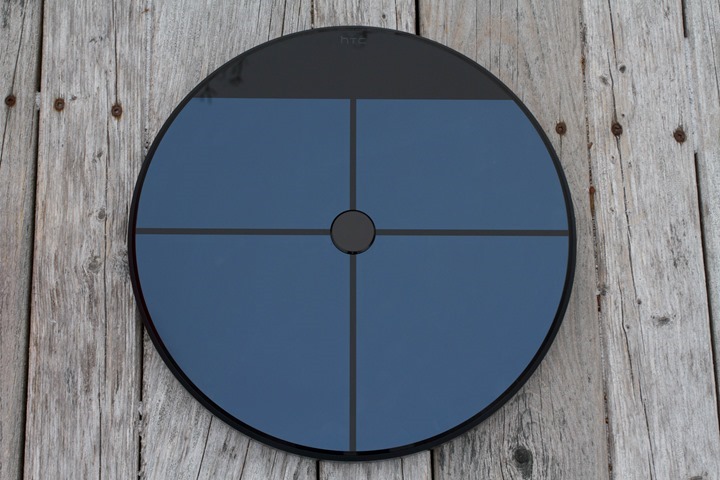
The scale is initially setup via Bluetooth Smart to your phone. It can’t save any data this way, it’s just used for setup (just like most other WiFi scales). The whole setup process only takes a few moments and you’re good to go.
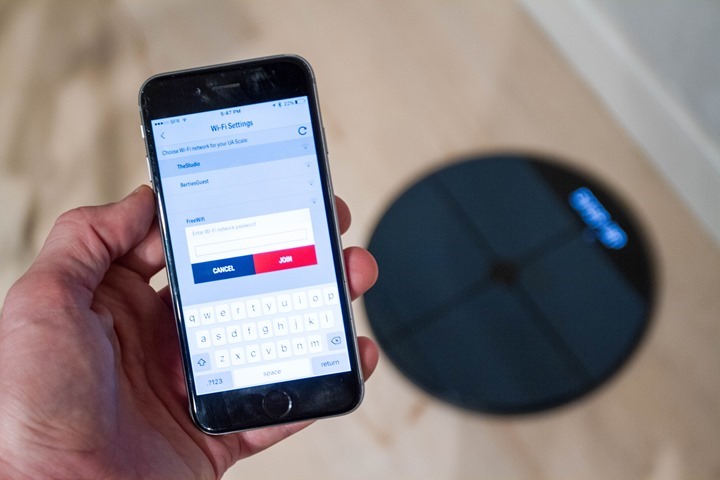
Once you step on the scale it’ll recognize you for who you are, and show you your name. You can have up to 8 users associated with the scale.

After showing your body weight, it’ll move onto showing your body fat. The display is brilliantly sharp, and the scale is pretty quick in terms of determining your weight. One caveat is that Under Armour notes that if you move the scale, it may take up to four scale readings until it ‘settles’ (or calibrates). That’s how I’ve kept justifying eating all these holiday treats…the scale must still be settling.

Like other WiFi scales, this is done via electrical impedance, a technology which in most consumer scales I have little confidence in based on past testing.

All of this data is then instantly and wirelessly transferred to the Under Armour Record site & platform (MapMyFitness too). It’s surprisingly fast, as the activity band has notified me within 2-3 seconds of stepping off the scale that a new weight measurement was recorded. Kinda neat.

All of this data is then viewable from the UA Record app. That’s Under Armour’s sorta-new semi-consolidated app for the MapMyFitness realm. It’s basically designed to be a bit hipper, while also being a bit more boiled down in terms of features. At times it can feel like a blend of Instagram meets Garmin Connect. Sometimes it works, and sometimes it’s just awkward to see random people I don’t know showing me what they ate for lunch.
Still, your weight is displayed there (privately) for you to track and otherwise contemplate your next ice cream move over:
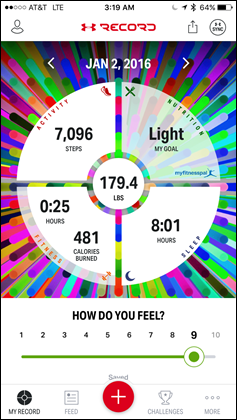

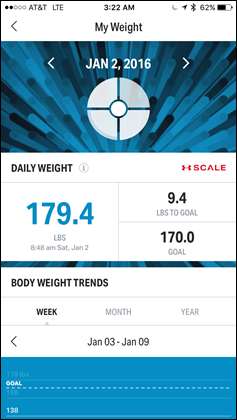
Note that the scale supports WiFi 802.11 b/g/n, and has a max supported weight of 396 lbs. (180 kg). It uses four AA batteries, which just slide in behind this little plastic plate.

Now, here comes the bad news – the scale by itself is $180, making it both the most expensive WiFi scale on the market, and the most expensive WiFi scale on the market without the most features. Currently, the Garmin Index WiFi Scale has more features (in every possible measurable and metricable way) for $150. You’ve also got the Withings WS-50 at $150 normally (on sale this week for $99), with a similar sized feature set to Garmin (albeit different features). And then of course the Withings WS-30 for $99 with just the basics.
It’s really too bad – I liked the scale, but given that the Withings WS-50 scale gives you EXACTLY the same metrics (actually, more) and works in exactly the same way within the Under Armour platform (but is way cheaper), it’s hard to see any reason to buy this scale at this price. Well, unless you like the Roomba shape – which is pretty cool.
Fitness Band/Activity Tracker:

Next we’ve got the UA Band, which is their activity tracker wrist band. This small band tracks your steps, sleep, and even resting heart rate optically. In a lot of ways, it’s very similar to the Garmin Vivosmart (original), but with a tiny little optical HR sensor stuffed in it.

Like the Garmin Vivosmart, the unit will happily go about its life collecting all of your activity tracker data, and then chirp at you when you’re being lazy. With the UA Band though, it’s a little more direct about your laziness, giving you the exact minutes that you’ve been doing nothing (whereas Garmin and Polar more politely suggest that you move). I kinda like it that way.

In addition, the unit will automatically track sleep and transmit that to the application. You can lookup both steps and your last sleep at any time from the band itself.

Now interestingly, the unit will also record your resting HR while you sleep. It’ll do that for any sleep over four hours in length, using the internal optical HR sensor.

It’ll then log this data to the app, where you can see your resting HR data over time (though sometimes it doesn’t quite seem to pick it up automatically):

You can also just tap at any time to check your HR, which usually pulls up in a few seconds.
Note that the UA Band does NOT allow you to record your HR during exercise. For that you’ll need to pair it with a Bluetooth Smart HR strap. Which, you’ll conveniently find within the HealthBox (you don’t have to use the HR strap though).
From there the unit will record your workout including your distance, pace, and heart rate and ultimately transfer it to the UA Record/MMF platforms. This works fairly well, and I’ve done about two weeks of runs this way. The distance/pace calculations are a bit of a swag, but they’re saying that a calibration option should be out shortly (perhaps even before release). You do NOT need to bring your phone with you, though you certainly can if you’d like to.
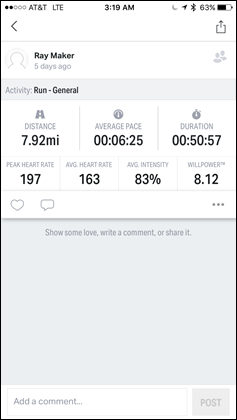
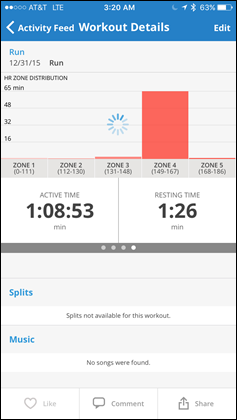
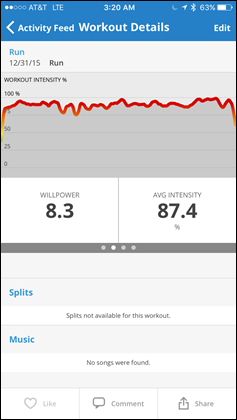
On the whole, the UA Band works technically rather well. There’s very little wrong with it from a functional/technical level or the technology implementation of the various features. It’s simply that like everything else here, it’s overpriced compared to every other product on the market (by a fair bit). The unit comes with a smaller strap and a small tool for changing the straps. The charging clip is USB, but I found it somewhat finicky.

My only complaint about the unit is that the display is rather…ugly. Or poor. However you want to describe it. Someone else I know best described it with a slightly more demeaning term. Everything is great about the band, the personality, the technical implementation, the aesthetic design and body otherwise…except the display is rather 2013-2014. It doesn’t show in sunlight very well, nor while working out hard.
UA Heart Rate:

Next, I’m going to very briefly cover the UA Heart Rate strap, which is included in the HealthBox, or it can be bought on the side for $80. Interestingly, they appear to have licensed the Suunto Movesense pod system (the fabric portion of the strap even has the branding there from Movesense still on the tag).

The aim of this strap is to pair it to either the UA Band or the UA Record app on your phone, and record HR related awesomeness accordingly, during workouts.
For all intents and purposes this is mostly a standard Bluetooth Smart HR strap. I say ‘mostly’, because there’s a few quirks in the specs that make me think otherwise. Specifically, the one I highlighted in yellow below.
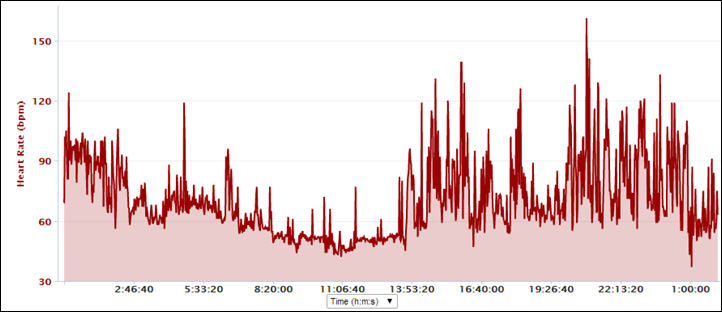
A ‘normal’ BLE strap doesn’t have this, as there’s little reason to. Some HR straps do have this, for example Wahoo TICKR RUN & TICKR X, as well as Garmin’s HRM-RUN/TRI straps (and probably a few others out there too).
The reason you’d use a sensor would be to record movement, such as different workout types. We’ve seen Under Armour do this in the past with previous HR straps they’ve released.
However, in this case, I’ve asked multiple times to the UA/HTC press folks as to what this line item means, and got basically no clarity.
So on one hand if they did have plans to utilize the accelerometer within it down the road – that might justify the $80 price tag. But without that confirmation or clarity, there’s simply no reason to buy an $80 Bluetooth HR strap over any number of very solid alternatives, despite the pretty illuminated UA logo on the front of it.
UA Speedform Connected Running Shoe:

Next we’ve got a connected running shoe, officially called the “UA SpeedForm Gemini 2 Record Equipped”. Phew! Now there’s two versions of the Gemini 2 shoe, one with brains and one without. The one with the smarts is called the ‘Record Equipped’ version.
By smarts, I mean that it essentially has an activity tracker & footpod built into it. But rather than dive into it in this post, I’ve written a separate (but not too long) post on it. After all, it wasn’t in the HealthBox specifically, but was just cool enough to write about separately. Definitely check it out, as I think if we fast forward a few years from now – it’s what most running shoe companies will be doing.
Wireless BT Headphones & HR Headphones:

Last but not least, we’ve got two different wireless (Bluetooth) headphones from the company. Both play music, but one pair also can record your heart rate via your ears. This isn’t the first time we’ve seen this sort of technology on the market, a few companies (such as Jabra and iRiverOn, among others) have launched products in this space.
These headphones however are made with a partnership with JBL for the audio side, and an unnamed partner for the HR side (though it does sound like it may be LifeBeam).
Within the gigantic duffel bag of stuff given to media to trial, they only included the non-HR edition of the headphones – as the others sound like they’re a bit further away. Here’s the unboxing of the non-HR ones though:
I appreciate that the little bag they give you actually comfortably fits all the parts. A lot of times headphone companies will include bags/cases that barely fit all the parts, making you jam them in there.
Now the main pitch of these (aside from the JBL branding) is that they’re “guaranteed” to not fall out. So far so good there, but I’m also not a huge running with headphones person – so my time doing so has been more limited thus far. However, the sound does sound quite good (I know, a minimalist description, but audio reviews aren’t my thing, sports tech is).

The units charge via micro-USB, which is attached via the volume control/pairing buttons:

The ear buds are pretty big, and designed to be rather snug. There’s two versions as seen in the unboxing shots.

To me, the interesting piece here will be whether or not Under Armour comes to market with the HR variant. I say this not as a knock on UA, but rather with the realism that every year for the last 3-4 years at CES I see numerous companies touting HR headphones. Really big companies: Intel, Motorola, Sony, and others. Yet, in the end, these companies have all failed to deliver products, or do so anywhere near their estimated timeframes. Said differently: It’s hard. Really hard.
Still, if they do, you’ll be able to pick it up “late this spring” for $180 for the non-HR version (in-line with existing competitors), and $250 for the HR version.
Summary:

Overall, I think the HealthBox idea is brilliant. It’s something that I think many other companies will be kicking themselves for not coming up with, as it drives a consumer going full-on into an entire product line from a single company. In doing so they not only get a consumer to be more vested in that company, but also do so at a higher price – some $400 in the case of Under Armour for their HealthBox.
Now as you’ve seen by now, my primary (and really almost only) issue with the entire UA lineup of goodness, is the price. Technically speaking the company has executed very well on virtually everything here (minus perhaps the display utilized in the UA Band). And at first glance you might think that the $400 isn’t too bad. But in reality, it’s just overpriced compared to the market. Here’s an example of how this would look with competitive products:
Polar Breakfast Box: Polar Balance Scale ($99), Polar Loop 2 with H7 HR Strap ($169) = $268
Garmin Lunch Box: Garmin Index Smart Scale ($149), Garmin Vivosmart HR ($149) = $298
Fitbit Dinner Box: Fitbit Aria Scale ($129), Fitbit Surge ($249) = $378
And all these ignore that these companies would easily cut you a discount for bundled, at least Garmin & Polar historically have anyway.
On the bright side, pricing is easy to adjust down the road. Under Armour certainly has the market position to try and demand the pricing it wants, so it’ll be interesting to see where things stand by summer or so.
With that – thanks for reading!
–
Don’t forget to check out all of the DCR CES 2016 coverage, as well as a slew of updates that were only seen on Twitter. It was a crazy busy week!











