The Basis Peak In-Depth Review

When the Basis Peak was announced earlier this fall it was designed to fill in the gaps as well as build upon their previous product, the Basis B1, that was released about 2 years ago. The Basis watch has always been a bit unique in the market in that it has an optical HR sensor on the backside of the watch that monitors and records a slew of body metrics 24×7. The challenge though with the first generation B1 is that it lacked the ability to accurately track heart rate during exercise, such as running. This made it much less appealing to athletes.
I’ve had the unit for about a week now and have been wearing it 24×7 (except when charging), and at this point I’ve got a pretty good grasp of how it works across everything from running and cycling to just regular walking and sleeping.
While I typically use a unit a bit longer before writing up a review, I’ve heard that many of you are looking for my thoughts sooner rather than later. And ultimately, while I could wait for future firmware updates – the product is fully released to the wild, so it’s fair game as far as I’m concerned. I’m also already very familiar with the core aspects of how the Basis platform works from years of their other device, so it’s really the new features in the Basis Peak that are the differentiators.
The question is – did these new features hit the mark? For that…read on!
Oh, and for clarity’s sake – I bought the unit myself.
What’s in the Box:

The Basis Peak comes in a clear-topped box that lets you cleanly see the watch itself. Down below deck is a box including the charger and quick start guide.


When it comes to the charger, the unit simply snaps into it using a little bit of magnetic power. The other end you can plug into any USB port on the planet. The charger is technically two pieces; the plate and then the micro-USB cable (kinda nice, in case you need a longer cable).

Meanwhile, you’ve got the watch itself. You’ll want to remove the clear plastic protector piece, else, you’ll forever think your heart rate is 82BPM and the time 1:25PM.

On the back you’ve got the sensor arrangement and charging portions. Together this enables the Basis Peak to gather everything from heart rate to perspiration and skin temperature.

If you were to compare it to the older Basis B1, you’ll find that it’s slightly wider, but is actually much thinner, so it doesn’t feel that big. In fact, I’d say that the marketing shots from Basis do it a disservice and would have you believe the watch is much larger than it is. So it’s nice that it’s much smaller than I expected.


And finally, for the heck of it – here’s a comparison to another well styled watch – the Withings Activité. Both units do look rather sleek, and neither look out of place in a workplace setting. The first photo in this post was taken of me in a suit (by The Girl!), and you can see it clearly fits in. Plus, the screen is sharp and easily illuminated via the backlight at night. Both major improvements over the Basis B1.

The Hardware Basics:

The Basis Peak has a slightly slimmer appearance than the original Basis B1. The hardware looks less boxy and more sleek. The backside of the unit still retains its hallmark sensor suite, including the optical sensor, which is core to the Peak’s capabilities.

That sensor illuminates and spits out a green light virtually 24×7. That light then goes through your skin and is measured by the sensor to determine your heart rate (HR) optically. In addition to the optical HR, the unit also captures skin temperature and perspiration information.

Like all other optical sensors on the market, the evil enemy of them is outside light. As such, you’ll want to ensure that you wear the Basis somewhat snugly. It doesn’t need to be snake-like-tight, but it shouldn’t be flopping around like a charm bracelet.

The unit contains no physical buttons. Instead, it contains a touch screen. This touch screen accepts swipes and has a few yes/no style options.

While I found the swipes mostly worked in dry weather, I find neither swipes nor option selection worked with any sort of water on the screen (during rain). I also found that when in the shower sometimes the screen will go crazy. At one point it had managed to almost completely de-pair with the phone without me touching it, with only the final ‘No’ selection before I managed to wrestle back control and continue shampooing my hair.
On the bright side, the unit is fully waterproofed to a 50 meter standard. I’ve worn it in water without any issues, and no issues from a leakage standpoint in the shower of course either.
Next there’s the strap, which is detachable using the quick little lever:

Both sides of the strap can be detached easily and quickly, which allows you to buy other colored straps. The strap is surprisingly super-soft feeling. Though, over the past week it’s lost the sharp glossy black look to it that you can see in the unboxing photos (or the first photo in this post, which I took the night I unboxed it).
Finally, here’s a quick video I put together showing some of the basics of the watch, including the swiping through the menus:
Oh, and lastly, about the battery. It’s rated at four days. I’m not quite sure I’ve gotten four days worth, instead roughly three days from a full charge. I’ve also seen cases like last night where the battery died while I was sleeping. When I went to sleep there was no low-battery warning either. So perhaps the low-battery warning is set a touch bit too low (I did see it over the weekend and charged then).
With those core concepts out of the way, let’s move onto daily activity tracking use.
A Daily Activity Tracker:
The Basis Peak is a fairly capable activity tracker and manages to track more metrics than virtually any other product on the market. Like most activity trackers, there’s nothing you need to do for it to track your metrics – it just does it.
From a baseline standpoint, it’ll cover steps and calories. The totals for the day can be seen by swiping up from the heart rate screen:

Next, you can swipe right again to the activity screen, which will show you recent ‘activities’. Think of these more like ‘moments when you weren’t sitting down’.
For example, it would show my walk to where I took this photo, which was 178 steps long and took 1 minute and 30 seconds…and occurred 9 minutes prior.

If you swipe up from there, you’ll see the total activity totals during the day. So essentially, you’ll see the totals of all of those defined/categorized activities (such as a walk to the store, or a run).

Of course, all of this daily activity tracking swiping would have taken you past one of the core selling points – which is the optical HR monitor screen, which is easily accessed by swiping just once to the right from the main time screen:

The majority of the time your HR will be displayed instantly. However, sometimes it appears the Basis Peak gets bored of you and goes to sleep, and then has to reacquire your heart rate – so you’ll get this instead:

Sometimes that acquisition takes a few seconds, and sometimes it takes 2-3 tries of 30-45 seconds each.
When it comes to displays, that’s about all there is on the unit from a metric standpoint (outside of the sport mode I’ll talk about in a moment). Disappointingly, you can’t see total distance walked. Nor is there any stair counter within the unit.
On the flip side, with the Basis you do get metrics not shown on the watch – like skin temperature and perspiration. Those are only shown online. You’ll see them when you pull open the activity details page:
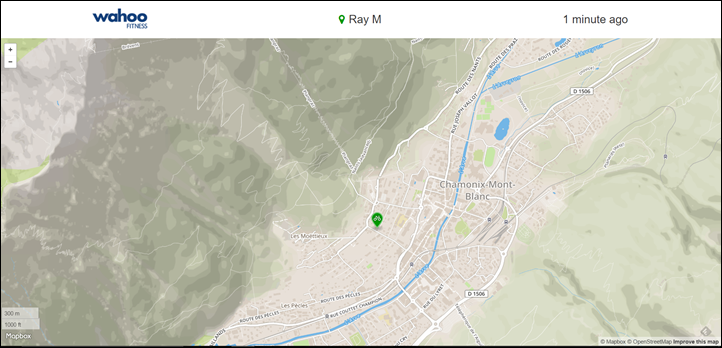
This page is your one stop shop when it comes to seeing what you did on any given day. For example, that massive spike of perspiration is actually when I took a shower. At the bottom, you’ll see the overview of how active you were in those time blocks. You can turn on and off the different metrics such as heart rate and skin temperature.
Of course, one of the challenges with the perspiration and skin temp data is what exactly to do with it, from an actionable standpoint. What is good? What is bad? And how should I change my day based on that?
You can see it spikes a bit more (along with HR) during this run that I did below around 3:30PM:
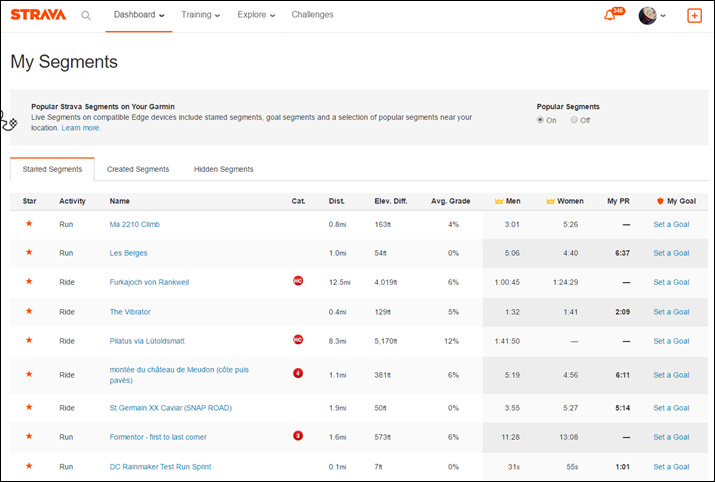
It’s also nice that it separates out walking from running steps – an area that most other activity trackers just lump together under one big category of walking.
Sport and Fitness:

One of the core features that was marketed as being added/improved to the Basis Peak over the Basis B1 was the ability to get accurate heart rate data during exercise, such as running. The previous Basis B1 was unable to get accurate heart rate data during exercise, as the optical sensor wasn’t optimized for it.
The Basis Peak includes two different automatic exercise recognition modes, one for running and one for cycling. Within these modes it’ll automatically determine that you’re doing one of those activities and then trigger new activity data pages for it. No button pressing required (or even possible actually), it just happens. And, it’s pretty cool when it happens:

I find that within about 45 seconds of starting my run, it’ll show the new exercise page. What’s neat though is that it shows me starting those 45 seconds earlier. So even though it takes a short bit of time to realize you’re going for a run (versus just running to the kitchen to catch a pot boiling over), it correctly ‘backdates’ things to capture the whole run.
Once you stop running, it does the same pretty quickly too.
While running you can swipe up/down to a few different pages. These pages show you your heart rate as well as steps per minute, time of run, time of day, total steps, and calories.


It does not, disappointingly, show you distance though. It doesn’t utilize the internal accelerometers to determine distance, nor does it leverage GPS from a phone. Just to be clear: No distance. Not here, not on the phone, not on the website. Not anywhere.
Now, when it comes to outdoor cycling, the concept is pretty similar. It just takes a little bit longer, about 4-5 minutes in my experience. Once it realizes that you’re riding a bike, then it switches to similar data fields for riding, except not showing step-related items.


Like the automatic running detection – it’s pretty cool and works quite well each time. It also properly backdates the start of the ride too.
So what about the all-important heart rate accuracy during exercise? Well…that’s where the whole deck of cards comes tumbling down. I’ve found two specific issues during my use. First is that the unit often doesn’t start properly recording HR at the beginning of a run. It’s like it went outside and took a vacation. So I’ll get things like this (below screenshot) at the start of runs.
It’s not until I notice a few minutes later and manually change to the HR display page that it goes and finds my HR and displays it (which usually takes another few minutes). You can see this in the graph where instantly HR shows up mid-run:
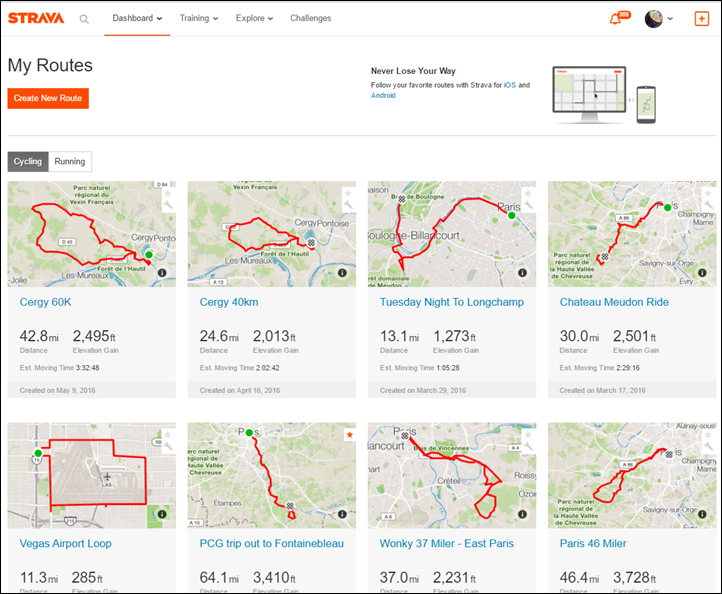
Then there’s just the accuracy piece. The HR is definitely improved over the Basis B1. But, it’s still not accurate all the time. It’s gone from an grade of an “F” to a “D or C-”. It generally trends in the right direction (like above run), but I still get random data points that are not at all accurate (like below run).
I should point out that optical HR recognition is far from a prefect science. In general, it’ll work on about 95% of people. And in general, given I’ve tested every optical HR sensor product on the market, I know that I’m probably the easiest person on the planet to get optical HR working on. My skin is very light, with my arms not being super-hairy – ideal conditions. I am also happy to know exactly where on my arm optical sensors work best. But, that said, you’ll still see variations between people. While my experience hasn’t been awesome – I’m sure there are others who it might work for consistently.
And it’s the consistently part that’s my issue. In the above run, you can see that once it decided to do its work, it tracked fairly well and smoothly to a HR strap. Whereas in the approximately 75 minute run below you can see that there are many data points down in the 120bpm range, that are incorrect (it’s the orange dots showing HR).
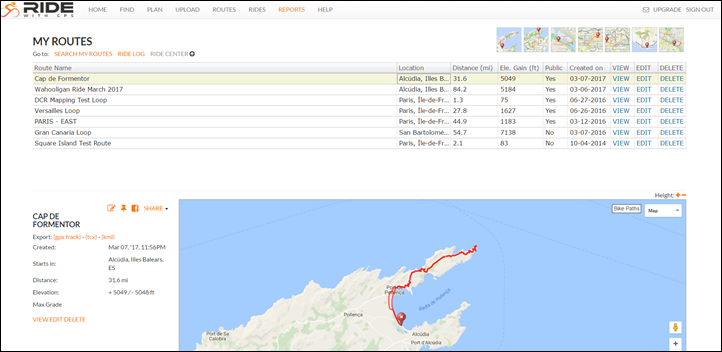
For example, in the above very steady-state run, my actual HR as measured by a standard HR strap consistently stayed between roughly 155-161BPM. There were no stops in this that caused my HR to drop. The Basis, as you can see above – randomly threw in drops and spikes. A pattern I’d see on all my runs. Below, is the same run from a traditional HR strap recorded on another device. As you can see there are no random drops, nor missing segments.
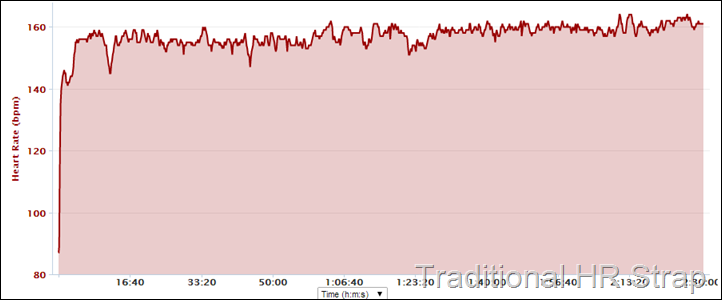
Now the Peak does include the ability to re-broadcast your HR to other devices via Bluetooth Smart, which, is pretty cool. It’s something not found for example on the Microsoft Band, the Fitbit Charge HR, Fitbit Surge, or Samsung devices.
Whereas with the Basis Peak all you need to do (at any time) is simply open up an app on your phone (or other device) that can connect to Bluetooth Smart heart rate monitors using the standard profile. For example: Strava (cycling focused), MapMyRun (running focused), or just Wahoo Fitness. Once you’ve paired the unit, it’ll show a little dual-line wavey icon on the Peak’s time home page that a connection is in progress to an app.

From there it’ll receive the data and allow you to record it like any other HR strap. This is extremely helpful since there is no other method to export historical/activity data from the Basis platform. I did notice however that signal strength was a bit weak coming off the Basis Peak, so you’ll want to have the phone on the same arm as your watch to ensure there aren’t drops – sorta like the Mio Link.
The challenge I have though is that heart rate accuracy falls into the category of “You had one job”. As in, Basis Peak, you had one job: Get HR right during exercise. After all, with only a few tangible changes over the B1 that’s pretty much the biggest. And to that end for myself it fails in this crucial category.
Sleep:
Unlike quite a few activity trackers, the Basis Peak will automatically recognize sleep, which is cool. No button pressing required. Simply fall asleep, and it easily tracks that. It doesn’t show anything on the unit itself while you’re sleeping, though, that’d be somewhat silly since you’re…ya know…asleep.
Instead, you’ll find that data online afterwards, in the activity timeline, with one line item for each sleep (or, a period where it thinks you’re sleeping).

Next, you can look at the sleep-specific charts to see what type of sleep you were in, based on the estimation by Basis:
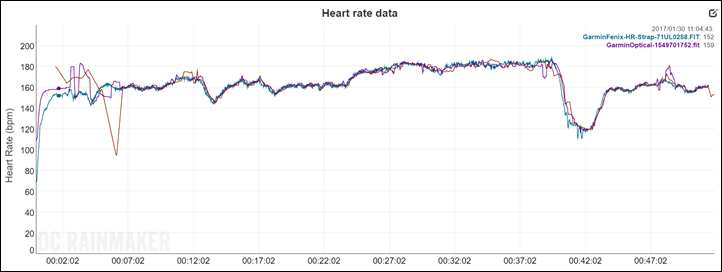
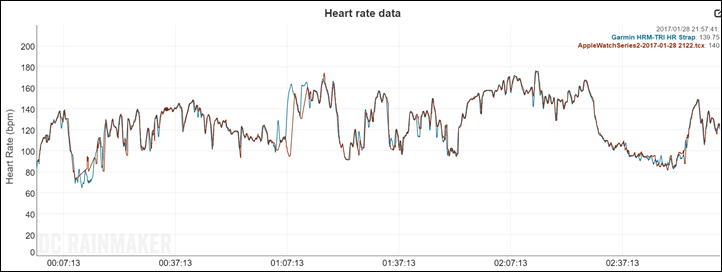
And what’s cool here is that you can then zoom in on the activity data as well for the time periods where you were asleep to see what was going on. For example, you’ll see my average HR for the night was 49BPM. And you can see where it looks like I must have gotten up briefly to go to the bathroom.
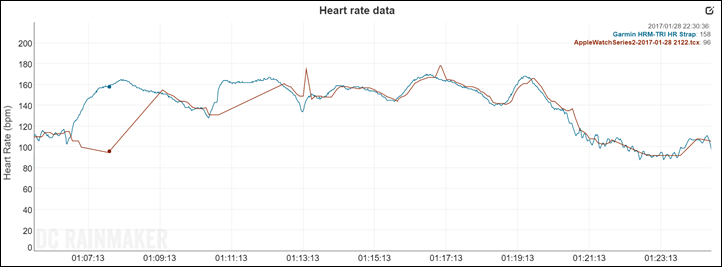
The only problem I’m seeing is that the unit often confuses watching TV or other non-moving events for sleep. For example, last Friday night I went to the opera, and the Basis had almost down to the minute assumed that for each act I was asleep. The first act started at 7:30PM (so we were in our seats by that 7:26PM noted), and then ended at 8:30PM, just when it said I woke up. And the second act started a couple minutes after 9PM, and ended 45 minutes later.
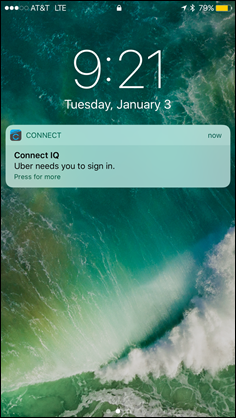
But I generally am seeing the same thing as well for watching a TV show. In fact, if you scroll back up to the overview screenshot at the start of this section, you see it showing me asleep at 12:35AM for 21 minutes. In reality, that was just watching a TV show.
Unfortunately, there isn’t any method to ‘discard’ a sleep session, so on a given day I end up with 1-2 false positives I’d like to get rid of, otherwise it ends up showing I slept more than I did each day. Though, perhaps that’s a small hint that I should sleep more…
The Phone App:

The Basis Peak utilizes a new app from Basis, aptly called Basis Peak, that’s a bit different than the older Basis app. This app is available on iOS and Android. Like virtually all other activity trackers on the market these days, it requires a Bluetooth Smart capable phone, which means you need Bluetooth 4.0. For iOS, that’s the iPhone 4S and newer, and for Android it’s Android 4.4.2 and newer for the OS, plus phone hardware that has Bluetooth 4.0. They list their supported phones here.
Strangely, there’s no method to sync via PC or Mac, like the previous Basis units. I suspect though that virtually everyone who is interested in this device has a smartphone from the last few years so I can’t argue too much with that logic in this specific case.
In any case, once you’ve established the pairing between the phone and the Peak, it’ll set the time on your device to match that of your phone. The sync will occur occasionally when it’s on, though, I find that it’s not quite as up to date as other activity trackers (frequency of sync). You can always manually sync it by pressing the ‘Sync now’ button.

The phone app itself will show the majority of the core data seen throughout this review shown on the Basis website. For example, you can look at your steps, activities and habits.
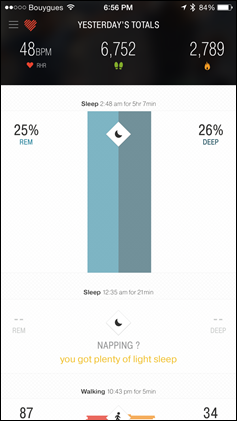
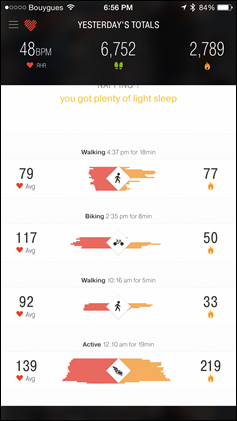
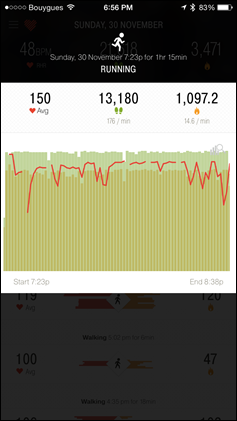
Speaking of which, habits are essentially daily goals that you try and check off. For example, wearing the watch a certain amount each day, for a number of days in a row. Or, going to bed at a specific time or waking up at a specific time. Same goes for getting in a nice little walk at certain times of the day.
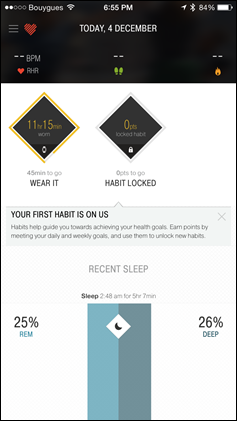
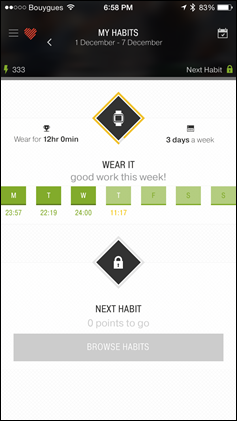
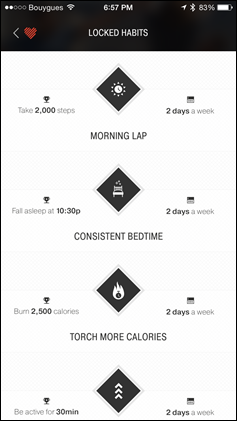
You unlock habits by simply completing the different goals the minimum specified number of times for that habit.
Within the app you can also display the battery level as well as tweak a few minor settings like the time and date display formats. Further, you can setup different notifications from the app (to be displayed on your phone), or to e-mail (to your e-mail address) as you hit various targets:
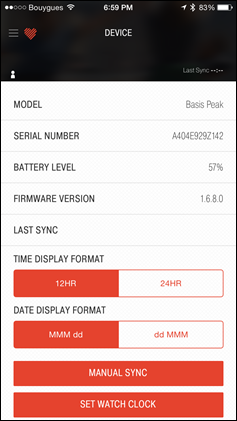
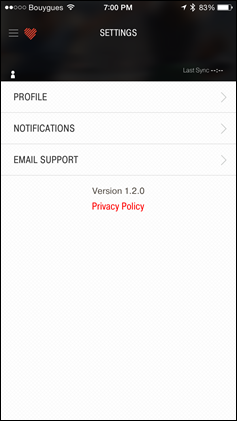
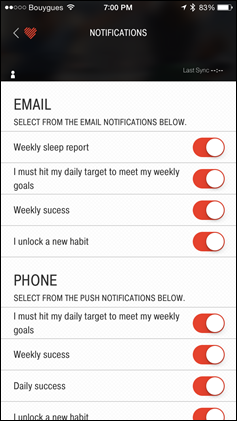
The app does the job, but there’s a lot of minor UI bugs in it. For example, in the above screenshot I had sync’d about 5 minutes prior. Yet, it doesn’t know when the last sync was. And even then, sync’ing can be finicky. You often have to exit out of the application and back again to make it happy. It’s not a show-stopper, but is annoying.
Finally note that at this time Basis has not yet released the firmware update for the Peak that enables smartphone notifications. Thus, I don’t have them covered here. Once they do that, I’ll update this section accordingly.
Product Comparison Tool:
I’ve added the Basis Peak into my product comparison tool, so you can compare it against the older Basis B1, as well as compare it against any other activity tracker product that I’ve reviewed to date. Here’s the two Basis products side by side:
Copyright DC Rainmaker – Updated December 4th, 2014 @ 3:26 pmNew Window
Price$199$199 (now discontinued)
Body PlacementWristWrist
Data Transfer TypeBluetooth 4.0USB & Bluetooth 2.1
Bluetooth to PhoneYesYes
Has GPS built-inNoNo
WaterproofingYes, 50mShower, no swimming
Battery Life4 days4-6 days
Battery TypeUSB RechargeableUSB Rechargeable
Displays timeYesYes
Has time alarmsNoNo
Smartphone NotificationsFuture updateNo
Workout guidance/coachingNoNo
Step CounterYesYes
Stairs ClimbedNoNo
Distance WalkedNoNo
Calories BurnedYesYes
Sleep MetricsYesYes
Skin TemperatureYesYes
Heart RateYesYes
Can re-broadcast Heart Rate dataYes (as Bluetooth Smart HR)No
Skin PerspirationYesYes
Cycling SensorsNoNo
Action Camera ControlNoNo
Web ApplicationYesYes
PC ApplicationNoYes
Mac ApplicationNoYes
Phone AppsAndroid/iOSAndroid/iOS
Ability to export/sync settings from computer/phoneYesYes
3rd parties can access data via APINoNo
Ability to export your data out of platformNoNo
Amazon LinkLinkLink
Review LinkLinkLink
Of course, you can customize the product comparison tool here to show you any activity tracker on the market.
Final Thoughts:

I feel like Basis as a company (now owned by Intel) is in a conflicted state right now. So, I’m going to help a bit (even though they probably don’t want my advice…they can consider it a free gift). They’ve got a cool watch for data geeks, but they need to accept that it’s targeted towards data geeks and not the mainstream market. The first step towards reform is acceptance.
Right now, they’re still trying to ride the wave of it being there for the mainstream health and fitness market (that’s how Silicon Valley folks sell these device ideas to investors). Except, the reality is that the people buying this specific device are people who are fundamentally into metrics and deep statistics. It isn’t actually necessarily the Ironman athlete, in fact, it’s generally not. It’s far more likely to be tech-focused geeks (such as myself) that are interested in it. It’s someone who might work with technology frequently, or enjoys playing with gadgets.
To that end, it stumbles in the categories that they had to deliver for that tech-focused consumer. It’s not accurate during exercise. It still doesn’t allow any official form of data export (the only company that doesn’t, after 2+ years). Though, it does at least re-transmit your HR in real-time to other devices/apps. And while the company has previously stated smartphone notifications are coming this month, it’s not quite yet there. These are all core things that data-minded folks want (and other products deliver in various forms today out of the box).
On the flipside, if Basis were to go after the less-data minded crowd, they’d need to lower their price and make their website more approachable to that market. For example, the ability to follow friends like every other activity tracking platform. Such as leaderboards and related social focused options such as those found on FitBit or Nike+. Or heck, just showing the distance you walk (which even sub-$50 activity trackers do). Otherwise, it sits where it is right now – a device that’s not ideal for either the more mainstream market or the data driven market. Said differently: Sitting on the fence really only makes your crotch hurt.
Which makes it funny then, that despite my somewhat significant annoyances with the unit, I still think it’s kinda cool. It’s just that it’s most definitely not the ‘all in one’ device that many hoped it’d be. Nor is it anywhere near the replacement of a GPS watch or even just a simple HR monitoring watch. It is, essentially exactly what the first Basis B1 watch was: A really cool and geeky way to monitor the 23 hours of the day you’re not exercising.
With that – thanks for reading!
Found this review useful? Support the site! Read on!
Hopefully you found this review useful. At the end of the day, I’m an athlete just like you looking for the most detail possible on a new purchase – so my review is written from the standpoint of how I used the device. The reviews generally take a lot of hours to put together, so it’s a fair bit of work (and labor of love). As you probably noticed by looking below, I also take time to answer all the questions posted in the comments – and there’s quite a bit of detail in there as well.
If you’re a fan of Amazon, you can pickup the device there and it helps support the site! It doesn’t cost you anything extra, yet helps here a bunch. If you’re outside the US, it should automatically find the right Amazon country for you – but you can always use the big Amazon country links on the right sidebar if so! Oh, and in the future if you just click that Amazon logo before buying anything else (like laundry detergent or toilet paper), that supports the site too!
And of course – you can always sign-up to be a DCR Supporter! That gets you an ad-free DCR, and also makes you awesome. And being awesome is what it’s all about!
Thanks for reading! And as always, feel free to post comments or questions in the comments section below, I’ll be happy to try and answer them as quickly as possible. And lastly, if you felt this review was useful – I always appreciate feedback in the comments below. Thanks!











