Everything you need to know: GoPro’s New Hero5 Cameras Karma Drone

Update: Go see my full GoPro Hero5 Black In-Depth Review here!
Today GoPro announced three new action cameras, a drone, and a rather interesting flotilla of accessories. These include a handheld gimbal, external microphone/remote combos, and even a nifty $19 adapter to quickly sync your videos to your phone sans-battery.
Now, I’ll be putting together a more hands-on piece over the next 24-48 hours, but until then, consider this a bit of an appetizer and landing place to discuss the new units. Obviously there’s quite a bit of interest given it’s been two years since a major GoPro camera lineup launch (or, over a year if you count the Session).
Let’s dive straight into things!
The New Hero5 cameras:

Now technically, there are two new Hero5 branded cameras and one new non-Hero5 branded, but that’d have made for too long of a section header. So what has GoPro done? Well, they’ve simplified. Over the past two years they had amassed a wide number of camera price points that confused the market. Back in April they reduced that count a bit, but now they’ve cut everything down to these three new models:
1) GoPro Hero5 Black: $399 – Their top-end camera, complete with GPS and 4K, voice control and image stabilization
2) GoPro Hero5 Session: $299 – The square Session body with high-end 4K specs, voice control, and image stabilization
3) GoPro Hero Session: $199 – Same square Session from before, but with a minor microphone update
This means that the entire lineup has received a refresh, and it’s also down to just three camera models (from six). Note that down below I have a comparison table comparing the features of the higher-end Hero5 Black to that of Garmin’s VIRB Ultra 30 offering, but for this section I’ll highlight the key new features.
But…if text and photos aren’t your thing – I’ve got you covered. Here’s a video deep-dive into the Hero5 cameras:
With the video watched, you’re a pro now. But if you’re still looking for a bit more – read on.
GoPro Hero5 Black:

The Hero5 Black is in many ways the features and specs of a Hero4 Silver & Black merging together. It’s got the resolution/quality specs of a Hero4 Black (4K video @ 30FPS), but it’s got the touchscreen like a Hero4 Silver did. However, that touch screen menu system has been greatly simplified, making it easier for folks to figure out what they’re doing:

As you probably noticed above, the touchscreen is on the exterior of the camera case – and that’s because the cameras are now fully waterproofed – no external case required. The entire GoPro lineup of cameras is now waterproof to various levels, with the Hero5 Black being waterproof to 10 meters (33ft).

The Hero5 Black does see improvements in video and audio though. For example, on the audio front they’ve introduced three microphones, including noise cancelling. This puts it more inline with the VIRB Ultra 30 in terms of minimizing wind noise. On the Hero5 Black, these mics are located on the sides and top of the camera, and the unit will automatically choose the best sounding microphone during recording. Here’s the three mic locations:


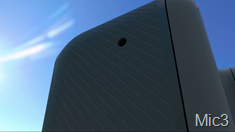
Next, both the Hero5 Black and Hero5 Session include voice control, fairly similar to what Garmin introduced with their VIRB Ultra 30 cameras a few weeks ago. However, GoPro both allows you to customize these commands and has more commands than the VIRB Ultra 30. GoPro’s voice control supports seven languages: English, French, Italian, German, Spanish, Chinese, and Japanese.
These commands are picked up through the microphones, just like normal audio.

Next, GoPro added the ability to record GPS data. Some of this is a bit unclear as to how exactly the GPS data will be used (for example, can you overlay speed during a recording?). Right now it just says it records position. But I’m sure those answers will become clear soon. This feature puts it back in the camp of the vast majority of action cams these days that have GPS within them.
However, GoPro has set itself apart by introducing the ability to record RAW images (photos) – which is pretty cool. They also introduced a new HDR mode (which they call WDR). It allows you to get more dynamic shots for photos.

GoPro has introduced a field of view option, which aims to simplify how the images will turn out from a zoom and perspective standpoint. So now you’ve got Medium, Linear, Wide, Superwide, and Narrow. Some of these were there before, but Linear is new. The idea there is to remove the fisheye effect. Other companies have had this for a while, but it’s nice to see GoPro join that crowd. More importantly though, what GoPro does is make it easy to see the impact instantly within the preview window – as opposed to after selecting the option. Garmin doesn’t currently do this today for field of view types (though they do it for pro settings).

Plus you’ve got the pro settings as well, allowing granular control over exposure, white balance, ISO, shutter speed, color, sharpness and ProTune:

Below being the live preview for pro settings (see my video for a live demo of this):

Next, the Hero5 Black and Hero5 Session both got image stabilization. It’s electronic image stabilization, which like the new Garmin action cam means it’s done within software rather than through hardware. So basically it takes the 4K image and uses a portion of that to give you a smooth 1080p image. Thus, the highest EIS (Electronic Image Stabilization) mode is 1080p.
So how does it stack-up size-wise? Astoundingly it’s virtually the same size as the Hero4 Silver/Black without their cases:



Speaking of hardware, you’ll notice the unit now uses USB-C instead of mini-USB. This port area is also used to funnel information to the Karma Grip/Drone. So the Karma drone will actually power the GoPro using the USB-C port, and then it streams video using the HDMI port:

Note that like the Hero4 cameras, it has user-swappable batteries. This is different than the Hero4/Hero5 Session, which do not have changeable batteries.

But how does this new top-dog camera compare to the just released Garmin VIRB Ultra 30? Well, this handy-dandy chart I’ve put together should help you a bit:
GoPro Hero5 Black vs Garmin VIRB Ultra 30
General: Price$399 $399 -General: Touchscreen controlYesYes-General: WaterproofInternally to 10mWith case to 40m GoPro (but depends on preference)General: Battery life~2hrs @ 1080p30~2hr 15min @ 1080p30 -General: WiFi & BluetoothYesYes-Data: GPS EnabledYesYesGarmin uses data betterData: Accelerometer/Gyro/Altimeter/CompassGyro/Accel onlyYes to allGarminData: Can connect to sport/automotive/boat sensorsNoYesGarminGeneral: USB Connector TypeType-CMini-USBDepends on preferenceGeneral: Voice ControlYesYesGoPro (can customize)Video: Highest resolution4K @ 30fps4K @ 30fps-Video: Highest frame rate720p @ 240fps720p @ 240fps-Video: Electronic Image StabilizationYes up to 2.7K/60FPSYes up to 2.7K/30FPS GoPro – BarelyVideo: Remove distortion modeYesYes-Video: Wind cancellationYesYes-Video: Record individual mic tracksYes to seperate filesSorta to separate channelsGoProPhoto: Highest resolution12MP12MP-Photo: Highest burst mode30 frames/sec60 frames/secGarminPhoto: Ability to have pro settings modeYesYes-Photo: Ability to shoot RAW filesYesYes-Photo: HDR photo optionYesYes-Accessories: Uses GoPro mountYesYes-Accessories: Remote controlYesYes-Accessories: Gimbal optionYes – 1st party3rd Party with Feiyu Tech G5-Accessories: Drone connection optionYesSorta but not idealGoProSoftware: Cloud Sync SolutionYesNoGoProSoftware: Mobile appYesYesGoPro faster, Garmin more optionsSoftware: Desktop AppsYesYesGarmin for more powerful editingSoftware: Can automatically create highlight moviesYesYesGoPro’s mobile better, Garmin’s Desktop
Wanna know what’s in the Hero5 Black box? No problem, here’s my unboxing video:
GoPro Hero5 Session:

Next they introduced an updated version of the Hero4 Session, called the Hero5 Session. You’ll remember this is the cube-like camera that was introduced last year. This time they’ve spun out two variants:
Hero5 Session: Many of the specs of a Hero5 Black, but in a tiny form factor – $299
Hero Session: Basically the old session, but with improved mics – $199
CEO Nick Woodman noted that the Session is “meant to be dropped” and that it’s “incredibly difficult to kill a Session”. Which is true, they’re a beastly little waterproof cube. I can attest to my attempts to kill one.

So what do you miss by going with a Hero5 Session over the Hero5 Black? Here’s what’s missing from a major feature standpoint:
– No Touchscreen (have to use phone for preview/etc…)
– 1080p @ 90FPS instead of 120FPS
– 10MP instead of 12MP photos
– No RAW photo support
– No GPS
But there are also some positives to keep in mind:
– USB-C port instead of micro-USB on older Session
So for many people, the Hero5 Session will be perfect. Yet for others (like me), I like the touchscreen on the back of the camera for quick validation of framing and playback. It’s something I’ve come to love on the GoPro Hero4 Silver and the Garmin VIRB Ultra 30.
Here’s a full rundown of all of the differences between the GoPro Hero5 Black and Hero5 Session:
Copyright DC Rainmaker – Updated February 5th, 2017 @ 5:41 pmNew Window
Price$299$399
AvailabilityGlobalGlobal
WiFi BuiltinYesYes
Bluetooth to PhoneYEsYes
Recording LightYesYes
GPS builtinNoYes
Altimeter builtinNoNo
Water Resistant10m/33ft10m/33ft
AccellerometerYesYes
Video Preview ScreenYesYes
Voice ControlYesYes
Recharges viaUSB-CUSB-C
Removable batteryNoYes
Secondary attached batteryOnly via USBOnly via USB
Storage Card TypeMicro-SDMicro-SD
Maximum Card Size128GB128GB
Records 360* VideoNoNo
4K25/30 fps24/25/30 fps
2.7K24/25/30/48 fps24/25/30/48/50/60 fps
1440p24/25/30/48/50/60 fps24/25/30/48/50/60/80 fps
1080p24/25/30/50/60/80/90 fps24/25/30/48/50/60/80/90/120 fps
960p25/30/50/60/100 fps50/60/120 fps
720p25/30/50/60/120 fps25/30/50/60/120/240 fps
WVGA-240 fps
Automatic Image RotationYesYes
Image StabilizationYesYes
Looping RecordingsYesYes
Timelapse Mode (constructs timelapse video)YesYes
Travelapse ModeNoNo
Pro Settings ModeYesYes
Internal Microphone2 Mics3 mics
Supports Bluetooth MicrophonesNoNo
Pro mode with seperate tracksNoYes
Megapixels10MP12MP
Timelapse Mode (photos on interval)0.5,1,2,5,10,30,60S0.5,1,2,5,10,30,60s
Burst ModeYesUp to 30 photos/second
Continuous Shooting ModeYesYes
Concurrent w/video modeYes
Records 360* PhotoNoNo
Pro Settings ModeYesYes
RAW photo creation supportNoYes
Skiing ModeNoNo
Control from sport computerNoNo
ANT+ Sensor ConnectivityNoNo
Bluetooth Sensor ConnectivityNoNo
ANT+ Profile TypesNoNo
Overlays sport data on recordingNoNo
App platforms availableiOS/AndroidiOS/Android
Use as remote controlYesYes
Stream live video previewYesYes
Record video from cameraYesYes
Multi-camera live control/previewNoNo
App for computerWindows/MacWindows/Mac
Remote control button/keyYesYes
Diving caseYESYes
Head StrapYesYes
Helmet StrapYesYes
Handlebar/SeatpostYesYEs
TripodYesYes
Suction CupYesYes
Chest HarnessYesYes
Wrist Strap/HousingYesYEs
Roll BarYesYes
SurfboardYesYEs
Curved AdhesiveYEsYes
Flat AdhesiveYesYes
Adjustable Mounting ArmsYesYes
USB Connector TypeUSB-CUSB-C
Micro-HDMIYesYEs
Composite VideoWith adapterWith adapter
Audio 3.5mm Stereo MicWith adapterWith adapter
Amazon LinkLinkLink
Clever Training Link (Save 10% with DCR10BTF)LinkLink
Review LinkLink
And for those looking for the unboxing of the Hero5 Session…look no further than my video below!
GoPro Plus Cloud Platform:

GoPro announced their new cloud platform called GoPro Plus. This platform will allow you to sync your content to their cloud platform as soon as it finishes charging while plugged in, (and connected via WiFi) with a Hero5 Black or Hero5 Session. Which in turn enables you to edit it from the cloud. For the Hero4 and older cameras, you’d link to your computer first to upload to GoPro Plus.
The GoPro Plus account will set you back $4.99/month, though you can use a free trial version initially. Now what’s interesting here is that the subscription also gets you 20% off any mounts or accessories. That’s pretty solid, considering GoPro’s mounts are often pretty pricey.
Within the platform is the ability to automatically create videos from snippets and have them at preset lengths (i.e. for Instagram) and then have music auto-synced to the video. I’ll likely do a bit of a deeper dive into this in the near future.

Of note is that GoPro has tweaked the pricing on their ‘GoPro Care’ warranty option, which covers you in case you kill your camera. They’ve also extended it to cover the Karma drone. The new pricing is:
$59 for Hero5 Session
$79 for Hero5 Black
$159 for Karma drone (w/o camera)
$179 for Karma drone (with camera)
To me these prices are fair, and a nice dip from the previous $99 for the Hero4 Black price as well. I’ve got no doubt I’ll pick up the GoPro Care package on the drone, though will probably skip it for the camera (given it’ll be far more difficult to kill than the drone will).
Karma Drone:

Finally, just finally. The long-touted Karma drone has arrived. But, as hinted at lately it was more than just a drone – but rather a platform for components including a handheld gimbal. I’ve put together a video here outlining everything you need to know:
The Karma Drone shares many design elements previously seen in the Airdog drone, which is aimed at sports action. For example, Karma folds up into a backpack (like how I’ve showed for Airdog in this video), even with the props on – which is pretty handy.

In fact, GoPro is including the backpack in their kit price, along with the gimbal. The backpack will hold the Karma drone, the controller, and the gimbal, as seen above.

Having skied, cycled, and hiked quite a bit with drones – this backpack definitely looks a bit cleaner than what I use today.

The unit is compatible with the majority of their recent higher-end cameras:
Hero4 Silver
Hero4 Black
GoPro Session
Hero5 Session
Hero5 Black
It’s also compatible with the Hero3 cameras, but it won’t be able to control those. Instead, they’ll fit in a frame for the Hero4 Silver/Black on the gimbal/drone – but there is no control or connectivity of the settings. So you’d press record prior to take-off, but no preview mid-flight or ability to change modes. You can control the up/down of the camera though through the gimbal’s remote control wheel on the back of the remote. The Hero4 Session won’t be supported because the door frame design won’t support the mounts (vs the Hero5 Session allows the door to pop-off. On both the Hero5 Session/Black, the door pops off to fit into the gimbal connector.
The Karma drone is controlled by this fold-up remote. The remote has a 720p live preview screen on it, as well as simplified modes for control – similar to what we’ve seen from 3DR, Hexo and DJI (among others). Upon setup completion, the controller will also walk you through a flight simulator mode to practice your aerial prowess.

Once you crack open the controller, it has dedicated buttons for taking off and landing. It also has controls on it for changing photo/video modes. Also, it’ll even allow you to review your videos while you’re still in flight. That way you can quickly check whether or not you had the right angle, or need a do-over (without having to land).

The controller has joysticks for movement, as well as dedicated camera control buttons (like the gimbal one on the back of the controller). And of course that take-off/landing button.

GoPro says they’ve designed the controller’s display for use in bright outdoor settings, specifically snow and other places where you’d likely be wearing polarized sunglasses/goggles.

On the controller, you’ll note that the controller folds up, which protects all the controls. I can really appreciate this feature, having tossed a DJI Phantom controller in my backpack before, the joysticks and antennas hardly protected (without a special backpack case to hold it).

When it comes to automated shot modes, GoPro calls these the ‘Auto Shot Paths’, and it has four of them:
– Dronie: Takes a selfie while flying outwards (backwards and upwards) from subject (you)
– Cable Cam: Specify two points, and have drone fly along that path over specified duration
– Orbit: Rotates around a given point at a specified altitude.
– Reveal: Flies in a straight line while slowly panning up to subject
Here’s a simple diagram of how each mode works:

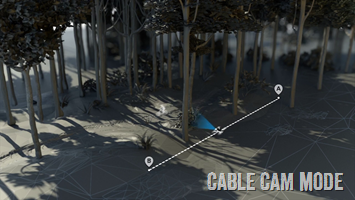


Now, these modes are handy and do make up the vast majority of basic drone shots that you’d want in a video edit. But in many ways GoPro falls short of the competition here – even competitive options from 2 years ago. Drone maker 3DR is probably the most advanced here in terms of cinematic shot options, with DJI coming up next behind it (and many others as well). Of course, all of these companies started with much smaller shot options and have expanded through software updates over time. Below you can see one of the Auto Shot Paths in progress.

Further missing from this list is any form of follow-me or tracking options, both of which DJI added this past year and have become a key selling point. GoPro says that they don’t find these competitive options all that great, however, the market mostly disagrees.
Finally on the Karma missing list is any form of obstacle avoidance. Given the Karma drone doesn’t appear to have LIDAR or other optical sensors on it, this would take more than just a software update – but rather a hardware refresh. In an age where competitive drone offerings are aiming to make it much harder to accidentally crash your drone, these omissions are odd. On the bright side, Karma does include crash detection so that it’ll turn off after a crash.
Speaking of crashing, in the event you do crash you can replace a number of parts by yourself. These include the arms, landing gear, stabilizer, and props (in fact, GoPro includes 2 extra props in the Karma Case).

Now, GoPro makes up for some of my aforementioned software omissions by introducing the GoPro Passenger app. This app allows you to to pair a phone to the controller and have a second person view the Karma video stream in real-time, as well as control the camera (via the phone).

This is an area that DJI and 3DR have done some work with in the past, but it’s always required a secondary dedicated controller. The usage of a phone is a solid step forward, both reducing costs – but also reducing the entry point in which these dedicated/remote camera control points were even offered.

Next, the unit has a 3-axis stabilizing gimbal, on-par in spec to what we’ve seen by other companies in the space. However, what’ll be most important to watch for is the exact stability of it. There are varying degrees of quality when it comes to gimbals, and those quality differences are exaggerated in drones. So folks will have to wait a bit to see what footage looks like when it’s not first edited by GoPro’s team of editors.
The company shifted the camera up-front (versus below the unit on most drones), to ensure it’s out of view of the props in the majority of situations. It also makes it easier to fit in a backpack.

Note that with the Karma drone, you’ll get the Karma Grip, which allows you to pop the gimbal off the front of the camera and pop it onto the handle for land-based usage. But…I’ll cover the Karma Grip down below in the next section.

When it comes to battery life, the Karma drone is getting 20 minutes (the controller is 4 hours), which is on the low-end for consumer drones these days. DJI’s latest units can get closer to 30 minutes, though the Airdog is down around 15 minutes. On the bright side, the charging time for the battery is only an hour, and you could carry extra batteries. Each battery is 19.3oz in weight. The drone in total is 35.5oz.
From a specs standpoint, here’s some notable ones:
Maximum Speed: 35 mph (15 m/s)
Maximum Distance: 3,280ft (1000m)
Maximum Flight Altitude: 14,500ft (4,500m)
Maximum Wind Resistance: 22mph (10m/s)
The pricing is incredibly appealing. Here’s what it’ll set you back once it ships on October 23rd:
$799: Drone, gimbal, and backpack (no camera)
$999: Base kit plus the Hero5 Session camera (saves $100)
$1099: Base kit plus the Hero5 Black camera (saves $100)
At these prices, it’ll definitely take a bite out of DJI’s market, especially in the mid to upper range models (i.e. DJI Phantom 4). The GoPro brand will sell far better to the average consumer than the relatively unknown DJI brand (again, to the average person walking into a Best Buy). Of course, to the higher end consumer and those who are more aware of the drone landscape, DJI will likely dominate with its continued expansion of features. But this holiday season will definitely be interesting for sure.
The New Accessories:

Now there are a boatload of new accessories here for the new cameras. Some of them are simply rehashes of existing accessories to adapt to the new camera bodies (things like frame cases, floaties, and so on). While others are GoPro versions of what have previously been 3rd party accessories (such as the gimbal), and finally, some are totally new and innovative to the space.
I’m going to skip the rehash ones (i.e. frame case, floaty, etc…), and instead focus on the uniquely new GoPro things. First up, the gimbal.
Karma Grip Gimbal:
Next up is the Karma Grip/Gimbal.. This is GoPro’s 1st party gimbal. For years 3rd parties have made various GoPro gimbals, and they’re pretty awesome. For example, this wearable and handheld one I often use. Now with Karma Grip, GoPro has their own offering.

I’ve put together this video – including test footage – to show you how everything works:
The Karma Grip Base is officially the piece that holds the Karma gimbal, so basically, it’s the handle. This comes with the Karma drone kit, or can be purchased separately for $299USD. Note, it doesn’t come with a camera – you’ve gotta supply that yourself. You can see how it pulls out below from the drone and the attaches to the grip base.


The Karma grip has controls for shutter buttons, changing camera modes, changing stabilizer angle, and powering the camera on and off. Plus, you can specify highlights on the fly.

Next, you can then mount the grip to any GoPro compatible mount. For example you could snap it on the GoPro backpacks (Karma Case or Seeker bags), as well as just about any other GoPro mount you’ve got (such as pole mounts or whatever else).


Alongside with the Karma Mounting Ring, which allows you to mount it to existing GoPro mounts and thus put it on things like bars, bikes, and stripper poles. Really, anything roundish. For 2017, they’re planning a Karma Grip extension, which is basically like a giant selfie-stick.

The Karma Grip gets two hours of battery life, and can be recharged using the new GoPro charging accessories as well.

Remo Combo Mic & Remote:
Next, GoPro is rolling out a new combo remote and microphone. GoPro has long had various remotes to trigger your GoPro, but this one is unique in that it can also handle voice commands when out of range of the unit.

The only minor downside is that the remote doesn’t have any port for plugging in a mic, nor does it pair to Bluetooth audio devices (headsets/mics like this noise/wind-cancelling one). That’s an area that the VIRB Ultra 30 can do straight to the camera. Super cool, and pretty reasonable for the $79USD.
iOS/Android Quik Key Adapter:
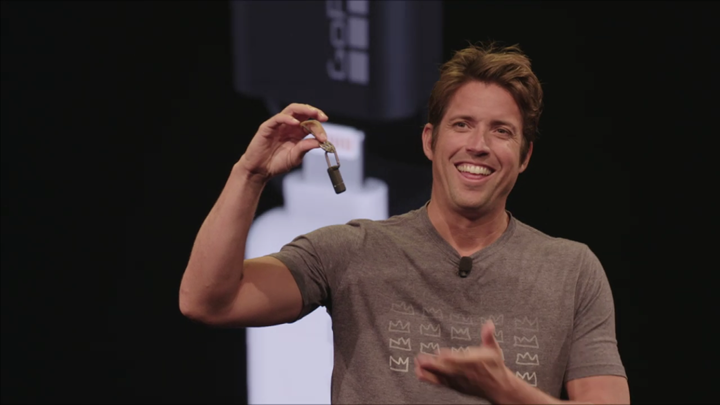
This little accessory, called Quik Key, is honestly the coolest thing I’ve seen in the accessory lineup – and also one of the cheapest at $19. It allows you to pop-out the micro-SD card and then plug it into your phone (Lightning for iOS, micro-USB for Android) and have the GoPro app be able to pull in the footage/data/photos.
The use case here is a common one for me: After shooting I may jump in a car/plane/train, or even just a café and not have enough battery power on the camera to fully offload all the footage via WiFi to my phone (which often takes forever). This allows me to do that without the battery hit on the camera, and is a heck of a lot faster. It’s brilliant.
Now some of you might note that you could have done this with 3rd party accessories in the past. And that’s sorta true, but not really. See, those 3rd party accessories didn’t work with the GoPro app (a really important thing actually), and even then, they certainly weren’t very slim and key-chain friendly as this one is. Super cool.
New Charging Options:
Next, in order to speed up the charging process, GoPro has rolled out some new quick chargers. These are designed to charge your GoPro significantly faster. In order to get that speed though, you’ll need to use the USB-C port on the GoPro Hero5 Session or Hero5 Black, as well as the Karma Grip.

There are three chargers, first is the ‘Super Charger’, that has two ports (one USB-C, and one regular USB-A). The USB-C port will charge the GoPro devices up to 3x faster, which GoPro says will recharge a Hero5 Black in less than two hours (P.S. – that’s still a really long time). The Karma Grip charges in two hours, vs 6 hours in normal charges. The unit will allow you to charge multiple devices concurrently.


Next you’ve got the dual battery charger, for charging two Hero5 Black batteries at once. It includes one battery. Though realistically, I’ll just wait for a 3rd party company to come up with one of these. It’s what I do today with GoPro Hero4 batteries.

Finally, we’ve got the GoPro Portable Power Pack. This is basically like any other USB battery pack out there. It contains two USB-A ports on it, and has an internal battery capacity of 6,000mAh, which is enough to recharge the Hero5 Black four times. It can also charge concurrently, as well as charge just about any other USB device out there.

Again, GoPro has rolled out a bunch of other accessories, including things like lens filters and deeper dive cases. But since those are mostly just rehashed existing products, I’ll save your reading for those topics within the future in-depth review.
Initial Thoughts:

Overall, this is an impressive lineup from GoPro. But more than that – it’s cohesive. Everything has a place, and everything has clear integration to the next piece. There are no random cameras that don’t seem to fit the lineup, nor are there odd gaps in compatibility. Further, GoPro did a solid by allowing older GoPro cameras to attach to the Karma drone. And the drone itself certainly looks promising. Whether or not it is will remain to be seen.
On the flip-side, some video-focused folks may be disappointed the company didn’t push the bounds of video resolution or frame rates more. When the Hero4 Black came out two years ago, it was industry leading in specs. With the Hero5 Black, that’s not the case. It’s basically run of the mill. In fact, Sony’s most recent camera two weeks ago ups it with better stabilization (though, it falls short in just about every other way). Still, I’d like to have seen GoPro push the boundaries a bit on quality levels and thus in turn push the boundaries of the industry.

Of course, these days it’s not higher frame rates at 4K that sells cameras. Rather, it’s simplicity and integration. It’s the ability to sync videos and have quick and easy edits that you can share to Instagram, Facebook and other platforms with a single touch. And for those video edits (movies) to look acceptable and be engaging. And on that element, GoPro seems to be going the right direction. Further, their three camera price points will help pull people in at all levels, with the Karma Drone sealing the deal for those wanting to get their geek on.
With that – thanks for reading – and stay tuned for more details and hands-on time this week!
(Note: Some Karma photos and/or breakout renderings from GoPro, all remaining photos taken by me.)











