Polar Balance Scale In-Depth Review

Today Polar announced that they’ve joined the weight scale club and are now making their own Bluetooth Smart scale. This scale integrates straight into the Polar Flow ecosystem. You step on the scale, and it then syncs to your phone, and then onwards to the interwebs. Once on the interwebs it’s displayed and available there for you to track like most other health sites.
But before I get too deep, let’s start with the scale, which I’ve been using for a number of weeks now (dragging it carefully boxed from one spot to the next during my travels – handily upsetting TSA & Border Patrol officers numerous times).
Unboxing:
You know what I loved about this unboxing? It took like 28 seconds. Seriously, fastest unboxing ever. First, here’s the box:


Next, here’s the box opened:
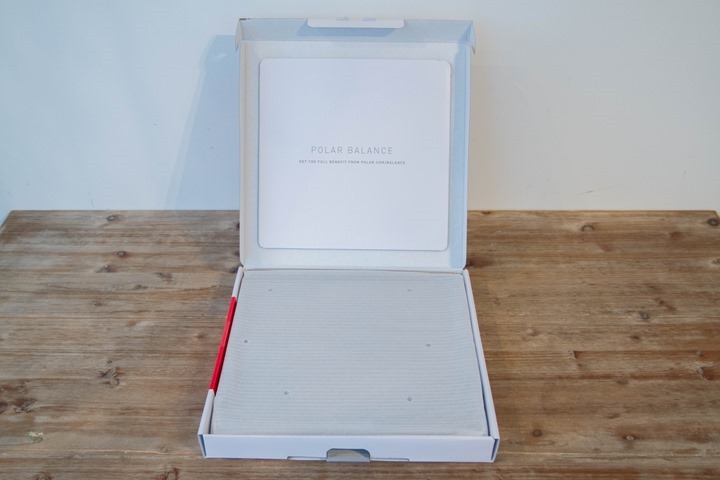

Finally, here’s the sum of the contents of the box:

And…done.
Ok, fine. I’ll give you a few more voyeuristically pretty pics of the scale and the manual:



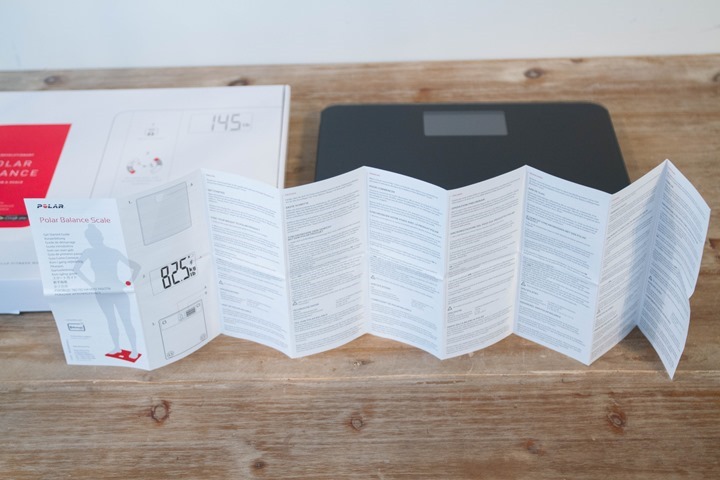
Actually, two minor things to note. First is that the scale comes in black or white, as seen by the little label on the corner:

Also, you can note its current compatibility list on the side corner, which center around Bluetooth Smart compatibility.
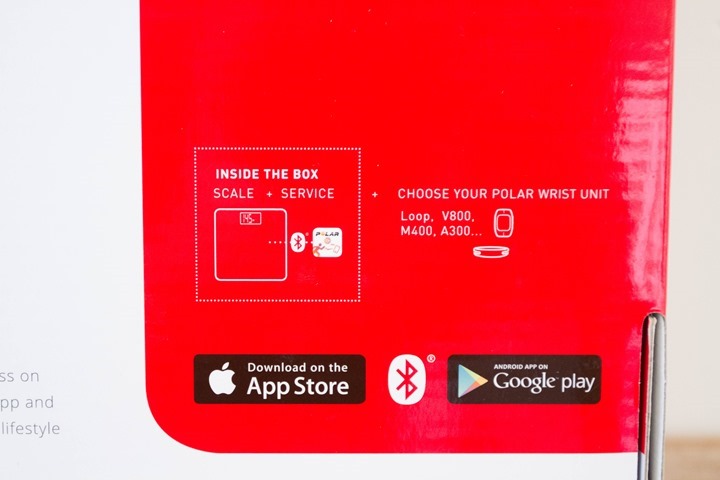
Further note that you didn’t see any batteries during the unboxing. That’s because they’re already in the scale with a tiny little plastic protector thingy, to keep them from being discharged.

Now we’re done with the unboxing, for realz this time.
General Scale Use:
When it comes to usage, the scale is rather straightforward. It visibly does precisely two things (measure your weight, and transmit said weight), and does so in two display variants (kilos & pounds). End of story.
Well, mostly. After all, I’ve got like 328 photos of this scale to share with you, so I’ve gotta type some text.
First up, the scale has a small but crisp display on the front of the unit. This will display your current weight in the metric of your choosing, as well as display connectivity to a Bluetooth device status. Here it is with me standing on it:

If you flip over the scale, you’ll find a single button. This button controls which format to display your weight in. You simply hold it down a few seconds and it’ll iterate through the two options: Kilograms & Pounds. For those unfamiliar, pounds are what American use, and Kilos are what the rest of the world uses. Except the Brits, which use stones for some odd reason (and Polar Flow doesn’t support at this time).

You’ll also find the battery compartment here. It’s inside of this that you’ll already have 3xAAA batteries, which should last you about 12 months if you took 4 measurements per day (which, is what we call obsessive).

And with that, we’re basically done explaining how the scale by itself works. But of course, there’s little reason to buy a $99 scale if you’re not going to integrate that data with something else. Given the scale isn’t a WiFi scale, it needs some way to talk to other devices to save that data for you. So let’s segue straight into how that piece works.
Polar Device & App Integration:
In order to get the weight data off the scale at this time you’ll need either a Polar device (a wearable device, like the V800), or the Polar Flow app. These devices can connect to the Polar Balance scale via Bluetooth Smart to save the data. Effectively the Polar Balance scale acts as a sensor for these watches/apps, sorta like a heart rate (HR) strap would.
So just like when you pair a HR sensor, you’ll need to dive into that menu and search for the scale while it’s turned on – which will pair the device to the watch. This allows it to remember it for the future:

Next, when you step on the scale and get your weight, you’ll notice the nifty little Bluetooth Smart icon start blinking. This tells you that it’s broadcasting your weight at that time to any previously paired Bluetooth Smart devices that decide to ask for it.

When you jump on the scale, the weighing process is super-quick. Sometimes I see lag in weight scales figuring out your weight. Not here though. This one is probably one of the fastest scales I’ve seen.

It’s at this juncture that on your wearable device (or the app) that you trigger the sync process. For example, on the V800 with the current firmware you just hold the back button down for a few seconds. That starts the search process, the same process that you’d otherwise use to sync your phone.

Within a few seconds, it’ll hook-up with the scale and show your weight on the watch:

Then, the next time you sync your watch with Polar Flow (the online platform), via either Bluetooth Smart or USB, it’ll transmit the data to the puffy Polar Flow clouds (which I cover in a second).
As of this writing, the following devices already are supported: Polar V800, Polar M400, Loop (1), Loop 2. The A360 should be added within Q1 2016.
There are no plans for Polar cycling devices, such as the M450 and V650. Of course, if you don’t have one of the compatible Polar devices you can just use the free Polar Flow app.
3rd Party Device Integration:
Next, a brief note that Polar has designed the Balance scale to be interoperable with any 3rd parties that support the Bluetooth Smart Standard Weight Scale Profile (WSP). So just like there’s an ANT+ standard for weight scales, there’s also one for Bluetooth Smart. Thus somewhat ironically when Garmin & ANT+ more or less gave up on ANT+ scales, Bluetooth Smart is just getting into the game.
The reasoning though is easy enough to understand: Bluetooth Smart support (via Bluetooth 4.0) is ubiquitous on phones, whereas ANT+ is only on Android phones (albeit the majority of them these days). Of course, many weight scale companies have just switched to WiFi scales – skipping that step altogether.
In any case, the Balance scale supports the official BT specifications, so it’s up to 3rd party apps to add support for it. I imagine it won’t take long for someone to add support for a simple app which in turn talks to any number of 3rd party sites (i.e. MyFitnessPal, MapMyFitness, etc…).
As of today however, there aren’t any 3rd party apps that either I (or Polar) am aware of that support the spec.
Still, once that happens I’ll stick a note in this section to let ya know about it. This is positive though, because it shows interoperability. Whereas a solution like Garmin’s scale is basically limited to just Garmin (though, that’s totally their fault/decision). Other companies like Fitbit and Withings have made 3rd party compatibility via backend services also an option (which is something that Polar is looking at).
Polar Online Integration:
Once you’ve weighed yourself, you’ll find the data up on Polar Flow. Now the site is still in a bit of flux as they roll it out, so I’m going to show you two different things. First is where the site is at as of this morning, and next, one new page that’s going to be available in the coming days (I’ll update the image with my own once I can see it).
First up, you’ll now see your weight plotted along the same progress graphs that you had before:

Note that it only seems to keep/display a single data point per day, in my experience.
You can further change what’s displayed on the graph, as well as the scale by either the ‘Show’ drop-down box, or the selections below the graph, seen below.
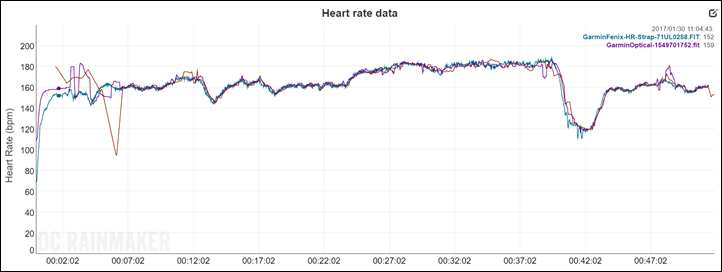
However, what Polar is really looking to change here is the idea of trending progress towards a goal, which is something that I’m not quite yet able to access (but will circle back and add in here once ready).
Specifically, that they’ll track target goal weight progress and then provide specific recommendations based on that. So you see in the example below, the person has added half a kilo. So in that case they recommend a specific calorie burn increase, as well as ideas for how to burn those calories. Most importantly though (in my opinion) – they remind you to eat less of certain products.
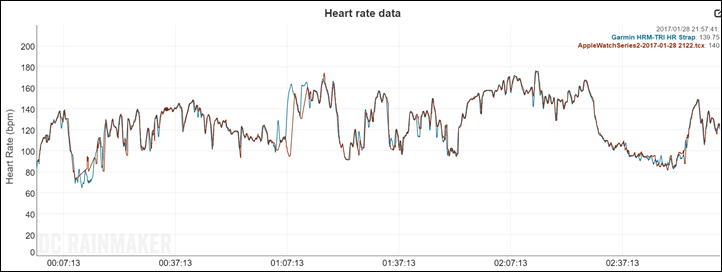
I think this ‘eat less’ part is actually really helpful, because far too many fitness products assume the only solution is to workout more. When in reality, not having that can of soda and pizza is just as much an option as going for a 40 minute run.
To be clear though – they’re still giving options for how to reduce weight by fitness, such as customizing your daily step goal count. It’s just that they’re giving you more than one option now.
Also interesting on the graph is the weight-speed idea, which is showing you based on current trends, how much you’re gaining or losing per month. This helps make it a little more real with respect to what the actual impact is.
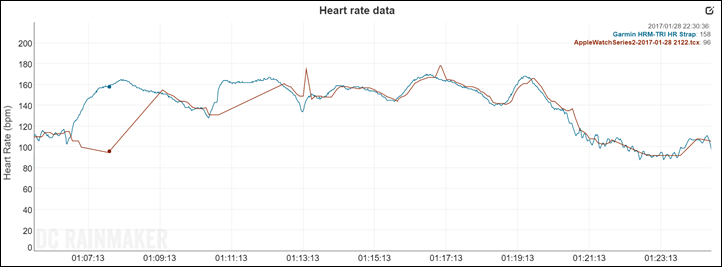
This probably sounds like an obvious metric, but the reality is that nobody has done it before. So in that respect, it’s kinda brilliant.
Summary:

I’ve long said that when it comes to activity trackers and scales, the general rule of thumb is to keep it in the same brand family. Meaning, if you already have Polar devices – it’s usually best to buy a Polar scale. Inversely, if you have Garmin devices – there’s zero reason to buy a Polar scale. However, I’ve also said that I’m not generally a big fan of Bluetooth scales, preferring WiFi scales instead because it means you don’t have to have a device handy to sync with it.
And with a bit of confliction – both of those statements still hold true here. The Polar scale is priced at $99/€99, making it a fairly reasonable purchase –albeit, one that works with far less partners than the identically priced Withings WS-30 WiFi Scale. The Polar Balance/Flow system works well, and if you have a Polar device – then I really see no problems with it. Plus, I think what Polar is doing around personalized goals is definitely interesting and worthy of a deeper dive once it’s ready.
But what about the lesser known Bluetooth Smart scales that are cheaper? Well I don’t have a ton of experience with them. But I’d point you back to the original statement: Buy within the same product family of your other devices. If you’re currently a free agent – then you’re able to make your purchasing decisions more freely. But those others scales don’t integrate with Polar Flow, so you’d be out of luck using them if you were Polar based.
Thanks for reading!
Found this review useful? Or just wanna save 10%? Read on!

Hopefully you found this review useful. At the end of the day, I’m an athlete just like you looking for the most detail possible on a new purchase – so my review is written from the standpoint of how I used the device. The reviews generally take a lot of hours to put together, so it’s a fair bit of work (and labor of love). As you probably noticed by looking below, I also take time to answer all the questions posted in the comments – and there’s quite a bit of detail in there as well.
I’ve partnered with Clever Training to offer all DC Rainmaker readers an exclusive 10% discount across the board on all products (except clearance items). You can pickup the Balance Scale from Clever Training. Then receive 10% off of everything in your cart by adding code DCR10BTF at checkout. By doing so, you not only support the site (and all the work I do here) – but you also get a sweet discount. And, since this item is more than $75, you get free US shipping as well.
Polar Balance (Select drop-down for color)
Thanks for reading! And as always, feel free to post comments or questions in the comments section below, I’ll be happy to try and answer them as quickly as possible. And lastly, if you felt this review was useful – I always appreciate feedback in the comments below. Thanks!











