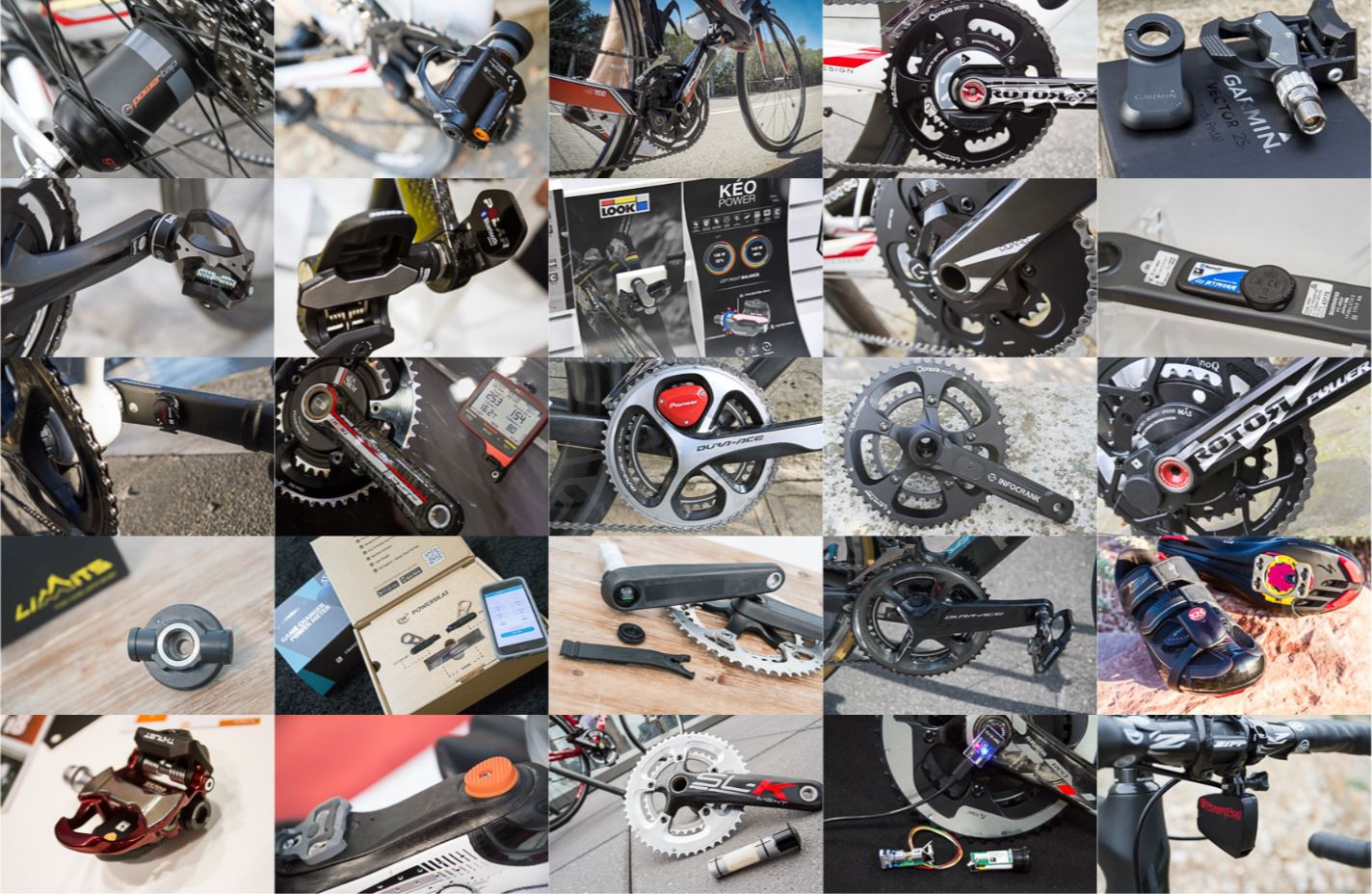Garmin HRM-TRI HRM-SWIM In-Depth Review

It’s been a few months since Garmin introduced the HRM-TRI & HRM-SWIM, which record heart rate data while you’re swimming. They started shipping the units back in mid-August, and through some recent travels in September & October I’ve finally gotten the chance to get some solid aquatic time with them – especially open-water mileage.
To that end I’ve got two different HRM-TRI/SWIM sets of straps. One that Garmin sent me as a media trial, and one that I went out and got myself. They both just happened to arrive the same week. At some point here shortly I’ll send back the one Garmin me to try out. Obviously, I’ll keep the other one.
With that, let’s dive into things – quite literally.
Unboxing & Components:

Now, there’s really four different ways you can come upon the HRM-TRI or HRM-SWIM. They would be:
A) As part of the Garmin FR920XT Triathlon Bundle)
B) As part of the Garmin HRM-SWIM & HRM-TRI Bundle
C) Buying individually the HRM-SWIM or HRM-TRI straps
D) Stealing the strap out of your friend’s swim bag
In my case, I lack swim friends to steal from. I also lacked a set of separate boxed straps. So instead, I got the triathlon bundle option – which is obviously total overkill here. But a strap is a strap, so here we go. In this case, the FR920XT Triathlon Bundle:


Now, after we unbox it all, we’ve got the following parts:

Those parts would be: Paper junk, FR920XT, FR920XT Quick Release Kit & tool for it, HRM-TRI, HRM-SWIM, and bike mount bands.
Because I’m just focusing on the HRM-TRI/SWIM, let’s separate out things we need for that, versus all the other stuffs. To the left is the other stuff, to the right is the HRM-TRI/SWIM stuff.

Now, to focus a bit more – is the HRM-SWIM strap:

And next the HRM-TRI strap:

You’ll notice the pods on them are much more streamlined towards the edge of the strap, but instead are a bit thicker. What this helps to do is to minimize chaffing of your skin by the edge of the strap, which typically occurs when a pod pushes the strap inwards onto your skin.
As for changing batteries, it’s sorta similar to existing straps. You’ll just need an itty-bitty screw driver. Plus something to pry the rubber cap off. I used my fingernail on one, but the other was more sticky – so I grabbed an Ikea knife.
The unit just uses a standard CR2032 coin cell battery, Garmin states about 10 months of usage per battery – assuming 1 hour a day.
Now, one thing to be aware of here is that the pod doesn’t come off the strap – ever. Unlike the existing HR straps where the pod can pop-off the strap (so you can replace the strap), the HRM-TRI/RUN don’t support that. It’s a bit unclear at this stage how those will wear over time, or how Garmin might deal with swappage down the road (since transmitters often far outlive straps).
HR Strap Comparisons:
Before we go too far, we probably ought to have a bit of a reconciliation on the confusion that is all the Garmin straps right now. There’s a lot of them, and they’re all a little bit unique.
First up is the HRM-TRI & HRM-SWIM units. Remember the HRM-TRI is designed for open-water use, cycling, and running. The reason it’s not designed for pool usage is that it doesn’t have enough ‘stick’ to hold to your body when you push off the wall. This is much less an issue for woman in a one-piece bathing suit than men. For me, using the HRM-TRI in a pool lasted about 2 lengths. In addition, Garmin is telling folks via support channels that the HRM-TRI may only last about 30-50 times in a pool from a strap standpoint, due to pool chemicals. So while that’d be fine for occasional use – you’d want to avoid it if you’re swimming 3-4 times a week with it in a pool.
The HRM-SWIM meanwhile is much wider, and has a sticky-like material on the band that keeps it in place on your body. Sorta like a silicone-ish kinda thing going down. It holds to your body quite well when you push off the wall.

In order to ensure a good fit, the HRM-TRI & HRM-SWIM both come with extenders to go from short (or very short) to longer. The HRM-SWIM has far more of these to ensure it’s snug on even the smallest frames (the HRM-TRI can go just as small, but since the material is elastic, it doesn’t need as many sizes):

Now, what about functionality? Well, here’s the differences:
HRM-TRI: Records swimming data and sync’s afterwards, transmits standard ANT+ HR data, also transmits Running Dynamics data
HRM-SWIM: Records swimming data and sync’s afterwards, transmits standard ANT+ HR data, designed for pool usage
The HRM-SWIM can certainly be worn on a run or bike. I’ve done it. But, it’s just not as comfortable. It’s super wide and the material isn’t really that breathable. It’s purely a comfort issue, not a technical issue (aside from not having Running Dynamics for those interested in that).
Now, just to compare a bit more, here’s what the rest of the lineup of Garmin straps looks like:
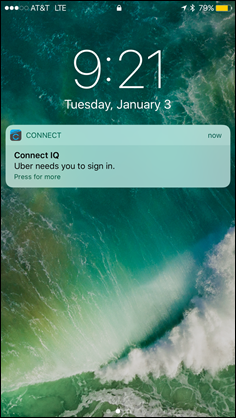
(Note: There’s also an HRM4 now, which is simply an HRM3 with a slightly different strap – but for whatever reason I couldn’t figure out where I placed mine when I took this photo and eventually gave up on finding it.)
Next, both Suunto & Polar have swim-capable straps in the market. Suunto does the same thing as Garmin by caching the data underwater in the pod. Whereas Polar actually broadcasts over an analog stream to the watch in real-time.
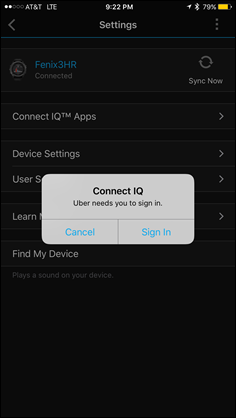
Unfortunately, neither the Suunto or Polar units stay on my chest when I push off the wall with any speed. And no, I’m not going to wear suspenders to the pool, nor wear a shirt over the strap.
How it Works:

So let’s cover some basics on how the strap works. As well as what it does – and doesn’t do. The first thing to understand is that at its core, both are ANT+ heart rate straps. That means you can use either with any other ANT+ compatible devices out there. If you have for example an older Garmin Edge 500 – it’ll work with that. Same goes for a PowerTap Joule GPS+. But like normal it won’t work with Polar, since that’s Bluetooth Smart (just like the Polar straps won’t work with Garmin).
But what sets the HRM-SWIM & HRM-TRI apart from other ANT+ straps is that they have storage within them. They are effectively like little USB thumb drives, without the part you stick in your computer.
When you first pair your new HRM-TRI/SWIM strap to a supported Garmin device, it sets the internal clock of the strap. Yes, that’s right – the strap has a clock. Each time you go for an activity that strap wakes up and looks at the time and starts recording the activity. Later on, it gives your Garmin watch that file wirelessly – which it then matches up and combines together.

Now only certain Garmin devices support the whole sync process. Today that’s the: Garmin Fenix3, Garmin FR920XT, and Garmin Epix. No other watches do. Technically though, a 3rd party could create an app to do so via ANT+, but nobody has done so today. If said app were created for a PC for example, you could go to the pool and complete your swim, then just come home and sync your HR file (lacking swim strokes, unless you had a separate watch with that).
What’s important about that to understand though is that this strap can’t transmit through water. In fact, no ANT+ or Bluetooth Smart strap can. The only way straps can transmit through water is on analog signals (which is what Polar T-31 coded straps can do).
This means that while swimming you will be UNABLE to see your heart rate ‘live’ and in real time.

Instead, what Garmin does is essentially a variant of ‘store and forward’. Basically the strap goes about recording your heart rate, unaware of what activity you’re actually doing. You could be swimming, or doing the horizontal shuffle – it doesn’t know. All it knows is your time and heart rate. Later on though, after the swim when you press the ‘Save’ button, the watch goes off to find its strap friend and download that data.
A few seconds later, the data is transferred. It’s at this point that the data is combined with your existing activity data (swim/bike/run/sex/whatever) – creating one cohesive file of HR + activity.
This is actually almost exactly what Suunto does as well with their Ambit3 series, except they do one thing that’s a little bit cooler. They backfill data in real-time at the end of each set. This means that you can look at a graph of your HR for that set. Whereas on the Garmin units you won’t get a graph but you will get your average/max for the set if you’ve configured a data field/page as such.
So, to recap a few core points:
A) You must have a compatible Garmin watch (FR920XT/Epix/Fenix3)
B) The watch will NOT display your HR in real time, only after a set
C) You must at least pair your watch once before you swim
D) You must at least start/stop your watch to create an activity file to match
E) The strap is not compatible with other companies like Suunto, Polar, Wahoo, etc…
Got all that? Good, let’s start using it.
Openwater Swimming:

So, let’s head outside first, because that’s more fun. I’ve done a bunch of openwater swims, and the process for using the strap is super straightforward. First, you’ll put the strap on. If you’re doing a triathlon, you’ll want to use the HRM-TRI. If you’re doing just a swim that day, it honestly doesn’t matter much which strap you use – they both work identically outside.

That’s also true if you’re wearing a wetsuit. You’ll (obviously, I hope) put the strap under your wetsuit against your skin.

For my testing I actually wore both straps much of the time, each linked to a different unit. I had one strap paired to a Garmin FR920XT, and another strap to the Garmin Epix. I also did one swim with it paired to a Fenix3. There’s no tangible difference in how any of those units react to either strap, just a case of me trying to do more tests.

Like normal, you’ll select to do an openwater swim. At about the same time it’ll note that it’s found and connected to your HR strap. You can see I’ve got my HR and zone displayed on the screen behind it (a data field/page I added).

I like to validate that I have a heart rate value shown on one of my data fields – since it validates that the strap is awake and correctly reading signs of life.
Once that’s done, it’s simply a case of pressing start and beginning your swim:

While swimming you won’t get any data on the unit itself insofar as a HR reading. It’ll show a blank there:

After some time you’ll finish your swim and stop your activity. It’s at this point that before I press to save it, I ensure I’m above water and that the HR strap has been found again.

This step is entirely unnecessary, but I prefer it because it ensures the watch sees the strap. That’s ultimately required to download the data from the HR strap to the watch:

The download process only takes a few seconds at most to complete once it finds the strap.

Now during my time using it in September/October I did see two cases where the FR920XT failed on the download portion – leaving me without HR data. A few other users saw the same thing. As a result, Garmin took a look at things and issued an update about a week ago to the beta firmware updates (Update: And now also 6.10 production too). This update allows you to retry the download should it fail (as well as fixes the root issue). I was able to use the beta firmware update to download my previously failed swims.
Speaking of which, once it’s done downloading – you’ll see your HR summary on the watch itself – just like you would have after a run.
All of this is then shown on Garmin Connect afterwards, also like it would be normally for a run/ride:
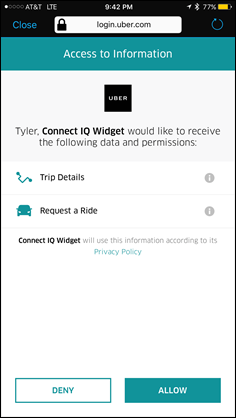
You’ll further see averages and such in the totals area:
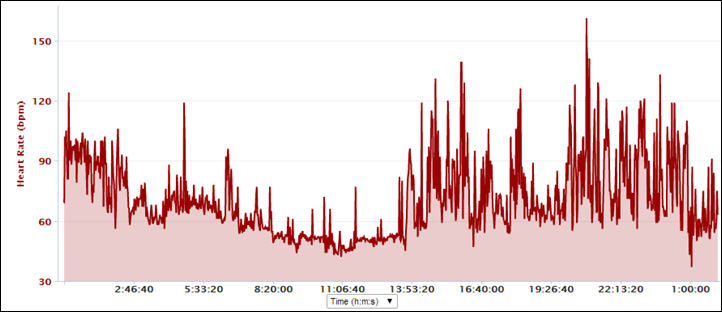
On the HR chart, you can zoom in and highlight over sections to see specifics:
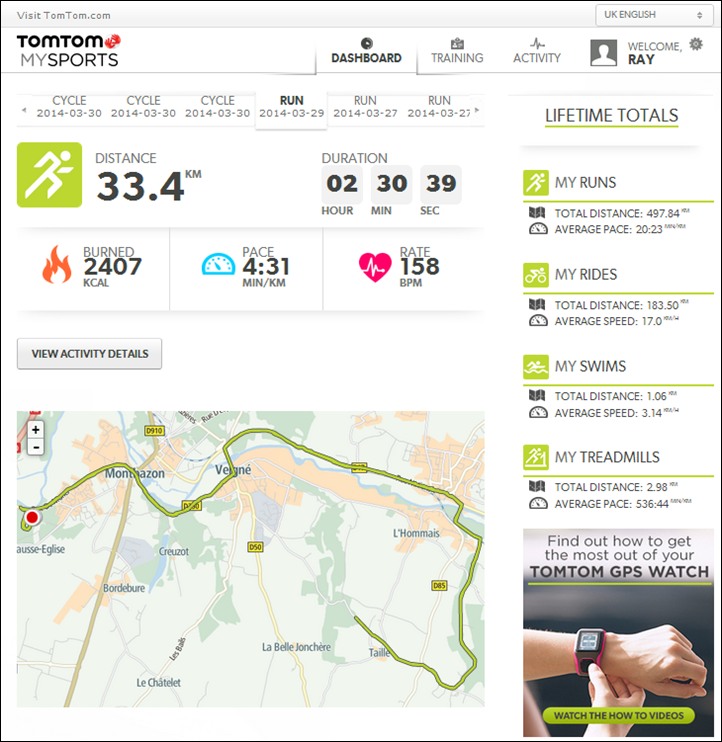
Here’s a smattering of openwater swims to look at the details of:
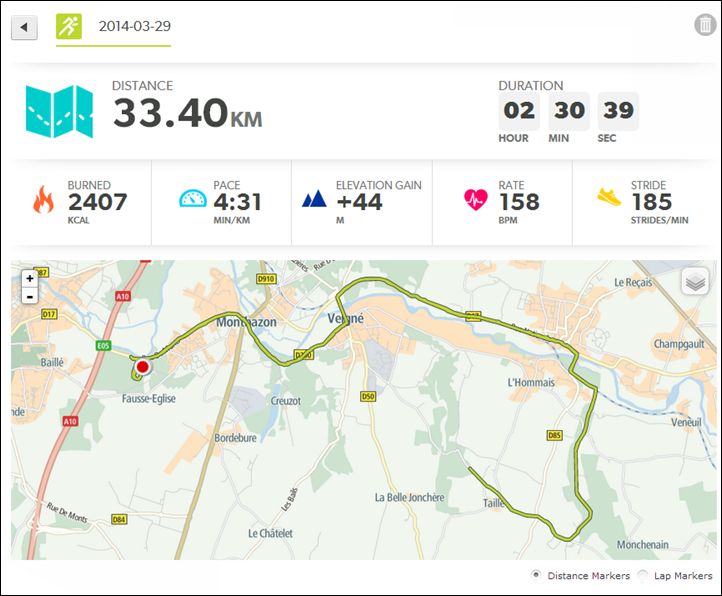
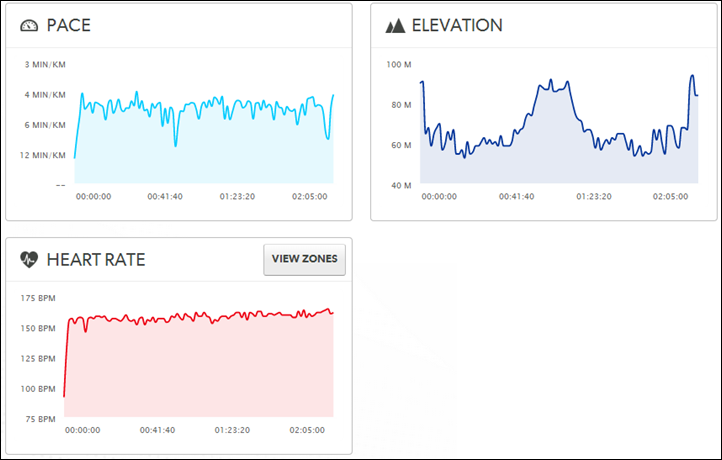
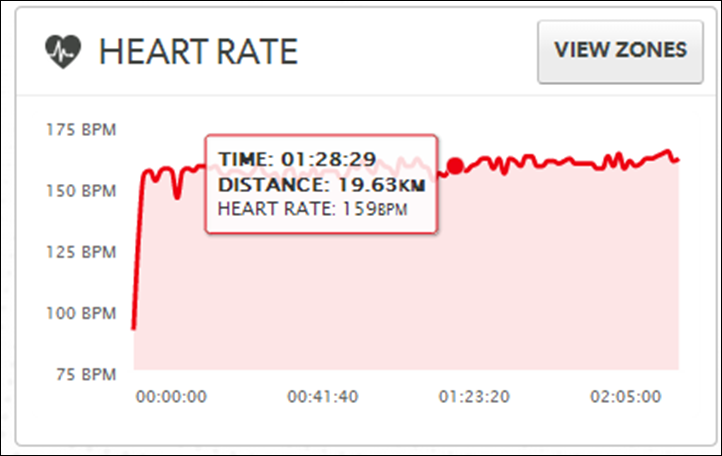
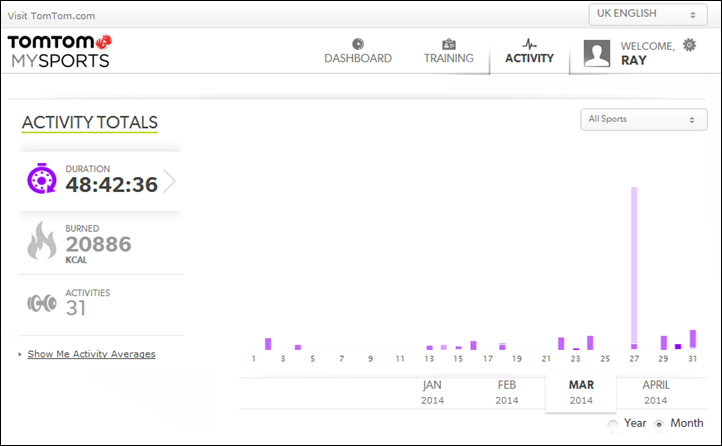
Now in general you’ll find that swimming HR’s will be lower than running or cycling (in increasing order of equivalent perceived effort: Swimming, then Cycling, then Running). Also, for open water swims the main goal of HR data is really more about collection – such as during an Ironman race, to be able to look at the whole picture. You could then figure out if by chance you went out too hard in the swim (common for first timers).
Note that there are no issues in water type. I swam in both fresh water and salt water. I also swam in really damn cold water, and hot water. No problems.
Also note that the HRM-TRI works just fine above water too. I’ve been using it for the last 2 months cycling and running without any problems – seems to work just fine there too. Note that the HRM-TRI transmits Running Dynamics (and ANT+ HR), whereas the HRM-SWIM does not and only transmits regular ANT+ HR.
Pool Swimming:

Next up is pool swimming. Spoiler Alert: It’s pretty much the same as openwater swimming.
Just like with outdoors, you’ll start by putting on the strap first. In my case I do this in the pool at the end of the lane, since I like to minimize my dork-factor on the pool-deck.
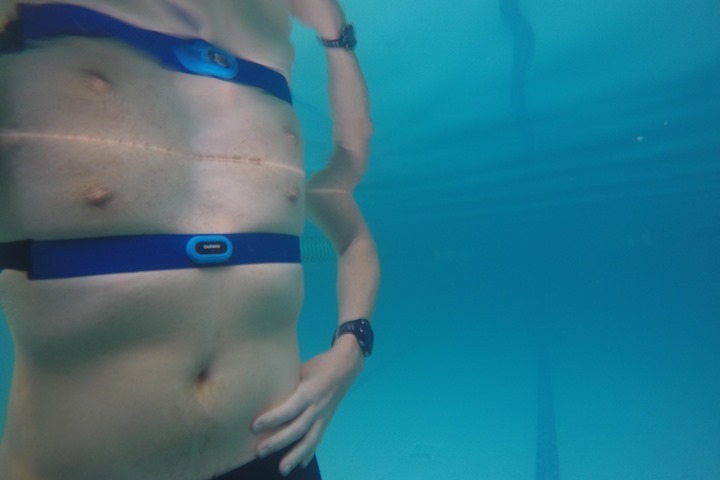
Next you’ll go into Pool Swimming mode on the watch. This can be any of the supported watches (currently the FR920XT, Fenix3, and Epix).
At about the same time it’ll find and pair to your HR strap. Depending on how deep your pool is, you may have to pop yourself out of the water to make this happen. Or, you can just press the watch up against the transmitter on your chest. As long as it’s within 1-3cm (an inch) it’ll find it. You want to then ensure that it shows your HR (technically not required, but something I like to do since it validates it’s all paired and happy).
With that, off to swim you go!
Remember that the strap will NOT show your heart rate live during sets. It’ll be blank since ANT+ signals can’t transmit through water. However, at the end of a set if you bring the watch next to the transmitter, it’ll usually show you your HR within a few seconds. Of course because this takes a few seconds it’s going to show you a lower value than it would mid-set, as you’d have recovered some. However, you can also configure a data page to show you the average and max HR for the previous interval – as well as HR average for the entire swim.
After you’ve completed your swim, you’ll go ahead and press stop and then save. At this point it’s important to have the strap and the watch out of the water next to each other. I just take the strap off here, that’s fine. Or, step out of the water.

It’ll follow through the same steps as outdoors and save the file, and then give you details on the overall swim. You’ll first see it showing Downloading the Data:

Then Saving the Data:

Next, once back on Garmin Connect you can dive into your HR for each set. For example, I did some easy 500’s first, and you’ll see my HR is lower:
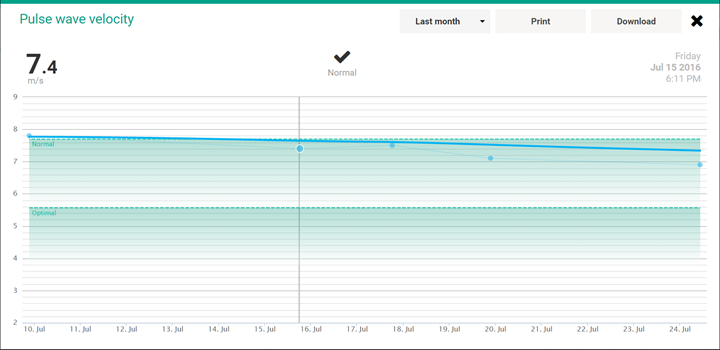
Then I did a descending set, and you can see my HR increase as my pace increased:
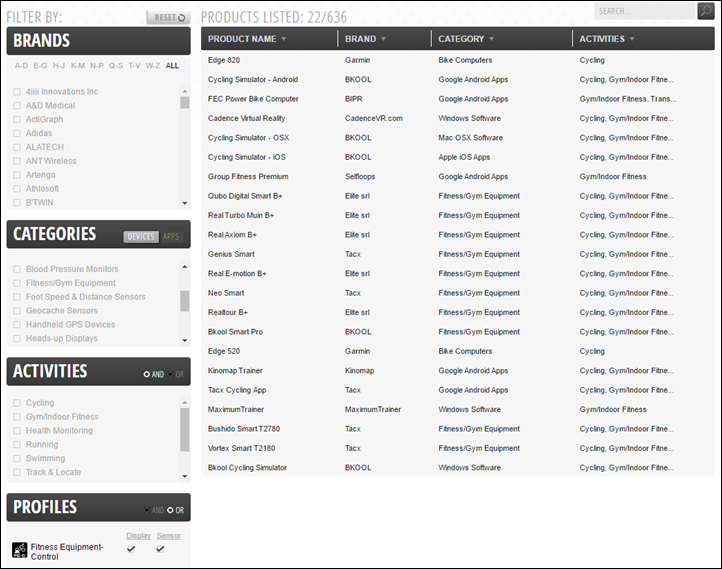
Cool stuff. Here’s a pool swim session if you want to look at it.
So how well does the HRM-SWIM stick to my body? Great.
I didn’t have any problems with it on my chest staying put during hard pushes off the wall (either flip or open turns). It does exactly what it says it does.
Now, for fun I did try using the HRM-TRI in a pool. I’d put the results as ‘so-so’. It lasted (stayed put) only a few laps when I pushed off hard (normal), but did last a bit longer than a regular strap when I didn’t push off as hard. Personally, I wouldn’t use an HRM-TRI in the pool since I think it’s just not much different than a regular chest strap in that sense of not being an ideal solution in the pool.
Finally, note that for steady-state swimming (like outdoors), you can use either strap – since it’s just that action of pushing off the wall that generates enough aquatic hydrodynamic force to pull the strap off your body (men primarily, or in some cases women if wearing a two-piece suit depending on the style).
Wrap-up:

As competitive products added in support for recording swimming heart rate data – it was only logical that Garmin would eventually get into that game, and with the HRM-TRI & HRM-SWIM, they’ve done just that. In my testing, the units both work well, and without question the HRM-SWIM is the best pool-swimming strap on the market today (of only three options) – especially for guys. If you’re a gal wearing a one-piece suit in the pool, you can probably get away with just buying the HRM-TRI only – as that gives you the same functionality in the pool as the HRM-SWIM.
Now, one final note is that some 3rd party sites (Training Peaks, Strava, etc…) are having challenges consuming the swimming activity files generated when the HRM-TRI/SWIM straps. This is because Garmin essentially appends the HR data to the existing workout file, rather than make it appear seamless. This is using a slightly updated version of the ANT+ specification that almost nobody has implemented yet. On one hand it’s good to see Garmin being innovative, but on the other hand they should have ensured 3rd party compatibility ahead of time (even if via some shim process). Or at least worked with those companies to ensure supporting of the metrics.
The ‘fix’ for that is that these 3rd party companies have to update their sites to use the recently released FITSDK version (16.30) in order to support the appended HR data. I’m sure that’ll happen sooner or later, but it’s kinda a bummer for now.
Finally – as for the value of heart rate data during swimming – that’s a bit more subjective. I think it might be interesting to trend over time in terms of matching perceived effort to actual splits, so that as a swimmer (especially open water), you know what those intensities feel like. But at the same time, since you can’t view your HR in real-time, it’s less valuable.
With that – thanks for reading!
Found this review useful? Or just want a good deal? Here’s how:

Hopefully you found this review useful. At the end of the day, I’m an athlete just like you looking for the most detail possible on a new purchase – so my review is written from the standpoint of how I used the device. The reviews generally take a lot of hours to put together, so it’s a fair bit of work (and labor of love). As you probably noticed by looking below, I also take time to answer all the questions posted in the comments – and there’s quite a bit of detail in there as well.
I’ve partnered with Clever Training to offer all DC Rainmaker readers exclusive benefits on all products purchased. By joining the Clever Training VIP Program, you will earn 10% points on this item and 10% off (instantly) on thousands of other fitness products and accessories. Points can be used on your very next purchase at Clever Training for anything site-wide. You can read more about the details here. By joining, you not only support the site (and all the work I do here) – but you also get to enjoy the significant partnership benefits that are just for DC Rainmaker readers. And, since this item is more than $75, you get free 3-day (or less) US shipping as well.
Garmin HRM-TRI Strap (select drop-down)
Garmin HRM-SWIM Strap (select drop-down)
Garmin HRM-TRI & SWIM Bundle (also see that drop-down)
Garmin Triathlon Bundle (FR920XT + Quick Release + HRM-TRI/SWIM straps)
Additionally, you can also use Amazon to purchase the straps (though, no discount). Or, anything else you pickup on Amazon helps support the site as well (socks, laundry detergent, cowbells). If you’re outside the US, I’ve got links to all of the major individual country Amazon stores on the sidebar towards the top.
Thanks for reading! And as always, feel free to post comments or questions in the comments section below, I’ll be happy to try and answer them as quickly as possible.