A review of the SportyPal Sony Ericsson Xperia Active Bike Mount

It’s not that often that I write reviews for items that actually include no electronics whatsoever. Nor is it that often that I write a review for a single piece of plastic not much bigger than a deck of cards. But this time, I made an exception – and I think you’ll agree it’s a pretty cool little piece of plastic.
See, back in September I reviewed the newly released ANT+ and enabled Sony Ericsson Xperia Active Android phone. Aside from having fully integrated ANT+ support (meaning, it can connect to your Garmin sensors like speed/cadence, power, heart rate, etc…) – it’s all fully waterproofed, and shockproof. Don’t believe me? Well, check out this popular video I put together:
Sony Ericsson Xperia Active meets sports gel
And yes, fully waterproofed:
Sony Ericsson Xperia Active Underwater
So, with that background, the most common question on my original review post was “When is a bike mount coming out for it?”. Unfortunately, there really wasn’t a good answer for that. I spent considerable time checking out phone bike mounts at Interbike the following week – but none of them really fit the bill. In short, all of the options were half-ass, at best. None would be able to withstand an exciting trainer ride, let alone some time on a rough road.
For many, the use-case was clear: A bike computer replacement. Or more specifically, a Garmin Edge 800 bike computer replacement. Being roughly the same size, and just as waterproofed and durable – it starts to become an interesting platform. Especially once you consider that the phone can run any Android app – including ones like Strava or MapMyRide. Further, it’s always connected, allowing you to stream your data in real-time – right from your handlebars.

After Interbike things went quite for a bit on the mount front, but eventually ahead of the holidays I was contacted by the folks from SportyPal, as they were in the final stages of a bike mount that was designed specifically for the Xperia Active. The goal was a super-low profile mount that could happily hold the phone without losing it. So how’d things work out?
Unboxing:
Normally I have an unboxing section in my reviews, but as is often the case with products that I get ahead of release or availability, they don’t usually have full packaging. And that was definitely the case here, no pun intended. So, the full unboxing is quite simply just the single piece of plastic:


The final unit will include a handful of zip ties, which are required for attaching it to your bike.
Getting it all connected:
Now that we’re ready to set everything up, let’s talk about how your phone connects to the mount. You’ll notice that the plastic mount has a small little round bump, this bump corresponds with the Xperia Active’s camera lens. This little notch acts as a way to help secure everything in place – and does a really good job at it.

I asked why they didn’t use the LED flash divot instead of the camera lens divot. They commented that the camera lens was the most vulnerable part on the entire camera – so they wanted to protect it (which this does). Additionally, this would allow you to use the LED flash as a flashlight (turned on permanently) in a pinch on a trail (it’s surprisingly bright).

You’ll notice that the mount is incredibly thin – by far the thinnest overall mount in terms of height that I’ve seen for a phone. Most phone mounts add a fair bit of vertical height so the phone looks fairly awkward on your handlebars. But this one is basically about the same as the Edge 800.


Finally, time to get it mounted on the bike.
This requires two simple zip-ties, which just wrap through the little holes and help to mount it tightly to your handlebar.
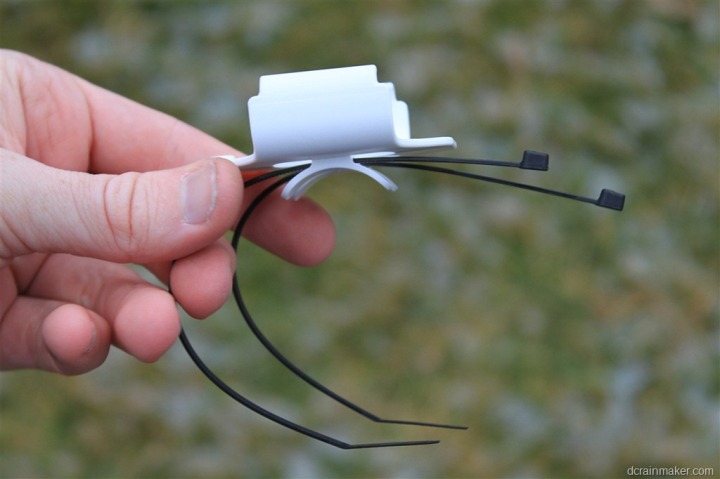

As usual, just snip off the the excess:

With that, we’re ready to roll!
Use and durability a bike computer replacement:
It’s funny, by now, I’m pretty used to using a given bike computer on my rides. Sorta habit-like. However, despite having both the Edge 800 and the Xperia Active on my handlebars, I never glanced at the Edge 800 – but instead, kept on checking the Xperia Active for my latest speed, distance and HR updates.
For me, it was just the sheer screen sharpness and brightness of it, and the fact that there weren’t any funky oversized protective case on it. Nor any cover that introduced weird glare.

The one setting I changed that was applicable to riding was to modify the phone’s display timeout to 30 minutes, from the default setting of about 30 seconds I believe. Otherwise, the display would turn off before you finished your first few pedal rotations. Once that was set though, it’s perfect.
Now, as I noted in my previous review, the unit’s touchscreen doesn’t respond to normal glove touches. But folks have noted that you can simply pickup a wide variety of gloves that have little tips in them designed to work with the phone.
Size wise, the phone really didn’t seem out of place, again, about the same size as the Edge 800. Here’s a pic on my handlebars from this weekend – with the GoPro in view for some context. I had taken the Edge off for the picture, though I wish I had kept it on now.

And, here’s a couple more photos for good measure:


One item of note is that if you have a triathlon/time-trial bike, you might have trouble mounting this, since some aerobar pads would block enough real estate to make that tough. You could though pickup one of the various bike computer mounts designed to fit in between your aero bars, and mount it to that though.
From a durability standpoint, it’s really hard to show just how stable, secured and durable this thing is. I think tomorrow I’m going to film a little video outside showing me being able to throw the phone with it mounted to something (deciding what, since I don’t think I’m going to chuck my bike), and not having it fall off. I think you’ll be surprised – it’s remarkably secure and tight.
[Update – 1/26/2012]
Ok, I found something to attach it to that I could throw around – yup, a paddle. From one of those inflatable boats. So, below you’ll find an artful video of my banging the crap out of the paddle (in turn replicating a bumpy ride), and, simply just tossing the whole thing (phone and all) up in the air. Sometimes it landed on the paddle, sometimes directly on the phone. Again, remember that I’m tossing around a CELL PHONE. Just because perhaps that might get lost in your video entertainment moment:
Banging the crap out of the Sony Ericsson Xperia Active with SportyPal bike mount.
A few of us were commenting at CES while playing with it then that this would be the last thing on your bike to pop-off in an accident, it’s really well secured. My time on the rougher dirt and mud trails with my road bike (some off-roading as a casualty in a recent ride), didn’t yield any issues. And while I’m not a hardcore mountain biker – I’d feel pretty confident in saying it won’t pop off there.
Upcoming Items of Note:
SportyPal also has an Android app that can connect to ANT+ sensors and record both GPS and ANT+ data. Additionally, they have the usual line of branded ANT+ accessories (HR straps, etc…). One interesting item that their app does is to take advantage of the Xperia Active’s barometric altimeter (yup, pretty cool, ehh?).

Even more interestingly is that they will be amongst the first to support the new Sony Ericsson Smart Watch via an app they’ll be releasing.

But what is the Smart Watch? Well, it connects to the Sony Ericsson phones via ANT+, and will display data in real-time from your cell phone. This could be workout data, location data, or even incoming cell phone calls. Since the Smart Watch is fully Android, apps can also be written for it. This probably isn’t as useful in a cycling scenario, but is much more appealing in a run workout – where the phone probably isn’t strapped to your wrist, but the watch is. And remember, since we’re talking a phone – we’ve got all the connectivity aspects – such as real-time positions and mapping, items your typical Garmin does not have.
The folks at Sony Ericsson are sending me out the Smart Watch to me this week to test out, and with Sporty Pal being the first folks out of the gate to support it – I’ll be digging into their Android app a bit in conjunction with that testing. Stay tuned!
Summary:
For $20, this is probably one of the coolest cheap things I’ve reviewed. The mount will be available in the next few weeks, so you’ll have it in your hands pretty soon. It’ll be available in both black and white initially, though, they also showed off a few more vibrant colors at CES this year.

Finally, I’ve gotten a lot of questions on where exactly you can get the Sony Ericsson Xperia Active. In Europe, that’s fairly easy and straightforward since a number of carriers carry it. But in the states, none of the major carriers have it in their local stores. Instead, you’d simply buy the phone unlocked (meaning, not tied to any given carrier) on Amazon (~$320US – Black/White, Black/Orange), following which your carrier of choice can activate it. And yup, it includes a full warranty and all that jazz.
For example, in my case I can (and do) swap my SIM card on ATT between my iPhone, Windows 7 Phone, and the Sony Ericsson Xperia Active – all without any trouble, it just takes a second (really, just a few seconds). The nice part here is that you aren’t stuck in any contract with a given carrier. Note though that it won’t work on Verizon though, but will work with just about everyone else on earth, and all over the globe.
With that, as always, if you’ve got any questions – feel free to drop them below. Thanks for reading!










