Withings Activité Activité Pop In-Depth Review

It’s been well over a year since Withings released their initial Activité smart watch, which they then followed up last winter with the cheaper Activité Pop version. Of course – looking at both watches at a glance you wouldn’t realize they are activity trackers and Bluetooth Smart connected. Nor that they can track swimming and running. But indeed they do.
More importantly though- they look like elegant timepieces. They were really the first of the traditional activity tracker companies to bridge into that realm. The higher priced Activité is officially a ‘Swiss-made Watch’, while the less expensive Activité Pop has the exact same functions – but just with less expensive materials.
I’ve been using both units over the last 14 or so months, so I’ve got plenty of time with them on my wrist. For both units, I bought them myself.
With that, let’s talk boxes.
Unboxing – Activité:
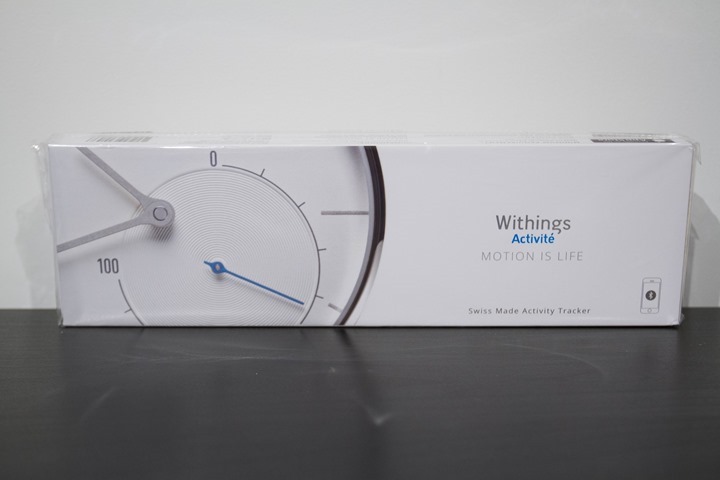
The first thing to know about the Activité unboxing is that the box is rather pretty, at least by the standards of the sports tech industry. The second thing to know (or rather, remember) is that this box design pre-dates Apple by about 8 months or so. Meaning that Apple’s box design for certain versions of the Apple Watch is very similar…but ultimately followed Withings (not saying they copied, just clarifying that Withings did it first).

Oh, also, you should know there’s actually two versions of the watch – the brown leather one I have here, and then also a black leather version (with black watch face).
You’ll slide open the box to reveal the watch inside, tied down:

If you take out the pieces you’ll find more piles of goodness, including a manual, a certificate of sorts, an extra band, and a reset presser doohickey.
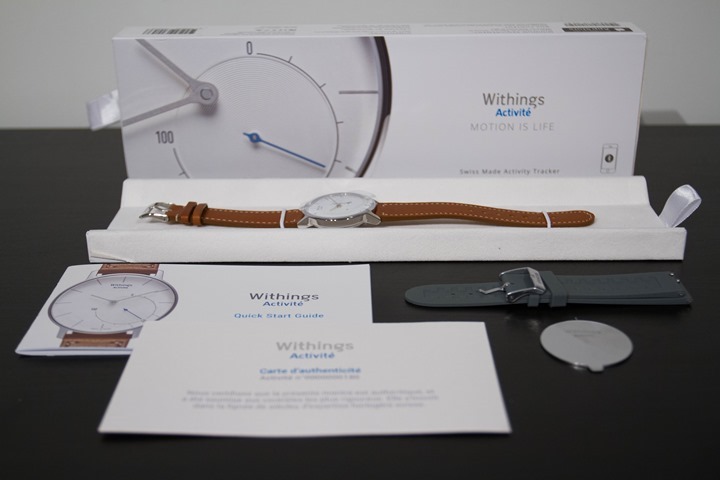
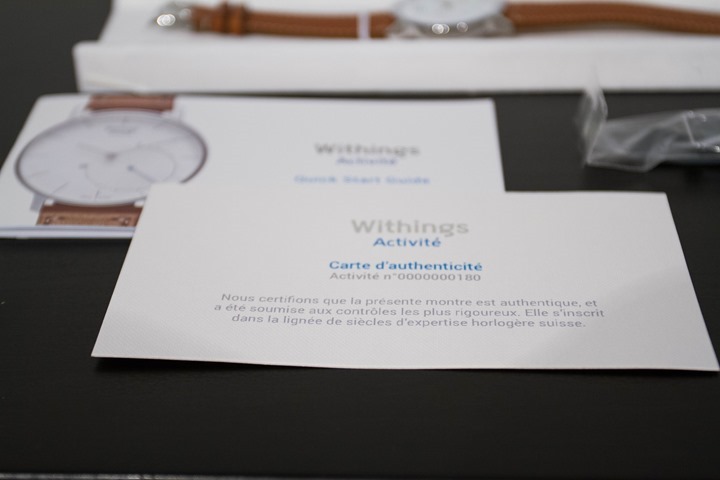
You’ve also got this Swiss authenticity card. This is because the watch is officially made in Switzerland, which is the case for any watch with more than 50% of the components having been made in Switzerland, as well as the unit’s final assembly being in Switzerland.
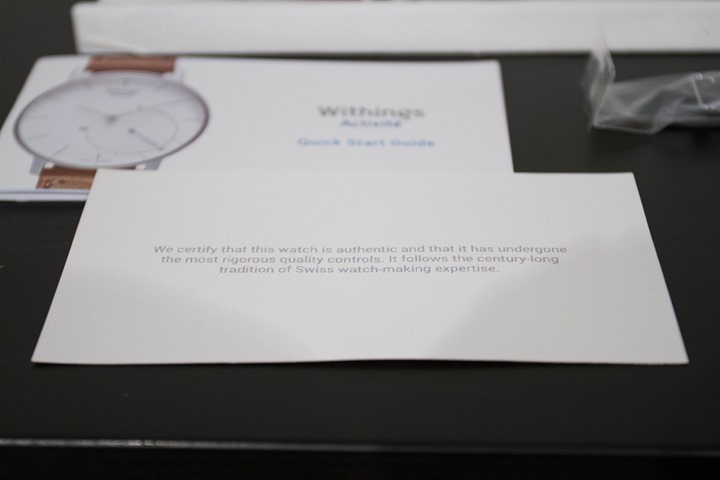
Going through the pieces individually, here’s the reset presser. This is to…well…reset your watch (and assist in pairing):

Here’s the manual:
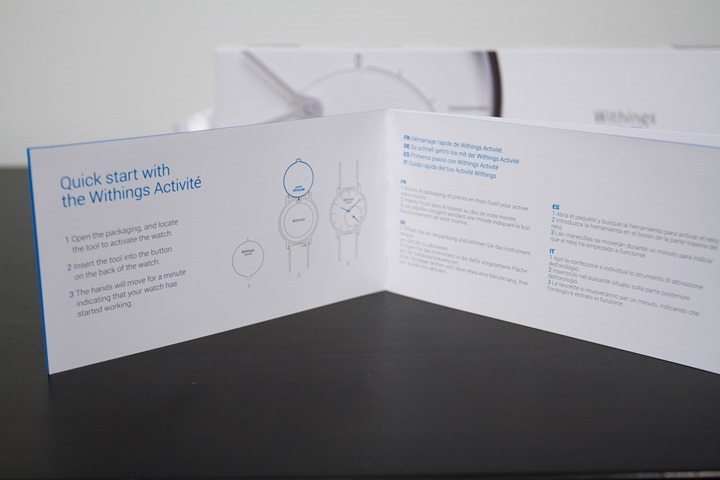
Then we’ve got a rubber strap. This allows you to quickly change the strap using a quick release mechanism. The rubber strap is ideal if you’re running or swimming (though, I’ve done both with the leather strap).

Finally – we’ve got the watch itself:



Note the leather band is from baby cows in France, not in Switzerland. Apparently Swiss baby cows aren’t up to snuff.

Yup, looks rather pretty! In the event you want to swap the bands, you’ll just press the little triggers near the bottom of the band:

It only takes a few seconds to swap over. Here’s what it looks like when done:


Again, the whole thing is totally waterproofed (no matter the bands), so it’s really just a case of reducing the stank factor on using leather bands in water day in and day out.

That said, I have showered with the leather bands for months and no stinky issues. But if you were swimming in salt water often, then I’d recommend going with the rubber bands.
Unboxing – Activité Pop:
Next up we’ve got the Pop. You know that saying about “It’s what’s on the inside that matters.”? Well, that’s sorta the Pop. It’s the case here. It’s simply $300 cheaper. Oh, and it’s made somewhere else. Like a long lost brother by another mother.
First up, the box:

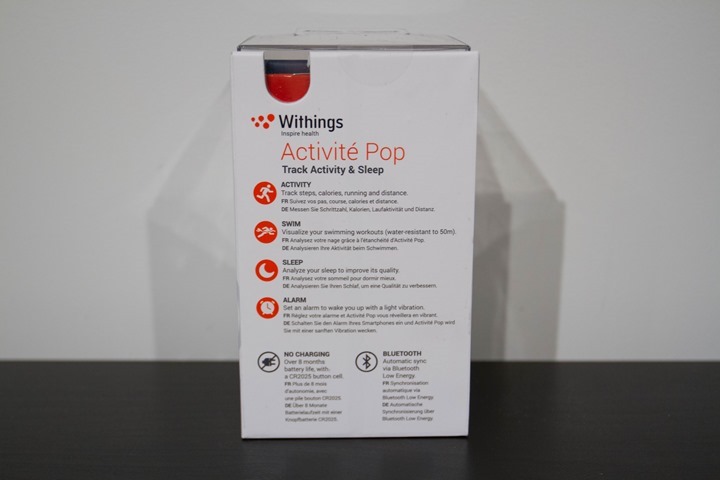
As you unpack it, you’ll find a small manual, the watch, and the reset doohickey:

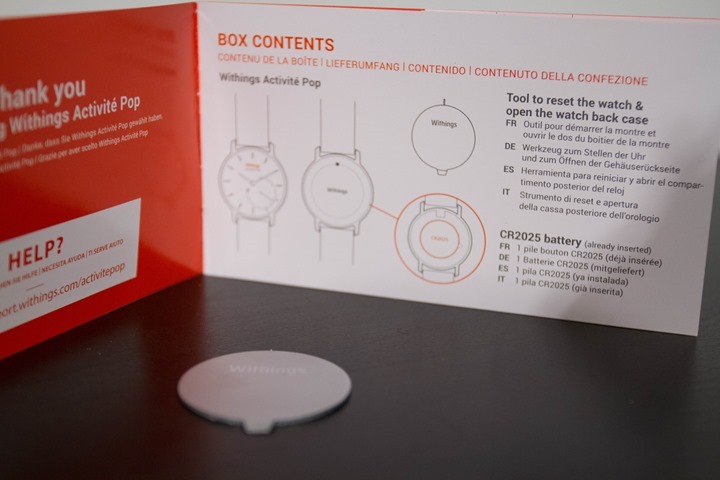
Here’s a closer look at the reset/pairing doohickey:

As well as the manual:

As you can see, a little less in the box – notably that you don’t get a secondary band. That’s because the only band included is the a silicone strap (albeit a slightly different material than the secondary band on the more expensive Activité). In fact, I’d go as far as saying the silicon band on the Pop is much nicer than the secondary band included in the more expensive Activité.
Using the device:

Before we go too far, I’ll note at this point that the functions of the Activité and Activité Pop are IDENTICAL. Yes, the same. As such, I’ll somewhat use photos interchangeably between them. The only differences between the two units are the materials in which they are made of. The more expensive Activité has much stronger glass and is made in Switzerland. The Pop is obviously less expensive and made of more inexpensive materials (though certainly just as robust as any activity tracker out there).
Sound good? Good.
First up is paring the device to your phone via the Withings app. You’ll need the phone in order to set the time and sync with the watch. Without a compatible phone (Android/iOS), this device is nothing but a paperweight.
Pairing it will occur wholly within the Withings App, as is the case for most Bluetooth Smart devices on the market. So you won’t typically be going into your Bluetooth Control panel.

Once paired you’ll run through a calibration procedure. This may be the most fun thing you’ll do with your Activité, because you get to see the hands move instantly. The purpose of this is to tell the watch where the hands should be. You’ll do this for each pointer within the watch: Hour-hand, minute-hand, and activity gauge ‘hand’.

Now, on calibration I found that for the first 12 or so months things kept on track well. But in the last month or so as I’ve reached the end of my battery life, the unit has a hard time keeping the hands correct. The actual underlying time in the unit is correct (i.e. steps to time of day matching), but the hands on the clock are wonky.
This is because the unit uses a watch battery that’s not rechargeable. So like many higher end watches it will require your swap batteries once every year or so (which is what I need to do). For that you’ll take it to a watchmaker or jeweler.

Once you’ve calibrated, the time on the device will automatically come from your cell phone. So the two will be kept in sync, each time you sync the Activité with your phone. Additionally, if/when you change time zones (such as on a plane), it’ll automatically update to the new time zone.

When you change time-zones on a flight (such as flying from Europe to the US), you won’t lose ‘credit’ for your steps in previous time zones. Those will be kept. Though, one sorta annoying issue is that the unit doesn’t track time zones in history after you switch. Meaning, my 3PM swim workout on the US East Coast becomes a 9PM swim workout once home in Europe. In my opinion, it should always show history in the time-zone (and thus actual time) you did it in, not in the zone you’re currently in.
Now, that said – I have in the past (over a period of a year) seen cases on long-haul flights where the watch seems to just lose time orientation entirely and displays something random (due to the phone being in airplane mode without Bluetooth turned on). I haven’t seen this in recent flights, but did see it in the past. Perhaps it’s been quietly fixed in a firmware update.
Which is probably a good time to note that you do NOT need your phone next to your watch for it to keep time. It’ll do that by itself. So you can go out for a day or two and there’s no issues (outside of the odd bug I saw in the past).
Next, you can set a daily alarm on the watch itself. This will vibrate your wrist when the alarm is triggered. You’ll set the alarm through the app:

Then, the unit itself will buzz when the time comes. However, you can also double-check the time of the alarm by just double-tapping the watch, which will quickly change the hands to show you the scheduled alarm time.
Speaking of sync, the watch will automatically sync to your app roughly every 6 hours in the background. However, if you want to manually sync it, simply open up the app on your phone and it’ll trigger a sync with the watch. This will update stats such as steps and sleep. (Note the top banner text change, also note- the HR values are NOT from the watch, but from the WiFi scale. The watch does NOT capture HR in any way.)
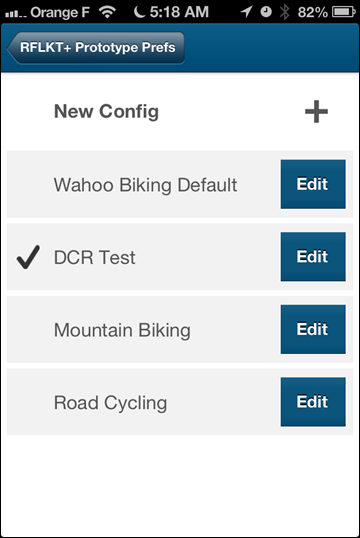
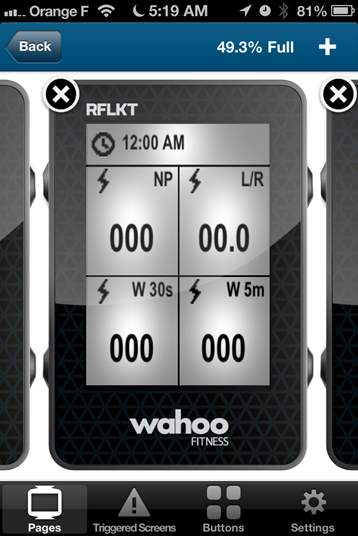
Finally, in the event all heck breaks loose with your watch, there is a reset function on the back of it. It’s really the only button you’ve got on the thing.

You’ll press it using the small metal doohickey that was included in the box. Since you’ve likely long lost that, you can also just use a paperclip.
Steps and Daily Activity:
Of course, the primary reason you’d buy the Activité is to track steps/activity. So it’s probably about time to cover that.
As you go about your day the Activité records your steps continuously. As it does this it’ll slowly increase the little progress indicator that sits inside the watch, you can see it below with the blue line at 30%:

This progress indicator is based on what you’ve specified as your goal steps for the day. For example, many activity trackers use 10,000 steps/day. But you can customize this within the app settings:

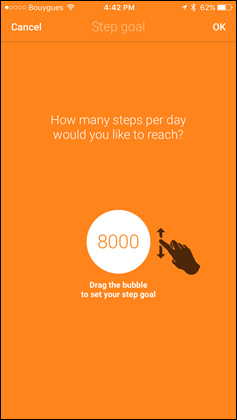
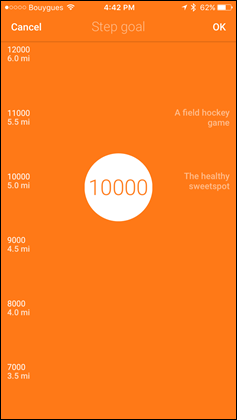
Note that it doesn’t dynamically change as some companies do, so it’s a one-time setting more than anything else.
As it’s recording steps 24×7, it’s also able to plot those on graphs upon sync. When it does this it shows you activity level per time slice of the day. You can also change the display of the graphs from showing steps to activity if you’re on the website.
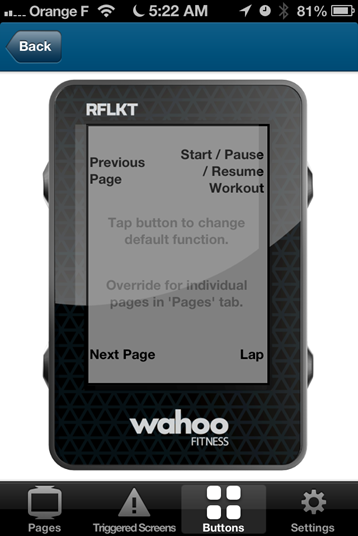
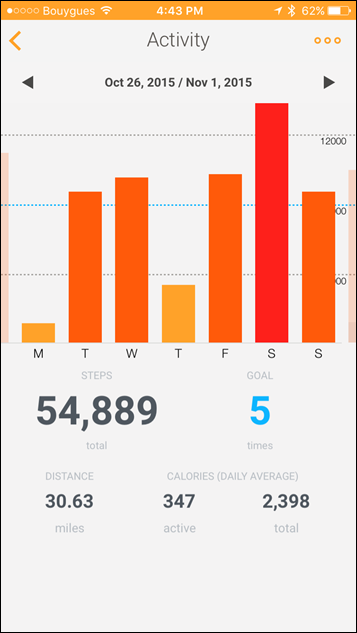
Over time you’ll also earn badges for various step levels (such as one for 30,000 steps in a day, or the length of the Suez Canal – 200KM), like below:

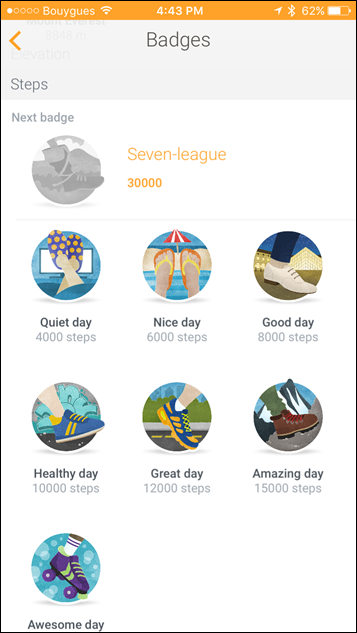
Now – one option I absolutely love on the Withings Activité is the ability to leverage your phone’s step-data in the event you forgot your Activité one day (iOS only, not on Android). This then pulls in the accelerometer data from your phone that automatically captures steps behind the scenes anyway.
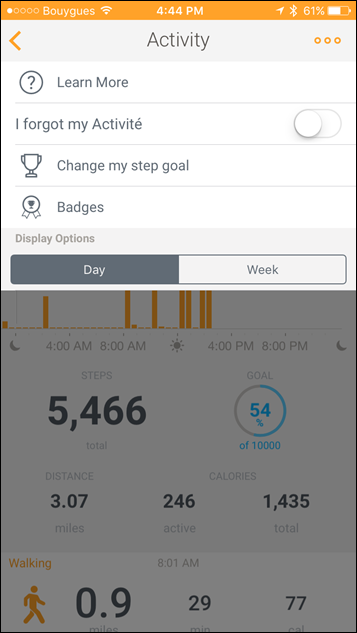
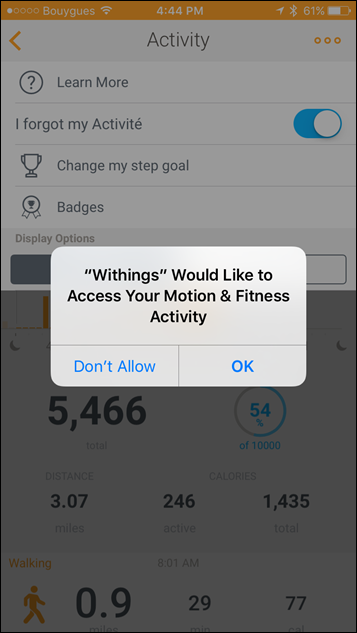
Definitely super cool, and a very convenient option too for those random days you didn’t wear the watch.
Running:

In addition to your daily wanderings while walking, the Activité also supports auto-recognition of running. This means that it’ll show up on your dashboard later on as a run, rather than just normal steps.
It will however still count towards your normal step goals, but is just separated out as a new dashboard item, like below:


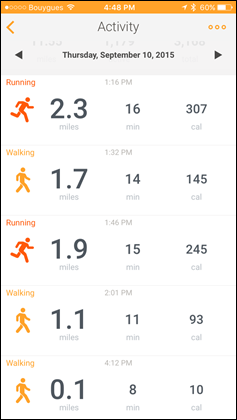
There’s nothing you need to do to enable this – it happens automatically behind the scenes when the device syncs. You do NOT need to carry your phone on the run for this either.
Note that like most accelerometer based watches, the accuracy here varies a bit. For example, on the above run, it split it up into a few sections (2.3mi + 1.7mi + 1.9mi + 1.1mi). Whereas a GPS device measured it at 7.10mi (Link here), while the Activité put it at 7.0mi, but only if you manually added all those parts together. Part of that might come from where exactly the Activité ‘ends’ the run. Meaning, was it the same spot I pressed ‘stop’ on my GPS watch? Or was it 10 minutes later after I walked down the street a bit into the house? As for why it split up this particular run, I’m not sure. Usually it’s in one chunk.
In any case, I suspect if you really want exact distances – the Activité isn’t really for you as a running tracker anyway.
Also note that you cannot connect a heart rate strap, nor export the run activity to other services like Strava or MapMyFitness. Also, it’s a bit odd – but you can’t actually see Running or Swimming activities anywhere on the desktop web portal – only from the app.
Swimming:

When the device first launched, Withings touted the ability to use the device in the pool. This was notable for two reasons. First was the obvious: That the pool didn’t kill the watch. The same isn’t often true for higher end classical time pieces, which you often avoid aquatic adventures. But the second reason it was notable was because it meant Withings was actually going to try and measure something in the pool (i.e. your workout).
Within the box you’ll remember they did include a rubber strap for use within workouts – be it the pool or otherwise.
Of course, I’m too lazy to swap out the band, so I just swam with the leather strap. It should be noted I’ve used the device in the water constantly, even if not always doing a true pool workout. So that includes time in the ocean, recreational pools, and 1-2 showers a day. It’s spent a lot of time getting wet – none of it causing issues:

But, what happens from a data standpoint? After all, you can’t specify a pool length size like most other swim-specific watches. So what type of data would it generate after the fact? Well, off to the pool I went. The Withings Activité on one wrist, and the Garmin FR920XT multisport watch on the other.
I swam for some 1,700 yards, as indicated by my Garmin FR920XT on the other wrist. This matched my limited mental math skills. The length of the workout was 26 minutes of active swimming (within a 37 long workout including rests).
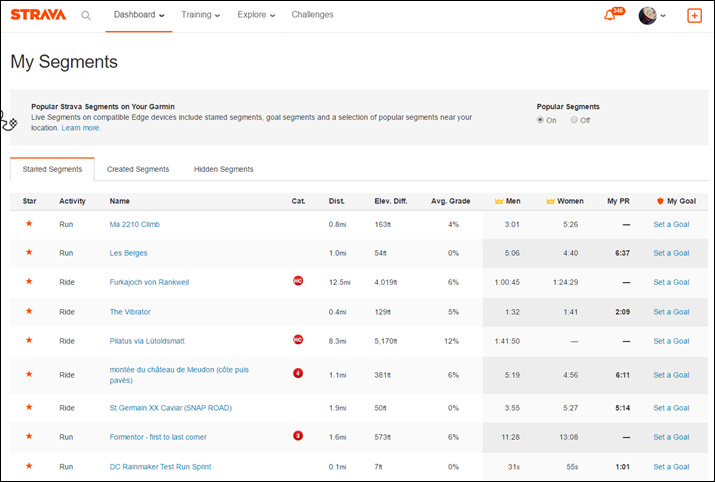
After I left the pool I sync’d my Activité to the app to see what it said. In this case you can see it clearly showed up as a swim, along with a time of 32 minutes and 372 calories. Oh, and I got a nifty swimmer icon:
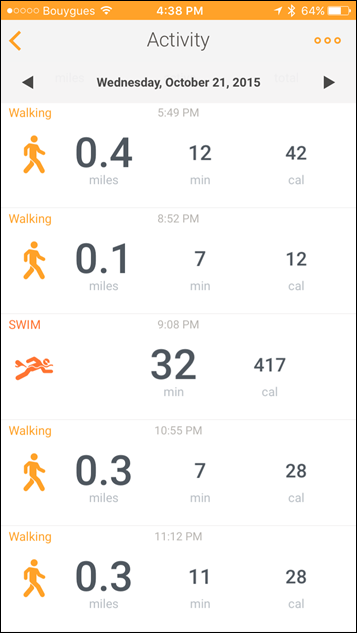
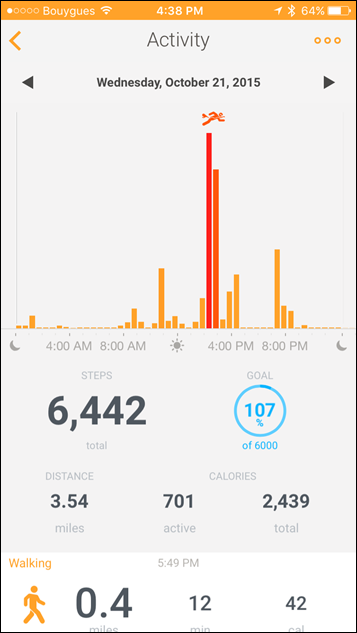
However, you don’t get any distance – just calories and time. The calories here were 372 by the Withings, and 313 by the Garmin FR920XT (which did have a HRM-SWIM paired to it, so it probably has an advantage there). Still, fairly close for calories, and it kinda split the difference between active and total time for actual swim time.
Overall I wouldn’t say there’s a ton of value in the swim metrics from the Activité, but rather just somewhat of a stopgap for the very few number of people that would actually swim with the unit and want to count that somehow. I’ve gotta imagine the Venn diagram between “People who would want to track swimming” and “People who want a really pretty watch” is pretty low when factoring in “Doesn’t give you anything more than time and calories”. If they showed distance swam (or allowed you to manually input it), then it’d be much more interesting.
Sleep Data – Activité:

Finally, the last item to look at on the Activité itself is the ability to record sleep data. As with all other aspects of the unit, there isn’t anything you do to trigger recording of sleep – it simply happens automatically.
The next morning on the app you’ll find your sleep data. This will include the time you fell asleep, the time you woke up, as well as how active you were doing the night:
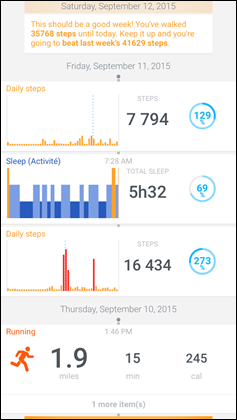
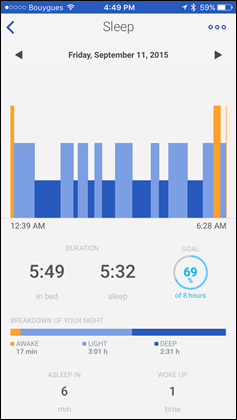
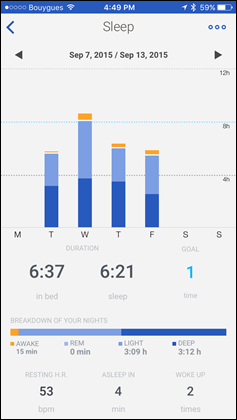
In general I find the data incredibly accurate – usually within a minute or two of waking up. Of course, you do have to wear the watch all night for this data to populate. If you just plop it on a bedside table, it won’t trigger sleep data.
This data is then also sent over to Apple Health as well (just like step data).
Withings Aura Integration (Sleep System):

Now the Withings ‘ecosystem’ is actually kinda big. In fact, for those that don’t realize – Withings first product into the fitness market was their WiFi scale some 5+ years ago now. It was the first WiFi scale on the market, and remains one of the market leaders. I’ll talk about that in a second.
First though, since we were just talking about sleep – I want to briefly cover integration with the Withings Aura sleep system. Basically this is a slightly oversized bedside clock that has sensors that go under your mattress. These sensors measure everything from standard sleep metrics (i.e. wake-up time) to advanced metrics like your heart rate. Further, it even covers room related metrics like light and sound.
To begin, it’s a bedside clock that replaces your existing clock. You can see it over on the left side of the bed:


On the back it has three USB ports. You’d use one USB port per sleep sensor (and you can have two sensors per bed, one per person). But, that also gives you another port for charging stuff, I use it for my phone charger.

Next, you’ve got the sleep sensor itself. This simply goes below the mattress, between the mattress and the box spring. To be clear, NOT between the mattress and your bed sheet.


Once that’s all set, it’ll automatically measure your sleep each night with no additional touching of any devices. You can see some sample data below. This includes heart rate (mine!), luminosity of the right (how bright it is), noise levels (heavily dependent on street traffic in our case), and temperature (heavily dependent on our non-functional bedroom heater). Plus of course more normal metrics like time asleep and how many times I woke up (and my resting HR).f
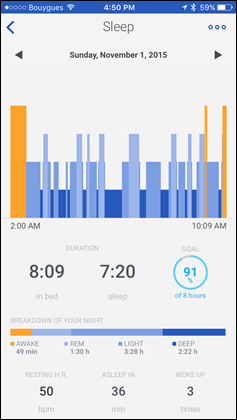
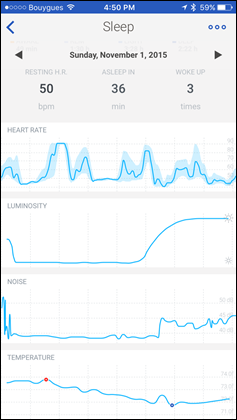
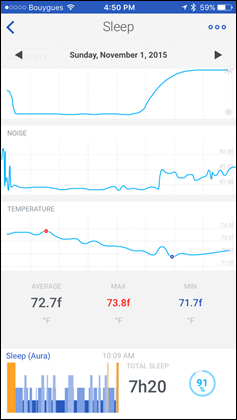
But, if you want to touch something on the unit – you can. In fact, doing so will turn on and off the light on the unit, and even make sense. See, the Aura is designed to wake you up more naturally using your real-time sleep data. It can do this with its colored lights, as well as with all assortment of bird-chirping type nature noises.

You’ve also got the small clock on the front. You can adjust the brightness of this from barely visible to lighthouse bright.

As for my favorite (recent) feature? Spotify integration. A few weeks ago they added the ability to stream Spotify from your phone straight to Aura’s speakers. Works quite nicely and easily fills our room with sound.

Overall a year+ ago when the Aura was first released I found it severely lacking in features. To the point of being a silly purchase. Now though, I kinda like it. They’ve added a ton of features, and some of them are interesting – like the heart rate monitoring through your mattress.
Note, you can purchase a different version of Aura without the sleep sensor and just use it as a clock/sensor.
Withings WiFi Weight Scale Integration:

Next on the integration list is the Withings WiFi weight scale. This is probably the product line that Withings is most famous for, as it’s where they started off years ago. Today, this product line is basically two options – the $99 WS-30, and the $150 WS-50.
Both scales are super-simple to use. Once you configure them using your phone, the unit will automatically upload your weight to your Withings account via your WiFi network.
It can track multiple users at a time, so if you have multiple people in the house it’ll automatically funnel the data to the right accounts for each user. Now I’ve covered accuracy in the past on these scales. Essentially the core weight metric is very accurate, but body fat can be a bit more variable.
As for the difference between the $99 and $150 scales (left and right below, but both come in both colors)? Well, both measure weight and both are WiFi. Beyond that, the WS-50 includes a bunch of room/body metrics that aren’t terribly useful or accurate in the grand scheme of things.

For example, the WS-50 measures your resting heart rate. But, doing so standing is basically the absolute dumbest way to measure that metric. It goes against every recommendation on earth. Instead, it should be done while sitting/lying down. It does also measure your body fat – which many people do want (though, accuracy is often questionable).
Next, it also measures CO2 in your room. To what do I actually use this for? Can I tell my land-lord that the CO2 is slightly higher than I prefer? No, of course not. So again, from a fitness/health perspective this isn’t useful. It’s a marketing gimmick. (Update: Some in the comments have shown some interesting connections with cognitive capabilities in office settings, but none in a bathroom/bedroom setting, though of course you could move your scale elsewhere.)

Finally, the WS-50 does measure room temperature – which is kinda neat to watch. But more from a ‘gee-wiz’ standpoint than anything else. So basically, the WS-30 scale is probably where you want to be.
Now – that said, the thing I like best about the Withings Scales is that they partner with so many people. Heck, you can even send your weight data to Fitbit – a scale competitor! Withings partners with some 110+ entities these days for transmitting data. By far the biggest of any of the scale companies. This means if you use MyFitnessPal, or anyone else, you can easily get the weight data where it matters to you.
Final Thoughts:

The Withings Activité is really the first product to bridge the gap between activity tracker and classical timepiece, and do so in an evolved manner. Sure, some classical watch makers have poked at this a bit – but none bring with them the underlying health and fitness data platform that Withings has.
That platform is really key to making this whole thing work. And work it does – it simply ‘just works’. Yet at the same time, nobody realizes it’s an activity tracker that’s Bluetooth Smart connected to your phone. It’s funny, so many people (even in the industry) have looked at my wrist and asked why I wasn’t wearing a connected watch – only to find out it actually is connected. And is elegant at the same time (or fun, in the case of the Pop).
From a technical standpoint, as an activity tracker it works great. No, it’s not a replacement for your Garmin FR920XT as a triathlon watch. Nor really even obtaining mediocre swim watch status. Instead, it’s just a really elegant activity tracker that just works. And sometimes, that’s just what I want. Simplicity wins.
Found this review useful? Or just want to save 10%? Here’s how:

Hopefully you found this review useful. At the end of the day, I’m an athlete just like you looking for the most detail possible on a new purchase – so my review is written from the standpoint of how I used the device. The reviews generally take a lot of hours to put together, so it’s a fair bit of work (and labor of love). As you probably noticed by looking below, I also take time to answer all the questions posted in the comments – and there’s quite a bit of detail in there as well.
I’ve partnered with Clever Training to offer all DC Rainmaker readers exclusive benefits on all products purchased, most notably 10% savings. You can read more about the benefits of this partnership here. You can pickup the Activité through Clever Training using the links below. By doing so, you not only support the site (and all the work I do here) – but you also get to enjoy the significant partnership benefits that are just for DC Rainmaker readers. And, since this item is more than $75, you get free US shipping as well.
Withings Activité (select dropdown for color options)
Withings Activité Pop (select dropdown for color options)
Withings Aura Sleep System
Withings WS-30 WiFi Scale (cheaper one)
Withings WS-50 WiFi Scale (not cheaper one)
Additionally, you can also use Amazon to purchase the Withings Activite or accessories (though, no discount). Or, anything else you pickup on Amazon helps support the site as well (socks, laundry detergent, cowbells). If you’re outside the US, I’ve got links to all of the major individual country Amazon stores on the sidebar towards the top. Here’s the quick table of products in this post:
Copyright DC Rainmaker – Updated November 24th, 2015 @ 7:58 pm
Withings Body WiFi Scale$129LinkLinkLink
Withings Body Cardio$179LinkLinkLink
Withings Aura Sleep System$299LinkLinkN/A
Withings Activité Pop$149LinkLinkLink
Withings Activité$450LinkLinkLink
Withings WS-50/Smart Body Analyzer WiFi Weight Scale$149LinkLinkLink
Withings WS-30 WiFi Weight Scale$99LinkLinkLink
Thanks for reading! And as always, feel free to post comments or questions in the comments section below, I’ll be happy to try and answer them as quickly as possible.











