Polar A360 In-Depth Review

It’s been about a month since Polar announced their latest wearable – the A360. This would be their first entrant into the optical HR sensor world, a key milestone for a company that’s effectively built its entire reputation and company on measuring heart rate accurately.
The A360 sits at a price of $199, and aims to compete against a vast array of wearables in a similar price point with ever-increasing features. One would also presume, that like other major companies in the space – Polar is looking to eventually take this optical HR technology (which they noted they developed in-house) and expand it to other products in the line. So the A360 is likely seen as a bit of a pilot product for the sensor.
I’ve been using three different A360 units over the last month. First was a non-final unit for a few days to get the gist of things. I then switched to two different production units for the majority of the time period. All data and opinions are based on the production units, not the beta unit. This whole gaggle of units will go back to Polar shortly, like always.
With that, let’s dive into it.
Unboxing:

First up, getting the unit unboxed. Now it comes in a few different colors (white/black) and sizes (Medium/Large for the Black, Small for the White). In my case I have both a medium-black unit, as well as a small white unit. We’ll unbox the black one together. Note that the only difference in size is the band – not the actual pod.


Once we’ve got all the parts out of the box we’ve got three things: The A360 itself, some paper manuals, and then a standard micro-USB charging cable.

The manuals are pretty straightforward. It covers aspects like charging the unit and how to wear it.
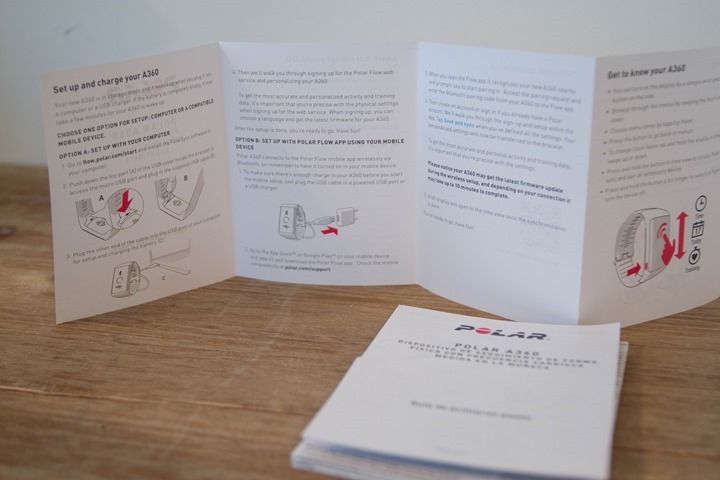
Meanwhile, the warning card for the USB charging cable asks you to not mix electricity and water. While a seemingly obvious request, I could see how someone might not think that through in the post-workout excitement phase.

Finally, we’ve got the unit itself. Here’s a few different looks at it:


The band loops through and has two little clamp things on the end. I had no issues with the band ever coming off, though, I did have issues with the pod coming out – but more on that later.


For those curious on weight, the unit clocks in at 37g for the medium-black model, and 32g for the small white model.


Just for random comparison, the Vivosmart HR is 30g:

With that, let’s start using it.
The Basics:
The A360 is basically an activity tracker that’s been combined with a basic heart rate monitor. It is NOT a GPS watch. It does NOT contain GPS – I just want to be really clear on that up front.
Still, it’s a pretty activity tracker. A rather pretty one in fact. The unit has a brilliantly colorful touchscreen display, that illuminates when you twist your wrist (similar to an Apple Watch and other devices). It does this to save battery, else leaving the screen on all the time would quickly kill the battery.

You can change this clock display to a few different styles, some of which will discretely display your step-goal status, such as above (think of it like a cup of water). You can also change this to a few other styles, though none are terribly awesome.

Once you swipe up, you’ll move away from the time screen and be at what is basically a dashboard. From here you’ve got four options: My Day, Training, My Heart Rate, and Favorites.

My Day shows you your current day’s status in terms of both daily activity (i.e. steps), as well as any workouts you did that day.

Next, you’ve got Training. This is where you kickoff a workout. The unit supports a slew of different workout types, with the main difference between these types being to calculate calories more accurately. Polar has a long history of fine-tuning calorie burn estimates for different activity types, and this allows them to narrow those calorie estimates more sharply:

The little ‘94’ is showing my current HR.

Then we’ve got the newly added (today in fact) – ‘My Heart Rate’:

This feature allows you to quickly check your HR. It doesn’t record this data anywhere however.


And finally Favorites. This is where you can sync structured workouts from Polar Flow, that might have something like a HR target, or calorie target. Because the unit doesn’t show/record pace or speed:


Within this workout, you can see the HR target along the upper edge.
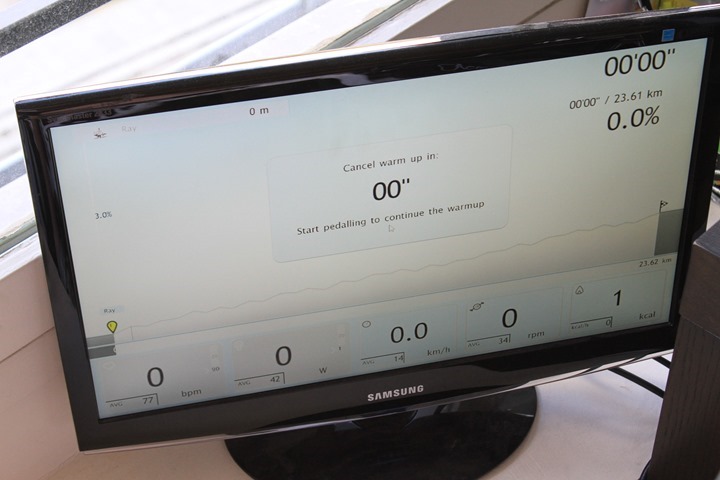
Last on the basics front, you can dive into some of the unit by holding the button (there’s only one) on the left side. If you hold it down for about 2-seconds, it’ll trigger syncing with your phone:

Note that you do have to have the Polar Flow app open, and visible (it can’t sync behind the scenes unfortunately). This will sync both workouts, as well as activity and sleep.
Next, if you hold that button down for about 5-seconds, it’ll show you a menu that allows system functions. Four to be precise. It includes: Airplane Mode, Do not Disturb (for alerts), Pairing Bluetooth Smart HR Strap, Turning Unit Off, and Displaying an ‘About’ set of pages.

If you’ve paired your phone with the unit, you’ll also get the option to enable Bluetooth Smart notifications, from the notifications control panel of Android and iOS. I did that, but despite using three different units over the past month – I actually have never received a single notification.
I’m not really sure what to do there. I’ve reset things, unset things, set things, and tried every variation thereof.
Finally, on the exterior of the unit we’ve got the USB port for charging. It’s a standard micro-USB port, that has a claimed waterproof rating of 30m. In my case, the cap has already been lost somewhere (it feels flimsy and detaches easily).

But here’s what it looks like on a second production unit I have:


Now, this is the 2nd Polar product that’s used the internally waterproofed to 30m or more (the first was the Polar M400). In that case, after about a year folks started seeing problems. It remains to be seen long-term, if Polar has addressed those problems.
Finally, on the wrist strap, it’s just not very good. On average the pod will detach from the strap and start to fall out about once every 3-4 days. You’ll probably never even notice it’s happening. That’s because the strap is flexible enough that the pod can actually slide through the front of the strap and fall out.


Here’s a photo I took at an airport last week as it did exactly that.

If you were on soft ground, you’d likely never even know it was gone if you didn’t hear it fall.
Daily Activity & Sleep:
Before we dive into workouts, let’s briefly cover daily activity tracking. The unit, like most wearables these days, tracks your daily activity. In this context that means steps, distance walked, calories burned walking said steps, and sleep.
In order to access this from the unit, you’ll swipe down into the ‘My Day’ dashboard item, which will show you these metrics:

In addition, you can sync this to your phone, and view a bit more of a detailed breakdown of how your day has been structured there as well:
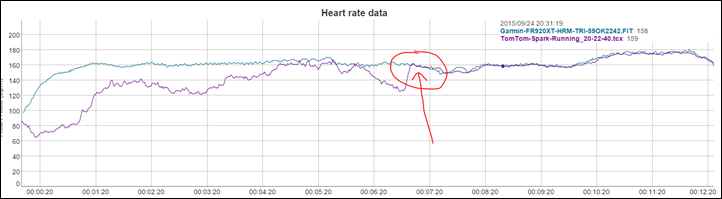
In addition, if you had any workouts that day, you’ll get a breakdown of those as well.
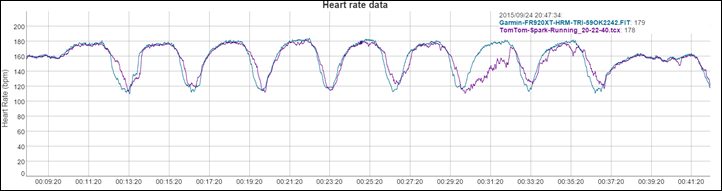
During the day, if you’re inactive more than an hour, you’ll get an ‘Inactivity alert’ on the device itself. Further, online afterwards you’ll get these little warning Inactivity Stamps. No, they don’t bear any relation to the term for a certain type of stamp. Though, that’s all I think of in my head every time I see the below name.
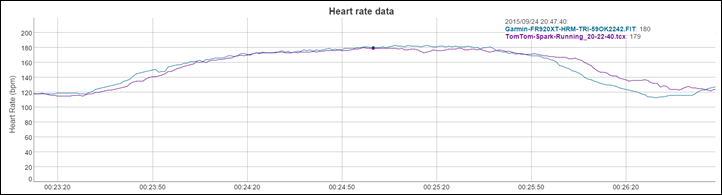
When it comes to sleep, you can wear the unit while sleeping and it’ll give you a dashboard view of your sleep later on via the Flow app. This will break down different sleep chunks as well:
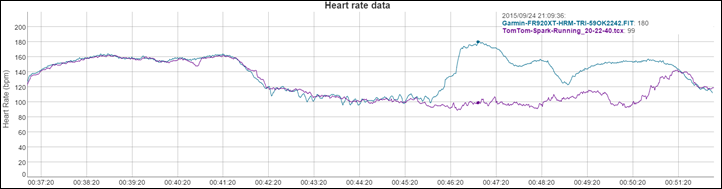
Now despite a lot of misconceptions – let me be clear: The Polar A360 does not at this time do any sort of continual 24×7 heart rate monitoring. The HR sensor is ONLY enabled when you start a workout. Period.
I asked Polar about this, given most competitive units in this price-point do such continual monitoring (Garmin Vivosmart HR, Apple Watch, Microsoft Band, Fitbit Charge HR, Basis Peak, etc…), and they noted that it’s on their roadmap, but they don’t have any specific timeframe for it.
Using it during a workout:

To start a workout you’ll go to your dashboard and select Training. From there, you’ll choose a sport to train within. For the most part, there’s no major differences between these from a user interface standpoint. Instead, it’s all about calories. You can configure these sports online via Polar Flow.

As you’re deciding on your sport, the unit has already turned on the optical HR sensor, which is found on the back of the unit:

It uses two green LED’s, and then has an optical sensor in the middle of it to read the results of that. This is ONLY enabled in workout mode.
Usually it finds my initial HR quite quickly – within a few seconds. And generally, when it finds my initial HR it’s accurate.

Once it’s found, you can just tap on the sport again to start the workout. The timer immediately begins recording. You can then swipe up/down within the data pages.



Though you can’t configure them like you can other Polar devices. You get what you get:
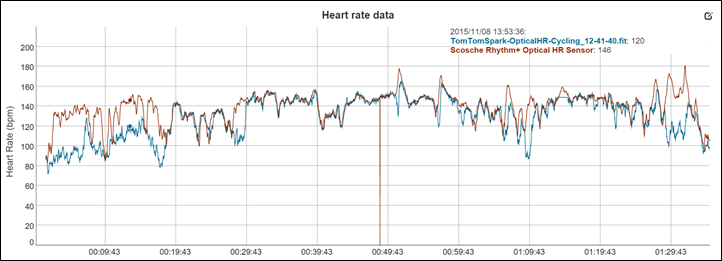
Note, there is the option to ‘re-broadcast’ your HR to other Polar devices, but in reality, this is actually only to re-broadcast the A360 signal to the Polar Group Fitness system, and not over standard Bluetooth Smart signals.
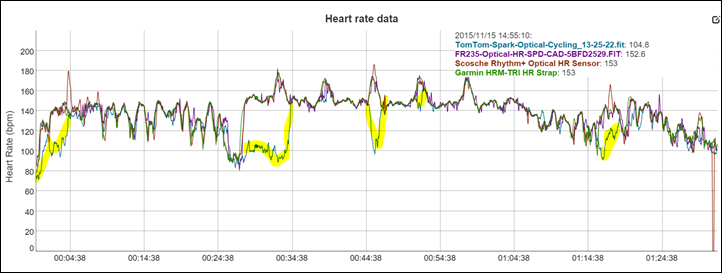
Settings such as distance alerts aren’t available, because the A360 doesn’t measure distance during workouts:
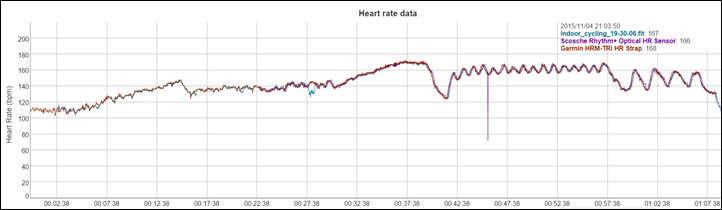
So basically, during a workout this is just a HR monitor that’s telling you your current HR and the time, along with zone information (which you can customize as you see fit). It’s really too bad Polar didn’t add in distance while running – which is something that every other wearable device out there is capable of doing.
When all is said and done, you can dive into your workout online via the mobile app or the desktop Flow site. You’d likely start from the calendar view:
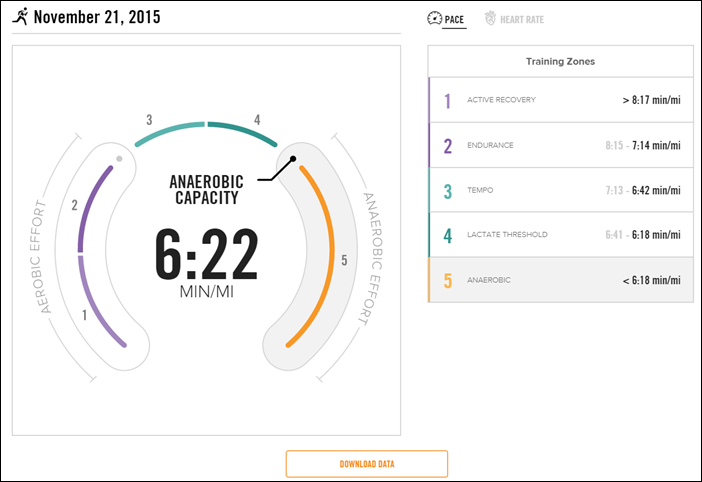
Then you’d pick a workout to look at more closely:
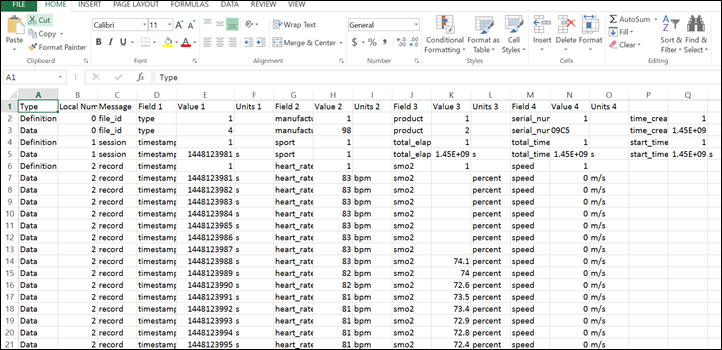
What you see above is the entirety of the workout details. There is no map, since there’s no GPS. And there’s no pace or distance, because, there isn’t. If you’d like to dive into the above workout – you can use this link here.
The only option out of view of the above screenshot is the ‘export’ option, which allows you to export it to TCX or CSV format. That’s handy for the next section where I talk about HR accuracy.
HR Accuracy Results:

Sigh. I tried. I tried really hard to get the unit to generate accurate results. But ultimately, it’s just terribly inaccurate in most situations. In my testing, I’d rank it as one of the least accurate optical sensors I’ve seen in the last 12-18 months (at a time when most companies are improving). But, let’s just run through the charts. I’m not going to hammer too hard through every nuance on every chart, because as you’ll see – they’re all mostly bad (I think I’ve had one half-way accurate run).
From an accuracy comparison standpoint, I tend to use 3-4 different HR sensing devices. These include a number of traditional HR straps, as well as other optical sensors, such as the well established and reliable Scosche Rhythm+ and the Garmin FR235.
In my case, my activities of choice were runs and bikes, both indoors and outdoors. First let’s start off with an outdoor run. In this case last weekend during my runs in Budapest. For this run, I started off just doing a slow build in HR over the course of 12 or so minutes. I think increased my pace and began a series of 1/2-mile (800m) long intervals at approximately 5K race pace (roughly 6:00-6:10/mile – 3:44-3:50/KM).
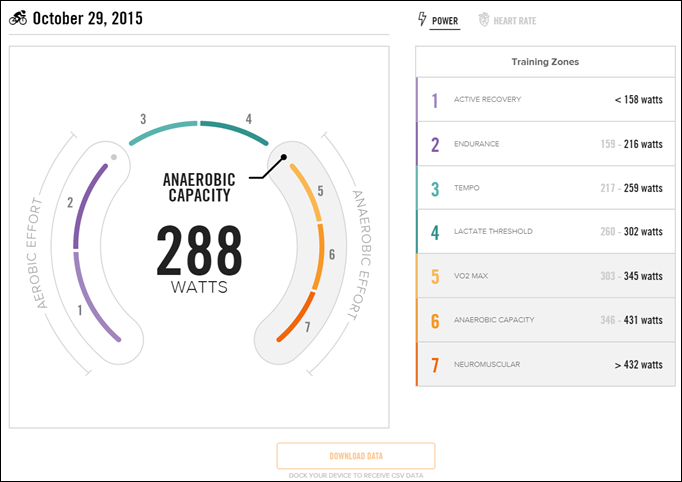
In the above case, the purple line is the A360, whereas the maroon and teal lines are the other HR sensors (HR strap on teal, Scosche on maroon). You’ll see that throughout the test, the A360 lagged. It would take almost the full 12 minutes before it matched the other HR sensors during the warm-up. This being a pattern I saw on virtually every workout.
Next, you’ll see in the intervals that it took nearly the entire 90-second recovery period and still didn’t catch-up. In fact, only by apparent luck did it match the HR as I started each interval, likely because it was still going downwards on the previous interval. Finally, you’ll notice that on the last long (10-minute) tempo run portion, that about half-way through it simply looses the plot altogether, and just randomly descends.
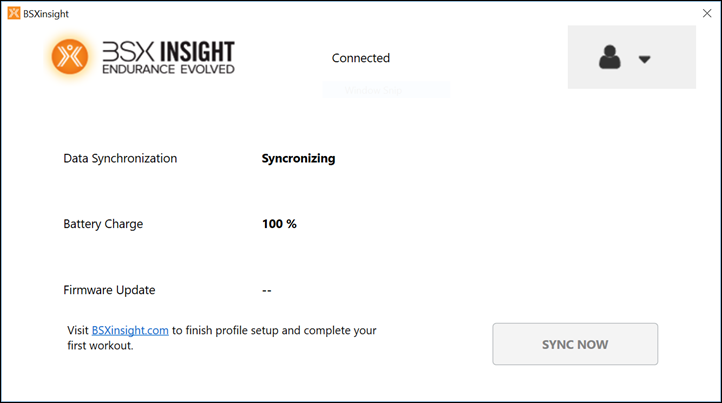
Additionally, I did two very short/hard 30-second sprints at the end, to which the Scosche tracked well, though the Garmin got tripped up a bit too. And the A360 was just doing something else entirely.
Next, another run – this one I’m including to demonstrate where the A360 tends to do best, which is relatively steady runs where it can equalize slowly. In this case I was running an easy run with The Girl, so my HR was a fair bit lower. You’ll see that outside of a few random blips for a second or two – everything is pretty close through the bulk of the run. Only later on towards the end does the A360 go off on a tangent for a bit during the last 10-15 minutes at times. Note, I’ve smoothed the track at 3-seconds, simply to make things a bit clearer.
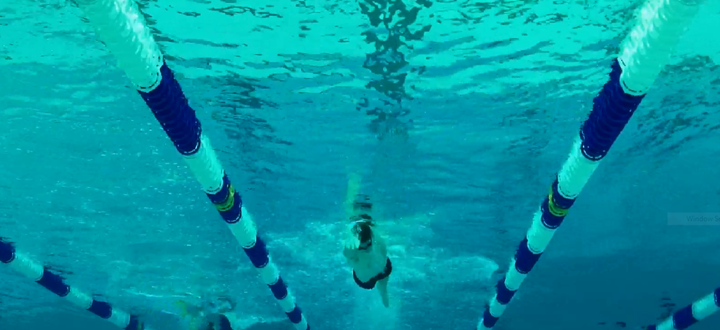
(Note: The drop you see on the purple Stryd/920XT track at approx. 1:04:00 is simply a transmission issue. Also, note that when testing optical HR sensors, I never have more than one watch per wrist, as that can impact the results of optical sensors. The other watches seen here were purely used for recording the HR track from HR straps/sensors and were actually just strapped on a Spibelt around my waist as to not interfere with the A360 or FR235.)
Here’s another brief example of that steady is fine smoothness on a different run from earlier this week. I only had one other HR strap (chest strap), since I forgot to charge the Scosche HR sensor. In this case the first 30 minutes of the run was a relatively even Z2 pace. It’s not until the 30-minute marker that I decided to do a bunch of 2-minute long intervals (at 5K race pace). You’ll see that like normal the unit stumbled during the first few minutes, doing a weird spikey pattern that wasn’t representative of my actual HR. But by about 7 minutes in it matched the chest strap pretty evenly.
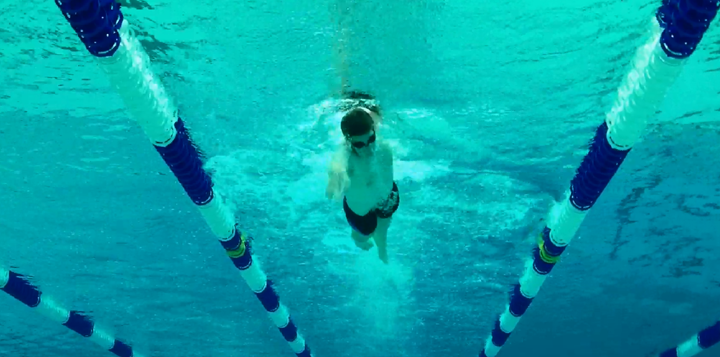
Yet, if we go back to intervals in it, such as the below run – you’ll again see the same pattern of getting lost on the interval pieces. The first portion was relatively steady state and easy, and then I did some repeats and it fell apart. These were fairly clear interval patterns, yet the A360 just sorta barely registers the shifts (it was ~2-minutes hard, ~30-seconds easy).
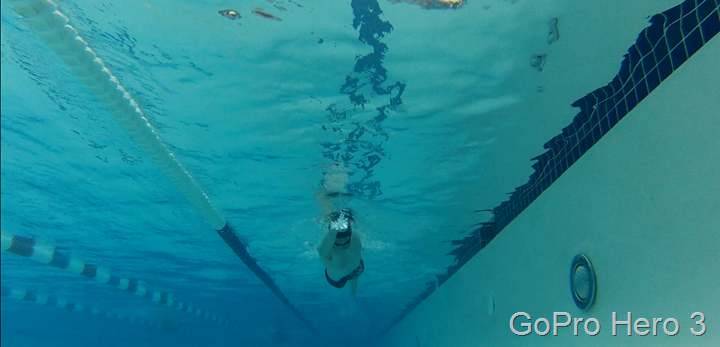
If we head outside on the bike, you’ll see that in general, it does OK as long as the shifts in HR aren’t too drastic too quick (except the last 10 minutes or so). Whereas for those sprints in the middle, it fails to find the plot there. Don’t get me wrong, the rest of the time isn’t great either, and probably not acceptable.

On the bright side, if I layer in the Garmin Vivosmart HR from that same ride…well…eeks. It’s basically just a random number generator on the bike.
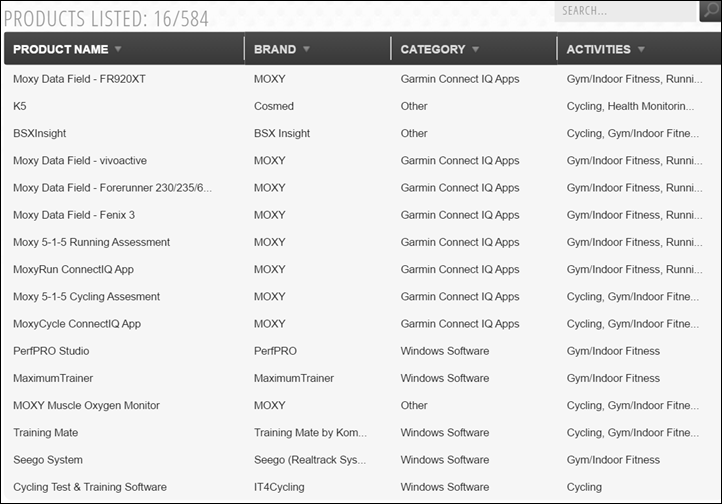
Now, it does seem to do better indoors on a bike. For example, here’s a ride I did last week where it near perfectly matched both a HR strap and Scosche. Again, the random lines you see are transmission drops due to WiFi interference. Though again, when I did two 20-second long sprints at the end, the A360 struggled to correctly track that.
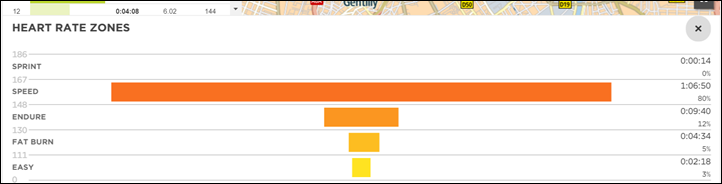
Now – optical HR sensors are indeed very personal. What may suck for me, may be great for someone else. A lot of that comes down to where you wear it, how you wear it, your skin type, hair, and definitely the outdoor temperatures. That said, my wrists are historically among the easiest to ‘get right’ for an optical sensor. Seriously – if it doesn’t work on my wrists, everyone else is hosed. I’ve got fair skin, very light arm hair (both in quantity and coloration), and can easily wear the unit away from my wrist bone.
Still, one long-time reader was kind enough to send in a bunch of his plots over the last few weeks, where he usually wore the A360, Scosche Rhythm+, and Polar H7. Even in the best of his plots, I’d generally have given it a failing score. Of course, two samples don’t make a universal truth – but they certainly don’t help.
Summary:

I feel like the A360 could have been a really awesome product for Polar. It could have marked a bit of a turn in the activity tracker space for them. With it’s brilliant screen, reasonably good battery life, and generally attractive design – it was poised for success. Unfortunately, somewhere along the line Polar made a decision to release it before it was ready, likely to meet holiday timelines. And as a result, I can’t see any situation in which I’d recommend buying it at this time.
Polar needed to do a few things with the A360, notably and most importantly: Be reasonably accurate. On that report card, it’s failed. The non-ideal pod/strap design doesn’t help either.
Next, Polar needed to be competitive with its features. For example – it needs optical HR sensor rebroadcasting – as both Mio and Garmin include this (and TomTom has it slated too). They could/should have done this over Bluetooth Smart, but even also over analog frequencies – to capitalize on the company’s longstanding tie-ins with treadmills and gym equipment to display HR. Polar says it’s (Bluetooth Smart rebroadcasting) on its radar, but they’ve also made a number of promises over the past year they’ve had trouble keeping. So while a year ago I would have given them the benefit of the doubt, today I can no longer do so. Right now it only rebroadcasts to Polar’s proprietary club solution.
Speaking of features, it can’t do basics like measure how long a run was – something every other activity tracker (including ones 1/8th its price, such as Misfit’s units) are able to do. Why?
While I’m sure the unit will see many feature upgrades over the coming year, I think it’s unfortunately probably a case of too little, too late.
(Side note: Many will likely ask when I’ll release a review of the Vivosmart HR. As noted above, I tend to only put a single watch on a wrist when optical HR is concerned, so having both the Polar A360 on one wrist and the Garmin FR630 on the other has limited my use a fair bit. Still, once I publish this review I’ll replace the A360 on that wrist with a Vivosmart HR to continue testing there. They are obviously very similar products, so I get there’s a lot of interest. There’s also a lot of great commentary from folks in the comments section of my existing Vivosmart HR related post.)
Minor Update – Dec 28th, 2015:
Just as a super-brief update, I’ve since had a conference call with Polar program management and engineering about the issues I saw with the A360, and my general concerns. These can be summarized as the following:
A) They are aware of the inaccurate optical HR issues, which they believe occur when running hard (which matches what I saw). They believe they’ll have a fix in January 2016 for that issue.
B) Regarding HR re-broadcasting over Bluetooth Smart, that’s slated for implementation sometime in the first half of 2016 (i.e. January-June 2016).
C) Regarding continuous HR recording, that’s slated for more detail coming in the next few months.
D) With respect to the pod falling out, they noted they haven’t seen that previously, but numerous folks in the comments here have seen the same issue as I – so I don’t think it’s just a ‘me’ issue.
E) Additionally, they’ll be adding in speed/distance capabilities soon, as well as the ability to have the display ‘Always On’ during exercise.
It’s good to see them focusing on addressing these issues and shortcomings.
Found this review useful? Or just wanna save 10%? Read on!

Hopefully you found this review useful. At the end of the day, I’m an athlete just like you looking for the most detail possible on a new purchase – so my review is written from the standpoint of how I used the device. The reviews generally take a lot of hours to put together, so it’s a fair bit of work (and labor of love). As you probably noticed by looking below, I also take time to answer all the questions posted in the comments – and there’s quite a bit of detail in there as well.
I’ve partnered with Clever Training to offer all DC Rainmaker readers an exclusive 10% discount across the board on all products (except clearance items). You can pickup the A360 from Clever Training. Then receive 10% off of everything in your cart by adding code DCR10BTF at checkout. By doing so, you not only support the site (and all the work I do here) – but you also get a sweet discount. And, since this item is more than $75, you get free US shipping as well.
Polar A360 (Select drop-down for color/size)
Thanks for reading! And as always, feel free to post comments or questions in the comments section below, I’ll be happy to try and answer them as quickly as possible. And lastly, if you felt this review was useful – I always appreciate feedback in the comments below. Thanks!











