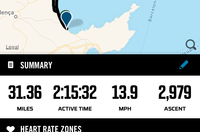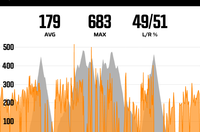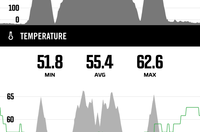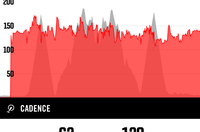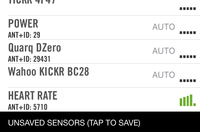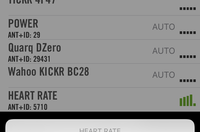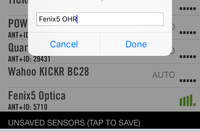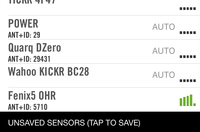Wahoo ELEMNT BOLT In-Depth Review

Just about one year after Wahoo started shipping the Wahoo ELEMNT, they’re back at it again with a new and smaller variant – the Wahoo ELEMNT BOLT. Now like their competitors, this unit isn’t designed as a successor, but rather simply another option with a different size for those who want a smaller unit. Some folks want a bigger display – and the existing ELEMNT is still there for ya.
The new ELEMNT BOLT packs in all the same software goodness as its larger brother, but just does so in a much smaller package nearly identical in size to Garmin’s Edge 520 and Edge 820 units. But as I’ll talk about in a moment – the BOLT also incorporates the last year’s worth of changes that Wahoo has made on the existing ELEMNT. So if you read my review a year ago, it’s a very different situation today.
I’ve been using the BOLT for quite a while now – and thus have had plenty of time to put together an in-depth review and dive into all the nuances and details. Like always, once done with the unit I’ll ship it back to them and go out and get my own. Also, while I did attend Wahoo’s media event – I paid my own way for travel/hotel/etc costs. Mostly I just wanted an excuse to ride in the sun for a few days.
With that – let’s get started!
(Oh, and a side note before I get started because I don’t know where else to put it – the BOLT is shipping as of today, for $249.)
What’s new and different:

While it’s true that the Bolt’s software is the same as the original ELEMNT’s, it would be hugely mistaken to think it’s the same ELEMNT we saw a year ago. The difference is beyond night and day; it’s like the Sun and Pluto. Assuming Pluto is still considered a planet. Poor Pluto.
The amount of changes that have occurred to the ELEMNT from launch until now is staggering. Things like legit turn by turn directions, Strava Segment integration, and BestBikeSplit integration are all major items. But in many was it’s the hundreds of smaller changes that are more important. It’s these little nuanced details that might have driven folks crazy a year ago, are now gone. I’ve gone through the firmware update notes for the last 12 months, and consolidated into what I think are the most notable non-bug related items (from hundreds of hundreds of changes):
– Added Route Me Anywhere
– Added Back to Start Routing, Reverse Routing
– Added Turn by Turn Navigation
– Added ability to sync routes via Bluetooth (previously just WiFi)
– Added support for GPX, TCX, and FIT routes from USB (plus wirelessly)
– Added Komoot, BestBikeSplit, Strava Live Segment integrations
– Added about 100 new data fields
– Added a bunch of languages (Thai, French, Dutch, German, Korean, Japanese, Spanish, Chinese, Italian, Portuguese)
– Added ability to mix unit types (i.e. miles with meters)
– Added sync partners like Dropbox and SportTracks.mobi
– Sensor pages can now show actual sensor firmware versions
– Increased from 9 data fields to 11 data fields per page
– Text/E-mail notifications can now be read full-screen
And of course, I’m being picky in what I’m selecting from the massive list I linked to above. Just scrolling through that all is pretty mind-boggling. Certainly, many items are bug fixes or making things better, but a lot are just 1% type changes/enhancements that if they impact you – it might be a big deal for you.
In any case, I’ve consolidated much of this review and the basics into a single semi-cohesive video, which you can view here:
With that – let’s dive into the full in-depth review below.
Unboxing:
To get started, let’s look at what’s in the box. Which of course starts by looking at the box itself.

First up the unit will slide out from its little window, where you’ll simply pop it out of the hole.


Under the plastic cover are all the accessories.



The accessories include the following:
– Out-front bike mount
– Handlebar bike mount
– Micro-USB charging cable
– Some paper stuff
– Zip ties for handlebar mount
Here’s a mini-gallery of these items:




And then, of course, there’s the BOLT itself.




Note that the below video not only includes the unboxing, but also a detailed size and weight comparison of the Wahoo ELEMNT BOLT, as well as virtually every other competing bike computer out there.
With that, let’s dive into the basics of using the unit.
The Basics:

To get started with the ELEMNT, it’s almost appropriate to look at the out-front mount that’s included with it. This mount is unique in that it’s one of the first (if only?) mounts out there designed to be aerodynamic when the unit is connected to it. Most mounts are designed around a specific connector type (i.e. those from K-Edge or Barfly), and while a given mount may be slightly more aerodynamic than the next, in many ways it’s the bike computer that’s hindering the whole situation aerodynamically.
In Wahoo’s case, they built what they’re claiming is the most aerodynamic bike mount/computer combo on the market (a claim I’m interested in validating…soonish.) That’s because once the BOLT snaps into the mount, it makes any sharp edge disappear from view.

What’s even more interesting is that on the BOLT mount there’s a small screw. This screw is there in the event you want to screw your BOLT into the bike mount semi-permanently. By enabling this, Wahoo’s sponsored pro teams (such as Team Sky) could include the unit during bike weigh-ins (applicable at UCI sanctioned events such as the Tour de France), as opposed to having to remove the unit for the weigh-in. Since the goal of most weigh-ins is to meet the minimum weight threshold, this enables them to do so without ‘adding’ weight afterwards (installing a bike computer after the weigh-in). While Team Sky hasn’t yet committed to the BOLT for 2017, it’s certainly a factor they’re looking at.

With everything…umm…bolted on…let’s talk basics. First up is the unit itself, which has a single button on the left side, two on the right side (up/down), and three along the base of it. The left button is used for power and accessing the settings. The right buttons are used for going up/down menus, and increasing/decreasing data fields. And the lower buttons allow changing of data pages and confirmations within various prompts.

Diving very briefly into the settings menu, this is where you can pair sensors, as well as configure things like the backlight or whether you’re indoors or outdoors. But I’m going to dive more into sensors in a dedicated section below.

What’s notable about the BOLT though is that virtually everything can be configured via the Wahoo ELEMNT companion phone app. In fact, that app is basically required to make the ELEMNT BOLT work. It does make things super-quick to configure though.
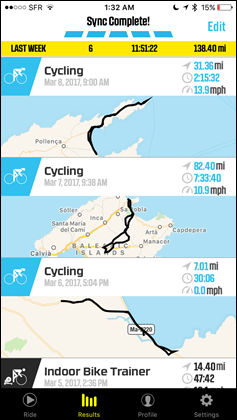
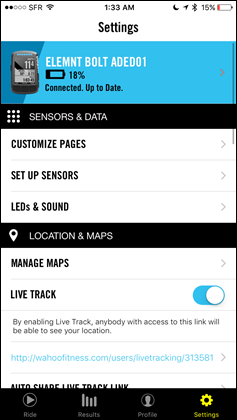
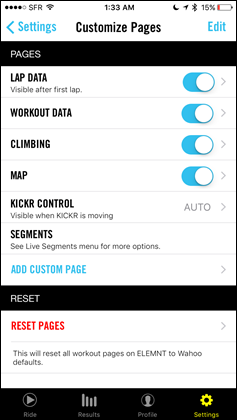
Back briefly on the BOLT, one thing to understand is how data pages work. On the BOLT you’ve got a number of core data pages that you can iterate through by pressing the ‘Page’ button in the lower right. These include a map/routing page, a data fields page, a climbing page, lap page, Strava Segments page, and any custom pages.




Within the data fields page, the number of fields and specific fields that you’ve displayed will vary. Specifically, they’re ordered based on your prioritization, which allows you to increase/decrease the number of fields shown by just pressing the up/down buttons. You can thus display a single data field, or nine data fields (all on a single page), and it’ll just remove those that are less important to you.
Don’t fret though – you can still create secondary data pages and customize those too. All that’s done within the ELEMNT Companion App I mentioned earlier.
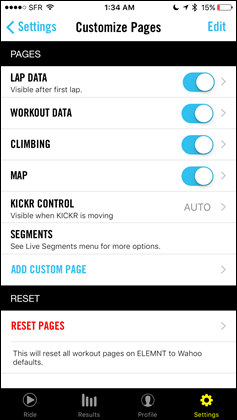
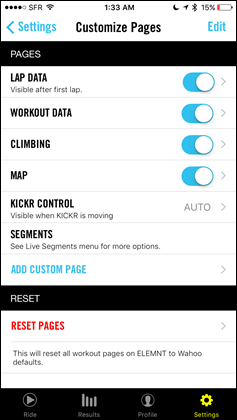
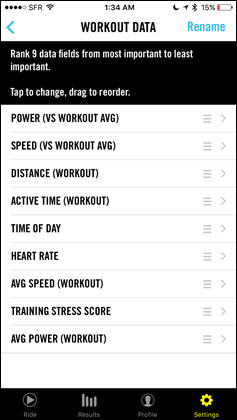
Here’s a look at some quick customization:
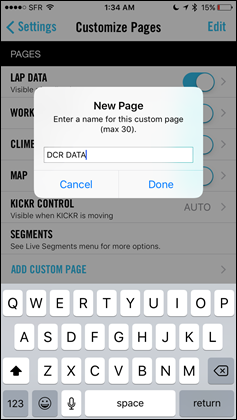
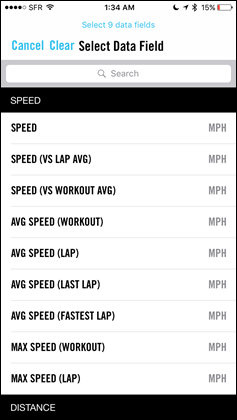
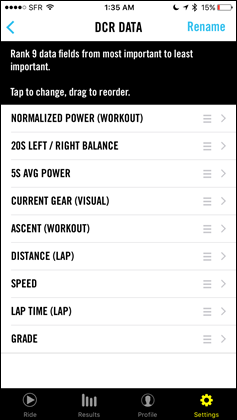
Back on the unit itself, when you’re ready to ride you simply hit the start button and it’ll start recording as you’d expect. It’ll show your data in real-time, and then allow you to increase/decrease data fields as you see fit in real-time. Same goes for changing data pages. Basically, everything you’d expect from a bike computer.

All of this from a basics standpoint works just fine and dandy – no issues here. Don’t worry, I’ll dive into features like mapping/navigation, Strava Live Segments, sensors, and so on in separate sections below.
Along the top of the BOLT are a series of LED lights that can be utilized to present additional information. In the original ELEMNT, there was also a side LED column, but that’s gone to save space in the BOLT. You can see these LED’s illuminated partially below:

These LED’s are generally used for navigational information, but can also display speed, power, or HR zones. Your zones can be configured on the profile tab. Further, they’ll display data around notifications being received.
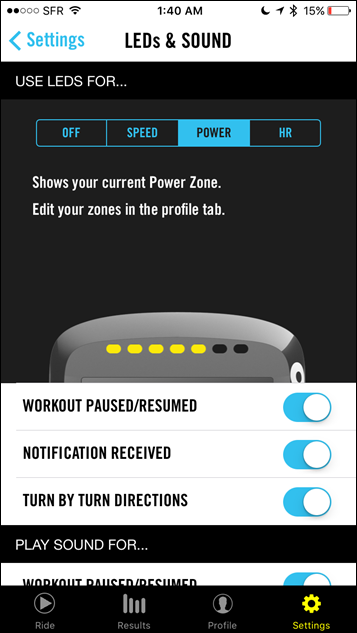
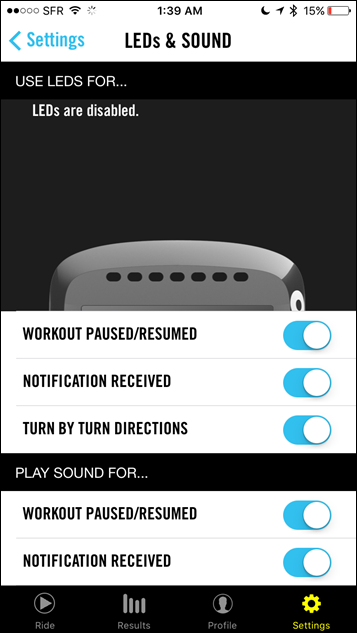
Speaking of notifications, during the ride you’ll see notifications from texts display on the screen (if you’ve configured as such). You can even configure a temporary ‘Do Not Disturb’ mode, should you be in the middle of something important (like an interval).
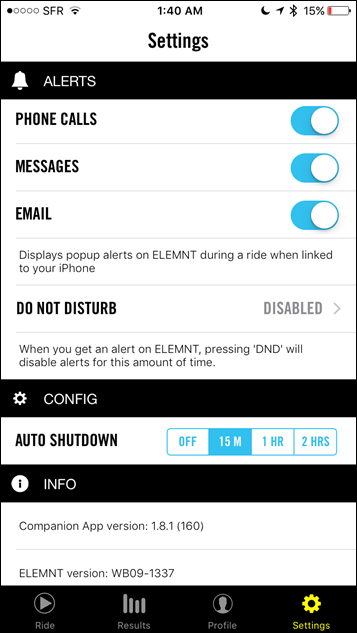
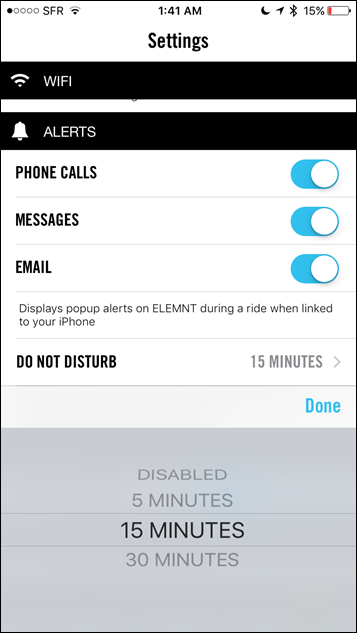
Once completed with a ride, it’ll sync to the app where you can dive into it in more detail. There’s a boatload of charts to choose from.
However, what’s more important is that it’ll sync automatically to any number of sites that you’ve configured in the accounts tab. These include sites like TrainingPeaks, Strava, and so on. It’ll do this via WiFi and Bluetooth Smart.
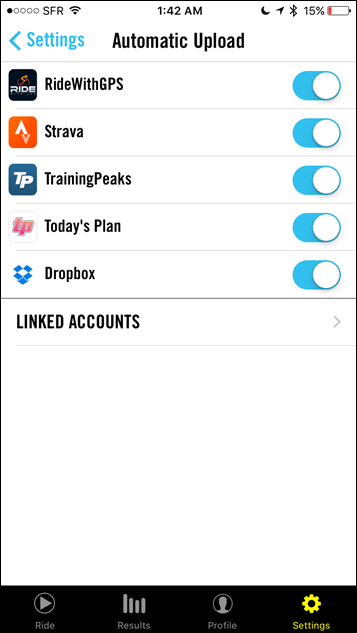
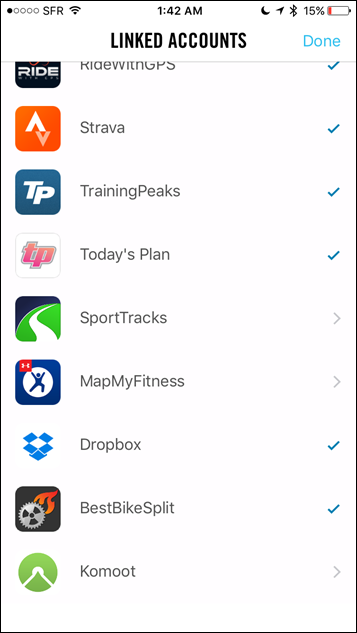
You can also just plug-in the BOLT using micro-USB and grab the .FIT file directly. That’s a pretty common file type standard that most devices use these days for recording fitness data.
Last but not least, the app has settings for things like the backlight timeout (note: the backlight is significantly brighter on the BOLT than the original ELEMNT), as well as auto pause or automatic power off settings.
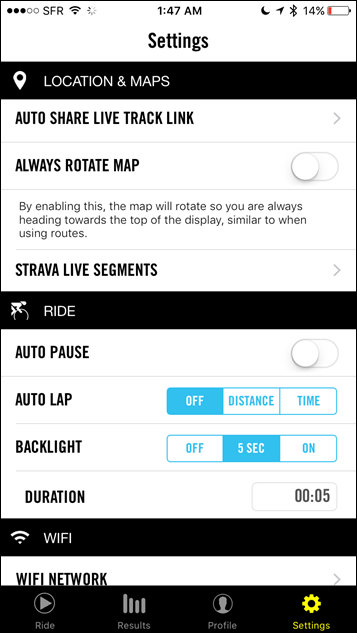
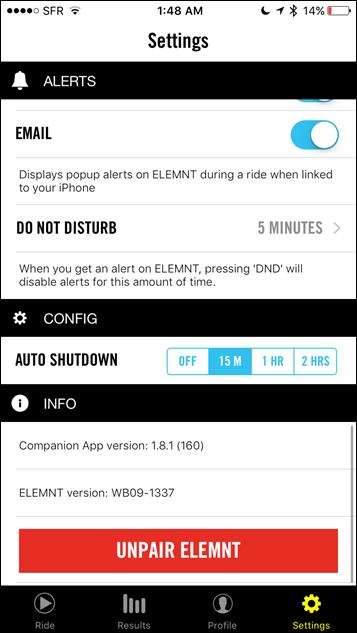
Oh – and you can even send out a Live Tracking link. But that’s probably the worst feature of the BOLT. Like the ELEMNT it’s little more than a single dot of where you are. No track history, no sensor data, no elevation. Nothing. Just a lonely green dot on the side of a mountain.
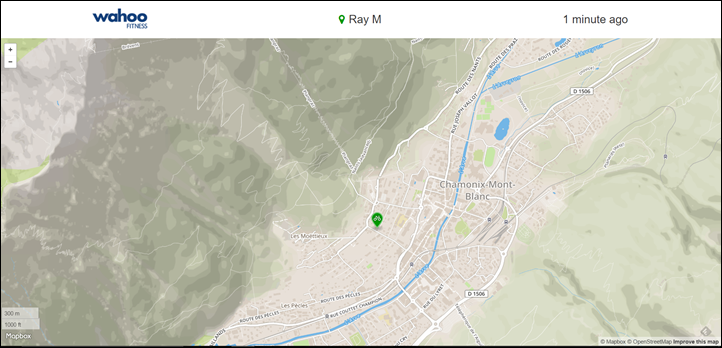
So sad.
However, turn that frown upside-down, because Wahoo does have some group tracking of sorts. You can, on the units themselves, at least track other people while they’re out riding. For example during a solo ride last week I unknowingly passed Jose, as seen below on the unit.

This type of functionality can be useful in group ride situations for tracking other riders, as well as in cases where you want to try and meet up with a group ride and are waiting for incoming riders before heading out.
One quick note about battery life – the unit is spec’d at 15 hours, and I’d say it’s right on target of that. On a 7hr 31min ride (where GPS was left on the entire time, with ANT+ sensors and mapping and no auto-pause), the unit came back at 49% battery remaining. It started at ~95%.
With those basics out of the way, let’s dive further into all the nuances of those other features.
Trainer Control:

Given Wahoo is a trainer company as well, it’s of no surprise that the unit is able to control your trainer. And as I’ve said in the past, nobody does trainer control from a head unit better than Wahoo.
The BOLT includes a number of different trainer control modes, allowing you to skip use of 3rd party software to control your KICKR/KICKR SNAP if you want – in lieu of having the BOLT directly control your trainer.
Within that, there are different modes that you can use to control the trainer. For trainer aficionados, these will likely be familiar. But let me give you a quick overview:
Erg Mode (Target Watts): Allows you to specify a given wattage level – i.e. 150w, 237w, 350w, etc….
% Resistance Mode: In this you specify in % a given resistance level – i.e. 10%, 25%, etc… Note that this isn’t grade though, just total resistance available.
Route Mode: Here you specify a saved route (from one of the ones you’ve downloaded to your unit).
Passive Mode: In this case you’ve got another app controlling the KICKR (i.e. Zwift), where the BOLT just chills out and records the data.
Level Mode: Simply set a resistance level, i.e. ‘Level 3’.
Now most of my time has been in simple ERG mode. It’s just what I use the most. That means that I’m simply just setting the trainer at a specific wattage, on demand.
Doing so on the BOLT is simple. On your resistance page, you’ll use the middle button to shift between the three digits of wattage (i.e. 000w or 320w) – thus the hundreds, tens, and ones. Then you use the up/down to change wattage.

This makes it quick and easy to change wattage – be it a small amount (i.e. 5w during an interval) or a big amount (i.e. 300w from work to recovery). And that’s really critical.
So how is this different than the Garmin Edge? Well, it depends on which Edge unit you have. For example, with the Edge 820 and 1000, they both have touch screens, so changing the resistance level, à la ERG mode, has a suck level of 4 (on a scale of 1-5, 5 being the worst rating). Whereas with the Edge 520 you lack a touch-screen, so changing resistance levels has a suck factor of 5. The problem is simply that there are far too many button/screen presses on the Garmin devices for ERG mode.

When it comes to the other modes (such as re-riding a route), they’re largely equal. Note that Wahoo does have the ‘Passive’ mode for trainers, that Garmin lacks. But honestly, I think that’s a pretty slim edge case, since most people can simply ‘fake’ that exact same thing by pairing the power meter side of any trainer out there (any trainer that supports FE-C, certainly supports broadcasting of power). Where the ‘Passive’ function is useful however is just minimizing the number of sensors paired. So there’s something to be said for that.
Sensors & Data:

When the ELEMNT was first introduced, one of the biggest strengths was its sensor support – which covered both ANT+ & Bluetooth Smart sensors. And the same is true of the ELEMNT BOLT. It retains all of that support, creating a clear differentiator against the Garmin Edge lineup, which still maintains ANT+ compatibility only.
The BOLT supports the following types of sensors:
ANT+ Heart Rate sensor
ANT+ Speed-only sensor
ANT+ Cadence-only Sensor
ANT+ Speed/Cadence Combo Sensor
ANT+ Power Meter
Bluetooth Smart Heart Rate sensor
Bluetooth Smart Speed-only sensor
Bluetooth Smart Cadence-only Sensor
Bluetooth Smart Speed/Cadence Combo Sensor
Bluetooth Smart Power Meter
Shimano Di2 System (via private-ANT)
SRAM RED eTAP System (via ANT+ Gear Shifting Profile)
BSX & Moxy Muscle Oxygenation sensors (via ANT+ Muscle Oxygen Profile)
Wahoo KICKR/KICKR SNAP Trainers
The above list captures the vast majority of cycling sensors out there today. If you were to boil it all down into things that the Edge series doesn’t support, it’d be:
Bluetooth Smart sensors (of all types)
Then there are things that the Edge series supports that Wahoo doesn’t (yet):
Garmin Varia Radar systems
Garmin VIRB Action Camera
ANT+ Lighting Control (Garmin Varia lights)
ANT+ Remote Control
ANT+ Weight Scales
ANT+ FE-C Trainers (most electronic trainers except Wahoo trainers)
Of course, all of these things may or may not matter to you. For example, if you have a Wahoo trainer, then you won’t care that it doesn’t support FE-C yet. Whereas if you have a Tacx trainer, then you very much might care. Or you still might not care if you only use Zwift to control your trainer.
Wahoo notes that they do plan FE-C support for this upcoming Fall (Fall 2017), but I’d note that they said that last year too…and that never happened.
As for action cam integration, Wahoo is backing away from the previously discussed GoPro control. Some of that seems to be blaming GoPro for their funky software implementation (a message I’ve heard echoed from other companies that have investigated the same thing).
With all that out of the way, let’s talk about pairing. With the BOLT you’ll go into the settings menu and immediately see the sensors listed below. You can see the signal strength (and thus status) of the sensor right on the display.

You can select a given sensor to get more information about it. For example, on a power meter, you can select to calibrate it, or even see the left/right sensor status for a unit like the PowerTap P1.

Towards the bottom is the ability to add new sensors. This will search for the nearest sensor first and offer the ability to confirm/pair it:


Alternatively, you can go into the list of sensors nearby and add/select them manually. They are sorted first by sensor type, and then if multiple sensors exist nearby, it’ll show you the individual sensors.

Like most units on the market, you can assign names to the sensors. However, unlike most units, you can do so via your phone with the ELEMNT companion app. This makes giving sensor names a boatload easier. Also – you can pair from this same menu too, if you have unpaired sensors nearby:
As noted above, probably the most critical difference in terms of sensors here between the Wahoo ELEMNT and the Garmin Edges units is the ability to utilize Bluetooth Smart sensors. Garmin only permits ANT+ sensors, except on their newest Fenix 5 series, which can also connect to Bluetooth Smart sensors (Running Footpods, HR Straps, Cycling Speed/Cadence sensors, and Power Meters)
In the grand scheme of cycling, there are only a handful of cycling-specific devices that are Bluetooth Smart only (the mostly defunct Polar Bluetooth Power Meter Pedals), and the original Wahoo BlueSC or original RPM1 units. Beyond that, almost everything is dual (ANT+/Bluetooth Smart) these days. Of course, there are more Bluetooth Smart-only heart rate straps. But there are also numerous ANT+/Bluetooth Smart dual straps available too.
In terms of things I want to see ‘changed’, I’d put two requests at both company’s doors: I want to see the Edge series support Bluetooth Smart sensors (if technically capable on existing hardware, which I think it may be), and on the Wahoo side I want to see them move up the FE-C support. Given Wahoo’s trainer control implementation is just soooooo much better than Garmin’s from a usability standpoint, I’d love to see that happen sooner rather than later.
Note: For those curious, I’ve used the following sensors with the BOLT over the past month or so: Wahoo KICKR2, PowerTap P1 pedals, Power2Max NG, Garmin HRM-TRI, Scosche Rhythm+, Garmin Fenix 5 Optical Sensor Rebroadcast, Wahoo RPM, TACX NEO (Power/Speed/Cadence), Wahoo TICKR, Quarq DZero, and probably a few more I’m forgetting. I saw no issues with any of them as far as I can remember.
Mapping & Navigation:

When the Wahoo ELEMNT first rolled out last year, the navigation was a bit…limited. Basically, they provided the equivalent of breadcrumb trail mapping. Albeit, overlaid onto a global street map. So it was one notch above the Garmin Edge 520 (default config), and about equal to a Garmin Edge 520 where you manually added some 3rd party maps (slight differences on both sides).
But then about 3 months later last June they added legit turn by turn navigation to the ELEMNT, which carries through to the BOLT. In this case, it’d let you know of upcoming turns on each street as you approached it, and would allow you to view cue sheets accordingly. And that’s basically where we are today with the Wahoo ELEMNT BOLT.

First, let’s backup though and talk about how you get routes onto the device itself. For the most part, you’re going to leverage four key methods: Strava Routes, RideWithGPS, BestBikeSplit, or Komoot.
When you configure those accounts within the BOLT, it’ll automatically sync the routes via WiFi or Bluetooth Smart from your saved routes to your device. You can see these routes in either my Strava or RideWithGPS accounts. Note that the Strava routes won’t give you proper turn by turn, whereas RideWithGPS routes will.
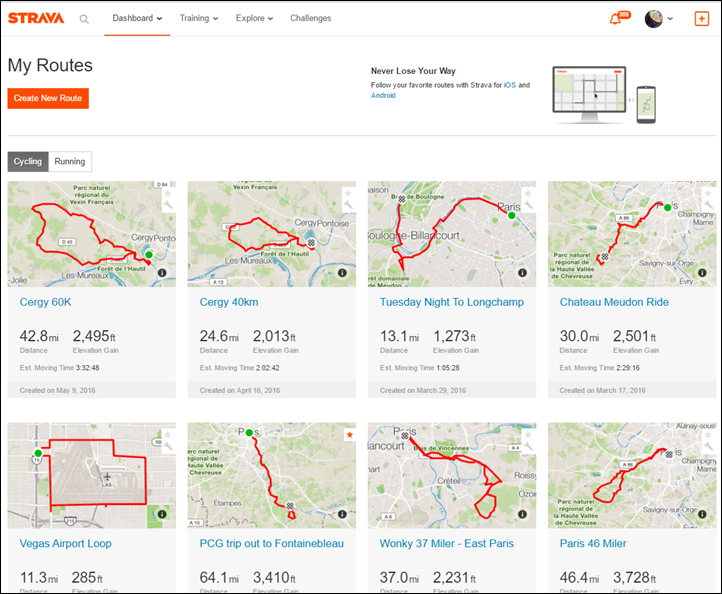
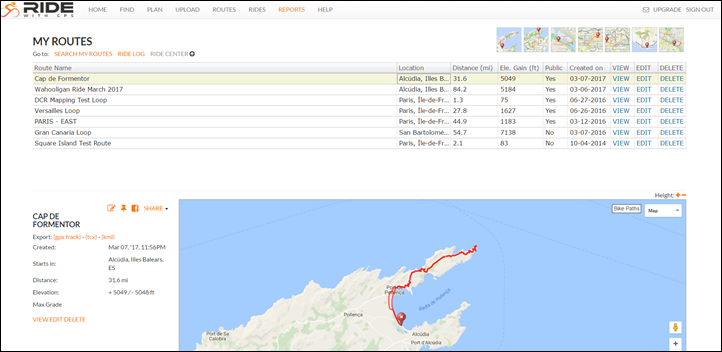
Note that previously you had to have a WiFi connection to sync routes, but now that’s no longer required. You’ll see these routes displayed within the routes page on your BOLT. Next, we’ll select a route to begin navigation on. By default, after selecting, you’ll see the distance remaining and the cue sheet for your turns.

However, by pressing the back button you’ll get to the normal navigation page that shows you the map along with the distance until your next turn. You can also configure the data displayed at the top of the page as well:

As you approach a turn, it’ll notify you of that turn and the direction of travel.

All this works well. On my 84 mile route last week, it happily notified me of approximately 68,128 turns. Seriously, so many tiny roads. It works great for the most part.
I say ‘most part’, because I did feel at times it was a bit last second on some turns (whereas most times it notified well in advance properly). Also, in cases of traffic circles, while it does have the specific exit to take (i.e. 2nd exit), it can be hard to read on the smaller screen (and I have what the doctor would describe as “exceptionally good” eyesight).
In the example below – can you tell whether it’s the 1st or 2nd exit in that circle to take?

The only downside to the Wahoo turn by turn implementation is the inability for it to ‘recover’ from a wrong turn. Basically, it doesn’t know how to re-route you. That’s because technically speaking Strava or RideWithGPS has done that routing. If you get off course, the BOLT isn’t going to help you much, aside from letting you point your way back to the route. This isn’t a horrible thing, as sometimes it’s just quicker for you to figure it out yourself in a few seconds. But if you royally miss a turn (and don’t realize it for a long time), being able to re-route is handy.
Also – because the BOLT isn’t storing data like addresses or points of interest, it can’t do any of that routing without a phone. Meaning that on a Garmin Edge 820/1000, for example, you can enter in an address to route to (with no phone nearby) and it’ll get you there. You can do the same on the BOLT, but it has to be done from your phone with data services. So if you’re touring in a foreign country, you’re going to need a smartphone data plan for any mid-day re-routes.
Finally, there’s another newish feature on the BOLT which is the ability to use your phone to navigate point to point. This is great if you don’t have a pre-created route, and just want to route somewhere really important: Like a nearby ice cream shop. To do this you’ll crack open your phone and use the routing page:
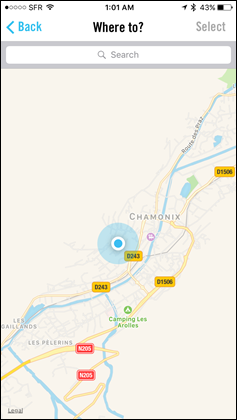
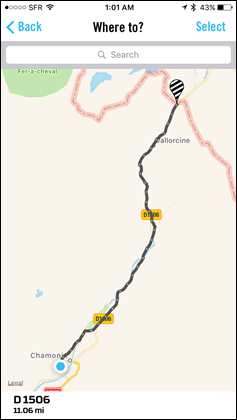
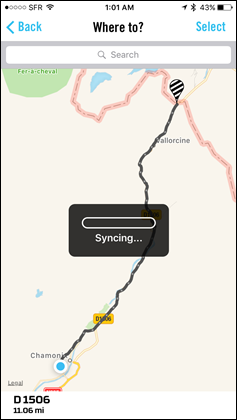
Then you just send it to the ELEMNT BOLT and off you go on this route using the BOLT. It’s pretty darn cool, and reminds me a lot of what we saw Lezyne do last year. The reason I prefer this over doing it manually on the device (such as on an Edge 1000 series) is that often times Google/etc searches for places are simply more up to date. Plus, it’s usually easier to filter through results on your phone than on the head unit.
Having the ability to do it on the head unit certainly has its place – but if I had to pick one flavor, it’d be via phone and then sent to the BOLT. Note that you can also create a route from past rides, as well as create a route by opening a GPX/TCX file with the ELEMNT app (such as e-mailing it to yourself).
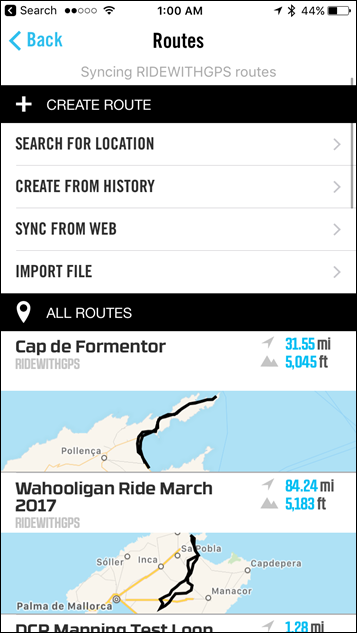
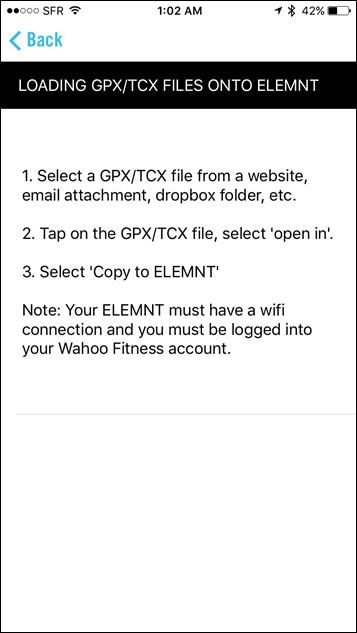
One area that both companies still seem to totally miss is the ability to easily create a route on my phone by just tapping a series of points on the map and then sending it to the bike computer (Wahoo only allows navigation to a single point from the phone app, Garmin none at all). To me when I’m exploring new areas, this is how I create routes quickly. I use EasyRoute (a free app), but getting that to devices is tricky. On the bright side, last year Wahoo ‘acquihired’ the developer behind EasyRoute, and it sounds like we may see that functionality incorporated into the lineup, which would be sweet.
Strava & 3rd Party apps:

When it comes to 3rd party apps on the device itself, for the most part that’s limited to Strava and BestBikeSplit. Wahoo doesn’t have an open app platform like Garmin does with Connect IQ. Instead, they prefer to pick specific partners and then build a single cohesive experience in a first party kinda way. And in many ways, that’s worked out well for them, specifically when it comes to Strava.
Strava integration with the BOLT is fantastic, just like it was with the original ELEMNT when they introduced it last summer. To get the BOLT working with Strava for Live Segments (which shows your status against competitor leaderboards), you’ll need to ensure you’ve got a Strava Premium account, as well as have that account all setup within the ELEMNT companion app. Further, you’ll want to double-check that your Strava Live Segments options are how you like them.
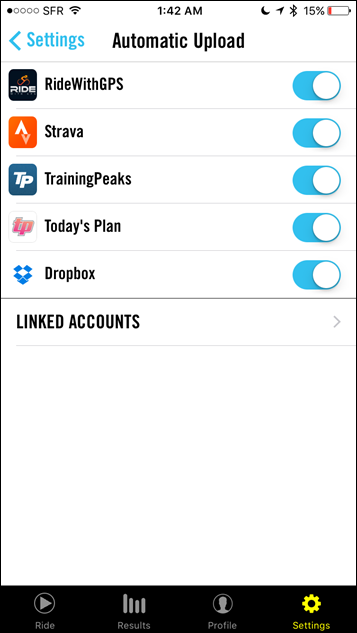
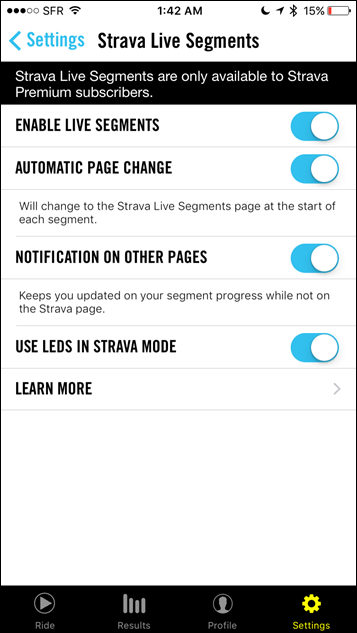
Next, on the BOLT you can go into the dedicated Strava page, which will show your ‘Starred’ segments around you. This is a bit different than Garmin, which will not only show starred segments, but also popular segments in your riding area. So in that sense, Garmin’s implementation is easier if you don’t know what’s cool around you. But that’s kinda where things win for the Garmin camp. Note that you can check your starred segment list on the Strava site (Dashboard > My Segments).
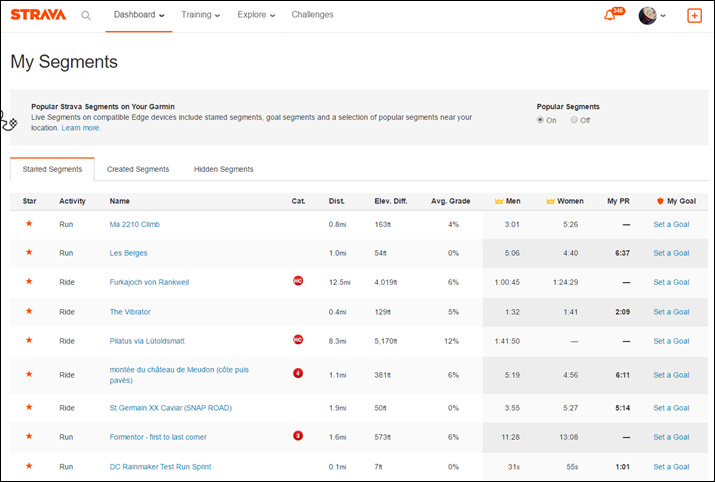
Once that’s all set and good, you’ll sync your BOLT using either WiFi or Bluetooth Smart. Either will work for this purpose. Then you’ll head on outside and find a segment. As you get within range of a segment it’ll appear along the bottom – displaying your distance until the segment begins:

As you cross the line, it’ll show a big-ass ‘GO!’ prompt at the bottom of the BOLT.

At this point it begins showing you how far ahead or behind you are, as well as your distance remaining and end time.

You’ll notice it’ll display either your PR or the KOM on the page, which you can quickly toggle back and forth using the ‘VS’ button in the middle.

Once done it’ll give you a summary, including whether any KOM’s or PR’s were hit. In my case, none today. What’s cool though is that the BOLT (like the original ELEMNT) can concurrently handle multiple segments, which is something that Garmin is unable to do. So if you’ve triggered multiple segments that overlap (common in many places), you can just tap the ‘SGMNT’ button in the lower left to toggle between them.

Note that at any time you can change to other data pages by pressing the ‘Page’ button. Additionally, you’ll also get any routing/mapping information displayed on the Strava page as well along the bottom – should it occur.

Again – all of this works pretty darn well. Like when I tested it last summer, the only thing I really wish the BOLT did was allow me to toggle against not just PR/KOM, but also people I follow (friend’s PR’s). In many ways, that’s who I’m most interested in beating – which is a function that Garmin does allow.
Product Comparison:
I’ve added the Wahoo ELEMNT BOLT into the product comparison database, which you’ll find below. But what if you want the quick and dirty version? Well, here’s some things to consider:
If you care about: Easy to use routing from existing services like Strava and RideWithGPS, dual ANT+/BLE sensor support, BestBikeSplit integration, and the best Strava/trainer integration: Then the BOLT might be your answer. When it comes to the basics – for the most part, these days, Garmin and Wahoo have all those down pat and are both equal. It’s nuances like these (on both sides) that separate them. Wahoo’s Strava Live Segment integration is easily the best I’ve tried, and their trainer control of their own trainers is awesome. They have dual ANT+/BLE sensor support, which Garmin lacks, and Garmin also lacks being able to easily get Strava and RideWithGPS routes onto their device. I haven’t heard of any plans from Garmin to rectify any of these items. Though, keep in mind Garmin does have Connect IQ – which means that they have far more apps out there than Wahoo does (since Wahoo has no app platform).
If you care about: Structured workout support, FE-C trainer control, Live Tracking, or Action Cam Control: Then the BOLT probably isn’t for you. Wahoo doesn’t have any of these features today, and while some are on the horizon, none are near-term. For example, the Garmin series can download structured workouts you create easily, and then the unit will guide you through them. Wahoo does have some support via BestBikeSplit for some cool integration there – but that’s really only useful if you utilize that service. On the other points, the Live Tracking is dismal on Wahoo, and the action cam control doesn’t seem like it’s in any cards (realistically). FE-C trainer control we should see this fall, which is when Wahoo says we might also see structured workout support. But on both of those – I’ll believe it when I see it. Also – if you tend to do more re-routing/re-navigation mid-ride without a phone, then the BOLT probably isn’t for you either (i.e. touring in a foreign country without data coverage). That’s because it doesn’t have any sort of POI/address/routing database on it.
Again – there are a crapton more nuances than those. But if I had 30 seconds to explain to someone the core differences, up above is really the gist of it. Beyond that, you get into many of the details outlined in the below tables. For the purposes of comparison, I’ve added the Wahoo ELEMNT, ELEMNT BOLT, Edge 520, and Edge 820. I think those are realistically the units people are most comparing these days. But fear not, you can use the product comparison tool to compare other units here.
Copyright DC Rainmaker – Updated March 25th, 2017 @ 5:53 pmNew Window
Price$249$329$399$299
Product Announcement DateMar 14th, 2017Sept 15th, 2015July 13th, 2016July 1st, 2015
Actual Availability/Shipping DateMar 14th, 2017March 1st, 2016Mid-July 2016July 31st, 2015
GPS Recording FunctionalityYesYesYesYes
Data TransferBluetooth Smart, WiFi, USBBluetooth Smart, WiFi, USBUSB, Bluetooth, WiFiUSB & Bluetooth Smart
WaterproofingIPX7IPX7IPX7IPX7
Battery Life (GPS)15 hours17 Hours15 hours15 hours
Recording Interval1-second1-Second1-Second or Smart1-Second or Smart
Satellite Pre-Loading via ComputerYesYesYesYes
Quick Satellite ReceptionYesYesYesYes
AlertsSound/Visual/LED’sSound/Visual/LED’sSound/VisualAudio/Visual
Backlight GreatnessGreatGreatGreatGreat
Ability to download custom apps to unit/deviceNoNoYesYes
Acts as daily activity monitor (steps, etc…)NoN/ANoNo
Can control phone musicNoNoNoNo
Has music storage and playbackNoNoNoNo
Bluetooth Legacy (pre-4.0) to PhoneNoNoNoNo
Bluetooth Smart (4.0+) to Phone UploadingYesYesYesYes
Phone Notifications to unit (i.e. texts/calls/etc…)YesYesYesYes
Live Tracking (streaming location to website)YesYesYesYes
Group trackingYesYesYesNo
Emergency/SOS Message Notification (from watch to contacts)NoNoYesNo
Built-in cellular chip (no phone required)NoNoNoNo
Designed for cyclingYesYesYesYes
Power Meter CapableYesYesYEsYes
Power Meter Configuration/Calibration OptionsYesYesYesYes
Power Meter TSS/NP/IFYesYesYesYes
Speed/Cadence Sensor CapableYesYesYesYes
Strava segments live on deviceYesYesYesYes
Crash detectionNoNoYesYes
Designed for runningNoNoNoNo
VO2Max EstimationN/AN/A(Cycling Yes though)(CYCLING YES THOUGH)
Recovery AdvisorN/AN/A(Cycling Yes Though)(CYCLING YES THOUGH)
Designed for swimmingNoNoNoNo
Designed for triathlonNoNoNoNo
Create/Follow custom workoutsPlanned Fall 2017Planned Fall 2017YesYes
On-unit interval FeatureNoNoYesYes
Training Calendar FunctionalityNoNoYesYes
Auto Start/StopYesYesYesYes
Virtual Partner FeatureNoNoYesYes
Virtual Racer FeatureNoNoYesYes
Records PR’s – Personal Records (diff than history)NoNoYesYes
Day to day watch abilityNoNoNoNo
Hunting/Fishing/Ocean DataNoNoNoNo
Tidal Tables (Tide Information)NoNoNoNo
Jumpmaster mode (Parachuting)NoNoNoNo
GeocachingNoNoNoNo
Weather Display (live data)NoNoYesYes
Follow GPS Track (Courses/Waypoints)YesYesYesYes
Markers/Waypoint DirectionNoNoYesYes
Routable/Visual Maps (like car GPS)YesYesYesYes for maps (but not routable)
Back to startYesYesYesYes
Impromptu Round Trip Route CreationNoNoYesNo
Download courses/routes from phone to unitYesYesYesYes
Altimeter TypeBarometricBarometricBarometricBarometric
Compass TypeMagneticMagneticGPSGPS
Optical Heart Rate Sensor internallyNoN/ANoNo
Heart Rate Strap CompatibleYesYesYesYes
ANT+ Heart Rate Strap CapableYesYesYesYes
ANT+ Speed/Cadence CapableYesYesYEsYEs
ANT+ Footpod CapableNoNoNoNo
ANT+ Power Meter CapableYesYesYesYes
ANT+ Weight Scale CapableNoNoYesYes
ANT+ Fitness Equipment (Gym)NoNoNoNo
ANT+ Lighting ControlNoNoYesYes
ANT+ Bike Radar IntegrationNoNoYesYes
ANT+ Trainer Control (FE-C)KICKR/KICKR Snap Only (FE-C Fall 2017)KICKR/KICKR Snap Only (FE-C Fall 2017)YesYes
ANT+ Remote ControlNoNoYesYes
ANT+ eBike CompatibilityNoNoYesNo
ANT+ Muscle Oxygen (i.e. Moxy/BSX)YesYesWith appsWith apps
ANT+ Gear Shifting (i.e. SRAM ETAP)YesYesYesYes
Shimano Di2 ShiftingYesYesYesYes
Bluetooth Smart HR Strap CapableYesYesNoNo
Bluetooth Smart Speed/Cadence CapableYesYesNoNo
Bluetooth Smart Footpod CapableYEsNoNoNo
Bluetooth Smart Power Meter CapableYesYesNoNo
Temp Recording (internal sensor)YesYesYesYes
Temp Recording (external sensor)NoNoNoNo
Compatible with Firstbeat HR tools–NoNo
PC ApplicationN/AN/AGarmin Express (PC/Mac)Garmin Express
Web ApplicationN/AN/AGarmin ConnectGarmin Connect
Phone AppiOS/AndroidiOS/AndroidiOS/Android/Windows PHoneiOS/Android/Windows Phone
Ability to Export SettingsNoNoNoNo
Amazon LinkN/ALinkLinkLink
Clever Training – Save a bunch with Clever Training VIP programLinkLinkLinkLink
Clever Training – Save a bunch with Clever Training VIP programN/AN/ALinkLink
Review LinkLinkLinkLinkLink
Again, remember that you can mix and match your own product comparison chart using the product comparison tool here.
Summary:

A year later, and things are dramatically different for the BOLT than the original ELEMNT. As I said back then, one of the biggest challenges for me with the original ELEMNT was the size compared to my mainstay of a smaller Edge 520 (and now including the Edge 820). However, with the BOLT that’s no longer an issue. The same goes for many other nuances that kept me from using the Wahoo bike computers as my day to day unit.
But with the BOLT, I see it as incredibly likely that I might make the switch. And when I say ‘switch’, I mean to having four concurrent BOLT’s running on my bike concurrently. There are some minor nuances that I have when it comes to doing product reviews (such as power meter or trainer reviews where I validate data across 3-4 power meters at once) that make my workflow easier on Garmin devices, but ironically some of these same tiny quirks are blockers for Team Sky as well. So I wouldn’t be surprised to see them taken care of…soon. Plus, I love that the BOLT can sync to Dropbox, an annoyance that Garmin can’t do natively. That’s a huge help for me in consolidating data quickly post-ride. But again – I’m an oddity here on some of my requirements.
When I was out riding in Mallorca last week and not having to worry about comparing piles of multiple power meter data streams or numerous heart rate sensor data streams, the BOLT worked fantastically well. I had zero issues in routing or data display. It’s really just such a nice little package that works so well – and all cheaper than an Edge 520. Plus, I love how easy it is to stick a point on a map via the phone and have it route. The same goes for using RideWithGPS to get turn by turn routes onto the unit. All major benefits if you use those services.
So job well done Wahoo – you’ve managed to do what is far more difficult than most people realize: Making a really good bike computer that consumers will crave and love. It’s been a long journey from the original Wahoo iPhone Bike case to the RFLKT then the RFLKT+, then the original ELEMNT, and now finally the BOLT. But you’ve arrived.
Found this review useful? Or just wanna save a bundle? Here’s how:

Hopefully you found this review useful. At the end of the day, I’m an athlete just like you looking for the most detail possible on a new purchase – so my review is written from the standpoint of how I used the device. The reviews generally take a lot of hours to put together, so it’s a fair bit of work (and labor of love). As you probably noticed by looking below, I also take time to answer all the questions posted in the comments – and there’s quite a bit of detail in there as well.
I’ve partnered with Clever Training to offer all DC Rainmaker readers exclusive benefits on all products purchased. By joining the Clever Training VIP Program, you will earn 10% points on this item and 10% off (instantly) on thousands of other fitness products and accessories. Points can be used on your very next purchase at Clever Training for anything site-wide. You can read more about the details here. By joining, you not only support the site (and all the work I do here) – but you also get to enjoy the significant partnership benefits that are just for DC Rainmaker readers. And, since this item is more than $75, you get free 3-day (or less) US shipping as well.
Wahoo ELEMNT BOLT
Additionally, you can also use Amazon to purchase the unit (though, no discount/points). Or, anything else you pickup on Amazon helps support the site as well (socks, laundry detergent, cowbells). If you’re outside the US, I’ve got links to all of the major individual country Amazon stores on the sidebar towards the top.
Thanks for reading!