Hands-on with new Wahoo Fitness KICKR SNAP

Today Wahoo has launched their latest trainer, the Wahoo KICKR SNAP. The KICKR SNAP is essentially a lower-cost version of the original (and enormously popular) Wahoo KICKR, with a few minor tweaks. For those familiar with the wheel-less KICKR, those hardware changes are likely instantly apparent by just looking at the new $850US KICKR SNAP.
Now before we get started – Wahoo doesn’t see the KICKR SNAP as a replacement for the KICKR. Instead, they see it as simply adding a lower cost option in their trainer lineup, one that’s about $350 cheaper than the existing Wahoo KICKR.
So what’s changed? Well, let’s dive into all the technical details. It should be first noted that I’ve had a pre-production KICKR SNAP for quite some time now, and have been riding it through various beta iterations. That said, this isn’t an in-depth review. The software and hardware I have isn’t final, and as is mostly the case these days around here – I’m keeping in-depth reviews for final iterations (hardware/software). No worries, I’ve got a good enough go of things to show you how it all works.
The KICKR SNAP Hardware:
The KICKR SNAP is pretty much every bit as beefy and weighty as the original KICKR. For those not familiar with said original, it’s pretty much built like a tank – and weighs the same as one too. In that case it was just shy of 50 pounds (>22kg). Meanwhile, the KICKR SNAP ate a few less cookies and ended up at 38 pounds (17kg).
While that may sound excessive, it’s actually the extra weight that adds stability, as well as durability in the parts (using metals and such as opposed to plastic). Here’s a quick look at the unboxing of the pre-production unit:
Once you’ve got it all unboxed, you’ll find you basically have just two parts: The trainer, and the power cable.
Seriously, that’s it.
Well, ok, there is the trainer skewer. But just about everyone already has one of those lying around the house anyway. And there’s some paper junk, but nobody reads that.
So that leaves you back with the trainer and the power cord:

The power cord is dual voltage, so you can use it globally. For example the pre-production unit I was sent had a standard US power cord on it. I simply applied a cheap $1 adapter to the end, and boom – it worked perfectly here in Paris. Just like the original KICKR.

Next, the whole thing easily folds up for reasonably simple storage. For example, various readers kept on swinging by the DCR Cave over the last 5-6 weeks, causing me to scurry to fold it up and stash it in the closet. No problems there.

Back to using it though, the unit has a lever on the side that acts as a quick release. It’s functionally similar to the quick release on other trainers, like the Tacx series has had for a while. But the implementation itself is slightly different in that the Wahoo design has a longer handle, versus the Tacx design having a bit more of a paddle.

Here’s how it looks in the closed position:

The KICKR SNAP, like the original KICKR, does require power. It’s here Wahoo has made some improvements to the power cord. While the original KICKR’s power cord was fine, I love the new quick secondary attachment piece on the KICKR SNAP, as it prevents a possible breakage point if you trip over the cable. As the cable will just break away gently as it’s flexible as well.

Next, in order to adjust the tightness on the rear roller (against your rear tire), you’ll use the adjustment knob at the back. It should be rotated two full times after coming in contact with the rear tire.

This is similar to how most other trainers work, but is rather different from the original KICKR in that you leave your rear wheel on the bike. In many ways this comes down to personal preference. For some (like The Girl), she prefers this design, as she hates taking the rear wheel off of her triathlon bike. I mostly fall in the same category (my tri bike is more finicky with the rear drop-out than my road bike).
Whereas others prefer to not have any wheel at all on the trainer, thus reducing wear/tear on tires during the winter months – and in many cases allowing for a slightly more responsive trainer (and in theory, less drift).

When it comes to electronics the KICKR SNAP operates in much the same manner as the original KICKR. It broadcasts on both ANT+ and Bluetooth Smart concurrently.

In doing so, it’ll give you all of the following information:
ANT+ Power Meter Broadcast: ANT+ Power, ANT+ Speed
Bluetooth Smart Power Meter Broadcast: Bluetooth Smart Power, Bluetooth Smart Speed
Both of those broadcasts can be picked up by many head units on the market. For example, any Garmin device will pickup (receive) the power meter broadcast, enabling you to display and record your power and speed from the KICKR SNAP.
Similarly, some Bluetooth Smart apps and devices can also read the Bluetooth Smart signals. I say ‘some’ because the landscape is still a bit muddled there. On the app side it’s very good, but on the device side it can be less ‘sure’ that it’ll work. But the rule of thumb is that if it worked with the KICKR it’ll work with the KICKR SNAP.
Finally, when it comes to control of the KICKR SNAP you’ve got two basic avenues: The default Wahoo apps, as well as 3rd party apps. These allow you to specify the resistance of the trainer, be it for a set wattage level (i.e. 255w), a set grade (i.e. 5% with a given headwind), or other combinations like ‘levels’.

I dive into the application world a touch bit more later on though.
In order to give you a run-through of the trainer, here’s a not-so-quick video I put together covering the KICKR SNAP:
Ok, with the ‘how it works’ piece out of the way, let’s take a glance at some test data.
A Recent Test Ride:
Since I’ve been iterating through multiple beta cycles, I’m just going to focus on the most recent test ride – one done just this past evening. You’ll likely see additional beta data over the coming weeks in other power meter related posts.
The goal of this specific test was focused on power meter accuracy across a range of scenarios from low/medium wattage to higher wattage sprints, and then at various cadences and gearings. Additionally, I toyed around with a few of the different modes (during the making of the above video as I changed different modes).
During my in-depth review I’ll go deeper into aspects like responsiveness, stabilization of the power (i.e. how long it takes to normalize), etc…
Please do note, again, that this is a pre-production unit with pre-production firmware. Like any beta there have been some bumps in the road as they have resolved bugs, but by going with the most recent ride it’s the closest to final.
For this evening’s ride, the bike was configured with the following:
A) Wahoo KICKR SNAP (trainer)
B) Pioneer Power Meter
C) PowerTap P1 Pedal Power Meter
D) PowerTap G3 Hub
This data was collected on a small fleet of Garmin Edge devices (Edge 510, Edge 810, 2xEdge 1000). It was then consolidated using Golden Cheetah and then ultimately into Microsoft Excel.
Let’s start at a high level, showing the nearly 30-minute ride, with all three plotted:
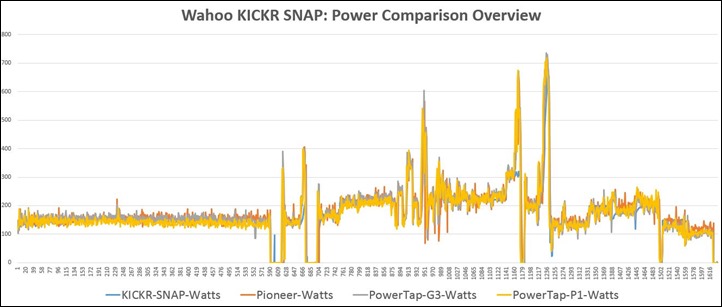
Now that’s tougher to read, so let’s dive into a clearer section, most notably one of the higher wattage areas, such as this section:
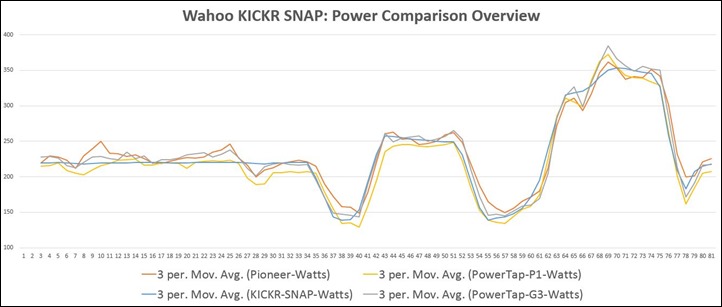
As you can see (and as you saw in the video), all of the power meters tracked quite well through these sections. I had calibrated all power meters (including a spin-down of the KICKR) at the 0-minute marker. And then again, at the 10-minute marker, per Wahoo’s recommendation to calibrate (complete a spin-down) the KICKR SNAP about 10-minutes in. This is fairly consistent with most other trainers on the market. The spin-down process only takes about 15-30 seconds.
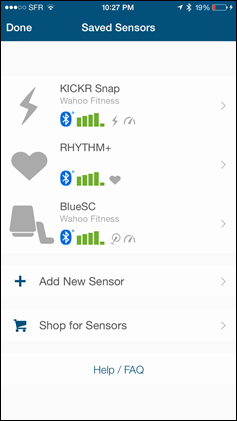
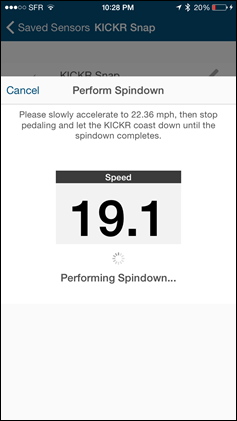

Next, I did some semi-high cadence work. First for roughly a minute at 125RPM, and then following that another minute at 150RPM. You’ll see the KICKR wattage stays quite constant.
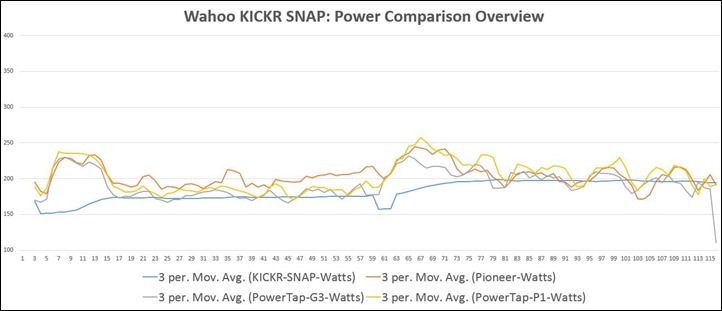
You see a bit more variance here on power meters, but you see it across the board with all four power streams recording slightly different results. This isn’t too surprising to be honest, since these sorts of high-cadence tests tend to increase the variability within how the data is streamed and recorded (due to different transmission and capture rates). So I’m not super worried there.
Overall, looking at the first graphs though during the more normal portions – things tracked well.
Wahoo claims an accuracy rate of +/- 5% for the KICKR SNAP, compared to +/- 2% for the full KICKR. Wahoo believes they might be able to increase the accuracy a bit more, but are still working to refine that. So for now – they’re sticking to +/- 5%. In my testing, it seems very much within that range.
(For those that wish to download the original files for their own analysis, they are available here.)
Application Support:

In the most simple terms, the Wahoo KICKR SNAP supports everything the original Wahoo KICKR supports. Which in turn means it supports the most applications of any trainer out there. Basically out of the 25 or so trainer control/integration apps out there (by 3rd party developers), the KICKR is supported on all but three of them (the only three competitive trainer companies). Heck, even some other trainer companies support the Wahoo KICKR/KICKR SNAP (for example, BKOOL & CycleOps).
I outlined all of these 3rd party applications this past winter as part of my massive trainer guide, which you can read here. Anything that says it supports the KICKR, will work for the KICKR SNAP. Simple as that.
Now, in addition to that, the Wahoo KICKR also works with their own app for controlling the trainer. It’s actually this app that I use the most in my day to day training when I’m riding the KICKR/SNAP. It allows me to easily set a given wattage level and then iterate through my structured workouts. This app is available on iOS & Android.
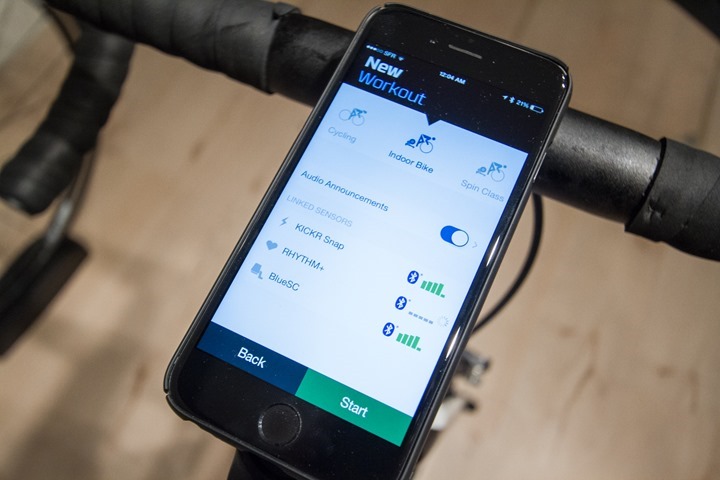
Finally, there’s been some progress as of late with the ANT+ Trainer Control Profile (officially called FE-C). For example, TACX recently rolled out support of it. That was co-announced with Zwift, TrainerRoad, Kinomap and others all announcing support. The list has continued to grow in the past three weeks since.
That said, Wahoo hasn’t yet declared adoption of it. Instead, they’ve said they’ll do so once customers ask for it, or if a major bike computer company were to add support for controlling the trainers from their bike computers. Meaning, if Garmin were to add support to control your trainer directly – they’d likely support the standard. As of today, Garmin hasn’t made any moves that direction. And given that the KICKR is natively supported by the rest of the apps out there, there’s no real loss to consumers at this point with Wahoo’s stance.
Update July 1st, 2015: With the announcement of the Garmin Edge 520 now supporting the FE-C directly from the head unit, Wahoo has confirmed that they will indeed roll-out support of FE-C within the KICKR & KICKR SNAP. They are still working through determining a timeline for that, fair enough given the Garmin announcement is only a few hours old.
Product Comparison Charts:
I’ve added the Wahoo KICKR SNAP into the product comparison database, which allows you to compare features against not only the existing Wahoo KICKR, but also any of the other trainers that I’ve reviewed. Most of the trainers you see in the product comparison database are electronically controlled, or have some electronic smarts in them (i.e. broadcasting of speed/power/cadence/etc…).
You can mix and match to make your own trainer comparisons within the product comparison tool, but for the purposes of this post I’ve just selected the Wahoo KICKR (original) and the KICKR SNAP:
Copyright DC Rainmaker – Updated October 17th, 2016 @ 7:13 amNew Window
Price for trainer$599$1,199
Attachment TypeWheel-onDirect Drive (no wheel)
Available today (for sale)YesYes
Availability regionsGlobalGlobal
Connects to computerYesYes
Uses mouse/keyboard as control unitYES (WITH APPS)YEs (with apps)
Uses phone/tablet as control unit (handlebar)YES (WITH APPS)Yes (with apps)
Wired or Wireless data transmission/controlWirelessWireless
Power cord requiredYesYes
Flywheel weight10.5lbs/4.8KG12.5lbs/5.7kgs
Can electronically control resistance (i.e. 200w)YesYes
Includes motor to drive speed (simulate downhill)NoNo
Maximum wattage capability2200W @ 30mph2500W @ 30mph
Maximum simulated hill incline10%15%
Ability to update unit firmwareYesYes
Measures/Estimates Left/Right PowerNoNo
Can directionally steer trainer (left/right)NoNo
Can simulate road patterns/shaking (i.e. cobblestones)No
Includes temperature compensationYesYes
Support rolldown procedure (for wheel based)YesYes
Supported accuracy level+/- 5%+/- 3%
Allows 3rd party trainer controlYesYes
Supports ANT+ FE-C (Trainer Control Standard)YesYes
Supports Bluetooth Smart control for 3rd partiesYesYes
Can re-broadcast power data as open ANT+YesYes
Can re-broadcast data as open Bluetooth SmartYesYes
Amazon LinkN/ALink
Clever Training Link (Save 10% with DCR10BTF)LinkLink
Review LinkLinkLink
Remember, you can mix and match trainers as you see fit within the product comparison tool, for example, if you wanted to compare the Tacx Bushido Smart Trainer – which I feel is the one most competitive here, especially given the recent ANT+ Trainer Control standard they adopted a few weeks back.
Summary & Thoughts:

Overall the KICKR SNAP is definitely a welcomed entrant into the smart trainer market. The price point at $350 cheaper than the original KICKR is also interesting, though it does enter a more crowded market segment than a year ago. These days you’ve got the very capable Tacx Bushido Smart and Tacx Vortex Smart Trainers, which have many of the same features as the KICKR SNAP, but at a lower price (especially in Europe).
The main advantage the KICKR SNAP has though (and it’s a HUGE one) is application compatibility. No company is more supported in 3rd party apps today than the Wahoo Trainer. Now that might well change over the coming months as trainer app companies gear up for the fall season and head into Eurobike & Interbike (late August/mid September). In that sense, Wahoo is a touch bit early with the KICKR SNAP compared to when most companies announce trainer products (Eurobike/Interbike).
Speaking of which, Wahoo is looking to start shipping in August, so basically a hair over a month away. At this point, short of some sort of unforeseen manufacturing stumble, I don’t see any show-stoppers to hitting that data software/hardware quality-wise.
Pricing wise, the unit is priced at $850US/€899/£649. (Update January 2016: They have now dropped the price, down to $699US/€699/£499)
With that – thanks for reading! Feel free to drop any questions below and I’ll try and round up answers.
Found this review useful? Or just wanna save a bundle? Here’s how:

Hopefully you found this review useful. At the end of the day, I’m an athlete just like you looking for the most detail possible on a new purchase – so my review is written from the standpoint of how I used the device. The reviews generally take a lot of hours to put together, so it’s a fair bit of work (and labor of love). As you probably noticed by looking below, I also take time to answer all the questions posted in the comments – and there’s quite a bit of detail in there as well.
I’ve partnered with Clever Training to offer all DC Rainmaker readers exclusive benefits on all products purchased. By joining the Clever Training VIP Program, you will earn 10% points on this item and 10% off (instantly) on thousands of other fitness products and accessories. Points can be used on your very next purchase at Clever Training for anything site-wide. You can read more about the details here. By joining, you not only support the site (and all the work I do here) – but you also get to enjoy the significant partnership benefits that are just for DC Rainmaker readers. And, since this item is more than $75, you get free 3-day (or less) US shipping as well.
Wahoo KICKR SNAP Trainer
Wahoo KICKR Trainer (see this post for details on that trainer)
Additionally, you can also use Amazon to purchase the unit (though, no discount/points). Or, anything else you pickup on Amazon helps support the site as well (socks, laundry detergent, cowbells). If you’re outside the US, I’ve got links to all of the major individual country Amazon stores on the sidebar towards the top.
Thanks for reading!


















