Hands-on: Polar’s new M200 GPS watch with Optical HR

Today Polar announced its latest device – the M200, which is a budget focused running GPS watch, but one complete with optical heart rate, smartphone notifications, and even structured training options. All at $149/149EUR. Or, $189 if you want to buy it with a dedicated heart rate strap (but again, it has optical HR already within it).
I’ve had a bit of hands-on time with the watch, so we’ll dive straight into how it all works.
The Basics:

Starting with the user interface, it’s a pretty simple and easy to use device. It has precisely two buttons (on the left and right side), and does not have a touch screen.
The right button acts as a enter/confirmation button, while the left button is like pressing back. To begin you’ll press the right button with a single tap to iterate through the various options: Training, Activity Tracking, History, My HR, and Settings.

If I then long-press the button, it allows you to confirm a selection. So in this case, I would long-press to open up the training menu.

Now what’s kinda unique here at this price point is that the unit does include the ability to download training plans and structured training sessions from Polar Flow. You generally don’t see that in wearables until the $250USD price point, so at $150 that’s not too shabby.
In this case, I had specified a 10K training plan, which is one of the training plans offered on Polar Flow. Now, I had already done a run that morning, but it offered me the easy run that was on the schedule.
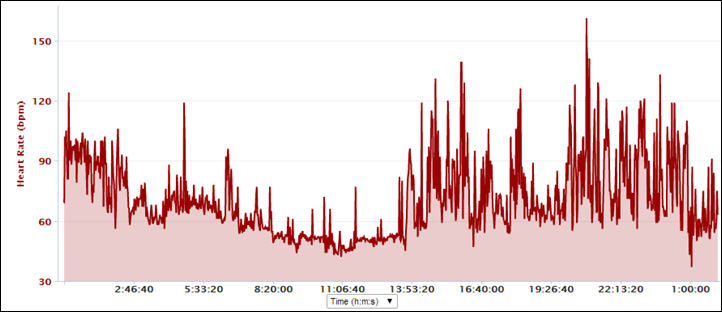
There are regular modes though by default, as one might expect. A bunch of them in fact. If you keep single-tapping that right button you’ll iterate through them all. Some are GPS based, some are indoor based. In total they are:
M200 Modes: Mobility (Static), Mobility (Dynamic), Core, Treadmill Running, Road Cycling, Mountain Biking, Walking, Strength Training, Group Exercise, Swimming, Pool Swim, Skating, Other Outdoor, Other Indoor, Road Running, Hiking, Aqua Fitness, Indoor Cycling, Cycling.

Note that in modes like pool swimming, you aren’t getting swim tracking data (distance), though you are getting HR data. In the outdoor modes, you’’ll also be getting GPS data. In either case, it’ll show you both GPS & HR status on the sport selection screen. Oh, and the GPS will get roughly 6 hours of battery life while enabled.
Once again, to confirm you’ll long-hold the right button to start your activity:

Within the sport modes, you’ll get three different screens that you can customize with two data fields each:
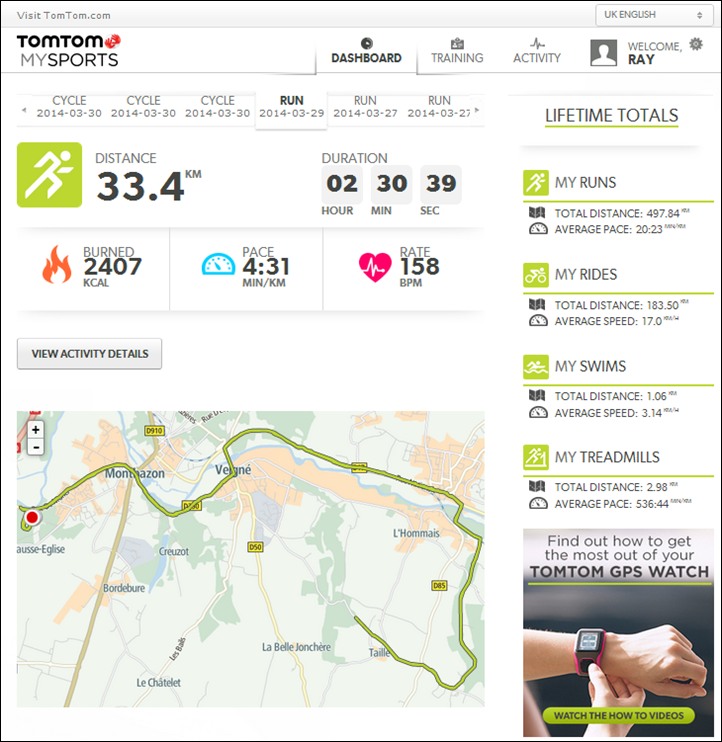
It’s here on Polar Flow that you can also setup various preferences for the watch, such as things like autolap:
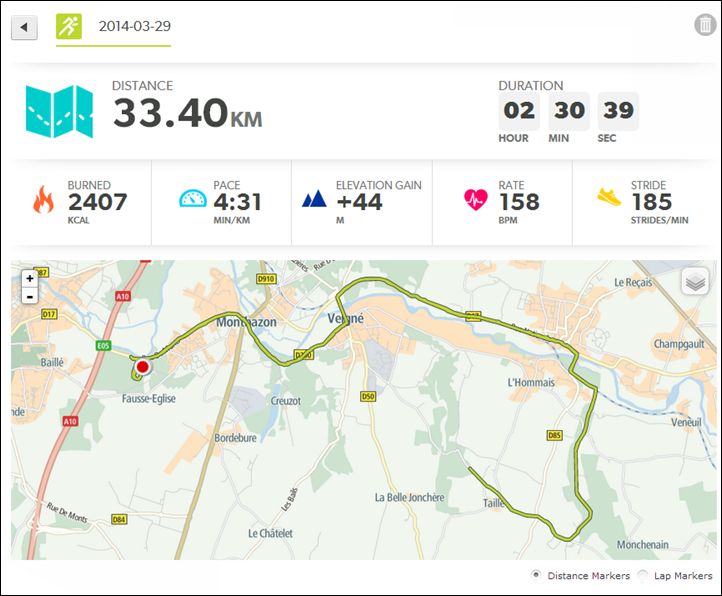
Or, you can hold the right button to manual lap:

Once finished, you’ll press the left button to pause, and then ultimately save the workout.
Beyond workouts, you have daily activity tracking, which shows percentage of daily goal, as well as steps.

On the back, there is that optical HR sensor.

Note, the optical HR sensor is *NOT* used for 24×7 HR tracking. However, you can use the ‘My HR’ feature, to simply check your HR at any point in time.


And then you’ve got smartphone notifications. However, they are super-basic, as well as kinda hard to read due to the size of the unit. So short of someone saying ‘Yes’ to you, you’re basically just going to see that you’ve got a text message from a given person, but it’s unlikely it’ll make much sense.

Finally, the unit has the ability to view history information as well, where you can lookup the top-level stats of a ride like distance, pace, and average heart rate.

Of course, you can also see these stats on Polar Flow afterwards. In case you’re wondering about optical HR accuracy, the unit does use a slightly different optical HR sensor than Polar has on any past products. In my first run yesterday, it seemed to be in the right ballpark, but due to only having 4 hours of sleep I brain-farted on remembering to put on my chest strap for reference recorded on a secondary device I was wearing. So I’ll add in some comparative data from a run I’m doing a bit later today, tonight.
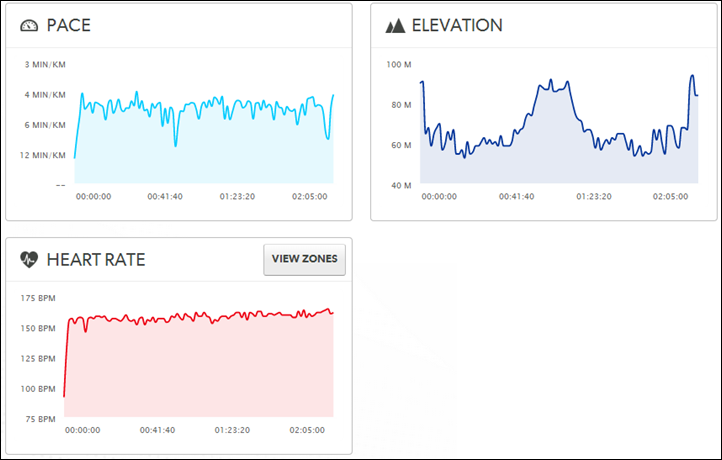
As you can see above, if you don’t press any lap buttons, it’ll default to auto-lap, which in my case was every mile.
On the charging front, the unit has a USB port built into the side of it. So you unwrap it from the band/strap, and then simply plug it right into your computer. You can both charge and sync via USB. But you can also sync via Bluetooth Smart to the Polar Flow app on iOS and Android.

Within the box, there is an extension cable, so you can plug it into the USB extender instead, and then plug that into your computer or other USB port for charging.


This is very similar to what the Nike GPS watch used to do in terms of having the USB port being built into the strap.
A Video Walkthrough:
Here’s a quick video showing how the watch responds/looks through the different menus:
As you can see, the display isn’t the fanciest out there, but it is easy enough to read while both running as well as just general use.
Wrap Up:

The unit will start shipping here in October, and is sold in either black or red. However there are also wristbands available in white, blue, and yellow (some of which are seen below).

Overall, it’s an decent little device in terms of specs (in particular structured workouts) vs price. No, it’s not the most advanced device out there. Nor does it have the prettiest of displays. But, if you’re looking for a GPS device that has optical HR built inside (+ smartphone notifications and activity tracking) – then this is realistically one of your cheapest major-brand options. Obviously, if you don’t care about optical HR, then honestly you can just pickup the Polar M400 for about the same price which has tons more features and customization.
With that – thanks for reading! Feel free to drop any questions you’ve got down below.
—
Update: You can now order the M200 from Clever Training, for shipping here in the next couple weeks. Also, you can use the DCR coupon of DCR10BTF to save 10% on your order and also get free US shipping. And lastly, it’s here on Amazon too. Doing so helps support the site here, plus of course, it makes you awesome.











