Garmin Index WiFi Smart Scale In-Depth Review
It’s been a few months since Garmin announced their Index WiFi Scale (at $149), so it’s time to dive in on an in-depth review and see how things have shaped up. Most importantly: Is the scale worth the premium over others on the market?
While Garmin has a long (and mixed) history of scale integration with 3rd parties via ANT+ scales, this is actually the first scale they’ve made themselves. And unlike those past scales, this one is all about WiFi. Sure, it has ANT+ & Bluetooth Smart – but only for setting it up.
I’ve been using the scale now for a few months, so I’ve got a pretty good idea of how well it works. Like always, I’ll be sending the loaner scale back to the folks at Garmin here shortly. So, if you found what you read here useful, consider using the links on the side to support the site.
With that – let’s begin!
Unboxing:

The scale comes in a box not unlike most other scale boxes. Except, this one is lime green.

On the back, there’s the circle of life logo. This serves to remind you that the extra 18 chicken wings you ate at the Super Bowl after the generous helping of 9-layer dip will require more than just a walk around the block to clear out.
Cracking open the box you’ll find the scale wrapped in a protective sleeve. It’s also got a paper manual sitting atop it:
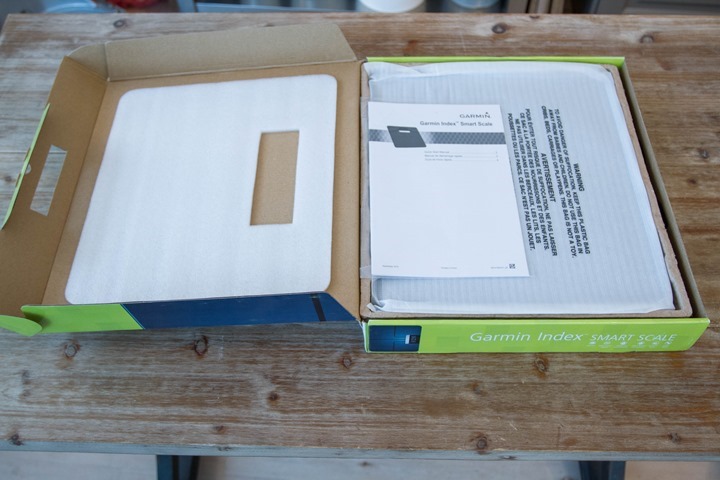
Below that you’ll find four little black pods. These are for use on carpet. If you only have hard wood/tile/etc floors, you can throw these at unsuspecting people within your household. There’s also four AA batteries.
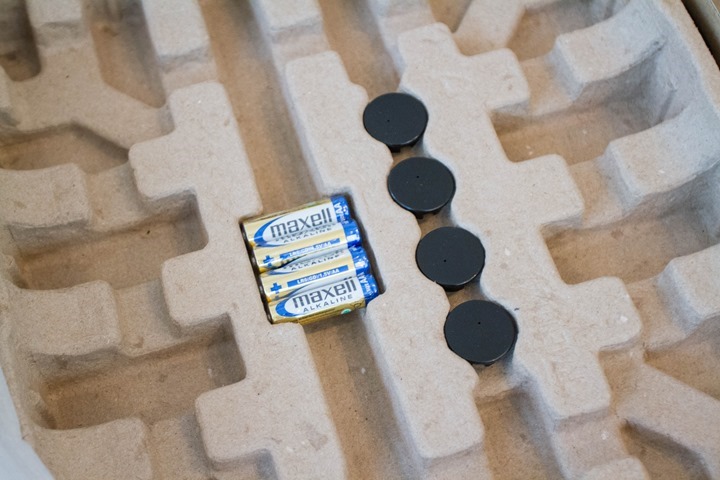
If we unwrap the scale, here’s the prettiness that we get:

Ok, with that in mind, let’s get this thing setup.
Setup & Configuration:
While the scale is wireless, it is not powerless. For that you’ll need to grab those four AA batteries that came with it, and crack open the compartment door on the back of it.

You’ll also notice two buttons/sliders right near it. One button allows you to change between stones (weird British thing), pounds (weird American thing), and kilograms (everyone else on earth).

The other button is for triggering a reset and/or pairing of the scale. Before getting all press-happy though, you’ll need to know that in order to setup the scale you have to have either a computer (with the ANT+ adapter), or a mobile phone on iOS/Android/Windows Phone. If you lack at least one of those things, I really can’t help you.
In my case, I’m going to use the Garmin Connect Mobile app for my phone. But I’ve also done the computer route too. Once you’ve got the app open you’ll search for a new device, and specifically, the Index Smart Scale:

Now is the time you finally get to press some buttons. Or rather, one button. On the back of your scale go ahead and press that little reset button to get the scale all excited. This may or may not be the first time someone has thrown a wrench at you for pressing their buttons.
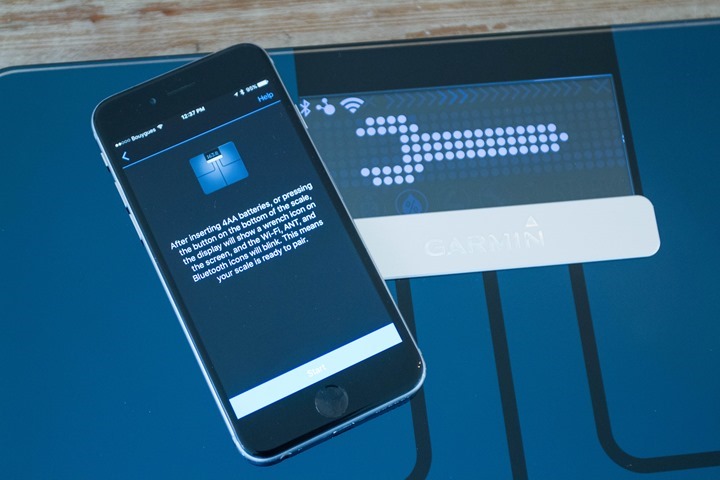
The app will find the scale via Bluetooth Smart, and then confirm pairing with it:
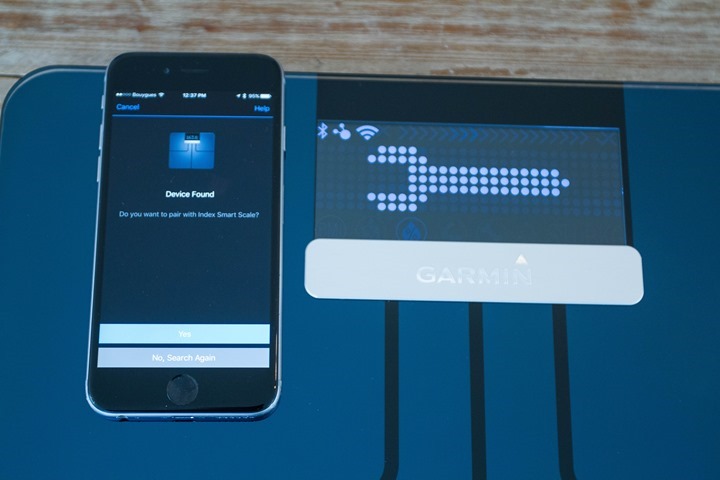
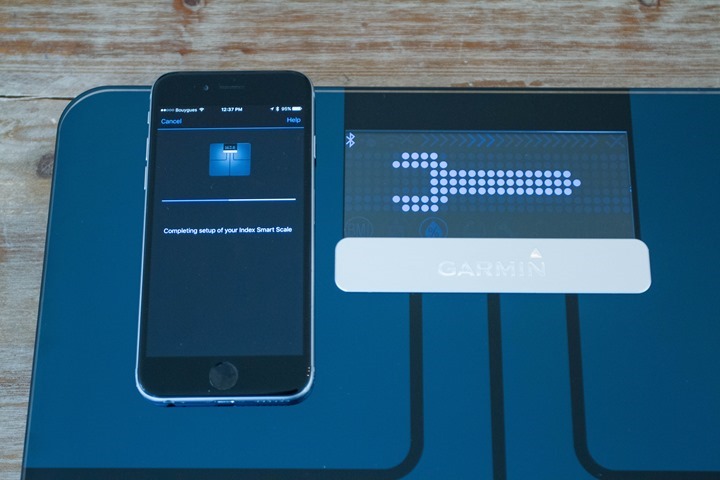
A few seconds later it’ll complete pairing and then go on to ask you for your name. This is the name that’s displayed on the unit itself when you step on (so multiple people can use it). It also needs you to validate height and gender, so it can do its math magic around other metrics.

Next, it’s time to pick out a WiFi network. Typically, you’ll choose your own here:

Then it asks you for the password:

Note that the scale won’t work with WiFi networks that require you to sign-in (such as at a hotel). And while we’re at it, note that it does indeed require WiFi. The Garmin Index scale DOES NOT transfer weight data over Bluetooth Smart or ANT+. Both of those channels are ONLY used for setup. Again, it must connect to a WiFi network to be useful.

With that – we’re setup and ready to roll!
In the event you have others in your family, you can invite them to use the scale. This allows their Garmin Connect accounts to tie into the scale. Garmin supports up to 16 people to use the scale at once (making it appropriate for the Brady Bunch, or your entire tri team). But more on that in a later section.
(In case you’re wondering, the scale can only remember one WiFi network at a time. I actually brought it with me while travelling in November and December, pairing it to my phone at the time. And then re-pairing it back when I got home.)
The Basics:

Now that the setup is done – here comes the complex part: Stepping on the scale. I know, there are so many ways you could approach this. From the left…or the right. Or just stepping straight on top. But no matter how you mount your scale, the result is the same: It wakes up and tells you your weight.
You need not kick it first to zero it (though sometimes I do). Rather, you just get on. Within 1-2 seconds it’ll have your weight and blink it at you. It’s exceedingly quick.

Next, it’ll ask you your name. Why? Well, because it needs to validate that before giving you other body metrics. It’ll take its best guess at who you are, and as long as your weight and others in your household are semi-far apart, it’ll likely nail it. But if you’re within a few pounds of each other then you’ll just tap your foot until you see your name listed.

Once that’s done it’ll come back to you with additional metrics. A small icon along the button indicates which metric it’s showing you. It goes left to right, and the first is BMI:

Then, it shows you Body Fat Percentage:

Then Water Percentage:

Then Muscle Mass:

Then finally Bone Mass:

Meanwhile, along the top you’ll see a small progress bar, this indicates the unit uploading via WiFi to Garmin Connect. When it’s done – it’ll give you a little checkbox, and then shortly afterwards turn off.

And with that – the entirety of the scale’s hardware capabilities has been written about. Donzeo.
But wait – what about accuracy?
Well, that’s where things get tricky. First, because the scale doesn’t record more than two measurements for the same time, that makes it tricky for me to just get on and off the scale 10 times in a row to see how consistent it is and have that data recorded (a common complaint among smart scales in general). Still, despite my lack of automated means – I did step on and off the scale numerous times, and would get the same values. So, that’s a good sign.
Next, how does it compare to other scales? Well, I’ve got about a dozen scales floating around the DCR Cave right now. But focusing on the most comparable models (Fitbit Aria & Withings WS-50), I was getting either identical weight values, or within .1-.2 pounds. Pretty common, and actually in-line with what I saw years ago when I did scale testing.
Finally – if I look at metrics like body fat and muscle mass, those are at least staying consistent (within 1-2%). Given I haven’t changed much, this is to be expected. What I’ve seen in the past is that while these metrics may not be absolutely accurate, they are at least consistent. Ultimately though, for me I don’t put much value in these extended metrics using electro impedance like other scales (nor do I put much value in people using calipers, most folks screw that up – despite having done it ‘hundreds’ or ‘thousands’ of times).
App & Website:
There are essentially two main ways to view your data from the weight scale: From the Garmin Connect website, and from the Garmin Connect Mobile phone apps (iOS/Android/Windows Phone). And technically, on Windows desktops, you can also use the Windows Universal app to also view the data too.
Starting with the website and on the dashboard view, you’ll see a widget of your weight, as well as a small graph. You can customize the graph to add a specific weight goal, as well as change the week.
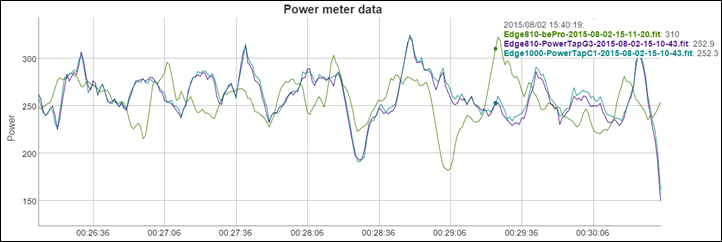
Meanwhile, on the scale widget, you can jump in to invite other users, or tweak some basic user settings (such as height, gender, time zone etc…).
Next, if we click on the ‘weight’ option, we can dive deeper into the data and charts. The first and default chart is your weight chart. It simply plots your weight against various time frames that you can adjust (7 days, 4 weeks, 6 months, 12 months).

However, you can also click the drop-down box to change to other metrics from the scale:
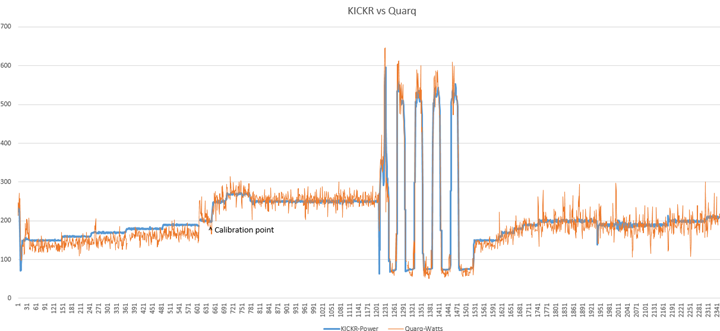
Meanwhile, along the bottom are the given data points from your scale. You can see each metric that’s recorded by the Index Scale, as well as the date. You can also manually add your weight if you know it (such as while travelling).
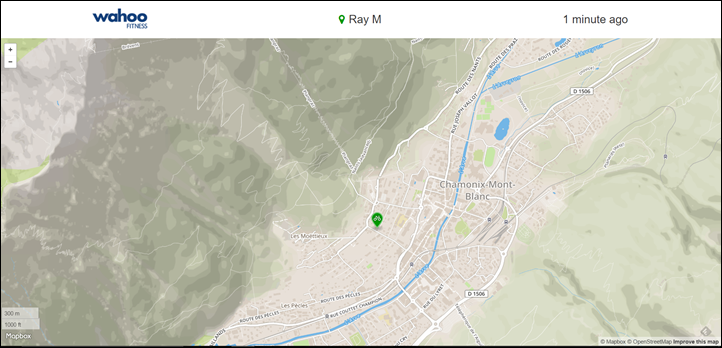
Lastly on the site you can add a ‘Goal’ metric, which simply shows up as a black line on all your graphs. You can see below I added a goal at 175lbs, and then it added a black line there. Goals can only be added for weight, not for other categories (i.e. BMI, Body Fat, etc…).
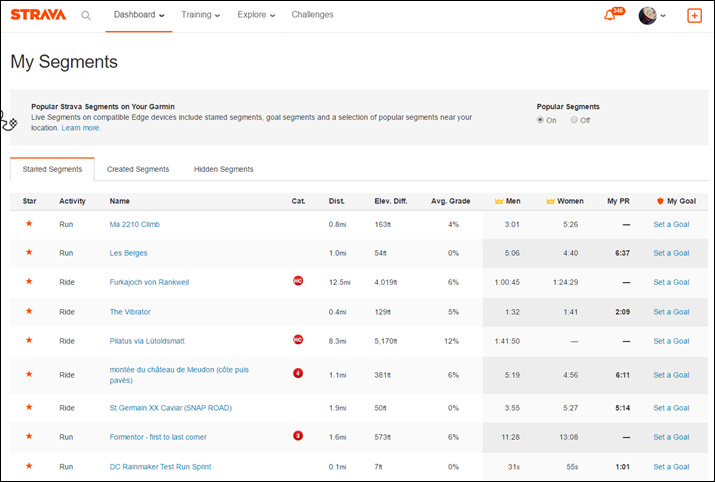
All of this data looks basically the same on the mobile app. You’ll dive through a number of layers (why it can’t be added to the main health dashboard is a little odd), and get down to the Weight options:
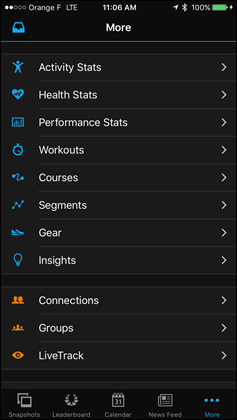
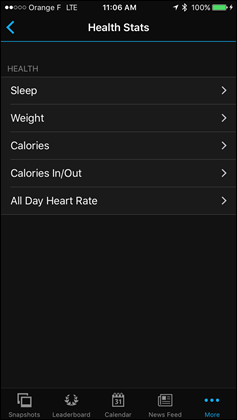
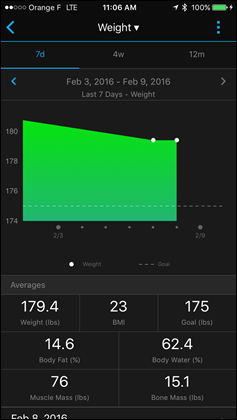
From there you can change the view, but the default will show you the averages for the past 7 days, and then below that you can click on any individual measurement to get details for it.
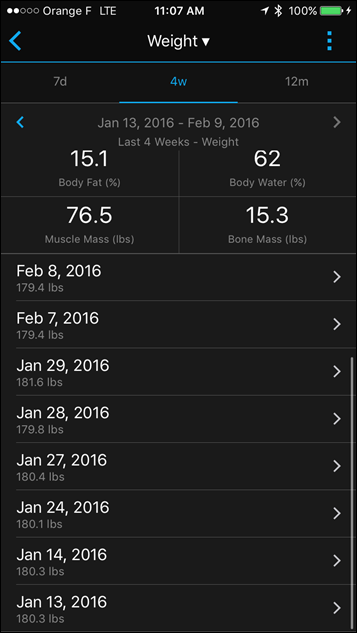

Everything is pretty straightforward here. The one thing that is missing however is the ability to export your weight scale data (something both Fitbit and Withings provide). I would think a very simple CSV export of date/weight metrics would be perfect.
Device Integration:

One of the chief complaints about Garmin devices in the past has been that it doesn’t ‘pull’ data from Garmin Connect back to the device itself. For example, your weight data. If you updated your weight on Garmin Connect, it would never update on your watch.
However, that’s no longer the case.
Back in the November/December timeframe I noticed that my weight started being correct on my devices. It used to be that I pretty much just set the same weight across all my devices, and I’d fluctuate +/- 2-3 pounds within that weight depending on the workouts I did. However, now, it correctly updates every time it syncs.
Or at least, every time it syncs via the mobile app. It does not appear to sync my existing weight when I connect via Garmin Express (desktop), nor via WiFi.
That may be because the sync is actually happening on the mobile app. You’ll notice there’s a ‘User Settings’ option under the devices menu. So it appears that it’s that little bit of connective tissue there that’s pulling it all together.
While I haven’t tested every device out there, that menu does appear on the Fenix3/Fenix3HR, FR230/235/630, and Vivosmart HR. It probably now appears on numerous others.
Of course, the singular benefit of this functionality is that your calorie counts will be slightly more correct. Obviously, it’s rather negligible for your calories if your weight goes from 178lbs to 176lbs. However, if your goal is to lose weight (and a lot of it), then it’s handy that the device is lock-step with your scale.
Other Users:
You can add up to 16 users on the Index Scale, where each person’s data is tied to a Garmin Connect account. Note that other scales have tapped out at 8-12 users. So in order to be a user on the scale, you must have an account on Garmin Connect. Not that it’s a tough requirement, creating an account is free and only takes a second.
Once that’s done, the ‘owner’ of the scale can go ahead and ‘invite’ other people, either via the desktop app or the mobile phone app. You’ll find a list of your ‘connections’ (friends), or you can just search for people.
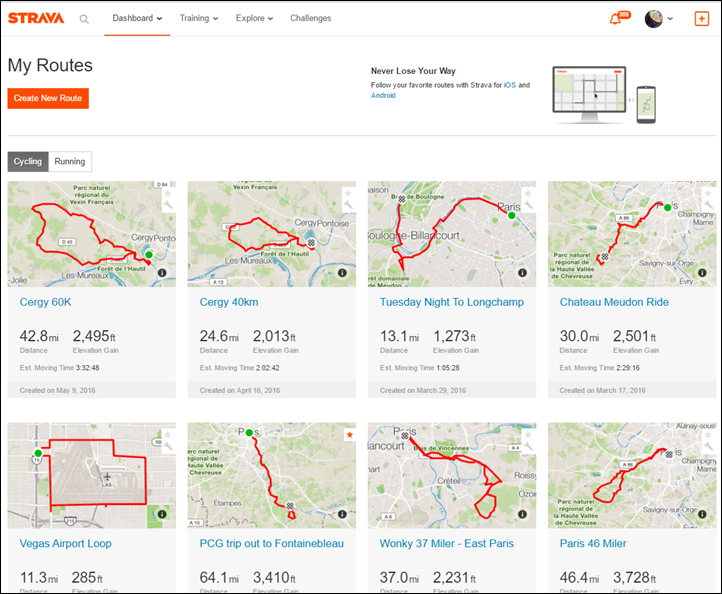
Once invited, they’ll show up in your list of users:
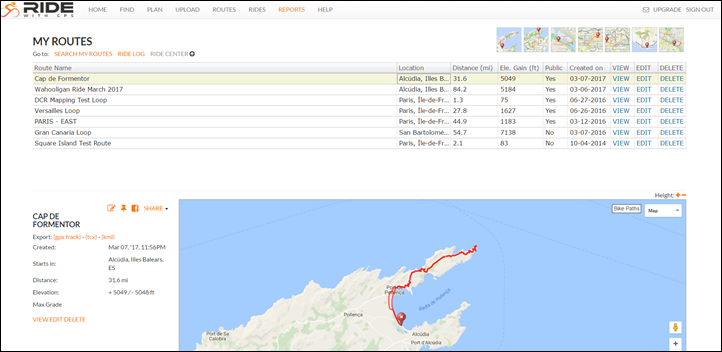
Then, over on the account that you invited, you’ll go ahead and accept the invitation and specify your height/gender/etc (likely already there from your Garmin Connect settings). You’ll notice it asks for a weight; that’s to allow it to figure out who you are automatically as a guesstimate. Once you weigh-on once, it’ll then update that field automatically.
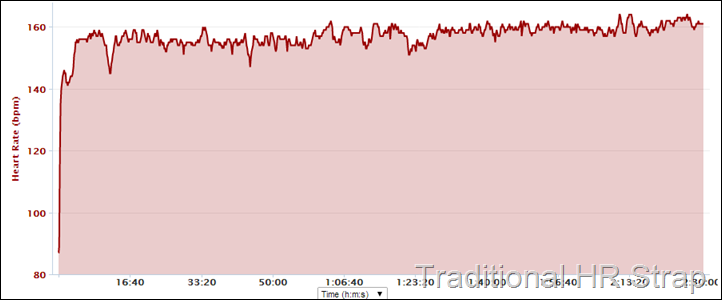
From there it’s as simple as standing on the scale like before, and then it’ll auto recognize you based on your weight. If it fails to do that, you can simply select your name from the list of names on the scale.
3rd Party Integration:
This will be a very short section. At present, Garmin does not have any integration enabled for 3rd parties except MyFitnessPal – and even that doesn’t seem to work consistently.
Unlike other companies in the space (everyone else being Under Armour, Fitbit, Withings), Garmin doesn’t have an API that allows any 3rd party to tap into the data. As such, other apps can’t get your weight data, making it rather limited.
This is especially odd because the person most likely to purchase the (more expensive) Garmin Index Scale is the person who already has multiple pieces of Garmin gear. Thus, within that line of thinking, that same person is likely to be data hungry/savvy and using 3rd party platforms like Training Peaks, Strava, or Sport Tracks to manage their training. Yet, those are the platforms that Garmin does not currently transmit weight to.
While no doubt MyFitnessPal is huge in terms of tracking calories and weight, given the integration doesn’t seemingly work half the time, it seems like a missed opportunity. Plus, with Withings scales being sub-$100, most folks are just going to go that route anyway for weight in MyFitenssPal. As I don’t believe most folks will care about the advanced metrics like muscle mass.
Either way – there’s really no excuse for Garmin not offering 3rd parties the weight data (nor any ability for you to export it out yourself). They already have the platform (Garmin Connect Auto Sync) setup to do exactly this. To simply send the weight .FIT file to 3rd parties along with the activity .FIT files is trivial. Yet still, three months after release – nothing has changed there.
Bugs & Quirks:
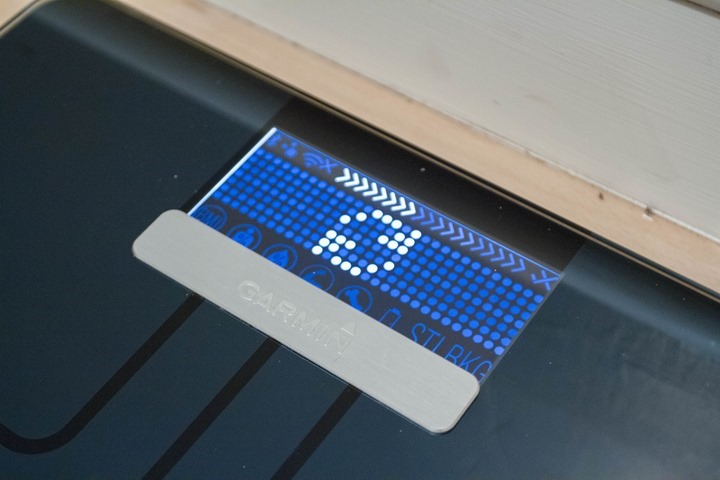
Now, the Garmin Index scale is not without its oddities. For the most part, it does exactly what you ask to it do: Confirm your suspicions that you’ve eaten too much pizza.
Weighing more than once per day: However, there are some undesirables within it. Most notable is that it doesn’t record more than one measurement per day per user. So if I step on the scale prior to a long run in the morning, it’ll record that value to Garmin Connect. But, if I step on the scale again after my run – then the earlier data record is oddly discarded – keeping only the last data point per day.
Garmin says they’re working to enable multi-point recordings, but don’t have a specific timeframe for implementation. It sounds like it may still be a few months away.
Setup: Some folks have had issues with WiFi setup and connectivity. In my case, I did not have issues on a final production unit. However, I did have troubles earlier on. It appears that almost all setup/configuration troubles folks have had were in the first few weeks of the product. Subsequent software updates (mostly on the phone apps), have made that process pretty solid.
MyFitnessPal: While Garmin has a partnership with MyFitnessPal to sync weight data, it seems to work sporadically. Sometimes the weight shows up, sometimes not. And sometimes it shows up days later without explanation.
No Athlete mode: While not a huge issue to most, there lacks an athlete mode, which means that some bio-impedance metrics like body fat % can be inaccurate on those who are super-active.
As you can see, it’s not a huge list of quirks, but minor things to be aware of.
Market Comparison & Recommendations:

Back in November I wrote about all of the WiFi scale options on the market. Since then, only one new scale has arrived – the UnderArmour/HTC WiFi Scale (which I posted about here).
And, ultimately my original post pretty much holds just as true now as it did a couple of months ago. Your choice in scale really comes down to where you have your data, and which devices you currently use.
While there are additional features like muscle mass and body fat on some – the accuracy of such metrics is questionable at best. So for me, I’m just focusing on weight. If my weight is right, and if I’m exercising regularly – everything else falls into place.
And again, for me, the lack of the ability for Garmin’s scale to sync to sites like Training Peaks makes it far less appealing than others such as the Withings Scale. On the flip-side, if you don’t use 3rd party platforms and only use Garmin Connect, then the Garmin Scale is pretty much a one-stop shop (albeit one that’s more expensive than other options).
Lastly, in that other comparison post I do talk to some of the more creative ways to get a 3rd party scale’s data (like Fitbit and Withings) into Garmin Connect. So you do still have cheaper options.
Said another way: There’s nothing wrong with the Garmin Index Scale hardware – it’s solid. It’s the backend software that makes it a harder sell for many athletes.
Summary:

So – do you get the Garmin Index Scale or not? Basically, it all comes down to one question: What platform are you using to monitor your weight, and do you want the extra advanced metrics? If that platform is Garmin Connect, and if you want those advanced metrics – then the Index Scale is solid and generally works well.
However, if you don’t care about advanced metrics and you use other platforms for your weight – then you can save a bunch of money and get a Withings or Fitbit scale. They’re just as easy to use and provide the same base weight data.
Which isn’t a slight on the Garmin scale itself – again, it works just fine. It’s quick, efficient, easy to use, and is pretty much trouble-free. Rather, it’s a complaint about the platform. And these days – platforms are everything.
With that – thanks for reading!
Found this review useful? Or just want a good deal? Here’s how:

Hopefully you found this review useful. At the end of the day, I’m an athlete just like you looking for the most detail possible on a new purchase – so my review is written from the standpoint of how I used the device. The reviews generally take a lot of hours to put together, so it’s a fair bit of work (and labor of love). As you probably noticed by looking below, I also take time to answer all the questions posted in the comments – and there’s quite a bit of detail in there as well.
I’ve partnered with Clever Training to offer all DC Rainmaker readers exclusive benefits on all products purchased. By joining the Clever Training VIP Program, you will earn 10% points on this item and 10% off (instantly) on thousands of other fitness products and accessories. Points can be used on your very next purchase at Clever Training for anything site-wide. You can read more about the details here. By joining, you not only support the site (and all the work I do here) – but you also get to enjoy the significant partnership benefits that are just for DC Rainmaker readers. And, since this item is more than $75, you get free 3-day (or less) US shipping as well.
Garmin Index WiFi Smart Scale (select drop-down for white or black version)
Additionally, you can also use Amazon to purchase the scale (though, no discount). Or, anything else you pickup on Amazon helps support the site as well (socks, laundry detergent, cowbells). If you’re outside the US, I’ve got links to all of the major individual country Amazon stores on the sidebar towards the top.
Thanks for reading! And as always, feel free to post comments or questions in the comments section below, I’ll be happy to try and answer them as quickly as possible.











