My Winter 2014-2015 Bike Trainer Recommendations

It’s that time of year again – trainer season. When it generally gets cold and miserable to be outside, well, unless you live Down Under. I started doing the Trainer Recommendations post two years ago, and I know many of you are looking for an updated version for this season. There’s been little change in the top end and budget recommendations, but there’s been a ton of movement in the mid-range trainer category of $400 to $800US, with new entrants and new capabilities.
In addition we’re also seeing a number of cool trainer apps hitting the market, such as totally new apps like Zwift, as well as TrainerRoad being just days away from their iOS app hitting the market (it’s been submitted to the store, woot!).
Like last years past posts I’ve included a bit of background on how I make my decisions, as well as a FAQ section afterwards. Much of the background pieces are fairly similar to the past since that doesn’t much change. However, the actual recommendations sections are re-written where appropriate. The FAQ’s have been updated to reflect the reality of today as well, where appropriate.
Also, for those looking for a roundup of trainer applications, I’ll be doing that next week on Wednesday or Thursday. It’ll be less recommendation and more focused on a roadmap of all the options out there. There’s certainly the well known apps, but there’s also a number of smaller apps that have popped onto the scene too. If however you are a trainer app and I haven’t at least mentioned you by name in this post here once, then definitely get in touch pronto to be included in the round-up!
Finally, for those looking for general sports technology recommendations (watches/action cams/etc…), I’ll be publishing those just ahead of the holidays – Monday, November 24th.
How I make my recommendations:
First and foremost, I only recommend trainers I’ve actually used. There are undoubtedly many other good trainers, great trainers even – especially in the sub-$400 range out there. But, even with some dozen plus trainers currently in my possession, I simply can’t try out every one on the market today with any reasonable level of detail or authority.
When I look at recommendations across all products I make, I try and recommend products to you in the same way that I’d do to friends and family. I keep it simple and explain exactly why I feel a given way.
I defined the price ranges to align a bit to how the products are priced competitively. For example, if I had made the price range $500-$1,000, and then an additional $1,000+ range, it would have grouped together the $650 BKOOL Trainer with the $999 PowerBeam Pro. Which wouldn’t have take into account that realistically the $999 PowerBeam competes very easily with $1,600 CompuTrainer. So, I arranged them based on how they best fit against each other. Ultimately, you can cross-compare categories if you’d like, but I think these ranges align fairly well to your price requests.
And finally, note that I tend to focus on trainers that have some element of technology in them. It’s not that I think that all non-technology trainers are the same (cause they aren’t…well…except that most are), but it’s because that’s just what I happen to review the most here.
General Things To Look At in Trainers:
There’s a lot of things to look for in a trainer – but some are applicable across the board from a sub-$100 unit to a $1,500 unit.
First and foremost, it needs to be sturdy. The more plastic involved, the less likely it’s going to last over time. Take for example, the CompuTrainer, otherwise known as the rock. A tank really. I’m certain I could throw that in front of a semi-truck, and it’d probably be fine. As such, those units last 10-15 years (or more). In fact, I don’t know anyone who’s ever broken a CompuTrainer frame. Some electrical components eventually wear out, but the frame is astoundingly sturdy. I find the KICKR in that same camp. It’s a beast component-wise.
Second, look at the attach point to your bike. I’ll start with the ones that leverage a skewer of some sort and don’t require removal of the wheel. In these cases, try to find one that has a ‘quick-release’ mechanism for quickly locking the trainer into place. One that doesn’t require you to endlessly spin the tightening lever and try to find an exact spot each time. See below for an example of a quick lever:

In the case of trainers that you attach your bike directly into a cassette mounted on the trainer (Muin/KICKR/Silencer/etc…), be sure that it’ll be compatible with your bike. There are only a few edge cases where this occurs (primarily higher end), but just be aware of them.
Third, look at how stable the platform is. The smaller the base of the trainer, the more likely it is to tip over (and you along with it). And while tip-overs are extremely rare – they are a problem on lower end trainers ($50-$150) where the base is really small. This can be further compounded when the trainer mounts the wheel higher up – meaning a higher center of gravity. It’s not hard to get a situation where you try and reach for a TV remote control or something off to the side and fall over. None of the trainers I’m recommending have this issue, but in general, keep it in mind.
High End Trainers ($800+)
This category has many entrants – with numerous companies trying to compete for the high-end market. When I look at trainers in this range it really all comes down to technology. For the most part, the mechanics of these units are all fine. It’s the software side that moves a unit between awesome and sucky.
The key item that tends to make a high-end trainer…well…a high end trainer, is that it’s resistance controlled. Meaning that it controls the resistance on your trainer, rather than you changing gears (though, you can do that too). So it can simulate the terrain automatically, or hold a precise 225w. Your choice. All trainers in this section have this capability.
Wahoo KICKR: $1,099

It should come as no real surprise to anyone. This has topped my recommended trainers list each year, and it continues to be my primary recommendation for a high end trainer.
The single biggest reason I recommend this trainer is the dual-protocol nature of both ANT+ and Bluetooth Smart. This means that it can communicate out to everything from Windows PC’s and your Garmin Edge over ANT+, to iPad and Android devices over Bluetooth Smart.
Since its arrival on the scene we’ve seen a number of apps come out and support it. But in 2014 we saw that number really start to balloon with not only hardcore training focused apps (i.e. TrainerRoad, PerfPro, Peripedal), as well as more entertainment/distraction focused (Kinomap, FulGaz, Zwift, Veloreality, etc…). We’ve also seen even competitors supporting it within their own software suites – this was done by Cycleops (with VirtualTraining), as well as BKOOL too.
This past year saw Wahoo introduce Android support for the unit with their own app, which helped to bridge the last remaining gap for non-iOS users.
Finally, Wahoo has committed (like everyone else) to upgrade to the final ANT+ Trainer Resistance profile but hasn’t specified a timeframe for doing so.
To get all the details on the KICKR, check out these specific posts:
– Wahoo KICKR in-Depth Review
– Wahoo KICKR Windows App Overview
– Wahoo KICKR Segments App Overview
CylceOps Power Sync or PowerBeam Pro (ANT+ variant): $809/$999

The PowerBeam Pro has consistently remained in my list of recommended trainers – primarily due to increased 3rd party support as well as a solid price point. This fall saw the price drop another $200 with a slightly tweaked version of the PowerBeam called the Power Sync that changes the trainer frame a tiny bit. The actual resistance unit attached to the frame and software functionality is unchanged however.
Beyond the trainer itself, their leveraging of the Virtual Trainer software suite across a number of platforms is really best in class. While it’s a separate fee, it’s probably the most versatile app out there today.
You may have noticed I specifically called out the ANT+ version above (as opposed to their planned Bluetooth Smart version). Why is that you ask? Well, the Bluetooth Smart version is supported on a number of iOS apps – such as Kinomap, but so is the ANT+ version. And if you were to do a matrix of 3rd party apps that support the PowerBeam Pro, there are virtually no cases where an app supports Bluetooth Smart but not ANT+, whereas there are cases where the app supports ANT+ but not Bluetooth Smart.
Now ideally we’d see CycleOps offer a combo version of both Bluetooth Smart and ANT+ (like the KICKR), but that’s not in the cards yet (and the unit can’t easily be upgraded).
To get all the details on the PowerBeam, check out these specific posts:
– CycleOps PowerBeam Pro Review (a bit older, and pre-cool software)
– CycleOps Virtual Trainer Review
– A look at the CycleOps iPad App
Mid-Range Trainers ($400-$800):
Historically speaking mid-range trainers was a bit of an awkward category. The units in this group previously had cut random corners to keep the prices low, so you ended up with something a bit like those at the higher end, but with a number of unfortunate compromises. For example they might have had resistance control and wattage via proprietary apps, but then lacked power/speed/cadence transmission over standard protocols. Thus forcing you to use their apps.
Thankfully this year things have changed, primarily driven by Tacx and their new ‘Smart’ lineup. They introduced three new variants of units this year that are worthy of note: The Bushido Smart, Vortex Smart, and Satori Smart. Again, the word ‘Smart’ is critical here when comparing to past models. No smart, no go.
Within my recommendations however, I’m focusing on the lower end options – the Vortex Smart and Satori Smart. There’s nothing fundamentally wrong with the Bushido Smart, but I just feel that in this price range you can basically get very similar functionality at a relatively reduced price with Vortex.
Tacx Vortex Smart: $629
First up is the Vortex Smart. The Vortex Smart has automated resistance control using the various software apps the company makes (the tablet/phone ones are free), while at the same time broadcasting on both ANT+ and Bluetooth Smart your current speed, power (wattage), and cadence. Quite frankly, that’s pretty damn cool as the only other trainer that does both protocols at once is the Wahoo KICKR at about $500 more.
This trainer is a lot like the Bushido that I’ve reviewed in the past, except for two key differences: It must be plugged in to a power outlet, and it has a different resistance unit that is slightly less realistic than the Bushido. As a result, it’s about $200US cheaper.
Now, looking at those two downsides, I don’t much care about plugging it in. Every other mid/high end trainer here requires it. And second, on the realistic feel – for the most part the trainers in this category are roughly the same in my opinion. They aren’t the beautiful road-like feel of some of the higher end units, and that’s OK in my opinion. I wouldn’t spend $200 for the Bushido over the Vortex.
Now in talking with Tacx they’re still wishy-washy on supporting the ANT+ trainer profile, but at least they’re dual broadcasting on the open protocols – so that’s a start. I think that applications like Zwift will basically force them into the ANT+ Trainer Profile though due to customer demand, so I see that as a bit of a self-solving problem. Plus, they’re already allowing some 3rd parties such as the Mio Cyclo head unit to control certain trainers. So I think they’re seeing the value.
More information: Tacx shows off new suite of trainers, new accessories, updates on software apps
Tacx Satori Smart: $469

Next we’ve got the Satori Smart. Think of this is a regular trainer with full ANT+ and Bluetooth Smart broadcasting of power/speed/cadence like the Vortex above, but with the downside that you have to manually control your resistance via a little lever. But, at this price point you’re effectively getting power and the ability to complete wattage based workouts successfully – with roll-down calibration. And that’s important, as it’s a step above Virtual Power seen in apps like TrainerRoad, because it can ensure you get accurate results each time due to the calibration component.
Like other trainers that broadcast in ANT+, this will allow you to pair it to your Garmin…or via Bluetooth Smart to your Polar V800 and V650, or simply your phone. Being dual broadcasting has that benefit, and it doesn’t require you to side with one protocol or the other.
Now I’ll give you the slight warning that this trainer is still on its way to me. It had been delayed while they worked out some software kinks – so unlike the Vortex I haven’t spent much time with it yet beyond trade show floors. But, it’s making it here provisionally for now due to the value it brings in this category.
More information: Tacx shows off new suite of trainers, new accessories, updates on software apps
BKOOL Trainer (with reservations): $649

In the past, the BKOOL trainer led this category. But this year Tacx has nudged it out of preferred status. Why? Well, a few reasons. First is that while the Tacx trainers require the Tacx iPad/Android apps to control the trainers – those apps are free (the PC edition does cost money however). And while BKOOL does have a base free version – it’s limited. Further, unlike Tacx and the Smart Trainers, they don’t re-transmit the speed/power/cadence, which means you’re fairly locked into their system.
Second, is that while BKOOL has stated they plan to adopt the ANT+ trainer profile (which would instantly change the rankings), they can’t provide a timeline or date for doing so. Even checking in last week – there’s no changes in terms of a when component. It’s not on the near term radar. No doubt others haven’t adopted it either, but others are at least providing 3rd party control to the trainer, or, at least broadcast your metrics out on open ANT+.
Therefor lacking that functionality (or the dual ANT+/Bluetooth Smart pieces), the Tacx units are simply better deals.
Still, for some countries the BKOOL may be a good deal. And it’s not as though BKOOL has been sitting around doing nothing this past year. They’ve completely revamped their desktop app, as well as released both iOS and Android apps. They’ve also made some minor tweaks to the hardware – and in doing so made it even silly easier to setup the unit out of the box (like under 30 seconds silly). If looking at a unit, the black units are this years edition, whereas the white units are previous editions.
And the updated software itself does offer some cool modes, such as the ability to turn any outdoor GPS course into a 3D world course. Plus they offer a catalog of unlimited real course training videos shot in real world locations. While Tacx has the same, it’ll cost you money on a per video basis – rather than a subscription basis.
To get all the details on the BKOOL unit, check out these specific posts:
– BKOOL Trainer In-Depth Review
– BKOOL: Their new trainer, new training platform, and a few other updates
Budget Range Trainers ($75-$400):
Virtually this entire section remains unchanged. The reason is that there’s simply been no shift in units in this range that warrants me changing my recommendations.
Little Red (aka: Performance Ascent Trainer aka Performance Travel Trac Comp Mag + Trainer) – $99:
I’m going to start with the cheapest trainer I know of…and ironically, the first trainer I ever owned. Yet, it’s still the one I’d recommend to folks on a tight budget.
As noted, this was the first trainer I bought in DC, and, it’s actually still a trainer I have at my parents house in Seattle. For the vast majority of basic use cases, it works quite well. The trainer can be found only at Performance Bike (big bike superstore in the US) for generally $80-$110. If it’s not on sale this week, it will be next week (a rule of thumb at Performance Bike for everything). Though, it seems like the days of the $80 may be behind us, as the retail price of that trainer is listed at $149. Still, today it shows $109.
It does not have adjustable resistance, instead, you adjust your gearing to increase resistant. Further, I found that it maxes out at about 300 watts. For most riders, that’s not a terribly big issue. If you aren’t sure if you can output 300 watts, I’d wager a bet that you can’t. Folks that can output 300w tend to know it. I ran into issues where during certain interval sessions, I’d effectively hit the ceiling on resistance of the unit at around 280-300w. But for steady state workouts and everything other than those top-end workouts, it works great. Plus, it’s tiny and lightweight. Here you can see me using it outdoors:

Now, it used to be called the “Ascent”, but best I can tell, the “Travel Trac” is simply the new Ascent. Everything looks identical on it, just a new paint job. By the way, this is the Performance Bike house brand, so you won’t find it anywhere else. Performance bike likes to rebrand trainers all the time for reasons that defy logic. Same trainer, new name.

Like I said – same thing from what I can tell beyond a new coat of paint, and definitely the best low-budget option.
Performance Bike Travel Trac Century V Fluid Plus (~$150):
Next up is a slightly more expensive model from them that offers controllable resistance. It’s fairly basic otherwise like Little Red, but you can use the resistance control cable and lever that specifies resistance from your front handlebar. You simply wrap the cable around such that you don’t get it caught in your bike, and you’re good to go!

I used this quite often in brick workouts in DC at the track. As well as before sprint triathlons and the like. It doesn’t require any plug-in or anything, and is easy to transport.

Unlike the $109 Ascent, this one can easily handle over 300w during workouts, so there were no issues for any of my higher interval workouts. I don’t have any good individual photos of it that I can find from my stockpile, and I gave it to my neighbor before the move – but it’s still a great little trainer.
I often took this with me travelling when going by car, because it easily fit in the trunk. For example, here I took it to a ski area in West Virginia and did my workout there.
The primary reason you’d buy this trainer over the cheaper one is the resistance control (which you’d otherwise do simply by shifting gears), or because you need higher wattage resistance. That said, it seems to be missing off of Performance Bike’s site right now – so perhaps it’ll show up again. They like to constantly re-brand/re-label their trainers.
Note: While looking up the prices for the above trainer, I did notice that the CycleOps Mag+ trainer was only $20 more. While I’d guess it’s probably a better trainer (the lever is certainly better), I haven’t ridden it and thus can’t really make any recommendations one way or another.
Kinetic Kurt Road Machine – $330US:

This is an interesting trainer for a few different reasons. First, is that it’s well built. Second, is that it’s fairly stable within the power curve, and thus works well for predicting power through various apps and accessories.
And in my mind, the ONLY reason you’d pay $330 over one of the cheaper options is because you want to integrate it with a platform that provides power estimation. In this case, TrainerRoad (there are others though). They’re an online platform (with a client software that gets installed) that has workouts and integration via ANT+ to your existing devices. Grab your bike with an ANT+ speed/cadence sensor, stick it on a trainer, and then it’ll record the whole thing.
So why does this matter for the Kurt Road Machine? Well, TrainerRoad supports a concept called Virtual Power, which means that they have a known resistance curve of a given trainer (many trainers actually, listed at that link), and can then semi-reliably predict power. By semi-reliably I meant that they can generally be fairly precise, but not fairly accurate. In other words, session to session you’d get consistent numbers – but those numbers may not map to the correct wattages if measured using a direct force power meter.
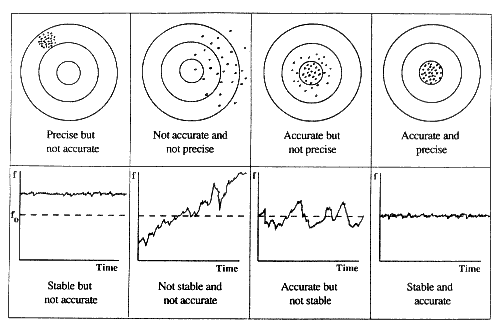
(Above: TrainerRoad would fit into the leftmost box, while a conventional direct force power meter would generally fit into the rightmost box. Btw, I can’t remember where I saved this chart from months ago – but I believe it was power meter guru Tom A., so thanks Tom! And, if it wasn’t you Tom, thanks and sorry to whomever it was!)
Take for example a rider that’s riding at a reliably measured 200w output. In this case, with a PowerTap (direct force power meter) he may show 200w day in and day out. But with Virtual Power, he may show 220w day in and day out. The key is, he’s showing the same thing each day (assuming he’s outputting the same thing of course, just an example).
Now there’s a TON of debate out there as to whether power numbers matter as long as they are consistent. I’m going to stay out of that debate. Ultimately, number accuracy only matters if you change cycling power meter measurement devices (i.e. go from TrainerRoad VP to a Power Tap). For many people, over the course of their riding career, they will likely do that. Thus, ensuring accuracy over time is important for those people.
For the purpose of being within the confines of TrainerRoad and Virtual Power, it’s not terribly important. But again, it’s up to you to determine how applicable that is to you and your use cases.
At any rate, back to the Kurt Kinetic Road Machine. This is the trainer that the TrainerRoad guys recommend as their best balance between reliability and cost. And thus, it’s the one I picked up. And therefore, after playing with it – it meets all of my standards defined earlier on in terms of reliability/stability/etc…
I will say however, that if you don’t plan to use TrainerRoad or PerfPro, then honestly I wouldn’t spend the extra cash.
Finally, in addition Kinetic last winter introduced their Kinetic inRide Bluetooth Smart device. This accessory allows you to calibrate the rolldown piece and thus get astoundingly accurate power numbers transmitted via Bluetooth Smart to your phone (or apps such as TrainerRoad).

I tested this out last winter and found it did quite well. They’ve had some bobbles in updated software releases since then, but I think that turbulence is largely past at this point. Ultimately, this is an interesting way of getting power information that is more reliable than Virtual Power (because of the roll down piece) to your computer or phone for recording.

Now, the only challenge here is that the device is $200, which puts you pretty darn close in price to medium range trainers once you consider everything. So I’d probably steer more towards the Tacx units at this point if you’re planning on buying both. But if you already have one of the compatible Kinetic trainers – then definitely pick it up.
Finally, for those curious – I don’t have much experience beyond a few test rides with the Rock & Roll variant. So I can’t say it’d be worth it one way or the other. Sorry!
Here’s the relevant review for the Kinetic pieces:
– Kinetic inRide Bluetooth Smart accessory (and Kinetic Road Machine Trainer) In-Depth Review
New Trainers to Watch This 2014-2015 Season:
There’s a handful of trainers that have recently arrived for me to start poking at, but that I haven’t yet had the time to fully put them through their paces. These three are actually quite different than all the other ones that I’ve discussed to date in this post, each for different reasons. They are in some ways ‘unique’ in the trainer world. Each of them could be used as the singular trainer you have, but some like the Omnium might be more as a compliment to another trainer in your stable.
Sport Crafters Omnium: $449

The Omnium is primarily targeted at being a portable trainer. It’s somewhat like a pair of rollers in that your own body weight provides the resistance, yet it’s only rollers in the back. Your front fork is locked into a collapsible metal frame.
The rollers are designed such that it will naturally keep you on them (versus falling off). The portable aspect comes in that it can be folded up and easily put into a surprisingly small hard case or the soft case.
Which, was exactly how I was going to take it with me to New Zealand until I managed to leave it at the front door in my pile of bags getting loaded into the car. It was just so small that I didn’t notice it sitting there. Definitely bummed.
But, it’s a cool concept. In talking with a few others that have used it longer term, it is a little bit limited on the upper end wattage resistance. So it might not be ideal for those with higher FTP’s from a wattage standpoint. But, I haven’t had a chance to really put it through its paces there yet. Additionally, I found it not quite as stable when I was getting on/off the unit. Once on I was fine, but the mount/dismount was a bit sketchy.
Still, I like the concept and look forward to getting some rides in on it.
Inside Ride E-Motion Rollers (with ANT+ Trainer Profile!): $900

Next we’ve got a different twist on things with Inside Ride’s E-Motion Rollers. Now electronic rollers are certainly nothing new, I’ve toyed with products in the past. But what is new here is that they support the ANT+ Trainer Profile, today. Or at least, the add-on product does for them. Though, the trick is you can’t quite buy the add-on product yet. The add-on piece hangs out and attaches to the back of the trainer and allows control of the resistance as well as broadcasting to apps that support it.
I just got a new beta drop of the software today, so things are progressing along nicely and hopefully I’ll be able to show all the pieces working together with a major app like Trainer Road or the like. Definitely cool stuff.
Revbox: $1,380

Next we’ve got the Revbox. I talked about this during Eurobike briefly. They’ve created a wind/fan-based trainer that can generate much higher resistance levels at lower RPM’s. It also able to give a more complete resistance profile across the entire rotation of you crank.
They had shipped me out a unit, unfortunately it was damaged during shipping so they’re working on getting it swapped out but had to wait for the next batch of production units to be made (in New Zealand). Hang tight here as well!
Elite Real Turbo Muin: $1,249

Finally we’ve got the Elite Real Turbo Muin. This new entrant to the market builds upon the previous generation Elite Turbo Muin (key difference is the addition of the word ‘Real’). The ‘Real’ part means that the unit has a resistance control, so it’s automatically controlled by trainer software on both iPad and desktop.
The previous generation was a fluid based trainer that reported wattage via their app, whereas this not only reports it but also allows you to control it. This means you can use their app to ride outdoor courses, specific wattage based workouts, and anything else where you want variable resistance.
I’ve done a few rides on it thus far, and it’s very similar in feel to the previous generation. As of last week they still remain committed to support the ANT+ Trainer Profile across their ‘Real’ lineup. While they’re still optimistic they’ll hit their self-imposed target of the end of the year, it might slip to just after the new year.
Now as a trainer I do like it, however, the price is a bit tough at US$1,249/EUR1,299, which puts it as more expensive than the Wahoo KICKR. While the trainer is quieter than the KICKR, it’s not quite there yet in terms of 3rd party compatibility like the KICKR is. That said, once they implement the trainer profile and apps adopt it (which in talking to many of them, will do near instantly) – then it’s a bit of a wash. Still, cool stuff to follow.
–
For each of the trainers above you’ll see some sort of more detailed post down the road, be it a full in-depth review or more of a first-look post, or something half-way in between. But feel free to drop questions here in the meantime.
Trainer FAQ/Q&A:
Most of this is from years past, but I wanted to repeat it for this year. I’ve tweaked things where appropriate and/or where they’ve changed.
What about trainer tires?
I commented on trainer tires a while back in a Weekly Mailbag post, so here’s what I said then – which still applies today.
I train everyday on the stock wheels and tires that came with the bike. Just normal tires and normal wheels. In fact, I don’t even bother to swap out for a separate trainer tire. Why? Well, my thinking is that I spend 3+ days a week on a trainer, and the last thing I want to deal with is swapping tires or wheels every time I go inside to outside or the inverse (I’m kinda lazy that way). Further, when you step back and look at the total cost of triathlon or cycling, and the total cost of simply getting a new tire each year due to wear – the new tire is pretty low (between $30-45).
Now, if you’re riding race wheels with expensive race tires – you’ll have to balance the much higher cost of most race tires.
Do trainer tires make it quieter?
Nope, actually, not at all. And I proved this as part of my Tacx Genius review – some actually make it louder. I’ve then further confirmed this with a few other tire companies as well. Most of them kinda silently laugh at the fact that people actually buy expensive trainer tires. Hint: Just use last season’s tire and toss it at the end of the winter.
Why didn’t you recommend XYZ trainer or software instead? It’s way better!
As noted above, it’s likely because I haven’t used it. I’m pretty strict in that I don’t recommend things I haven’t used or know a lot about. I know magazines love to, but I don’t. Sorry!
Why aren’t you recommending the CompuTrainer? And what about RacerMate One?
I’ve bought two CompuTrainers myself, and still use them. But at this point, I can’t justify recommending the purchase of a full-price CompuTrainer to anyone. Perhaps used at a solid discount, but not full price. Ultimately, I feel their RacerMate One software isn’t competitive in the market place today. At $1,640US, it’s the most expensive consumer trainer out there, yet aside from SpinScan, has less functionality and features than everything else. And SpinScan really isn’t super-useful for the majority of folks (I do understand a small number of folks like it of course). Now their recent announcements around 3rd party compatibility and apps are very promising, but that’s just the first step in my opinion.
What if I get the CompuTrainer used, what’s a good price?
Well, software suites like PerfPro and TrainerRoad have really breathed new life into the units – making them function in a much more digital world than the CompuTrainer wants to operate in.
So with that in mind, I wouldn’t spend more than about $600 on a CompuTrainer. The reason being that the CycleOps PowerBeam Pro sits at $899 (before any discounts), and can be controlled by many apps today. And while CompuTrainer has recently committed to an API, there’s a few roadblocks there still.
What about the LeMond Revolution Pro Trainer?
This story is complex, but here’s the short version: They built a trainer, people bought it, then they sold off the entire company except the trainer division (but still let everyone go), then they started up a new company focusing on new things – including trainers and bikes again. And then that more or less has fallen through again from a new product development standpoint.
Now, I think that the LeMond Revolution Pro is an excellent unit when it comes to feel. However, the noise totally overshadows that (it’s the loudest on the market by a substantial margin). Further, the technology side of the unit is really insufficient compared to the rest of the units on the market – especially at that price point.
Any tips or suggestions on where to place remote controls/jelly beans/bike computers/etc while on a trainer?
Yup, you’re in luck. I’d recommend either a simple 4-cup OXO measuring cup (silly, I know, but clips onto almost all road bike bars and triathlon bike aerobars – awesome). Or, you can build your own like I did here in this post.
Do you use a trainer pad/mat (floor protector)?
Yup, it’s just a generic one I picked up at Performance Bike way back when. You can find endless numbers of them online or at your local bike shop – usually around $30. You can also just use a towel, just be sure that if you’re on carpet that you change the towel regularly, otherwise it’ll eventually stain the carpet below (sweat going down into it). Here’s the thing, don’t overspend on this – that’s silly. You don’t need a $70 trainer mat. As long as it’s waterproof (thus, sweatproof) and offers some padding to lower sound profiles, that’s really the key thing.
What’s the quietest trainer?
So I did a lot of testing on this in the past. Each trainer, multiple iterations, videos, differing speeds (which is what control sound levels on trainers, not resistance/wattage) – and did them all in front of a decibel meter (measures sound). I think I did them for three hours in total. I suspect my poor neighbors below thought civil war had broken out above their heads.
But here’s the thing: They’re all within about 1db of each other at their peaks (and about the same across the rest of the profile). Well, except the LeMond Revolution – which was 20db higher and topped out at 100db, which is literally the same as a jet engine. No joke. Of course, everyone knows it sounds like a jet engine – but this literally proved it.
(Note: I haven’t tested the noise levels on the Elite Turbo Muin/Real Turbo Muin yet.)
What about generic rollers, any thoughts?
I don’t have a ton of experience on rollers. I’ve tested the Elite Arion Digital ANT+ rollers previously however (and have the Inside Ride ones above), but wasn’t super jazzed with the experience primarily on the technology side. If/when they move ahead with support of the ANT+ Trainer Profile, it makes it more interesting though.
In any event, I find that the cross-over between people who really like riding rollers and the people who really like the technology aspect tends to be rather small. Said differently, roller people tend to be more purists who don’t want technology in the way (not all of course, but most). The Elite unit is good, but it’s also pricey for what you get. The one thing I do like about the Inside Ride unit is that the bumpers make it a bit easier to get used to riding rollers versus units without that.
What about one of those bike protective thong cover things?
No, sorry, I don’t cover up my bike. I’ve spent a A LOT of time on my bike, pouring a lot of sweat – many multi-hour rides. But you know what? I’ve never seen any adverse issues due to it. Perhaps I’m lucky, perhaps it’s not normal. Either way, I don’t use one.
Do you use a trainer block? Which one do you recommend?
Yup, I have a couple floating around. In general, don’t go overboard here. Pickup something cheap and call it a day. I’ve got the CycleOps climbing block – which is somewhat handy in that it has basically multiple levels on it. I don’t use that for climbing per say, but just to handle differences in the different trainer heights. It’s $23. But there are other cheaper ones that start at about $11. Most of those are fine (I have a few of those too). Just be sure it can support your weight.
Product Comparison Tables:
Still can’t decide which trainer? Well, no worries, you can swing on over to the product comparison tool and mix and match all of the trainers I’ve written reviews for. Comparing individual features down to the uber-detail level.
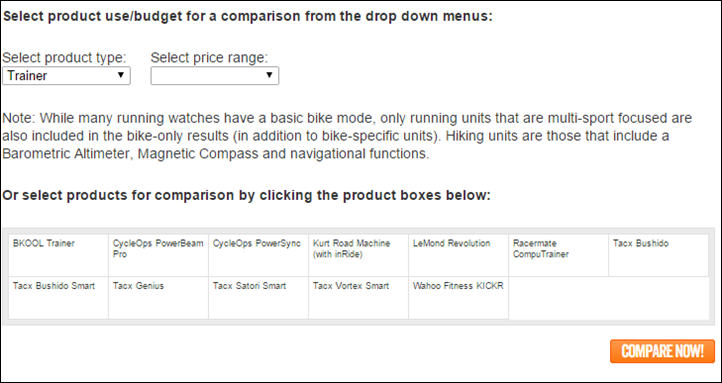
Relevant Links to Support The Site and/or Save 10%
If you’re looking at any of the above devices, you can support the site by purchasing through any of the below links. Here’s a handy table of everything mentioned above that I have a review on. And remember that everything you purchase through Clever Training saves you 10% off your entire cart – so that will definitely help in some of the trainers cases. You’ll use coupon code DCR10BTF, and you’ll also get free US shipping for all items over $75.
Copyright DC Rainmaker – Updated November 6th, 2015 @ 2:40 pm
CycleOps PowerSync$809LinkLink
Tacx Satori Smart$399LinkLinkLink
Tacx Vortex Smart$529LinkLinkLink
BKOOL Trainer€500/$650LinkLinkLink
Wahoo Fitness KICKR (Original)$1,199LinkLinkLink
Kurt Road Machine (with inRide)$199 + $340LinkLinkLink
Thanks for reading! And feel free to drop any questions below, I’ll be happy to answer them.











