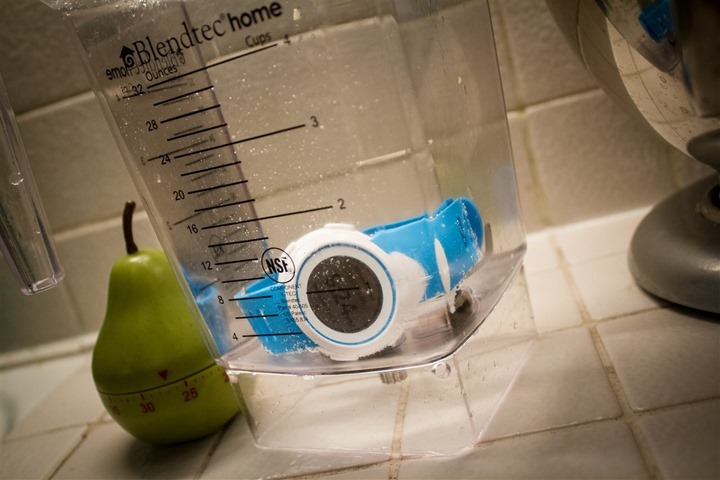Garmin Vivoactive In-Depth Review

Earlier this year at the Consumer Electronics Show (CES) in Las Vegas, Garmin announced a slew of wearable devices including the new Vivoactive. The Vivoactive was designed as a merger between Garmin’s mid-range fitness watches (i.e. the FR220) and the activity tracking of the Vivofit line. Yet at the same time it adopted the 3rd party app functionality of Connect IQ and even managed to get golf support. In many ways, the watch outperforms some units that Garmin sells for nearly twice as much. But, does it live up to the hype?
I’ve been using the Vivoactive for the last month on a final production unit with final production firmware. The good, the bad, and the ugly. To be clear, I’ve been using a unit provided by Garmin to test with (a final production unit). Like always, I’ll be shipping that back to them in Kansas in the next little bit and going out and getting my own via regular retail channels. That’s just the way I roll.
Lastly, at the end of the day keep in mind I’m just like any other regular athlete out there. I write these reviews because I’m inherently a curious person with a technology background, and thus I try and be as complete as I can. But, if I’ve missed something or if you spot something that doesn’t quite jive – just let me know and I’ll be happy to get it all sorted out. Also, because the technology world constantly changes, I try and go back and update these reviews as new features and functionality are added – or if bugs are fixed. So – with that intro, let’s get into things.
Unboxing & Straps:
First up, we’ve gotta get this thing undressed…err..unboxed. Note that there are two core versions of the Vivoactive – the bundle with the heart rate (HR) strap, and the version without the HR strap. Note that you can always buy the HR strap later on.

The unit comes in a bit of a two-piece box that slips open to reveal the unit inside:

Once you get rid of the packaging, you’re left with basically three things: The manuals, the unit, and the USB charger:

The manuals include a quick start guide that will be totally unnecessary after this post. There’s also some legal/lawyer stuff in there that explains that if you do something really stupid with the watch, it’s not Garmin’s fault.
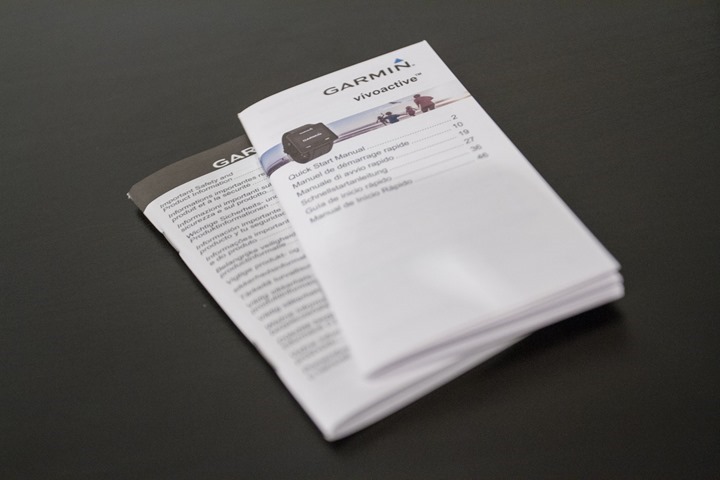
Next, you’ve got the USB charger. You can plug this USB charger into any USB port on the planet, such as your computer or phone chargers. The charger can also sync data between the watch and your PC/Mac computer.


Finally, we’ve got the actual unit itself, ready for your unconditional love:

But wait, videos more your thing? No problem – here’s that whole sexy unboxing thing done live as a stage show:
Next, before we move onto size and weight comparisons, I should note that there’s a bunch of different changeable straps you can get. These include other colors, as well as a leather variant. I have shown two of the straps below, the blue one and the leather one:



And, for your video viewing pleasure, here’s a video I put together on how you change the straps:
The leather one is nice, though for myself running/cycling/swimming with it, I’d fear I’d kill the strap with sweat/water a bit quicker. It’s too bad the strap didn’t include a quick-release style lock similar to how the Withings Activité/Activité Pop watch locking strap works. Though, that’s not quite as secure as the Garmin method, so I could see the reasoning there.
Size & Weight Comparison:
Next up is the size and weight. The unit is incredibly slim. Here’s a look at it next to the slightly beefier FR920XT and Fenix3:
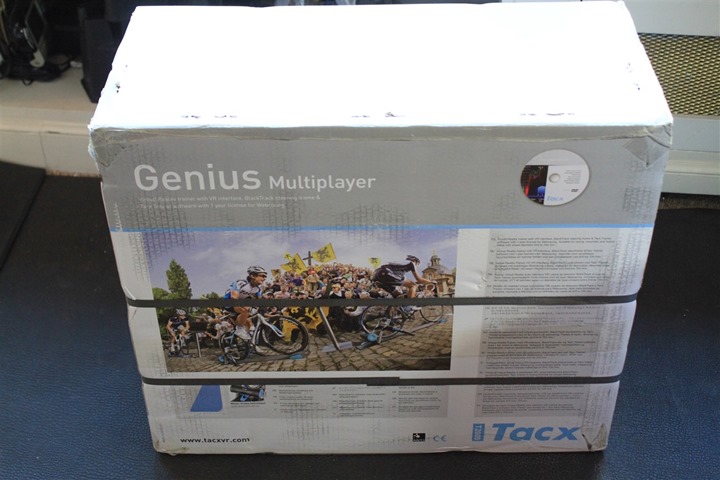
And here’s the front look at things:

From a weight standpoint, the unit weighs in at 38g. I believe that’s the lightest GPS watch on the market. Or at least the lightest made by any mainstream sports focused company.
For comparison, here’s a few other weights (as weighed by me):
FR220: 41g
FR620: 44g
FR920XT: 62g
Fenix2: 86g
Fenix3 Grey: 82g (Sapphire is 175g)
Ambit3: 86g
Polar V800: 81g
Ultimately, it really just comes down to it being a tiny watch that doesn’t weigh much.
Lastly, many of you have requested how it looks on a more womenly wrist. In this case, The Girl (aka, my lovely wife). She’s small at 5′ 2″ tall, with wrists that are 14cm (or 5.5 inches).

Here’s a fun little gallery we did of photos with it quickly after a run:
Note that both the black and white editions are identical in sizing, so it’s purely a color difference. Different bands are of course slightly different in materials/etc…
Activity Tracker (Steps/Sleep):
While I normally start off most of my reviews by going through the running section, I figured that since such a core portion of the unit is being an activity tracker while also doing everything else sport-wise, that I’d start there this time.
The Vivoactive follows in the footsteps of the rest of the Garmin ‘Vivo’ lineup, and acts as a daily activity tracker. This means that it tracks your steps, distance, and calories from your daily wanderings around the world. It’ll then display these stats on one of the swipe accessible widget pages. Unfortunately however, it doesn’t show your steps on the default home screen (some Connect IQ 3rd party watch faces do however).

Within the activity page you’ll have a goal number of steps displayed. This goal is dynamically generated each day (though you can override it), to try and nudge you on to walk a bit more steps each day. It’ll incrementally climb as you walk more steps each day, and will shrink if you fall off the bandwagon.

Along the bottom you’ll see the total distance you’ve traversed during the day with either steps, cycling, swimming, or GPS based activities, as well as your total calories burned. Note that these calories include your baseline (BMR) calories for just being alive. So even if you’re lying in bed, you’re still burning calories. If you’re doing something else in bed, you’re likely burning more calories – but since you don’t likely have a HR strap on, you won’t really get full credit for it with the Vivoactive.
You’ll also notice the inactivity bar. That little red arrowed line will grow the more you do nothing. At the top of the hour of doing nothing, it’ll vibrate at you to visually illustrate your apparent laziness. It does this to me all the way across the Atlantic Ocean on flights too.

You can ‘clear’ the inactivity bar by walking a few steps. By a few, I mean roughly 100 meters. All of your daily step data is recorded on both the app, as well as online.

Once synchronized the data will show up on Garmin Connect as well:
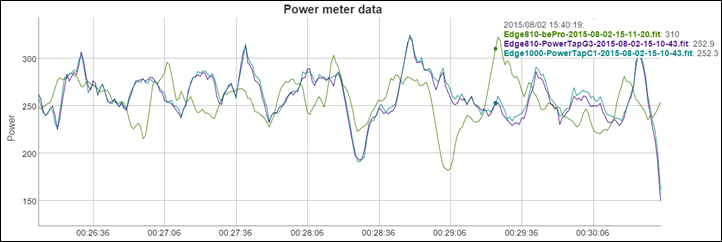
A portion of this data (calories) can be transferred to sites like MyFitnessPal, as detailed here.
In general I find the Vivoactive showing almost identical steps to that of other activity tracking watches. I’ve even worn both a Vivoactive and Fenix3 at the same time, as well as the Vivoactive and other watches like the Withings Activité series, and the Jawbone Move. At the end of the day, the results are similar (rarely exact, but in the right ballpark). But, this is a good time to give my almost pre-canned talk on activity tracker accuracy.
Keep in mind that there is no ‘perfect’ activity tracker. Different companies use different algorithms to try and minimize inaccuracies. Further, different wearable locations can also impact accuracy. For example, if I’m pushing a shopping cart with a wrist-based device such the Fitbit Charge or Vivoactive, I’ll likely get reduced step counts. This is because the accelerometer isn’t likely to be triggered due to the static position of my hand.
Companies try and counter these sorts of items – such as ensuring steps aren’t counted when you’re showering or washing the dishes. But the reality is that sometimes they do trigger steps.
Here’s what I’d remind ya: You shouldn’t be concerned about a few hundred extra steps. At the end of the day, you’re aiming for a goal in the 10,000+ step range – so a few hundred steps really isn’t that meaningful. If you only walked 2,000 steps, then no, you didn’t walk enough. And at the other end of the spectrum, if you walked 18,000 steps – then yes, you walked a lot and an extra 100 steps washing the dishes wasn’t likely the cause for that 18,000 steps.
To that end these devices are best looked at from a trending standpoint. They help you assess whether you’re walking a lot or a little. That’s no different between a Fitbit, a Garmin, a Polar app – or even your phone. They all have imperfections in certain scenarios – and excel at others.
Next, we’ve got sleep tracking. Garmin has improved sleep tracking across all of their activity trackers just last week, with the introduction of automatic sleep detection. This means that the unit will automatically detect when you’re sleeping and log that into your Garmin Connect log. It does this after the fact via server side processing in ‘the cloud’. The resultant data will look like this:
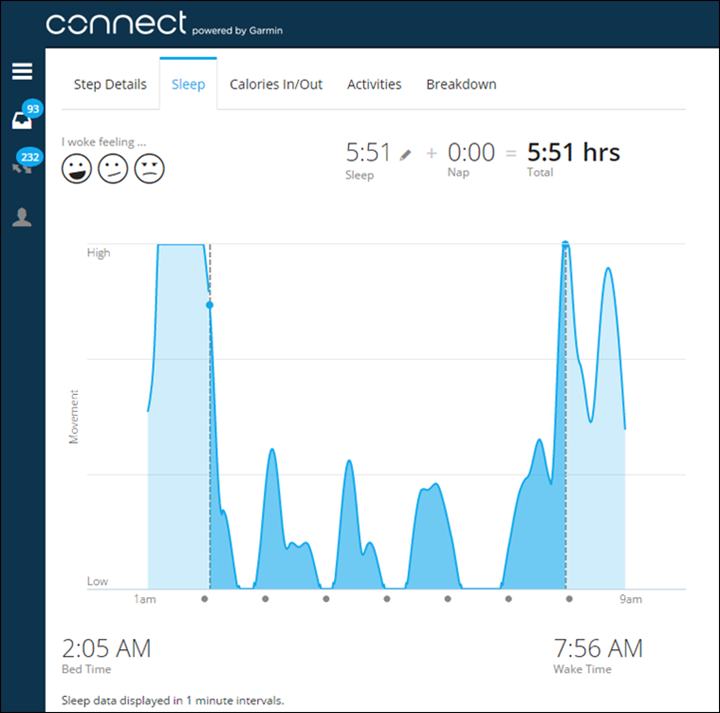
You can also manually trigger sleep at any time by going to the activity tracking screen and taping the sleep button:

In my experience the automatic sleep tracking is indeed working quite well for me. In looking at others’ results based on last week’s post and the Garmin forums, it sounds like it’s working for the majority of other folks as well. The good part being with the server-side processing of the data is that it’s easy for them to tweak the algorithms to ferret out any variations folks are seeing.
Now, as I’ll say as with every Garmin activity tracker review – I don’t find Garmin’s display of the sleep data very useful at all. It just shows movement. It doesn’t show all the goodness that other units do, such as number of times awake, total time awake, and any quantitative measure of how good my sleep was. All areas that other units on the market by other companies do include.
Still, hopefully the recent introduction of automatic sleep tracking is a start for further feature enhancements there. And hopefully, like last week’s update, should something come up in the future it’ll be backwards compatible with all previous Vivo units.
Running:
When it comes to sport activities, the Vivoactive probably excels at running the most. For running there are two modes, an outdoor GPS-enabled mode, and an indoor treadmill mode. Starting with the outdoor GPS mode you’ll head outside and tap the right-side button to get to the main screen where you can select apps. These apps include an app for running, appropriately named ‘Run’:

Once you press the ‘Run’ icon, it’ll start to look for GPS:

At the same time, it’ll look for any ANT+ sensors that you’ve paired. For running, that’d primarily be the ANT+ heart rate strap or ANT+ running footpod, both of which are supported.
You can tap the three-lined button on the watch bezel to open up the application setting menu, which is one place you can pair these sensors under the device-wide settings options:

By hitting settings again you’ll get to the Sensors menu.

Within that, you can pair sensors. Like most of Garmin’s recent devices, you can save and pair as many sensors as you’d like as part of a sensor pool. I’ve got a few different HR straps saved/paired for example, but the same is true of cycling sensors (thus supporting multiple bikes).

By now the GPS would have found signal. In most cases it takes less than 20-30 seconds to find GPS. Sometimes even less than 5-7 seconds, depending on if you’ve run from that location before and if the GPS satellite cache is up to date (it’s downloaded each time you connect the watch via Bluetooth Smart or USB). The unit will show that it’s ready by notifying you to ‘Press Start’:

Next, we’ll start the activity by pressing the start button. That’s the right side one. That button also acts as the pause button. Speaking of buttons, here’s how the rest of them work. The bottom two buttons are on the edge of the bezel itself, and are touch sensitive. Compared to the side ones actually press in.

Note that with the lap button though, you’ll have to enable that in the settings menu. By default auto lap is enabled, but if you want to manually be able to create a lap you’ll need to enable that function in the settings.

Once that’s done you can tap that ‘back’ button to create a lap during activities. When you do so, it’ll show you the lap information on the screen:

Back into the activity, we’re running along at this point. The unit will show you your pace, distance, and any other metrics that you’ve configured.

You’ve got up to three data pages you can customize, each with three pieces of information.

There are features that aren’t seen on some other Garmin mid-range watches, like Elevation and Temperature. Note though that the ‘Temperature’ field does require the Garmin Tempe ANT+ sensor. This is interestingly the first time we’ve seen the Garmin Tempe sensor supported to fitness units under $400USD.

Also note that elevation shown on the unit is GPS based, not barometric altimeter based. So treat that more as an estimate than a precise value. However, after uploading to Garmin Connect it’ll automatically be corrected with ‘known’ elevation values provided by a backend database based on your exact track path.
The unit will also show cadence while running, which is determined from the internal accelerometer within the unit. In my experience, this cadence is quite accurate and I’d have no issues trusting it. The only exception being that if you go to take a drink of water or hold onto a treadmill the accuracy will be briefly impacted.

You can configure various alerts on the unit for Heart Rate, Run/Walk, Pace, Time, Cadence, and Distance. As well as custom alerts for Drink, Eat, and ‘Turn Around’.

An example could be to setup a drink alert reminding you to drink something every 10 minutes. Depending on the length of the run, I’d suggest beer or wine.

Meanwhile the run/walk alert allows you to create popular run/walk routines, which are often used by folks running their first few long distance races (i.e. half-marathon, marathon).
In addition to alerts, you can configure auto scroll and auto pause. Auto pause is useful if you want the unit to automatically pause the timer when you stop running, such as at a stoplight. Meanwhile, auto scroll will just iterate through the data pages automatically for you.
Finally, the unit contains very basic navigational capabilities using a ‘Back to start’ function. This function will show you how far and what direction your starting position is. It does this as a direct ‘as the crow flies’ distance though, versus the exact route you may have gotten to where you are:

When this function is enabled, you’ll get this displayed as a single extra data page. Note that it doesn’t contain a magnetic compass, so you must be travelling forward for the little directional arrow to work (as it uses GPS speed/direction to determine where you’re going).

There is no map of where you are, nor any display of your track file within the Back to Start mode.
Finally, once you’re all done running, you’ll tap that start/pause button again, which will take you back to a ‘Save screen’:

It’s here you can resume, or save the activity for good (or discard it).

Once you’ve saved the workout, if your phone is nearby it’ll automatically upload to Garmin Connect via Bluetooth Smart. You can then view the workout online there, or via your phone with the Garmin Connect Mobile app.
Note for indoor workouts the unit will use the accelerometer within the watch to determine pace and distance. This is similar to most other watches on the market over the past 2 years. In addition to the internal accelerometer, the unit supports the use of the ANT+ footpod (running), where you can configure an exact calibration value for better accuracy.
Cycling:

The Vivoactive contains two cycling modes, indoor and outdoor. Though, the only difference between the two is simply that within the indoor mode the GPS is disabled and the unit relies upon ANT+ sensors for speed and distance.
Both cycling modes will by default display speed and distance metric (i.e. MPH/KPH, and miles/kilometers) on one of three configurable data pages. As part of that, it’ll allow you to pair to ANT+ cycling sensors of the following types: Speed-only, Cadence-only, and Speed & Cadence combo. This is in addition to the ANT+ heart rate and ANT+ temperature sensor profiles that can be paired to as well.

To pair these sensors you’ll go into the generic sensors menu, which allows you to search for any sensor type. It’s simply that within the cycling mode it won’t connect to the running footpod, logical given you wouldn’t be running.

If you pair to a cycling sensor you’ll get cadence displayed on both the screen as well as later in the recorded files:

You can also configure the wheel-size of your bike, so that you’ll get speed and distance data while indoors on a treadmill (or, in long tunnels without satellite coverage). In fact, here’s a little video I put together on using it indoors on a trainer:
When it comes to using the unit on your bike, you can either wear it on your wrist while riding, or any number of $10 rubber watch bike mounts. Garmin makes one that works well and has a little protective loop on the front, but there are plenty of options out there:

After you complete your ride, the unit will automatically upload the ride and categorize it as ‘Cycling’ within Garmin Connect. Additionally, most 3rd party applications will see the cycling tag and categorize it appropriately as well.
Finally, note that the Vivoactive does NOT pair with ANT+ power meters natively. Though I think it’s likely we’ll see that gap covered by Connect IQ in the future through 3rd party apps.
Swimming (Pool):

Next we’ve got pool swimming. The Vivoactive’s swim functionality follows mostly in the footsteps of the older generation Garmin swim devices. It acts as a bit of a simplified swim tracker, albeit with a reduced feature set from most other Garmin swim capable devices.

To start, you’ll tap the Swim icon on the sport apps screen, which will then open the swimming app. It’s here that you’ll need to configure your pool size.

The unit includes quick selection options for standard pool sizes like 25y/25m/50m/etc., as well as a custom size that allows you to configure anywhere between 17m/18y and 150y/m. You cannot configure shorter than those parameters. It will automatically remember your last custom size entry and use that as the default for next time.

Next, you can slightly tweak the single data page with a few different swim metrics. You’ve got full range of just about all of the Garmin data fields from higher end units, but only one page to work with (with three metrics on that page).

Well, actually, you don’t get three, but 2 or 4, depending on how you want to look at it. See, the bottom metric isn’t changeable, but does contain two data fields within it (total time and total distance). Thus, four metrics are shown. But only two out of the four are tweakable (the top two). Hopefully that makes sense.

In any event, you’ll start swimming by pressing the right physical button. At this point all touch functions are disabled. Which is logical given the water-focused aspect of swimming.

To trigger ‘rest’ (when you’re at the wall catching your breath), just tap the right button again. Doing so will invert the display text to indicate you’re in rest mode.

Then, tap that button again to start the next set (interval). This allows you to easily track sets by just a single press of the bottom. In my case, I went with the default interval time and interval distance for the data pages. For me, that’s honestly all I really need. I can generally figure out interval pace pretty easily in my head.

Once you’re done swimming you can long-hold the right button to stop the swim session. This then re-activates the touch screen and allows you to save/discard, or just go back and resume it.
While my lap time swimming with it was more limited than my expansive running and cycling time, I did find that it seemed to have slightly more trouble tracking my intervals correctly. Which is odd, because I’ve never had issues with any other Garmin devices on swim tracking (in fact I generally have near 100% luck with swimming watches and accuracy). And even in the case of this morning, I had the Fenix3 nail all the intervals, while the Vivoactive only managed to get one set out of five correct. On the other four sets it was short a length or more each time, like it wasn’t triggering the lengths correctly. One can clearly see that in my doubled up lengths on Garmin Connect:
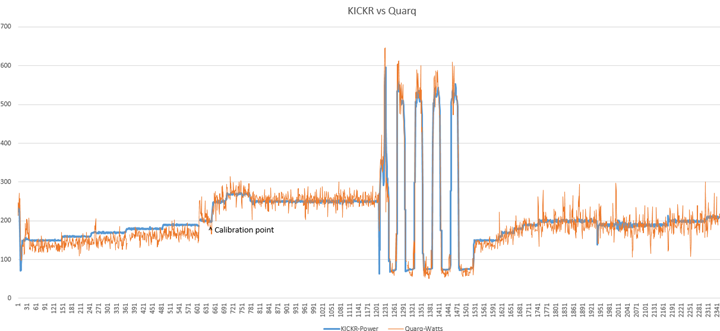
But again, my sample size for swimming sessions is lower unfortunately. Though, usually with other units I might miss at worst just a single length within a complex pool setting and many people to navigate around. In this case, I basically had the lane to myself with no distractions.
Finally, a few things to note compared to other Garmin swim capable devices:
A) There is no openwater swim mode. That means no logic for lakes/oceans/etc. Just trust me, it won’t work accurately.
B) There’s no drill mode like other Garmin swim devices..
C) You only get one data page, whereas other watches give you many.
D) You do however get distance and time alerts.
E) There’s no detailed information available on the rest page, like on newer Garmin swim watches
F) There’s no swim interval timer functionality like that found on the FR920XT/Fenix3.
For many more casual swimmers, none of the above functionality limitations will actually matter. But, for more focused swimmers or those who have used other Garmin swim devices, they may be blockers.
Waterproofing Extravaganza:

With such a slim and touch screen based watch, there’s been a lot of attention paid to waterproofing and how well it works when chillin’ in the water. As you saw in the previous swimming section, there’s no obvious issues there for lap swimming. But what about more casual water use, and then at the opposite end of things – what about going deep down with the unit? Well, let’s dig into that.

First up, is just water on the screen. For that, there’s no issues with sweat or water. Most of the functions are more tap-oriented, such as taking a lap, or changing the screen while in an activity. I’ve had a few runs now in the rain; none were an issue
To demonstrate that a bit, here’s a video I’ve put together with water coming off of the shower:
Next, what about the depth of water immersion? For that I turned to my handy-dandy waterproofing chamber. This unit allows me to bring the watch down to various depths close to waterproofing depth that the Vivoactive is rated for – 50-meters.

Rather than walk you through that test in photos, here’s a video of the full test:
As you can see, it had no issues at all. In fact, I ended up doing that video twice since my camera battery ran out mid-way through. So definitely all good there.
Ultimately, I’m just not seeing water being any sort of issue with the Vivoactive. And of course, on the lesser demanding front, I’ve been wearing it in the shower day in and day out for the past month.
Gym Activities:

For indoor activities, the Garmin Vivoactive will utilize a heart rate strap to get you accurate calorie information. With the HR strap the device will utilize Firstbeat technology to provide the same quality level of calorie information as Garmin’s higher end devices. Note, you do NOT have to have the HRM-RUN strap as seen below, it’s just the strap I had handy while taking the photo. Any ANT+ capable strap will work.

I used the Vivoactive in the gym a few times for core/weight type sessions, and in doing so just kept it on the indoor running mode and then had it leverage that for activities. It’s not really a perfect match, but it works.
Now I will say that despite the Vivoactive’s ability to work just fine in the gym, Garmin misses the desire by many to have a simple gym mode that doesn’t track distance randomly based on wrist movements. For example a simple gym/core/weights mode that allows me to just track calories via HR, with no distance showing up from various arm movements. Polar has this on all of their basic devices, and it works quite well. Plus, it’d reduce the questions I see where users always ask whether Garmin even supports such a basic scenario as being in the gym (as it’s not obvious on the device how to do so).
(Side note on optical sensors: I’ve been using the Vivoactive with both the Garmin HR straps as well as the Scosche Rhythm+ optical sensor. When it comes to advanced recovery features that some of Garmin’s other watches utilize heart rate variability for, the Vivoactive lacks them. Thus, I’ve seen no discernable differences between the HR strap and the optical sensor for use with the Vivoactive).
Smartwatch Features:
The Vivoactive is probably Garmin’s most earnest effort at being a mass market smartwatch. Of course, the definition of ‘smartwatch’ has shifted over the years – and will no doubt continue to shift. But ultimately it tends to encompass some aspect of notifications and alerts, and is generally tied to your smart phone. It often includes some form of 3rd party app capability, be it in small slices of information or even more detailed/intricate 3rd party apps.
If we look at Garmin’s offerings, the Vivoactive is the most complete smartwatch they’ve made. Though, the Fenix3 and FR920XT will likely soon match its functionality as well. For example, only the Fenix3 just recently got music control, but neither has yet to get ‘Find my phone’ functionality.
To begin, much of the core smartwatch functionality is found by swiping left and right through what Garmin calls ‘Widgets’. These are small apps of sorts that usually have a single main page with sometimes a secondary details page. The most obvious example is the notifications widget. This will buzz my wrist when notifications that I’ve configured on my smartphone are sent to the watch:

The Vivoactive merely displays what you’ve configured in the notifications center on your phone. So in my case I tell it to send text message notifications, call notifications and a handful of apps that are meaningful to me like flight status or WSJ/NYT alerts.

Here’s a video run through I created showing how it all works. The first part of the video talks to the widgets, and the second portion general touch screen responsiveness.
There’s also widgets that are pulling information via the Garmin Connect Mobile app. For example, the Calendar widget takes my calendar entries from the phone and displays them:

Or, the weather widget shows me upcoming hourly and daily weather – but I can tap on it to get a bit more detail:


Then there’s more simplistic Garmin created widgets like Garmin VIRB action camera control, which allows me to start/stop recording on the VIRB cameras. It also enables you to take a picture with the VIRB:


And finally there’s music control. This is probably the most disappointing app in that it lacks detail. It only stops/starts your music, and doesn’t display any song/album information. On iOS it only works with the default Music app, and not with Spotify or other 3rd party apps (on Android you can change that option however).

To see a bit more on music control, I put together the below video:
Overall however, widgets as implemented within the Vivoactive do a surprisingly good job at displaying quick snippets of information. About my only complaint is that while the Garmin widgets tend to work quite well, the 3rd party ones I’ve tried are often slow and occasionally non-functional. Which, is probably a good time to talk about Connect IQ.
Connect IQ:

The Vivoactive supports Connect IQ, which is Garmin’s new app store concept for Garmin devices. The platform was unveiled this past fall, and contains four basic types of ‘things’:
– Watch Faces
– Data Fields
– Widgets
– Apps
At approximately the same time the Vivoactive started shipping, Garmin rolled out Apps and Widgets. Whereas Watch Faces & Data Fields have been available since January. All four of these are now available to download though either your phone with Garmin Connect Mobile, or with Garmin Express on your computer.
From here you can load apps (all are free) onto your Vivoactive. In general it takes less than 60 seconds to load an app or watch face.

You can then use the mobile app to re-arrange or deactivate various apps:

In terms of apps, the selection still remains a bit limited. I suspect that’s largely because the major devices (such as the Vivoactive and Fenix3) supporting Connect IQ really didn’t start shipping in mass quantities until the last 30 days. Thus, most developers haven’t really had the hands-on time yet to dig into these areas.
In addition to 3rd party apps, Garmin has also published some first party apps. Some of these effectively supplant what might otherwise be built-in functionality. For example, there’s a simple stopwatch app that you can load onto your watch that acts fairly well in terms of providing functionality that might otherwise be missing.

And, we’re even starting to see some 3rd party apps fill in the gaps that Garmin has left from previous devices. For example, the SmartLab ANT+ scale support allows you to connect to an ANT+ scale and read the weight data. Though, it doesn’t yet offer any way to save that data, in large part because the Connect IQ platform doesn’t provide a method to do so (a shortcoming that is holding back developers beyond just weight scale apps).
Still, I think Connect IQ is vital to Garmin’s future in the wearables industry. Put more simply: If Connect IQ fails, then I think Garmin as a company in the wearables industry will fail. There’s no two ways about it. But I’m not 100% convinced all levels of Garmin fully understand that. They need to invest in 3rd party companies getting apps out onto the Garmin Connect IQ platform. Despite what some think, it doesn’t actually have to have the same adoption rate as something like the Apple Watch platform. For at least the next year, the Apple Watch isn’t a true competitor to much of Garmin’s lineup (it lacks many endurance sport focused hardware pieces, including simply GPS). Future Apple Watches are what Garmin really needs to worry about.
On the app front, every other app platform company in the industry seeds developers with capital (money) to get initial apps on the platform. Garmin really needs to do the same for marque apps like Strava segments, TrainerRoad workouts, Wahoo KICKR control, and others that are critical to the endurance sports community. Even offering a simple $5-$10K bounty/contest for smaller developers (hobbyists really) with 2-3 categories and voting would be key to jumpstarting development.
GPS Accuracy:

When it comes to GPS accuracy, there’s two elements to look at. First is pacing accuracy, and the second is distance accuracy.
Pacing accuracy looks at how smooth the pace is while running (primarily). Is the pace reactive when you change pace or stop? And is the pace smooth enough in instant pace mode that you can actually run by it?
In both cases, the answer is easily ‘Yes’. The Vivoactive follows in the footsteps of all other Garmin running watches made in the last two years and shows pace in 5-second increments (i.e. 7:35/mile, 7:30/mile, etc…). While some have complained this isn’t enough granularity, I’d note that lap pace (and average pace) is shown to the exact second. Additionally, ultimately all GPS companies smooth pace. There’s no getting around that. If you show 7:32/mile, then you’re basically just smoothing that pace a touch bit more to keep that exact number. I routinely have used the Vivoactive to pace down to the second intervals without any issues by just using lap pace.
Speaking of pace smoothness, here’s a video I shot showing how reactive the unit is to stopping/starting, and pace stability:
Next, we look at distance accuracy. In the case of the Vivoactive, the unit only offers Smart Recording. This means instead of recording your GPS points every second, it does so on a variable scale, which is generally every 4-7 seconds. Though sometimes more, sometimes less.
Now, in this day and age there’s really no reason for Garmin to actually keep Smart Recording around. It’s ultimately just causing consumer confusion with cut corners on activity maps (even if the distance is actually accurate). That confusion increases support costs and decreases consumer confidence. Plus, storage-wise the costs for them are trivial. Seriously, it’s like an Olive Garden dinner’s worth of monthly storage costs at enterprise cloud computing rates.
At any rate, as far as GPS distance accuracy goes, it’s actually quite good. Here’s a table of all of my outdoor runs and rides with the Vivoactive over the past month.
Garmin Vivoactive GPS Accuracy
Interval 800m Repeats7.387.28 (Fenix3 #1)7.33 (Fenix #2)Long Run12.3112.15 (Fenix3)-City Sunday Run10.3110.26 (Epson 810)10.02 (Fenix3)Evening City Run5.635.62 (Epson 810)5.60 (Fenix3)Night River Long Run12.7712.63 (Fenix3)-Interval 800m Repeats Les Berges7.357.29 (Fenix3)-River Run12.1012.29 (Fenix3)-Early Morning Ride22.9822.91 (Edge 810)23.05 (Edge 1000)Austin Ride22.7122.67 (Fenix3)22.50 (SRM PC8)Midnight Ride10.5810.61 (Edge 810)10.53 (Edge 510)Numerous indoor trainer rides—Numerous treadmill runs—
Note that the Vivoactive does contain the ability to enable GLONASS, which can increase the number of satellites available to the unit and potentially provide for better tracking. In all but the very last activity above, GLONASS was disabled. This saves battery life by usually about 10-20%, but as noted, might not offer the best satellite coverage.
As you can see, things line up fairly well to a variety of devices that I’ve used. I’m just not seeing any large discrepancies there that are concerning.
Backlight, Battery & Charging:

When looking at use of the Vivoactive as a day-to-day watch, it’s probably worthwhile to discuss the display, the battery, and aspects such as charging. To begin on the display, it’s indeed true that it’s a bit more dim than other Garmin devices. But, it’s certainly more vibrant than other smart watches on the market today from other companies. One could potentially try and compare it to the Apple Watch and note the Apple Watch’s vibrant display – but then they’d have to remember the 18-hour battery life, versus the multi-day battery life of the Vivoactive.
Now while the screen might seem occasionally dim, it actually gets brighter the more light there is. For example, outdoors it’s brilliantly sharp in sunny weather (and perfectly acceptable in typical Paris overcast weather I run in daily).

And at night, I had no problems using the backlight, which I was able to set to ‘Stays on’, for easily illumination throughout the run.

You can also invert the screen within the sport activity modes if you’d like. So that it’s white text on black background – though I don’t generally find such a mode really improves visibility.
Next, when it comes to charging, unlike Garmin’s more expensive FR920XT, you can actually use the unit while charging. To do so, you’ll go into settings and change the USB mode to ‘Garmin’ from ‘Mass Storage’:

Once you do so, you can use a small USB charger to charge the device, with the charger and watch secured to your wrist. Some in the ultra-running community use this method for other devices, such as the Fenix series of watches (the concept is exactly the same as in this video I did here).

When it comes to battery life, while Garmin advertises a multi-week affair with smart notifications and the like, I just don’t see that as realistic. I’m getting 3-5 days on a charge roughly with occasional Bluetooth Smart notifications for things like text messages, along with usually every other day an hour of GPS activity (and the day in between being a trainer/treadmill session without GPS). This is a far cry from Garmin’s advertised three weeks of battery life. Even if I account for GPS usage, I would think I’d at least be able to make it a week.
Finally, the Vivoactive allows you to configure a single time alarm (i.e. for waking up). This cannot have settings such as ‘Weekdays only’ or the like however.

Note that you can configure different watch faces, but I covered that in the Connect IQ section above. Personally, I find many of the 3rd party watch faces a bit overbearing. I tend to like the simpler/cleaner look. I just wish that the Vivoactive showed a default watch face with the basic activity tracking details on it.
Bugs & Quirks:

While the Garmin Vivoactive is a solid contender, it’s not without its flaws. In this case, the majority of them are more annoyances. But still, sloppy annoyances that I just don’t see on other devices, even other Garmin devices. Hopefully continued further updates will take care of some of these. As in fact my list of bugs/quirks has shrunk over the past month as Garmin has released firmware updates for some of the issues. But the below are all outstanding on the latest firmware.
GPS Randomly Turns On: While you might think having the GPS enabled on a GPS watch is a good thing, it’s not. By just going into the dashboard menu it triggers GPS to turn on. That’s silly, because that’s the entire point of then selecting a given sport which would (or wouldn’t) enable GPS depending on the use case. The problem here is that it doesn’t turn off, and then you find yourself with a drained battery a short time later. This is especially bizarre when you select an indoor sport and it enables GPS just for the heck of it.
Phone Disconnects: I’ve had really good luck with the Fenix3 and FR920XT on having it maintain connectivity to my phone (iPhone 6). However, the Vivoactive seems to get distracted really easily and is often randomly dropping the connection, or failing to connect back to the Garmin Connect Mobile app and pull data through it.
ANT+ Enablement Failures: Even this morning while trying to get final photos for the review, the entire ANT+ stack seemed to fail. It couldn’t find any ANT+ sensors (even the VIRB) until I rebooted. While this has only happened once or twice, I’ve never had it happen recently on other Garmin devices.
Back to Start forgets to turn off: When I utilize the back to start function, it doesn’t shut it off after I end the activity. It stays enabled. Just start the run, open back to start, and then end the run. Come back 5 hours later to do another run, and back to start is still waiting for you within the run. It’s like a sad puppy waiting at the door for you to return home.
Connect IQ wonkiness: Some of the apps just don’t connect through to grab internet data sources properly. While this might be a 3rd party problem, it just begins to build distrust in the Connect IQ platform as a whole when apps cause issues or cause the watch to hang when I try and swipe between widgets.
Swim accuracy: As noted in the swim session, I saw some weirdness here – but my sample size is very small – so perhaps it’s just a really bad one-off of a day. Though again, I’ve never had this many missed sets before in all the years of using swim devices. Especially given how easy the session was to track.
I think that’s probably it for now, with the exception of the swim tracking item, the rest aren’t really blockers to day-to-day use but rather things you look at and just kinda sigh about. On the bright side, all of these are likely easily fixed by firmware updates, and all of them except perhaps the disconnects are easy to reproduce on the fly.
Product Comparison Tool:
If you’re looking for a general (but still detailed) comparison chart between the Vivoactive and other units on the market, check out the product comparison tool. Below is just a look at the Vivoactive, Garmin FR220, and Garmin FR920XT. But every GPS watch product I’ve reviewed is available to mix and match and create your own comparisons here.
Copyright DC Rainmaker – Updated October 30th, 2016 @ 10:13 pmNew Window
Price$169 (on sale)$249$449
Product Announcement DateJanuary 5th, 2015SEPT 16, 2013Oct 1st, 2014
Actual Availability/Shipping DateMarch 2015OCT 31, 2013Early Oct 2014
GPS Recording FunctionalityYesYesYes
Data TransferUSB, BLUETOOTH SMARTUSB, Bluetooth SmartUSB/Bluetooth Smart/WiFi
Waterproofing50 meters50 MetersYes – 50m
Battery Life (GPS)10 hours GPS on10 hoursUP TO 40HRS IN GPS
Recording IntervalSmart Recording (Variable)SMART RECORDING (VARIABLE)1s or Smart
Satellite Pre-Loading via ComputerYesYes, 7 daysGreat
Quick Satellite ReceptionYesGreatGreat
AlertsVibrate/VisualVIBRATE/SOUND/VISUALVibrate/Sound/Visual
Backlight GreatnessGoodGreatGreat
Ability to download custom apps to unit/deviceYesNoYes
Acts as daily activity monitor (steps, etc…)YesNoYes
Can control phone musicYesNo
Has music storage and playbackNoNo
Bluetooth Legacy (pre-4.0) to PhoneNoNoNo
Bluetooth Smart (4.0+) to Phone UploadingYesYesYes
Phone Notifications to unit (i.e. texts/calls/etc…)YesNoYes
Live Tracking (streaming location to website)YesYesYes
Emergency/SOS Message Notification (from watch to contacts)NoNoNo
Built-in cellular chip (no phone required)NoNoNo
Designed for cyclingYesBarely (Speed mode only)Yes
Power Meter CapableWith some Connect IQ apps (but cannot record data)NoYes
Power Meter Configuration/Calibration OptionsN/AN/AYes
Power Meter TSS/NP/IFN/AN/AYes
Speed/Cadence Sensor CapableYesNoYes
Strava segments live on deviceNoNo
Designed for runningYesYesYes
Footpod Capable (For treadmills)YES (Also has INTERNAL ACCELEROMETER)Yes (also has internal accelerometer)Yes
Running Dynamics (vertical oscillation, ground contact time, etc…)NoNoWith HRM-TRI or HRM-RUN
VO2Max EstimationNoNoYes
Race PredictorNoNoYes
Recovery AdvisorNoNoYes
Run/Walk ModeYesYesYes
Designed for swimmingYesNo (protected though just fine)Yes
Openwater swimming modeNoN/AYes
Lap/Indoor Distance TrackingYesN/AYes
Record HR underwaterNoNoWith HRM-TRI/HRM-SWIM
Openwater Metrics (Stroke/etc.)NoN/AYes
Indoor Metrics (Stroke/etc.)YesN/AYes
Indoor Drill ModeNoN/AYes
Indoor auto-pause featureNoN/ANo
Change pool sizeYesN/AYes
Indoor Min/Max Pool Lengths17M/18Y TO 150Y/MN/A17M/18Y TO 150Y/M
Ability to customize data fieldsYesN/AYes
Can change yards to metersYesN/AYes
Captures per length data – indoorsYesN/AYes
Indoor AlertsYesN/AYes
Designed for triathlonNoNoYes
Multisport modeNoNoYes
Create/Follow custom workoutsNoYesYes
On-unit interval FeatureNoYesYes
Training Calendar FunctionalityNoYesYes
Auto Start/StopYesYesYes
Virtual Partner FeatureNoNoYes
Virtual Racer FeatureNoNoYes
Records PR’s – Personal Records (diff than history)Only on Garmin ConnectYesYes
Day to day watch abilityYesYesYes
Hunting/Fishing/Ocean DataNoNoNo
Tidal Tables (Tide Information)NoNoNo
Jumpmaster mode (Parachuting)NoNoNo
GeocachingNoNoNo
Weather Display (live data)Via Connect IQ appNoYes
Follow GPS Track (Courses/Waypoints)NoNoYes
Markers/Waypoint DirectionNoNoYes
Routable/Visual Maps (like car GPS)NoNoNo
Back to startYesNoYes
Impromptu Round Trip Route CreationNoNoNo
Download courses/routes from phone to unitNoNoYes
Altimeter TypeGPSGPSBarometric
Compass TypeGPSN/AMagnetic
Optical Heart Rate Sensor internallyNoNoNo
Heart Rate Strap CompatibleYesYesYes
ANT+ Heart Rate Strap CapableYesYesYes
ANT+ Speed/Cadence CapableYesNoYes
ANT+ Footpod CapableYesYesYes
ANT+ Power Meter CapableNoNoYes
ANT+ Weight Scale CapableNoNoNo
ANT+ Fitness Equipment (Gym)NoNoNo
ANT+ Lighting ControlNoNo
ANT+ Bike Radar IntegrationNoNo
ANT+ Trainer Control (FE-C)NoNo
ANT+ Remote ControlYes for Garmin VIRBNoNo (can control VIRB though)
ANT+ eBike CompatibilityNoNoNo
ANT+ Muscle Oxygen (i.e. Moxy/BSX)NoNo
ANT+ Gear Shifting (i.e. SRAM ETAP)NoNo
Shimano Di2 ShiftingNoNoYes
Bluetooth Smart HR Strap CapableNoNoNo
Bluetooth Smart Speed/Cadence CapablenoNoNo
Bluetooth Smart Footpod CapableNoNoNo
Bluetooth Smart Power Meter CapableNoNoNo
Temp Recording (internal sensor)NoNoNo
Temp Recording (external sensor)Yes (Tempe)NoNo
Compatible with Firstbeat HR toolsNoNoYes
PC ApplicationGarmin ExpressGarmin ExpressGarmin Express
Web ApplicationGarmin ConnectGarmin ConnectGarmin Connect
Phone AppiOS/Android/Windows PhoneiOS/AndroidiOS/Android/Windows Phone
Ability to Export SettingsNoNoNo
Amazon LinkLinkLinkLink
Clever Training – Save a bunch with Clever Training VIP programLinkLinkLink
Clever Training – Save a bunch with Clever Training VIP programLinkLink
Review LinkLinkLinkLink
Again, remember that all products are available in the product comparison tool – so you can mix and match and create your own comparison there. Enjoy!
Summary:

The Garmin Vivoactive is probably the ‘most interesting’ fitness device the company has ever released in that it’s actually approachable to a wide mass market with some very solid features. It’s positioned extremely well price-wise to compete against many of the more expensive offerings in the market. And in fact, it undercuts many of Garmin’s own existing products, rendering more expensive products obsolete nearly overnight. That’ll only become more true as Connect IQ fills in the gaps like Nickelodeon Slime that finds its way into any accessible feature hole. After all, that’s somewhat the point of a platform that supports 3rd party apps: To extend functionality.
While the Vivoactive’s software is not yet perfect, the hardware does appear solid. And for the majority of my time using it, the watch is completely acceptable for my day-to-day usage. The ability to customize fields and functionality is well beyond anything Garmin has ever previously offered in the $250 price range. And, in some cases the unit contains features not found in $400 GPS watches too.
If you’re trying to decide between the Vivoactive and other higher end Garmin watches, the core areas I’d look at for consideration are:
A) Do you need structured interval or custom workout support (the Vivoactive doesn’t have)?
B) Do you need a barometric altimeter, or will the GPS-based altimeter in the Vivoactive suffice?
C) Do you need multisport triathlon support (the Vivoactive doesn’t support that)?
D) Do you need power meter support (again, no native support today, though I expect that to show up via Connect IQ)?
And like I note in the last item, some of these gaps may come from Connect IQ, notably power meter support and interval support. Whereas hardware focused items such as the barometric altimeter aren’t possible. And multisport mode would be very complex, if not impossible via Connect IQ.
The biggest recommendation I would make though is that I wouldn’t buy either of the FR220 or FR620 these days. I just see them as dead-end watches without Connect IQ on them. Everything within the company will be focused on Connect IQ and the various extensions it supports. So while the Vivoactive might be slightly less featured than the FR220/FR620 in certain areas, I’d personally wait for Connect IQ to fill those gaps instead. But…that’s just my two cents.
With that – thanks for reading!
Found this review useful? Or just want a good deal? Here’s how:

Hopefully you found this review useful. At the end of the day, I’m an athlete just like you looking for the most detail possible on a new purchase – so my review is written from the standpoint of how I used the device. The reviews generally take a lot of hours to put together, so it’s a fair bit of work (and labor of love). As you probably noticed by looking below, I also take time to answer all the questions posted in the comments – and there’s quite a bit of detail in there as well.
I’ve partnered with Clever Training to offer all DC Rainmaker readers exclusive benefits on all products purchased. By joining the Clever Training VIP program you get a bunch of money-saving benefits, which you can read about here. By doing so, you not only support the site (and all the work I do here) – but you also get to enjoy the significant partnership benefits that are just for DC Rainmaker readers. And, since this item is more than $75, you get free 3-day US shipping as well.
Garmin Vivoactive– select dropdown for different editions
Additionally, you can also use Amazon to purchase the Vivoactive or accessories (though, no discount). Or, anything else you pickup on Amazon helps support the site as well (socks, laundry detergent, cowbells). If you’re outside the US, I’ve got links to all of the major individual country Amazon stores on the sidebar towards the top.
As you’ve seen throughout the review there are numerous compatible accessories for the unit. I’ve consolidated them all into the below chart, with additional information (full posts) available on some of the accessories to the far right. Also, everything here is verified by me – so if it’s on the list, you’ll know it’ll work. And as you can see, I mix and match accessories based on compatibility – so if a compatible accessory is available at a lower price below, you can grab that instead.
Copyright DC Rainmaker – Updated January 26th, 2016 @ 3:36 pm
Garmin ANT+ Heart Rate Strap (Classic Plastic Strap) – HRM1Garmin$37.00LinkLinkN/A
Garmin ANT+ Heart Rate Strap (Premium Soft-Strap) – HRM2Garmin$69.00LinkLinkN/A
Garmin ANT+ Heart Rate Strap (Premium Soft-Strap) – HRM3Garmin$50LinkLinkLink
Garmin ANT+ Heart Rate Strap (with Running Dynamics) – HRM-RunGarmin$99.00LinkLinkLinkLink
Garmin ANT+ Running Footpod (Mini)Garmin$45LinkLinkLink
Garmin ANT+ Speed/Cadence Cycling Sensor (GSC-10)Garmin$35.00LinkLinkLink
Garmin Bike Mount Kit (for mounting any watch onto handlebars)Garmin$10.00LinkLinkN/A
Garmin Cadence-Only ANT+ Sensor (magnet-less)Garmin$39LinkLinkLink
Garmin Solar Charging KitGarmin$71.00LinkLinkN/A
Garmin Speed & Cadence ANT+ Sensor bundle (magnet-less)Garmin$69LinkLinkLink
Garmin Speed-Only ANT+ Sensor (magnet-less)Garmin$39LinkLinkLink
Garmin Tempe External ANT+ Temperature SensorGarmin$29.00LinkLinkLink
Suunto Bike Mount Kit (for mounting any watch onto handlebars)Suunto$10.00LinkLinkN/A
Timex Bike Mount Kit (for mounting any watch onto handlebars)Timex$9.00LinkN/AN/A
Wahoo Blue SCv2 – Bluetooth Smart/ANT+ Speed/Cadence SensorWahoo Fitness$59LinkLinkN/A
Wahoo Fitness RPM2 (Bluetooth Smart/ANT+ Cadence Sensor)Wahoo Fitness$49LinkLinkN/A
Thanks for reading! And as always, feel free to post comments or questions in the comments section below, I’ll be happy to try and answer them as quickly as possible.