The Great Swimming MP3 Player Shootout
This past summer I started a swimming MP3 player test, one that I feel I can finally conclude. I ended up buying just about every popular swimming MP3 player on the market, and then started testing them – one after another. But it wasn’t just me, my wife got into the action too and also put them to the test, and interestingly, our favorite units ended up being the same.
Let’s start with all the units on hand. This was an initial photo I took way back when I first started. But along the way I picked up another few units – so in the end there were more than this group shot. Kinda like when one of the kids on the soccer team misses the group photo day.

Here is a photo though with them all out of their packages, hanging out:

And, here they are getting all juiced up. This is the USB unit I use to charge all the watches and other gadgets quickly at once for photo shoot and roller days.

For this review I’m going to go one by one through the units. This is a bit shorter than my typical In Depth review because I wanted to compare all the products in a single post. Further, for the most part these products are actually fairly straight forward. You load music, you play music. What differentiates them tends to be setup, how they feel on your head, and most importantly: The type of headphones you use.
Though because for the most part headphones can be interchanged between units – I try to differentiate whether or not my fondness or dislike for a given unit is due to the headphones, or the unit itself.
Finally, unlike most of my reviews which are pretty black and white when it comes to features – most of these devices are really rather similar. Thus, the differentiating factors often boil down to personal preference more than a case of ‘absolutely better than the other’. So do keep in mind that my personal preferences may vary from yours.
Make sense? Good. Onwards with the first one!
FINIS SwiMP3:

The SwiMP3 is the only unit of the bunch I tested that uses jawbone conduction – which means that it doesn’t actually plug into your ears, but instead resonates the sound through your jawbone which allows you to hear it. The concept sounds a bit funky, but the music sounds just fine!

The SwiMP3 player is probably the most awkward looking of all the players, given it tends to make you look like you have little elf ears. But, with that awkwardness comes what I found to be the one product out of the bunch that required the least amount of fuss. It’s not that other products were difficult, it’s just that with no headphones or separate charging cable – the SwiMP3 is easy to manage. Headphones in swim bags only seem to result in lots of tangles, whereas the SwiMP3 doesn’t really have that problem.

Charging is accomplished via a built-in USB port. The USB port is covered by a snugly fit rubber stopper, which keeps the water out while swimming. Though while it is waterproof, I found that after a few months the connection doesn’t seem to keep as good as a connection as it used to, becoming a bit finicky on charging. Cleaning the contacts every once in a while seems like a good idea.

Transferring of music takes place via the same USB port, where you simply drag and drop your non-protected music files onto the unit. Now, it doesn’t quite support as many formats as some of the other units out there, something my wife came to find out when she borrowed it once while I was on a trip. She didn’t entirely understand the formats piece, resulting in this note when I returned home:
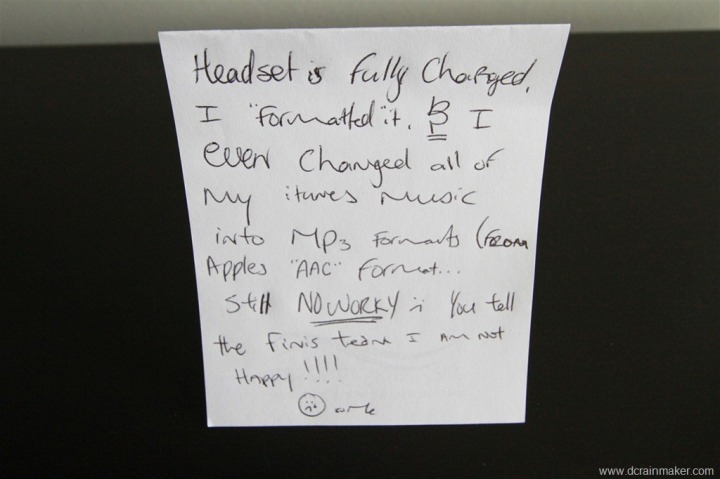
But, once you get the right formats figured out, it’s pretty simple and dependable. You can arrange music into folders, as well as utilize playlists and podcasts.
You’ll adjust it to your goggles by simply clipping it on them. This takes about 12 seconds for both sides and you’re done, the shortest of the bunch to add to your goggles.

As for swimming with it, you haven’t got a ton of options in button selection. It’s pretty much a matter of turning it on and letting it play. You can adjust audio volume and track skipping, but as I found with most of the players – you’re more than likely only going to be adjusting the volume during your swim. With all of the units being out of view, you have to do it blind.

Since the SwiMP3 doesn’t have earphones, it’s a bit different than the rest as far as quality goes. It’s not quite as crystal clear at some of the headphones, but it’s still easy to hear and understand the song. But because it doesn’t have headphones, you don’t have to deal with headphones popping out, or having the earbuds being uncomfortable.
Summary: This option continues to be my favorite, primarily because it just works, isn’t uncomfortable, and is super easy to use. While the storage might be a bit slim for some – 1GB or 2GB – I found it find if you just downgraded some of the music file quality. Given you’re listening to music underwater anyway, having 320kbps quality isn’t really relevant. Price: $85 for 1GB, $135 for 2GB.
NU Dolphin Touch MP3
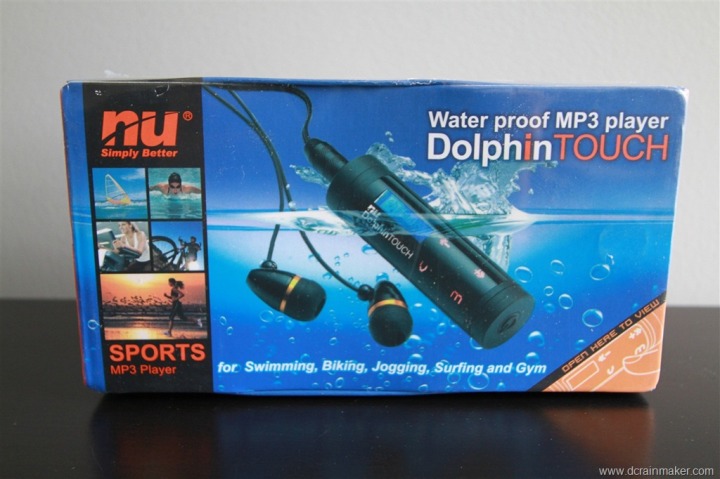
The Dolphin Touch MP3 player is the one unit that came with the most stuff. Multiple headphones and earbud sets, as well as the charger, a carrying case, some software and plastic clips to secure it to your goggles.

The Dolphin unit is about the size of roll of dimes from the bank, and is unit in that unlike most of the players that tend to sit behind your head, this unit sites on the side of your head. Additionally, this unit includes small orange straps to secure it to your goggles. This is both good and bad, it’s good in that it helps it stay a bit more secure than some of the other units, it’s bad in that it’s a serious pain in the butt to put on and off a pair of goggles frequently. So you’ll want to keep it there (including for charging).

Like the other units, this one charges and transfers music via a USB plug that goes into the headphone jack. Once connected to your computer, it presents itself as a USB mass storage device, so you can just drag and drop items onto it quickly and easily.
The Dolphin comes with a few different sets of headphones, but it’s the additional earbud sets that save the day. See, it’s in these extra sets that I found the little rocket engine looking earbuds:

These and the H2O Audio Surge earbuds were the only earbuds out of all the headphone MP3 players that I tried, that actually stayed put and in place in my ear. This was desirable, as it allowed me to listen to music, as opposed to water.

Now, with these rocket engine looking earbuds also comes a bit of pressure. The design of them creates some suction, that suction helps keep it in place. It also keeps the audio quality really high, since it acts as a noise reduction barrier with all the layers. But it tends to cause a bit of discomfort and pain after a while. They did have a few different sizes available though in the package, but I didn’t quite find any that didn’t cause discomfort.
As far as the unit goes, it’s pretty sleek. It’s got touch sensitive buttons, which do lock so you don’t have to worry about false positives. The screen is pretty small though, so while appreciated, I wish the money had been spent on waterproofing the internal port instead.
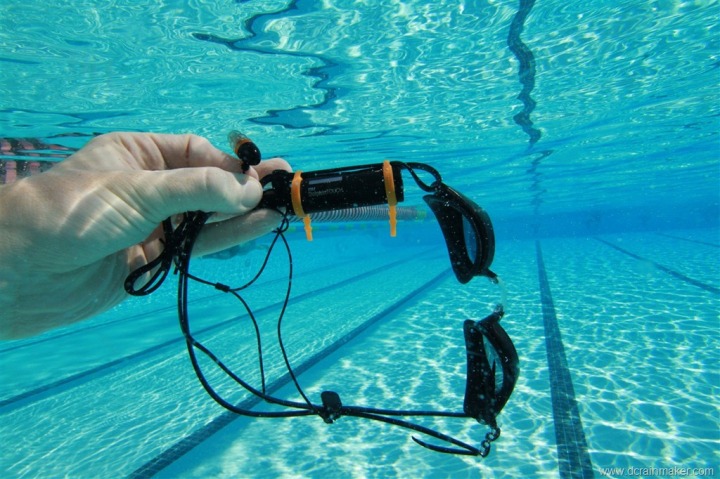
The biggest problem I have is that the headphones must be really well secured into the unit, otherwise it’s not fully waterproofed. Which I suspect may be why mine no longer functions. Yup, at some point along the way, either due to swim bag jostling or waterproofing, the unit has stopped working. It won’t charge, nor play music. Essentially making it slightly less useful than that roll of dimes.
Summary: While the headphones are clearly the best of the bunch, the unit met an untimely death, and thus I can’t really recommend it. Additionally, while its cost ($115) is slightly less than the internally waterproofed iPod shuffle, the unit isn’t as versatile, nor is at easy to setup and move. I should note however that it does have an FM radio built in – which is something none of the other units have.
WaterFi internally waterproofed iPod Shuffle

At first glance, you may think that the default Apple iPod Shuffle is waterproof. But in fact, WaterFi has taken the stock iPod Shuffle and internally waterproofed it. This means they took the whole thing apart, completely waterproofed the insides, and then put it back together again. In fact, when you get it, you’d never know it was any different:

Out of all of the bunch, this is probably the one that most people gravitate to initially when researching options. I suspect that’s due to the familiarity with the iPod, and the known functionality levels there. But at the same time, it’s also the most expensive option of the bunch.
The unit I bought comes with waterproof headphones made by H2OAudio, though as is the case for most of these music players, you can somewhat mix and match headphone types (sometimes the connectors are different).
Because the unit is effectively a stock iPod Shuffle, you’ll load music onto it with iTunes, just like any other iDevice. That means it can easily play anything that iTunes can load onto it. You’ll also charge and transfer content to it just like a stock iPod Shuffle, with the little USB cable that goes into the headphone jack.
When it comes time to swim with it, this unit is middle of the pack as far as getting it mounted onto your goggles. I clipped it onto the back using the small belt clip that’s integrated into the shuffle, but it also comes with a Velcro strap to help secure it in place.

I never bothered with the Velcro strap though, and didn’t find it necessary for keeping the unit in place. I did however find it useful for keeping the headphones in place. The headphones that came with it were a bit overambitious. I suspect because they assume you can probably also clip it somewhere else.
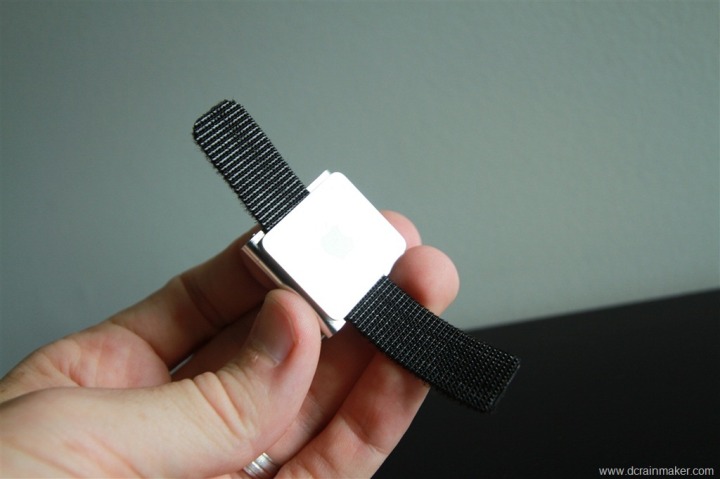
Because the unit is probably the slimmest out of all of them, it’s also the least noticeable. Some folks will undoubtedly give you slightly worried/confused looks though merely because you do have a iPod strapped to your head, but beyond that – it’s not an issue. I also never noticed the unit itself from a feel standpoint.

The original earbuds that the bundle included were kinda annoying, they’d constantly fall out. It’s not that the original earbuds were bad for dry land or sitting at the library. But for swimming, they were constantly falling out. I tried both earbuds, but they just didn’t last too long. Thankfully the unit also came with a different pair of earbuds – and thus able to better evaluate the unit on those merits.

Once in the water the unit is super easy to operate, assuming you memorize the pattern of the buttons on the iPod shuffle. Given there are only a few buttons, this shouldn’t take long. Again, like the other units, I suspect the only buttons you’ll probably care about are volume up/down, and perhaps the changing track buttons. Both are easily accessible.

The unit works well and is easy to use. My favorite part is that it integrates with the rest of my iTunes library. This means it’s super easy to just sync all my existing iTunes playlists and music – without having to deal with dragging and dropping onto a mass storage device.
Summary: I’d happily recommend this to anyone looking to get a unit that’s both pool and non-pool friendly. I would recommend picking up the H2O Audio Surge Headphones, which is what comes with the bundle if you buy that. Now if you already have a Shuffle, you’ll probably want to check out the shuffle case that I talk about later on. The price for the internally waterproofed shuffle though is $160 (non-bundle, $20 extra for bundle), which includes the iPod Shuffle itself and the headphones if you get the bundle.
Diver Waterproof MP3 Player

At $49 this is by far the cheapest option in this market. The unit is also almost the smallest, just a touch bit larger than the iPod Shuffle.
The unit includes a bit of a unique headphone system compared to the rest, which includes headphones that wrap around the back of your ears, and then the earplugs insert in as normal. The unit charges and transfers like the rest with a small charging cable that plugs into the headphone jack:

You’ll transfer music onto it just like any other USB mass storage device (like a thumb drive), so it’s easy to work with. Of course, like everything but the iPod, it won’t play any protected media files.
From a functionality standpoint, the unit works well and is easy to use. You press the bulb-looking button on the side to turn it on/off, and then on the main panel you have the familiar play/pause, volume and track skip buttons. Like the iPod Shuffle, you’ll learn to memorize these – assuming you put it on your headphones the same way each time.

Speaking of which, the unit is just a bit awkward in the way it attaches to your goggle strap. It’s not bad, it’s just not as optimal as some of the others in that it creates a bit of a bump from a streamlining standpoint (likely to create force, thus holding it in place). It feels a bit different due to that. I suspect if you had it inside you’re swim cap, you’d never notice though.

The headphones that it came with were probably the worst headphones of all the units. While the theory behind the additional ear bracket is logical, the reality behind it meant that I don’t think I ever made it 500 yards without both pieces falling out (once one fell out, the other quickly followed due to water drag pressure).


But again, assuming you swap out the earbuds, then you’re in business at a rather cheap price! I also like the easy button to turn on and off. I know it may sound silly, but some of the other units would easily get turned on in the swim bag, or just weren’t as easy to get turned on/off clearly.
Summary: For $49 this is a great way to get into the underwater music player scene. Try out the default headphones, and if you don’t like them, then try out a different pair of earbuds with the stepped design – such as the ones I’ll list at the bottom. Note because it’s a threaded headphone, you’ll be swapping out the earbuds, as opposed to the headphones.
(Side note: The exact unit I originally bought appears to be out of stock, but it looks like there’s a rebranded unit for $59 – but I can’t attest to whether that’s exactly the same)
Nabaiji Waterproof MP3 Player and Distance Counter

The Nabaiji unit ended up being a bit of a late comer to the swimming test, as I didn’t get it until October when the company heard of the test and sent me a unit to try. It’s also not easily found in the states, but rather is far more commonly found in Europe – hence why they sent me a unit. That said, it’s the only music player that also combines with it some basic distance tracking. The unit comes with a single headphone type, but multiple earbuds. Additionally, it also comes with a USB cable that plugs into the headphone jack to charge.

Like the other units, by using the stepped (rocket engine) earbud, the plugs stay in and deliver decent sounding music..

The unit itself is a bit bulkier than the rest, and a bit more green. Like a mini incredible hulk. It’s also cased in a rubber shell in what appears to be an attempt to make it more durable , so you can easily drop it on the concrete swim deck and it doesn’t break (not yet for me anyway). Though, I wouldn’t recommend multiple iterations of that test.
The unit simply snaps below your swim goggle strap. They recommend placing it under a swim cap, but I found that the goggle strap worked just fine.

The unit includes an easy to read LED screen – making it simple to understand not only what’s playing, but also what you’re doing in the units menu’s. Granted, once you start playing, you’ll never see what’s displayed since it’s on the back of your head. The menu’s are easy to both operate, and memorize, so no concerns there. Plus, with the rubber buttons – it makes them a bit easier to find on the back of your head.

The distance counter is mostly accurate. It’s also mostly (well, fully) metric. So for us here in the states, you’ll be either pretending to swim a meter pool – or having to find one for real. But since you can’t download the data afterwards, it doesn’t really matter as long as you configure the proper number of yards/meters. In my case, I just pretended to swim in a 25m pool instead of the 25y it really was.

When I say ‘mostly accurate’, I found out (and then confirmed with the product team), that if you don’t pause the unit once you hit the wall between sets (if you stop at the wall for rest), is it may mistake your turning around for another lap. This is because unlike most swim distance watches, this one actually doesn’t use an accelerometer – but rather a compass. This means it tracks the changes in direction each lap (flip or open turn). Thus, if you sit at the wall and spin around in circles (such as watching other swimmers while looking occasionally at the clock)– it’ll think you’re knocking out laps (there’s a bit of a buffer built in to prevent it, but not enough if you’re standing there for a minute or so).
But again, for an added bonus feature – you really can’t go wrong. This review isn’t about swimming distance counters, but rather MP3 players. So given it works as a great MP3 player, but also tracks distance, I can’t complain about the imperfections there.
Summary: For the £70 (UK only) that the unit costs, it delivers quite a bit. It’s the only unit to incorporate a distance counter in it, and its ruggedized outer housing helps to ensure that it can survive a fall from your swim bag.
H2O Audio 4 Interval Waterproof iPod Shuffle Case

The last device to get reviewed isn’t actually a device at all – but rather simply a case for a device. In this case, the H2O Audio waterproof iPod case takes your existing iPod Shuffle (different cases for different generations of the shuffle) and makes it waterproof. They also toss in a pair of integrated headphones. The headphones are NOT replaceable, since they are semi-integrated into the unit. The earbuds are replaceable though.

From a functionality standpoint, the case is quick and easy to use. Its clamshell design opens up to house your existing iPod shuffle, and then the unit snaps together on the sides. I found it easy to determine whether the case is opened or shut, so there’s no real concern about accidentally having the case partially open.


The unit wraps into your goggle strap, though I found that to be a bit clunky (likely since the case is also a bit clunky).

The buttons though are super-easy to press, and also probably the easiest of all the units to find, since the overall size of the unit is fairly large and the buttons really pop out. Audio quality is good, though like the majority of the non rocket-engine looking earbuds, these fell out on occasion – though actually not as much as some of the other units. Also, this case comes with multiple different earbuds, so you can swap them out if the sizes aren’t quite right.
Summary: Overall for $74 this is a good option if you already own an iPod Shuffle. Though, do keep in mind if you don’t already own one, then you’ll end up spending more than most of the other solutions if you bought this and a new Shuffle. Which seems kinda silly since for just about the same amount of money you could pickup a fully internally waterproofed shuffle. But again, if you’ve already got an iPod, it’s a good option.
Final Summary Analysis and Conclusions:
As you have probably surprised by now, the most important factor in a swimming MP3 player is not actually the unit itself, but rather the method by which the unit delivers the sound to your head – typically the headphones.
In units that came with pain in the butt headphones where I was able to swap them out for a different pair from a different vendor (or different earbuds), it changed everything. However, beyond that was at times just the mere fact of having headphones at all.
And that’s the key reason that both my wife and I preferred the SwiMP3 player – simply because there was no headphones. While the audio quality was slightly less than that of units with headphones, we found that the issues associated with tangled headphones (be it in my swim bag or trying to get it on my head) – seemed to outweigh any of the increased audio quality aspects.
Additionally, we found that some of the earbuds – no matter how many different ways you’d try them with the different earbud sizes – would start to hurt after a while. And for those that didn’t hurt, they wouldn’t stay in. Now, there’s no doubt that these headphones by and large work – and work well for some portion of the population (just not me and my wife). I just simply found that jawbone conduction was overall so much cleaner and easier day in and day out than headphones.
And finally, waterproofing. Some of the units with headphones had special locking headphones (where you twisted the headphones into the jack) – to prevent water from getting into the headphone jack. This is also done to keep the headphones in the jack, thus preventing them from sliding out. But, this also introduces the element of ensuring you’ve got it correct each time. One wrong swim forgetting to properly twist, and you’re MP3 player is toast. That seems silly to me. I bought a waterproof MP3 player to be…waterproof. Not half-way waterproof. Hence my annoyance with the Dolphin unit.
Now, I know that not everyone will agree with my conclusions. After all – many of these other units do work well, and work well for many people (many of which include you). But my preference nowadays is the SwiMP3, due to the jawbone conduction and lack of headphones. Though I do wish the USB connector was less finicky.
If however, you’re still looking for a unit with headphones, then you’ll want to consider if you already have an extensive iTunes collection, want something cheaper, or finally, if you want distance. Based on those parameters, here’s what I recommend:
Overall: The FINIS SwiMP3 Player
iTunes Collector: The internally waterproofed WaterFi iPod Shuffle
Already have an iPod Shuffle: The H2O Audio 4 iPod Shuffle Waterproof Case
Music and distance: The Nabaiji Waterproof MP3 player and distance counter (UK)
Tight budget: The Diver Waterproof MP3 player
Headphones: H2O Audio Surge Waterproof
So why not the Dolphin unit (the only one not listed above)? Well, despite having one of the best headphone sets, I found the unit finicky to operate, a solid pain in the butt to attach to my goggles and then track of the pieces, and most of all – it’s dead after just a few months of use.
As always, thanks for reading! Hopefully you found this useful – and as always, feel free to drop any questions below in the comments. And if you’ve got feedback on a unit you own, I’d love to hear about it as well! As I noted above, most of this comes down to personal preference – so keep in mind that different people prefer different things.
Enjoy!
Fun behind the scenes side note for the photographers in the crowd:
Lots of folks ask about the underwater photography, so I figured I’d include a little section on that. In the making of this review over 2,000 photos were taken underwater. Everything was shot via a Canon 7D in an underwater case with a 10-22mm lens (some 17-40mm lens outdoor shots). I had both my wife and my friend Bruce take the majority of the shots with me in them. Most of the static shots I took.

You may have actually remembered back in August I posted on a pool photo shoot outdoors.
 Most of the shots were from then, and then another filler set a few weeks ago.
Most of the shots were from then, and then another filler set a few weeks ago.
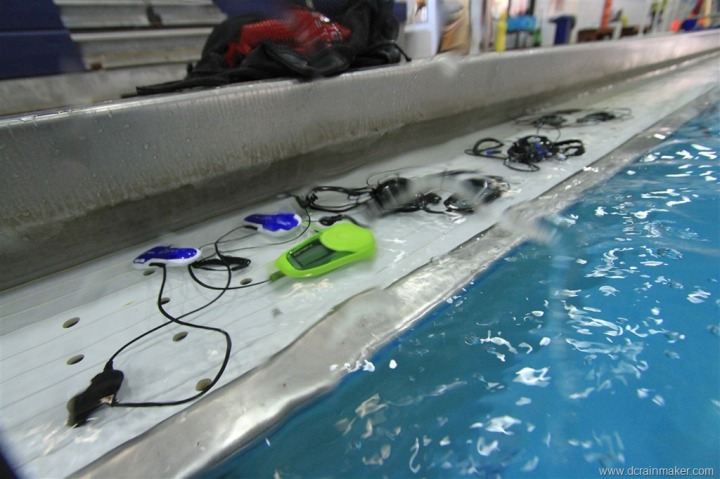
I prefer outdoor shots, so the day after all the units arrived I did the photos, and then used the units for months until now.
Just figured some of you might find that interesting…enjoy!










