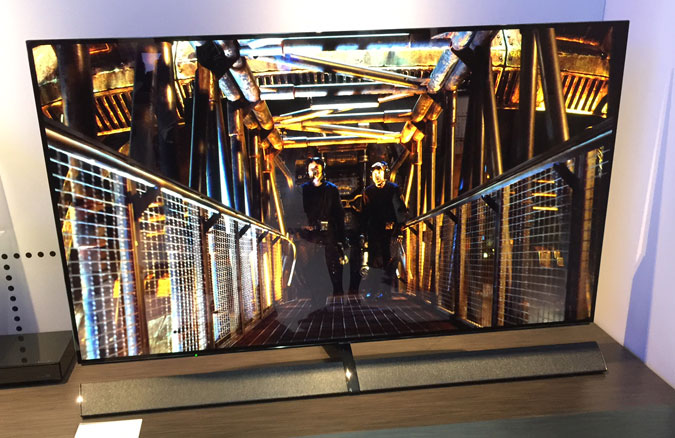Week 11, 2017: Epson Perfection V550 and FastFoto FF-640 scanners

Sound Advice
By Don Lindich
Week 11, 2017
Q. Some time ago you wrote several columns about a scanner that can scan several photographs at the same time. I need a scanner to archive many years’ worth of photos. What model was it and is it still available? How much does it cost and is it easy to use?
-L.A., San Jose, CA
A. The scanner is the Epson Perfection V550. It is still available for under $200.
The V550 is very easy to use. To scan multiple photographs you arrange them on the scanner glass and click “Preview” on the Epson Scanner software. The preview pane will then show the photographs individually. You review and rotate each photograph independently so the orientation is correct, then click “Scan.” The scanned photographs then appear in the folder of your choice. From start to finish the process takes about 2 minutes, and depending on the size of the photographs you can scan four to seven at a time. You can mix sizes to make the most use of the available area, for example several wallet-sized photographs along with 3x5s and 4x6s. You just have to ensure you leave enough space between them so the scanner does not mistake them for a single image.

The V550 can also scan color and black and white negatives to create positive photo scans, just as if you scanned a print. The quality in both print and negative scanning modes is exceptional, and once you get into a rhythm you can scan a lot of prints very quickly with it. The ease of use and reliable operation means you will enjoy using it, too.
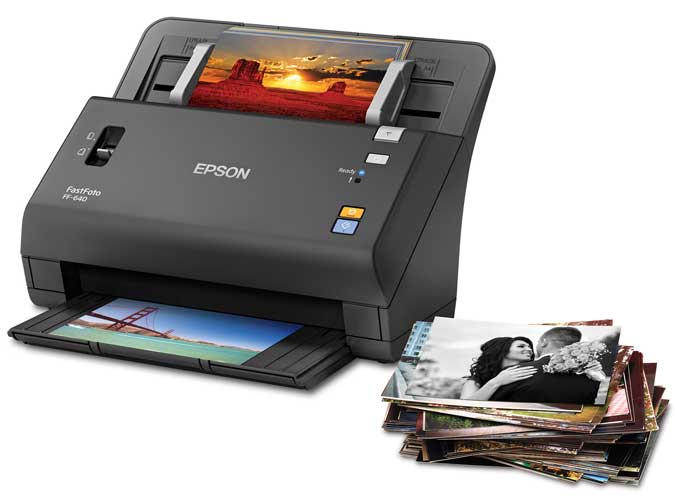
As great as the V600 is, I recently tested the Epson FastFoto FF-640 and it is amazing. If you are only scanning prints, the FF-640 will effortlessly make quick work of them.
Just load your prints into the FF-640’s automatic feeder and start the process. The FF-640 scans the pictures at the rate of 1 per second, so you get 15 high-resolution scans in 15 seconds. This is impressive enough, but the FF-640 also creates a basic scan and a color-corrected scan of each image, as well as a scan of the back of the photograph if there is anything written there. You can save the pictures in folders and automatically upload them to online storage through your computer.

This FF-640 is the nuclear option when you have large quantities of prints to scan, though I do see some downsides. The most obvious is price, which at $649 is expensive though fair given the machine’s capabilities and your savings in time and effort.
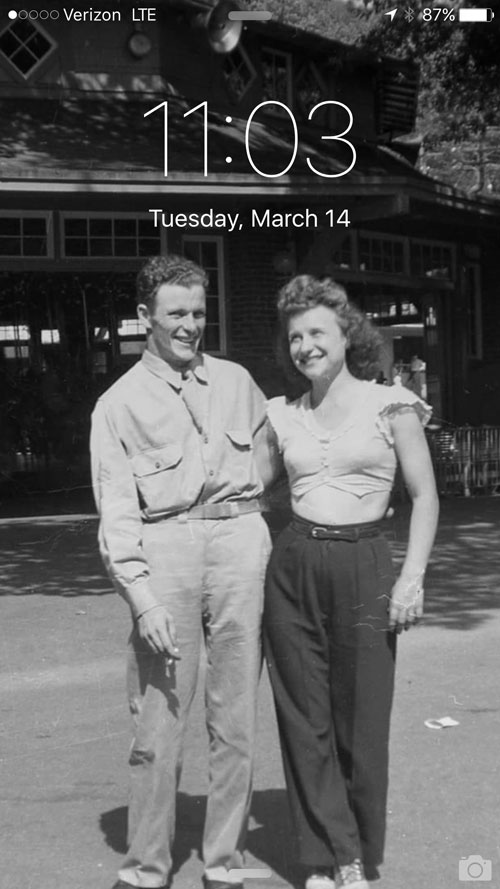
It can’t scan negatives like the V550, and in my own family archiving projects I have found negative scanning to be critical. One of my favorite photographs of my grandparents (which is now the wallpaper on my phone’s lock screen) was recovered from a large black-and-white negative that was 72 years old.
Finally, the FF-640 scans and archives photographs so quickly that even if you have boxes containing thousands of photographs, you could scan them in practically no time at all. Assuming 15 scans in 15 seconds and another 15 seconds to load the feeder again, you are scanning 30 prints per minute or 1,800 per hour. After your thousands of photographs are scanned, you own a $649 device that is not as versatile as the V550. I suppose that is the time to open up your FF-640 to friends and family members, and together you can save even more precious memories for generations to come.