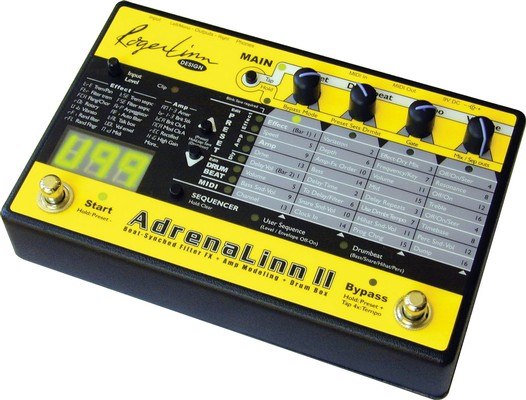REVIEW: IK Multimedia StealthPedal

You’re a guitar player, right? If you wanted to be a recording engineer, then you’d be one! But being a guitar player doesn’t mean you don’t want to make great recordings of your music. So, wouldn’t it be nice if someone came out with a recording system that worked in a way that was compatible with how guitar players operate?
Or, maybe you are a recording engineer, and you need to record yourself. You want a quick and easy way to do it, without a lot of complexity. It sure would be nice if there were a recording system that offered great fidelity and flexibility, but that was inexpensive and easy to use.
And, wouldn’t it be great if that same system could be used to control MIDI software and to serve as a convenient way to get guitar and keyboard sounds into your computer, and your music back out?
If you read the title of this article, then I’m betting you’ve already inferred the answer to all requirements listed above: the IK Multimedia StealthPedal.
The Hardware
The StealthPedal may look like a mild-mannered wah or volume pedal, but it’s actually a sophisticated piece of audio equipment as well as a MIDI controller. First of all, the StealthPedal is a USB audio interface that works with both Mac and Windows. Connect it up to the USB port on your computer, and it’s ready to go. You don’t even need a power supply or batteries. Just plug in your guitar, bass, or keyboard, and connect your speakers or headphones, and you can make music.

Amplitube Metal Lead Amp
The pedal feels nice and rugged, and the treadle has a solid response to your foot motion. There’s a switch under the toe of the treadle, similar to many wah pedals, which can be used to control effects or amp functions in your software. The right side of the pedal has mono/stereo balanced/unbalanced inputs, which will work with a guitar or bass, or with a keyboard or drum machine. There’s an input volume control for setting the instrument level feeding the computer, and there’s a jack for plugging in an optional expression pedal for, say, a volume pedal effect. On the left side of the pedal, there are mono/stereo balanced/unbalanced outputs for feeding your sound system or powered speakers; a stereo headphone output; and a jack for connecting a dual footswitch, which can be used to control Amplitube effects-pedal or amplifier functions. The left side also has the USB port – a cable for connecting to your computer is included, and yellow, green, and red LEDs, which can serve as a level meter or display status information.
The Software
The pedal comes bundled with a bunch of software, including Amplitube 2 Live (guitar amp/effects modeling), Ampeg SVX Uno (bass amp/effects modeling), Riffworks T4 (recording software), and AmpliGrooves (drum loops). Plus, Amplitube X-GEAR (eXpandable Guitar, Effects and Amps, Rig) software is included.

’57 Deluxe model in X-GEAR
X-GEAR comes loaded with three amp models, three cabinet models, three microphone models, three effects pedal models, and a tuner, so you have plenty of power for making sounds right out of the box. Plus, X-GEAR serves as a sort of central librarian for any other Amplitube-powered software you might own. From within X-GEAR, you can open Amplitube 2, Amplitube Metal, Amplitube Fender, Amplitube Jimi Hendrix and other sounds, without having to open all the individual programs.
You can run X-GEAR as a standalone program, effectively turning your computer into an amp/effects rig, or you can run it as a plug-in within your DAW. As a plug-in, it’s compatible with RTAS, Audio Units, and VST on Mac, and RTAS and VST on Windows, which means it works with almost all the recording software out there.
Other X-GEAR features include a built-in metronome; “SpeedTrainer,” which can load MP3s and other audio files for you to play along with or learn, assignable automation from your recording software to “remote control” the amp and effects models; and more.
When you use Amplitube-powered software, the StealthPedal serves double duty, both as an audio interface and as a controller for the software. You can assign the treadle to run any parameter you want, or you can assign the toe switch to any function. If you have the optional expression pedal and/or dual footswitch attached, then they can be assigned to the parameters and functions of your choice. In use, it’s pretty slick and definitely simple to figure out.
Instant Gratification
 X-GEAR running as a plug-in within Apple Logic Pro
X-GEAR running as a plug-in within Apple Logic Pro
I used the StealthPedal, with a MacBook Pro running various versions of Amplitube and Apple’s Logic Pro audio software. The included software installed quickly and was easily authorized using the IK Multimedia website. Once everything was authorized, getting the StealthPedal going was dead simple: just plug it in, launch the software, and play.
The Amplitube sounds cover a wide range of tones and effects, and there are presets that can be used for virtually any kind of music. When you add a few of the optional Amplitube packages (Amplitube Fender is my favorite, although Amplitube Metal is a lot of fun too), the palette of available tones expands radically. Best of all, the software looks and acts like real gear – choose the amp, cabinet, and mic you want; tweak the amp controls; then add in the stompboxes of your choice, to create the desired tone. You can actually set up two parallel chains for even more sonic craziness.

Amplitube stompboxes
Logic Pro instantly saw the StealthPedal as an audio interface, and in literally no time, I was recording guitar tracks, playing them back amped up in Amplitube X-GEAR, and making music.
Ultimately, that’s what the StealthPedal comes down to: it’s a great tool for quickly and easily using your guitar, bass, or keyboard to lay down tracks, without a lot of fuss or complexity. If you’re a guitar player, then you’ll feel right at home with the StealthPedal. If you’re more of a recording person, then you’ll appreciate its simplicity and practicality.
The StealthPedal does what it is intended to do, and it does it well.