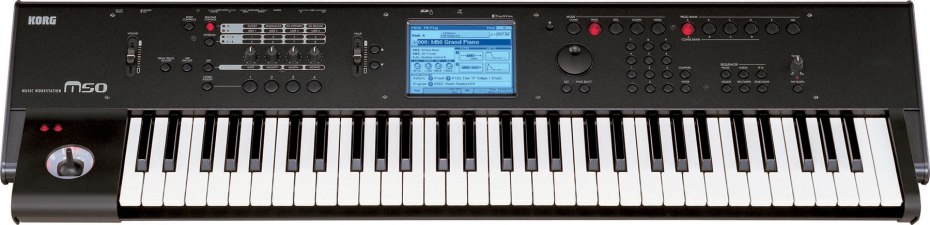M-Audio Trigger Finger Review

Trigger Finger is a blast, and it makes a real difference in the sound and feel of your drum and percussion tracks.
Programming drums can be a pain in the butt. Plunking little dots on a grid with a mouse is tedious, and often results in lame rhythms – which is fine, if you’re into that sort of thing. For great-feeling drums and percussion, I want something I can bang on with my fingers.
That’s where the M-Audio Trigger Finger comes in. This affordable box has 16 velocity- and pressure-sensitive pads you can use for playing sampled drums, triggering loops, or whatever. As a bonus, there are eight assignable control knobs and four assignable sliders for controller parameters, mixer settings, or anything else. You can create 16 preset “maps” for accessing your drum or control layouts, and switch among them as you move from application to application.
It doesn’t get much simpler: Install the driver on your Mac or PC, then connect Trigger Finger to your computer using the supplied USB cable. Launch a software instrument and start smacking the pads. Alternatively, connect Trigger Finger’s MIDI out to your keyboard or sound module, and start playing. As the annoying TV ad guy says, “It’s really that easy.”
Trigger Finger can draw power over USB, or you can use an optional power supply. The MIDI out can send messages generated inside Trigger Finger or it can serve as a MIDI output for a computer that’s connected via USB, turning Trigger Finger into a 1-out MIDI interface.
Trigger Finger can send a wide variety of MIDI messages, from notes to controllers to pitch bend to aftertouch. The pads can all be on one MIDI channel or each can send on its own channel. In short, this thing has more MIDI capability than most (if not all) of us will ever use.
To harness all that power, M-Audio provides a free Mac- and Windows-compatible editor called “Enigma.” With Enigma, you can address every parameter in Trigger Finger, and build up a library of presets. For quick changes (especially of the notes assigned to the pads), you can program Trigger Finger from the front panel. But if you really want to use Trigger Finger to its fullest, Enigma is the way to go.
Trigger Finger is excellent for the obvious application: playing drum sounds. It worked great with Reason for playing ReDrum and other samples, and for programming MIDI tracks in Digital Performer, Pro Tools, Logic Pro, and others. It also worked great for simply playing sounds; FM7, Pro-53, Korg’s Wavestation plug-in, anything that could be played by MIDI. Bass lines were easy to do with Trigger Finger, and the fact that the pads are both velocity- and pressure-sensitive was nice. You can assign any MIDI controller to be sent when you apply pressure to each pad, so you can have a broad range of expressive possibilities available. Of course, you can also use the knobs and sliders to send MIDI controllers.
Above all, Trigger Finger and its soft rubber pads make programming – I really should say “performing” – drum and percussion parts fun. Hit the record button and play. It’s a blast, and it makes a real difference in the sound and feel of your drum and percussion tracks – just avoid the urge to quantize!