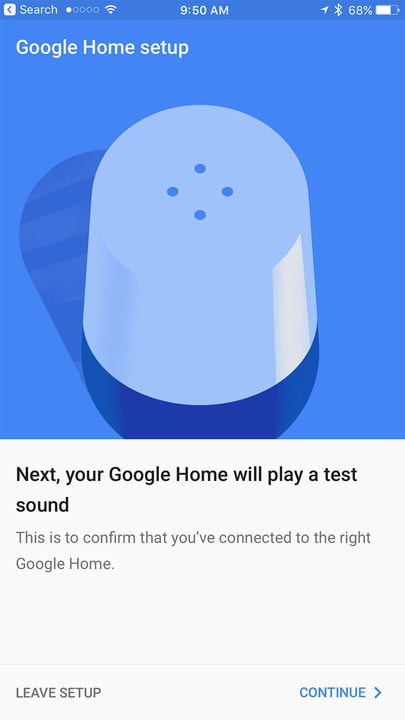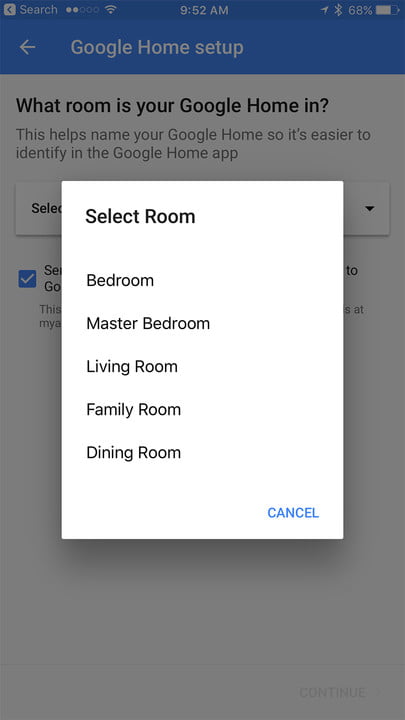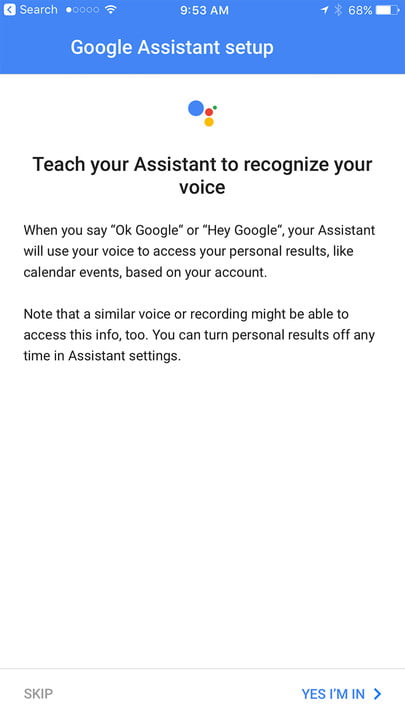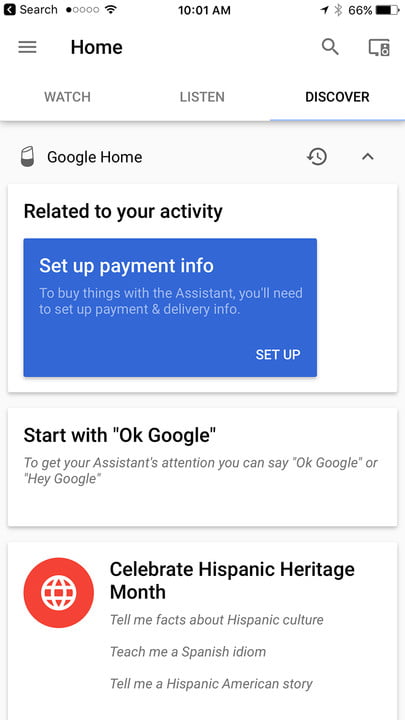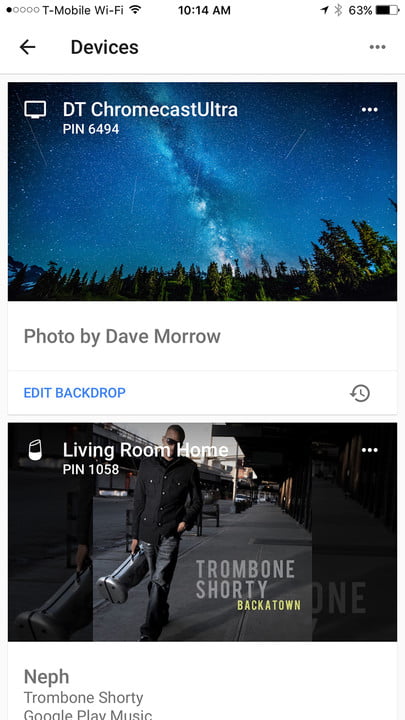Google Home Mini review
By the time Google announced its first and only smart speaker in late 2016, it was already well behind Amazon. The Seattle rival had already unleashed the Echo, Echo Tap, and Echo Dot — three different sizes of speakers at three different price points to satisfy the needs of a broad set of consumers. With the recent introduction of the Home Mini and Home Max, Google now has larger and smaller options to match Amazon’s good-better-best lineup.
As a direct challenger to the Amazon Echo Dot, the Google Home Mini differentiates itself in two ways. It’s better looking, and it appears to be designed as a speaker first, and a digital assistant second. We tested both the device and the platform it runs on to determine whether Google can take Alexa down a notch.
Out of the box
The Google Home Mini’s packaging is a foreshadowing of the device’s simplicity. Pop open the box and the Mini greets you cradled in an inverted dome of plastic. Just below the plastic tray you’ll find a Micro USB power cord with a rounded wall plug, keeping with the Mini’s orb-ish theme.
Not much in the way of instructional literature is included, but you won’t need it anyway. As with most internet-connected devices today, you’ll be doing most of your set-up work through an app — in this case, the Google Home app.
The Google Home Mini itself is an attractive device which eschews the cold, black hockey puck-styling of the Amazon Echo Dot for something that looks and feels much warmer. It looks like a cloth-covered pebble that sits in the palm of your hand. The top of the Home Mini is cloaked in a coarse textile in your choice of coral, chalk, or charcoal colors, while the lower portion is coated in a grippy silicone that resists sliding, fingerprints, and feels pretty nice, too.
Setup
Before you set up the Google Home Mini, you’ll need to have two things in place: A Google account and the Google Home app installed on a mobile device.
Anyone in the home or office who wants to use the voice match capabilities with the Google Home Mini also must have a Google account and the Google Home app. Because the Mini differentiates users based on voice and attempts to customize the experience, it needs individual accounts to associate that information with.
Setting up the Google Home is easy via the app. Our Google Home Mini was instantly recognized and we were soon prompted to enter our Wi-Fi security information. Once the device is connected to the internet it prompts you to say “Ok Google,” and “Hey Google,” twice each to analyze your voice.
With basic setup now complete, you can begin to use the Home Mini, but to expand its capabilities, you will first want to decide how much you want the device to do for you. Want to order groceries online? You’ll need to set up payment information through the app first. Want Google Assistant to start Netflix on your Chromecast device? You’ll need to link your Netflix account first. The same goes for any non-Google music apps. Sure, Google will grant you instant access to your Google Play and YouTube accounts, but you’ll need to help the Mini sign into Spotify and Pandora via the app first. To add smart-home devices, all you need to do is go to a devices list in the app and click on the ones you want to add.
Like the Echo Dot, the Google Home Mini can also be used as a Bluetooth speaker. Simply ask the speaker to pair to Bluetooth and the speaker will appear as ready to pair in a device’s Bluetooth menu. It should be noted that the Home Mini can only connect via Bluetooth to one device at a time.
What can it do?
The Mini has all of the capabilities of the larger Google Home, including the individual voice recognition, called “voice match.”
Once set up, the Mini can use voice match to detect who’s asking and then tell you — not your partner — what kind of traffic you’ll be facing on your way to work.
The Mini has all of the capabilities of the Google Home, but in a much tighter package.
You can ask it to tell you a story, and it will play you a segment from NPR’s StoryCorps. You can also set up shortcuts that give the Mini specific directions to do something. For example, one of our testers created a shortcut directing the device to play Michael Jackson videos on YouTube by simply saying, “Hey Google, make me dance.”
Google has also rolled out interactive experiences geared toward children’s entertainment called “Family Link,” which includes games, storytelling, beatboxing, and more.
The Google Home Assistant can work with an array of smart-home devices, and depending on your setup, can lock your doors, turn off your lights, or operate any other connected device.
The hands-free calling feature allows you to make outgoing phone calls to anyone in your contacts list, assuming they live in the United States, Canada, or Mexico. You can also call your dry cleaners or other phone numbers not stored in your contacts list by simply saying, “Hey Google, call the Dry Cleaners on 15th Street” or whomever you want to call.
How well does it work?
Voice recognition/intuition
We were surprised with how well the voice recognition feature worked. We had three users connect to the Mini using individual accounts, and the Mini was able to distinguish among two different female voices and one male voice. So when one of our testers said, “Hey Google, call Ian,” the Mini called Ian from his list of Google contacts and not an Ian from another user’s contacts list. And when a female voice directed the Mini to add paper towels to her shopping list, the Mini added the item to her shopping list and not other users connected to the device. The transitions happened seamlessly, meaning that we did not have to tell the Mini who was talking or log out of any accounts in order to get the personalization.
Command execution
Once we were set up on the device, we were impressed overall with how well the Mini responded to our directives – in English, anyway. The Google Mini seems a bit more intuitive than previous home assistants in that it was able to understand less specific instructions. So rather than having to tell Google to play Netflix on Chromecast, it worked when we simply told it to play Orange is The New Black. And when we asked it to show us pictures of Italy, it didn’t need us to tell it that we were hoping to view pictures from our 2010 Italy trip in Google Photos. Furthermore, the Google Assistant seemed to need less time to “think” about the responses she was giving.
However, when we attempted to speak to the device in Spanish, the Google Assistant had a bit more trouble. It only responded to directives in Spanish about half the time and often got confused. It would be great if Google Assistant could simply allow a user to change their language preference in the app – or even better, simply use voice match to recognize a user with a preference for Spanish.
Voice call quality
This is one area where Amazon’s Alexa Echo Dot has an edge over the Google Home Mini. Even though Amazon only recently added voice-calling while Google has had it for longer, we were disappointed with the overall sound quality with the Mini. The people on the receiving end of our call could not hear us very well. When we tried to talk with the person while standing 10 feet away from the speaker, our voices were barely audible. When we moved to just two feet away there wasn’t much improvement. The woman who worked at the restaurant we called hung up on us because she couldn’t hear us talking to her through the device.

Dan Baker/Digital Trends.com
When we got closer to the device, the sound was better, but there was still a tinny conference room sound — hardly a way to have a good conversation with your hard-of-hearing grandma. Perhaps Google should have invested in more than two microphones, or some better noise-cancellation software for this device.
Smart device control
We were only able to test the Google Home Mini with a Chromecast Ultra, but the integration between the two devices was excellent. Commands were executed immediately — when we ordered the Home Mini to start a video, the Chromecast was already loading the video while the Home Mini began to acknowledge our request. It is possible the immediate response is to be credited to the fact that both devices are made by Google, but our hope is the same will be true when we are able to connect various smart home devices. We’ll update this section of the review once we’ve performed further evaluations.
Compatible apps
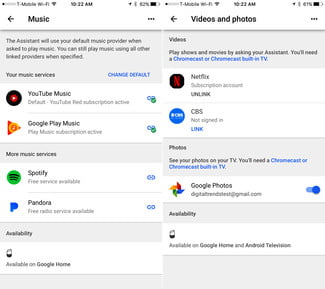
The Google Home Mini can play music from YouTube and Google Play right out of the box, and from Spotify and Pandora once those services are linked through the Google Home app. Apple Music is not one of them, but you can still play it using a Bluetooth connection.
For video, the Mini launched YouTube and Google Play videos to a Chromecast-enabled device right out of the box, and Netflix and CBS can be linked through the Google Home app. We’d like to see Hulu and other popular services supported as well, but will have to wait and see which services will come on board.
For some reason, Google Home devices default to YouTube for music playback. As many YouTube videos have poor audio quality, and many “channels” have limited selections of music included, the experience is a bit of a gamble. You can get reliably high-quality playback by specifying the device source music from Google Play, so we’re making that the default would have been wiser.
Sound quality
The Google Home Mini blows the Amazon Echo Dot’s on-board sound quality right out of the water. The Mini is louder, clearer, and generally higher in fidelity. If decent sound from a compact speaker is a priority, the Google Home Mini is the clear choice.
With that said, the Amazon Echo Dot has an advantage over the Google Home Mini in that it can be connected to nearly any speaker or audio system with a simple cable connection, whereas there is no audio output on the Google Home Mini. While we understand that the Mini isn’t intended to be a hi-fi device, we feel it could sound a bit better with a little bit of expert tuning. For its size and for casual use, however, it is more than ample.
Warranty information
Google offers a basic one-year warranty covering any defects in materials or workmanship under normal use. You’ll find further details at Google’s warranty page for the Mini.
Our Take
If you’re looking for a small, affordable home assistant, then the Google Home Mini is a great option. The small speaker is surprisingly loud and full sounding for its size, is able to understand voice commands from across the room, and integrates extremely well with other Google-made devices. You won’t want to make any phone calls with the Mini, but nearly every other intended use is expertly executed.
Is there a better alternative?
The Mini’s main competition is the Amazon Echo Dot, which is the same price at $50 and has stronger hands-free calling sound. But the Mini has an advantage over the Dot in artificial intelligence — it is customized to the user, you can simply do more with it, and it interacts well with a broader range of devices.
How long will it last?
With the new Google Home Mini and Max speakers, Google is obviously here to stay. The list of apps and devices that work with Google Home will only continue to grow.
Should you buy it?
Yes. At $50 and with voice match and improved artificial intelligence capabilities, the Google Home Mini is a wonderful assistant that seamlessly puts the Google platform at the tip of your tongue.
 Dan Baker/Digital Trends.com
Dan Baker/Digital Trends.com
 Dan Baker/Digital Trends.com
Dan Baker/Digital Trends.com
 Dan Baker/Digital Trends.com
Dan Baker/Digital Trends.com
 Dan Baker/Digital Trends.com
Dan Baker/Digital Trends.com